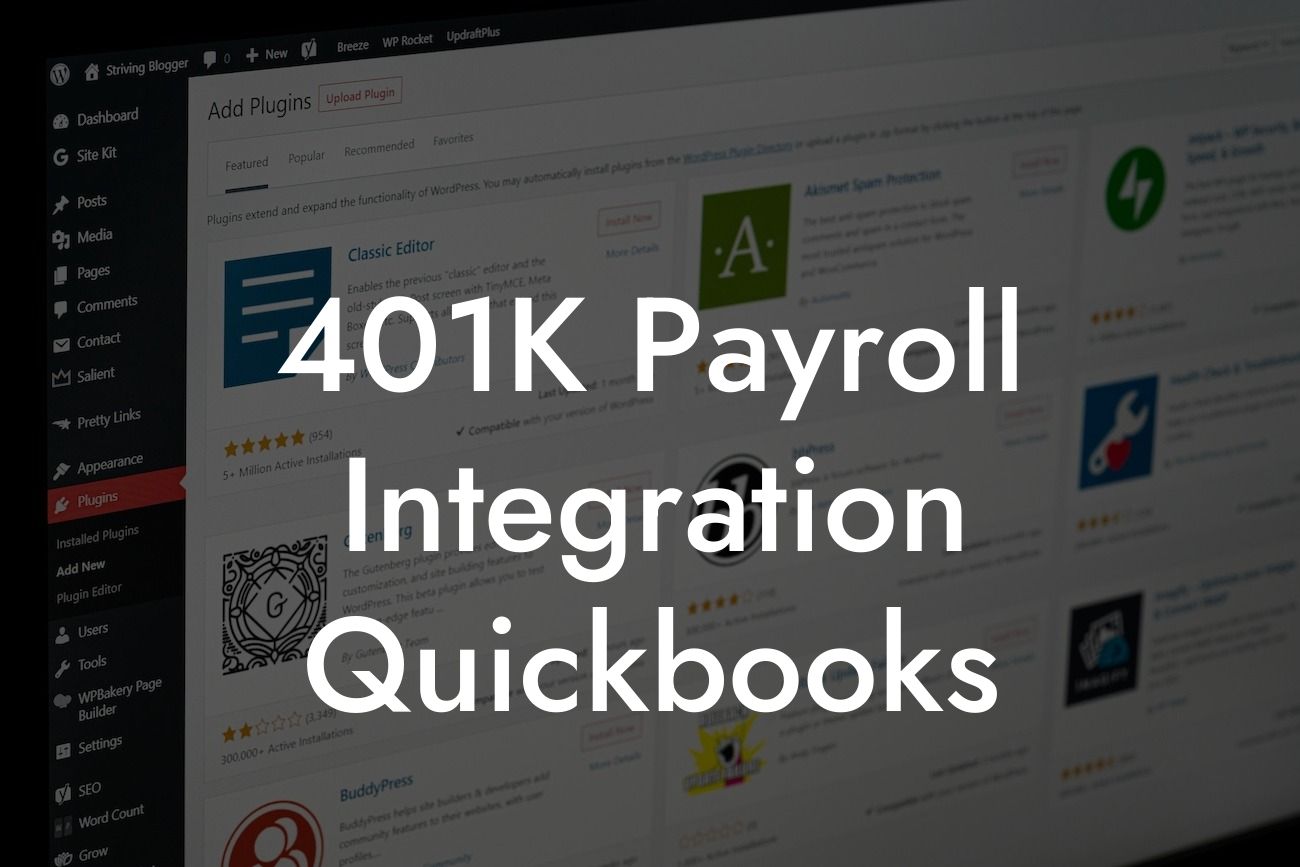What is 401K Payroll Integration in QuickBooks?
As a business owner, managing your employees' retirement plans can be a daunting task, especially when it comes to integrating it with your payroll system. This is where 401K payroll integration in QuickBooks comes in. It's a feature that allows you to seamlessly connect your 401K plan with your QuickBooks payroll, making it easier to manage your employees' retirement contributions and stay compliant with regulatory requirements.
Benefits of 401K Payroll Integration in QuickBooks
Integrating your 401K plan with QuickBooks payroll offers several benefits, including:
- Simplified administration: With integration, you can manage your employees' retirement plans from a single platform, reducing the complexity and administrative burden.
- Increased accuracy: Integration eliminates the risk of human error, ensuring that employee contributions are accurate and up-to-date.
- Improved compliance: QuickBooks ensures that you're compliant with regulatory requirements, such as ERISA and IRS regulations.
Looking For a Custom QuickBook Integration?
- Enhanced employee experience: Employees can easily access their retirement account information and make changes to their contributions through the QuickBooks platform.
How Does 401K Payroll Integration Work in QuickBooks?
The integration process involves connecting your 401K plan provider with QuickBooks payroll. Here's a step-by-step overview of how it works:
- Set up your 401K plan: Create a 401K plan with a provider of your choice, such as Fidelity or Vanguard.
- Connect with QuickBooks: Link your 401K plan provider with QuickBooks payroll using a secure connection.
- Define contribution rules: Set up contribution rules, such as employer matching and employee deferrals, within QuickBooks.
- Run payroll: When you run payroll, QuickBooks automatically calculates and deducts employee contributions and employer matches.
- Remit contributions: QuickBooks sends the contributions to your 401K plan provider, ensuring timely and accurate deposits.
Types of 401K Plans Supported by QuickBooks
QuickBooks supports various types of 401K plans, including:
- Traditional 401K plans
- Roth 401K plans
- Safe Harbor 401K plans
- Automatic Enrollment 401K plans
- Solo 401K plans (for self-employed individuals)
Setting Up 401K Payroll Integration in QuickBooks
To set up 401K payroll integration in QuickBooks, follow these steps:
- Log in to your QuickBooks account and navigate to the Payroll tab.
- Click on "Retirement Plans" and select "401K" as the plan type.
- Enter your 401K plan provider information and connect with QuickBooks.
- Define contribution rules and set up employee enrollment.
- Test the integration to ensure accurate and timely contributions.
Common Issues with 401K Payroll Integration in QuickBooks
While 401K payroll integration in QuickBooks is designed to be seamless, you may encounter some common issues, such as:
- Incorrect contribution amounts or frequencies
- Employee data mismatches between QuickBooks and the 401K plan provider
- Technical connectivity issues between QuickBooks and the 401K plan provider
- Compliance errors or regulatory issues
Troubleshooting Tips for 401K Payroll Integration Issues
If you encounter any issues with 401K payroll integration in QuickBooks, try the following troubleshooting tips:
- Verify employee data and contribution rules
- Check the connection between QuickBooks and the 401K plan provider
- Review compliance reports and regulatory requirements
- Contact QuickBooks support or your 401K plan provider for assistance
Best Practices for 401K Payroll Integration in QuickBooks
To ensure a smooth and accurate 401K payroll integration experience in QuickBooks, follow these best practices:
- Regularly review and update employee data and contribution rules
- Perform regular compliance checks and audits
- Test the integration periodically to ensure accuracy and timeliness
- Provide employee education and support for retirement planning
- Stay up-to-date with regulatory changes and updates
401K payroll integration in QuickBooks is a powerful feature that simplifies retirement plan administration and ensures compliance with regulatory requirements. By understanding how it works, setting it up correctly, and following best practices, you can provide a valuable benefit to your employees while reducing administrative burdens. If you're experiencing any issues or need assistance with 401K payroll integration, our team of experts is here to help.
Frequently Asked Questions
What is 401(k) payroll integration in QuickBooks?
401(k) payroll integration in QuickBooks is a feature that allows you to automate your 401(k) plan contributions and deductions directly from your payroll system. This integration streamlines the process of managing your employees' retirement savings and ensures compliance with regulatory requirements.
What are the benefits of 401(k) payroll integration in QuickBooks?
The benefits of 401(k) payroll integration in QuickBooks include increased accuracy, reduced administrative burden, and improved compliance. It also allows you to easily track and report on 401(k) contributions, and provides employees with a convenient way to manage their retirement savings.
How does 401(k) payroll integration work in QuickBooks?
The integration works by linking your 401(k) plan to your QuickBooks payroll system. When you run payroll, the system automatically deducts the correct amount from each employee's paycheck and transfers it to the 401(k) plan. You can also set up automatic employer matching contributions and track employee deferrals.
What types of 401(k) plans can be integrated with QuickBooks?
QuickBooks supports integration with a variety of 401(k) plans, including traditional 401(k) plans, Roth 401(k) plans, and safe harbor 401(k) plans. You can also integrate with other types of retirement plans, such as 403(b) and Thrift Savings plans.
Do I need to be a QuickBooks expert to set up 401(k) payroll integration?
No, you don't need to be a QuickBooks expert to set up 401(k) payroll integration. The process is relatively straightforward, and QuickBooks provides step-by-step instructions and support resources to help you get started.
How long does it take to set up 401(k) payroll integration in QuickBooks?
The setup process typically takes around 30 minutes to an hour, depending on the complexity of your 401(k) plan and the number of employees you have. You'll need to gather some basic information about your plan and employees, and then follow the prompts in QuickBooks to complete the setup.
What information do I need to gather to set up 401(k) payroll integration?
You'll need to gather information about your 401(k) plan, including the plan name, plan type, and contribution limits. You'll also need to gather employee information, including their names, Social Security numbers, and salary information.
Can I customize the 401(k) payroll integration to fit my company's specific needs?
Yes, QuickBooks allows you to customize the 401(k) payroll integration to fit your company's specific needs. You can set up different contribution rates and limits for different employees, and you can also set up automatic employer matching contributions.
How does 401(k) payroll integration affect my payroll processing?
The integration has no impact on your payroll processing. You'll continue to run payroll as usual, and the system will automatically deduct the correct amount from each employee's paycheck and transfer it to the 401(k) plan.
Can I use 401(k) payroll integration with multiple 401(k) plans?
Yes, QuickBooks allows you to integrate with multiple 401(k) plans. This is useful if you have different plans for different groups of employees, or if you have a combination of traditional and Roth 401(k) plans.
How do I track and report on 401(k) contributions in QuickBooks?
QuickBooks provides a range of reports and tools to help you track and report on 401(k) contributions. You can view contribution amounts, employee deferrals, and employer matching contributions, and you can also generate reports for compliance and auditing purposes.
Is 401(k) payroll integration in QuickBooks compliant with regulatory requirements?
Yes, QuickBooks is designed to be compliant with regulatory requirements, including ERISA and IRS regulations. The system automatically tracks and reports on 401(k) contributions, and it also provides tools to help you meet your fiduciary responsibilities.
How do I troubleshoot issues with 401(k) payroll integration in QuickBooks?
If you encounter issues with 401(k) payroll integration, you can contact QuickBooks support for assistance. You can also refer to the QuickBooks knowledge base and online resources for troubleshooting tips and guidance.
Can I cancel or change my 401(k) payroll integration at any time?
Yes, you can cancel or change your 401(k) payroll integration at any time. You can simply log in to your QuickBooks account, go to the payroll settings, and make the necessary changes or cancellations.
How does 401(k) payroll integration affect my employees?
The integration has no impact on your employees' day-to-day work. They'll continue to receive their paychecks as usual, and they can view their 401(k) contributions and account balances through their own QuickBooks login.
Can I integrate 401(k) payroll with other QuickBooks features?
Yes, you can integrate 401(k) payroll with other QuickBooks features, such as time tracking and benefits administration. This allows you to streamline your HR and payroll processes and reduce administrative burden.
How does 401(k) payroll integration impact my company's bottom line?
The integration can help reduce administrative costs and improve compliance, which can have a positive impact on your company's bottom line. You can also use the system to track and optimize your 401(k) plan costs and fees.
Can I use 401(k) payroll integration with QuickBooks Online or QuickBooks Desktop?
Yes, you can use 401(k) payroll integration with both QuickBooks Online and QuickBooks Desktop. The integration is available in all versions of QuickBooks, including QuickBooks Pro, QuickBooks Premier, and QuickBooks Enterprise.
How do I get started with 401(k) payroll integration in QuickBooks?
To get started, simply log in to your QuickBooks account, go to the payroll settings, and follow the prompts to set up 401(k) payroll integration. You can also contact QuickBooks support for assistance or guidance.
What kind of support does QuickBooks offer for 401(k) payroll integration?
QuickBooks offers a range of support resources for 401(k) payroll integration, including online knowledge base articles, video tutorials, and phone and chat support. You can also contact your QuickBooks accountant or bookkeeper for assistance.
Is 401(k) payroll integration in QuickBooks secure and reliable?
Yes, QuickBooks is a secure and reliable platform for 401(k) payroll integration. The system uses advanced encryption and security protocols to protect your data, and it's backed by Intuit's commitment to security and compliance.
Can I use 401(k) payroll integration with third-party 401(k) providers?
Yes, you can use 401(k) payroll integration with third-party 401(k) providers. QuickBooks supports integration with a range of 401(k) providers, including Fidelity, Vanguard, and Charles Schwab.
How does 401(k) payroll integration in QuickBooks affect my company's compliance with ERISA?
The integration helps you comply with ERISA regulations by automating 401(k) contributions and tracking employee deferrals and employer matching contributions. You can also use the system to generate reports and disclosures required by ERISA.