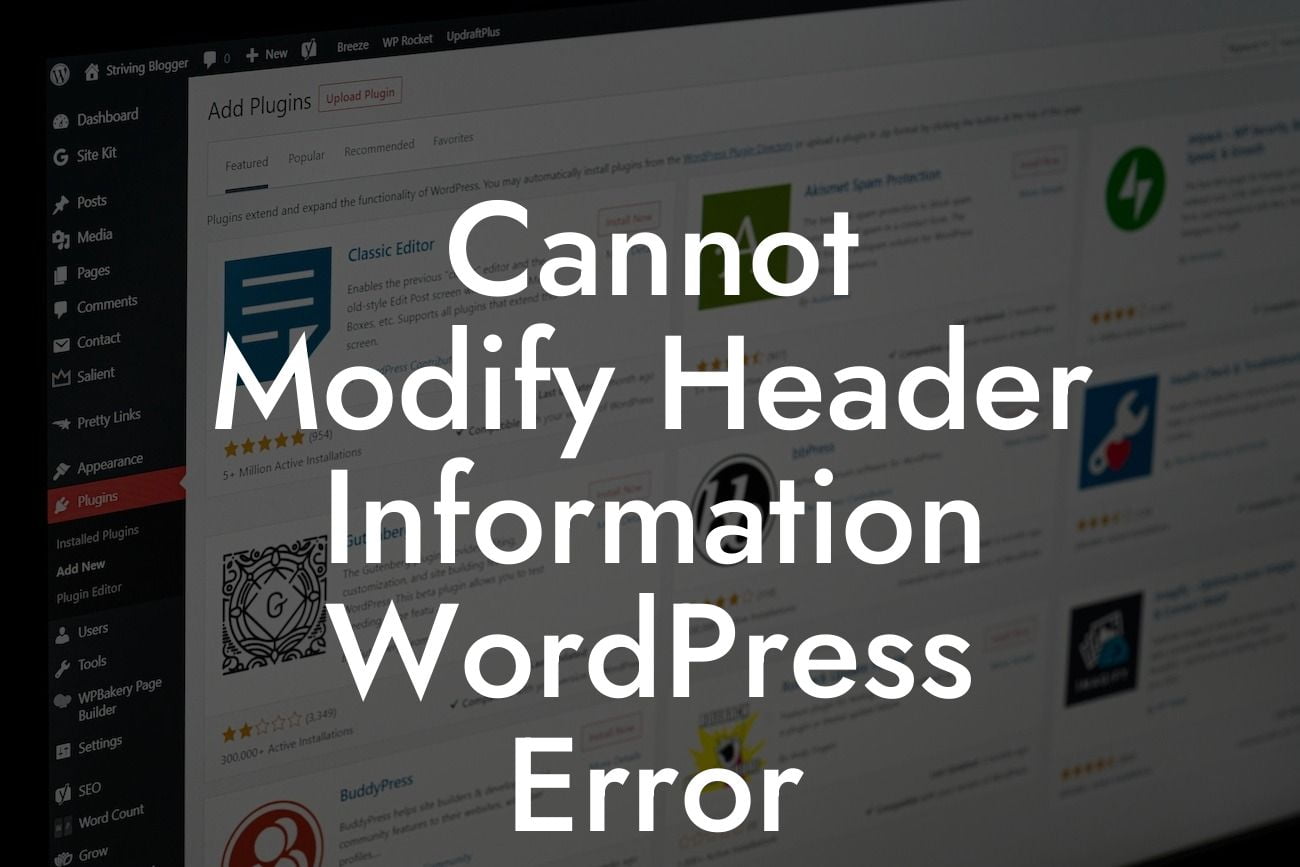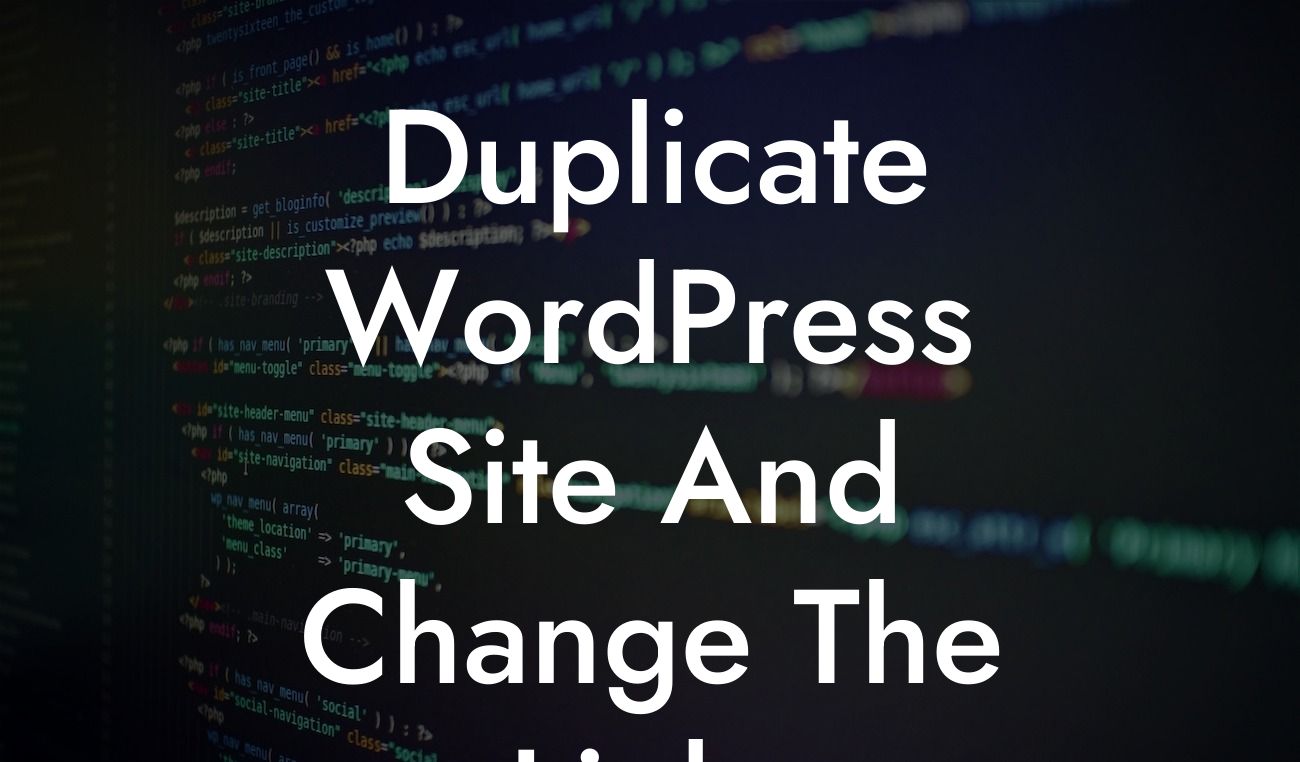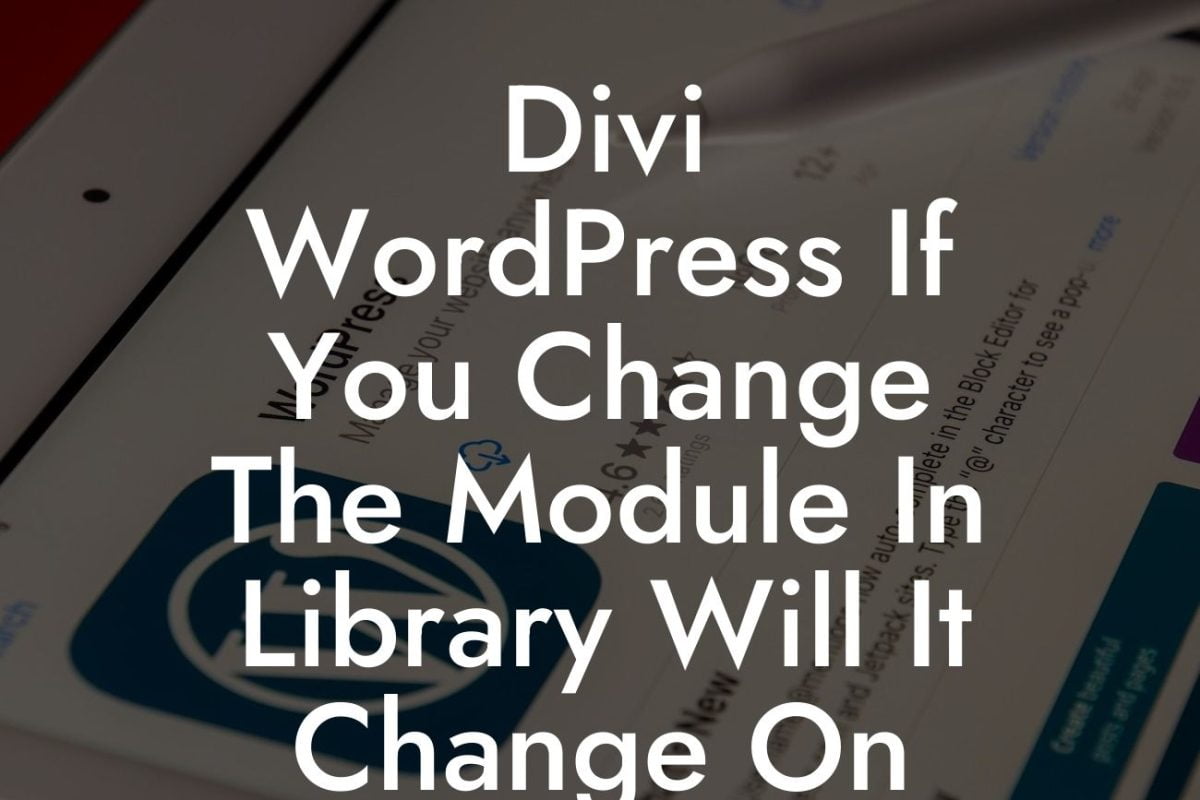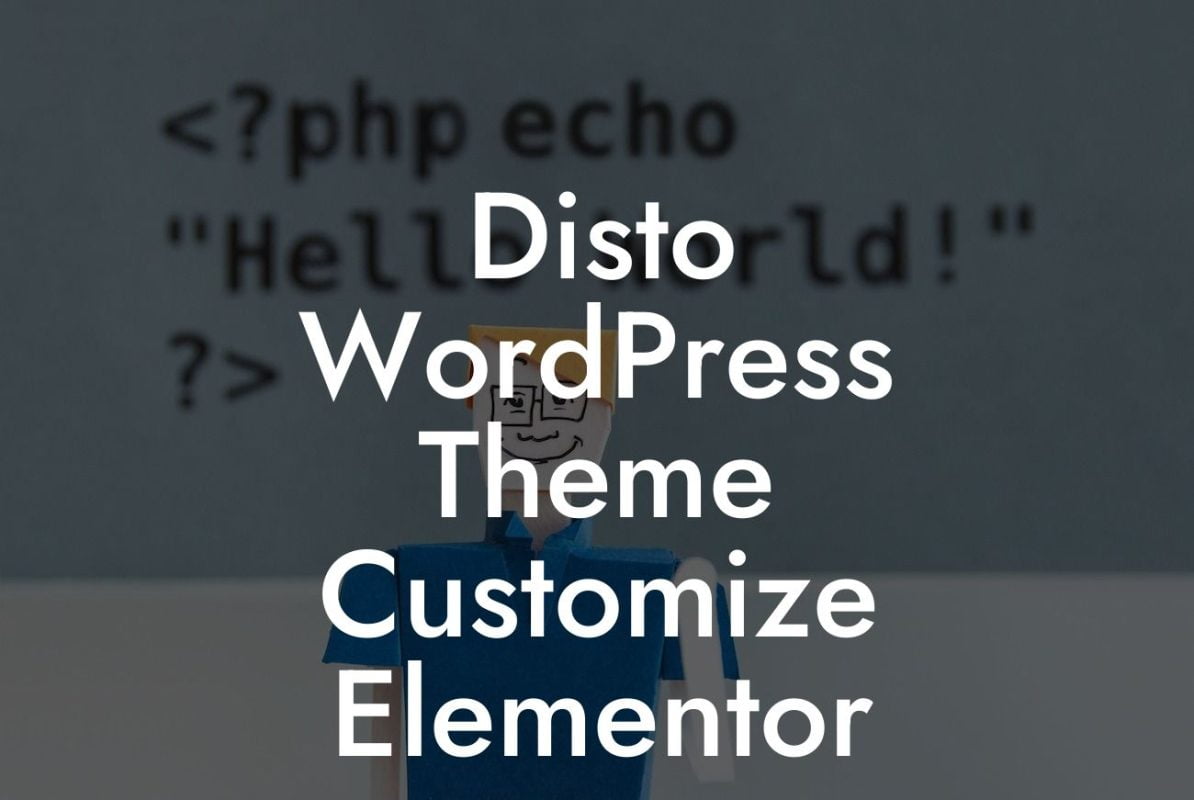Are you tired of encountering the frustrating "Cannot Modify Header Information" error on your WordPress site? You're not alone. This common issue can occur due to various reasons, but don't worry, we've got you covered. In this article, we'll dive into the causes of this error and provide you with effective solutions to get your website back up and running smoothly. Say goodbye to this headache and hello to a seamless online experience.
Causes of the "Cannot Modify Header Information" WordPress Error:
To start off, let's understand what triggers this error message. Typically, it arises when WordPress tries to send HTTP headers but fails due to some complications. Some common causes include:
1. Plugin or Theme Conflicts:
Conflicting plugins or themes can interfere with the header information, resulting in this error. Disable recently installed plugins or switch to a default theme to identify the culprit and resolve the issue.
Looking For a Custom QuickBook Integration?
2. White Space or Extra Characters:
Sometimes, a simple mistake in your code can trigger the error. Check your theme's functions.php file or any custom code snippets for extra spaces, characters, or closing PHP tags outside the PHP code. Remove them to eliminate the error.
3. PHP Version Incompatibility:
Using an outdated PHP version can also lead to this error. Ensure that your WordPress site is running on the recommended PHP version to avoid compatibility issues.
4. Server Configuration Problems:
Issues with server configurations, such as insufficient memory, wrong permissions, or misconfigured redirects, can trigger the error. Reach out to your hosting provider or server administrator to rectify these configuration problems.
Cannot Modify Header Information Wordpress Error Example:
Let's consider a scenario where you recently installed a new plugin on your WordPress site. Suddenly, you encounter the "Cannot Modify Header Information" error and your website becomes inaccessible. By following the steps outlined in this article, you can quickly identify the conflicting plugin, deactivate it, and restore your website's functionality in no time.
You've just discovered the key to fixing the frustrating "Cannot Modify Header Information" WordPress error. With the solutions and guidance provided in this article, you can ensure a smooth and error-free experience for your visitors. Don't let technical glitches hold you back – explore more informative guides on DamnWoo and take advantage of our awesome plugins to supercharge your online presence. Share this article with fellow WordPress users to help them overcome this common issue. Remember, at DamnWoo, we're here to empower small businesses and entrepreneurs with extraordinary solutions.
[Promote Website Text: Explore DamnWoo's collection of amazing WordPress plugins tailored for small businesses and entrepreneurs. Elevate your success and supercharge your online presence today.]