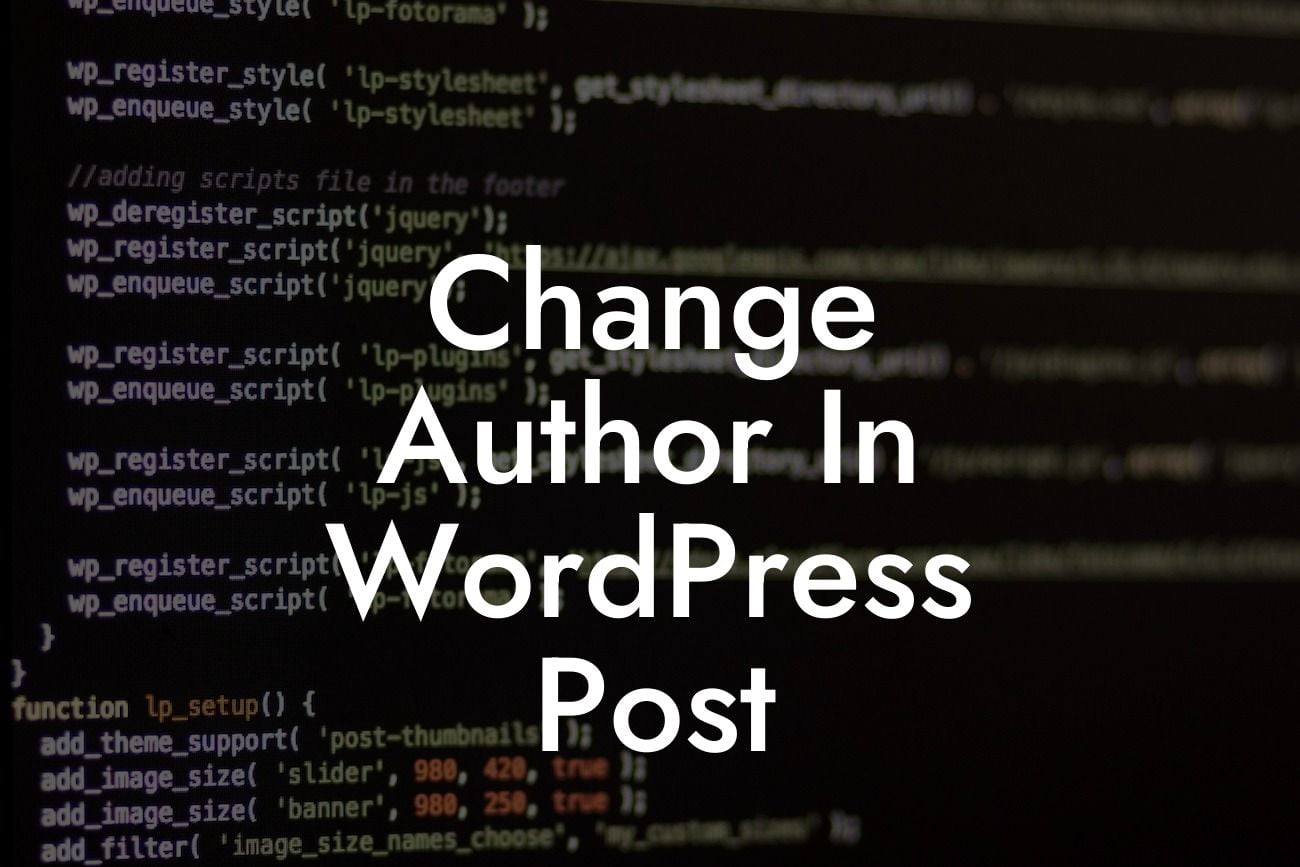Are you a small business owner or entrepreneur looking to enhance your online presence? One crucial aspect of managing a successful website is having the ability to easily change the author of your WordPress posts. Whether you are collaborating with multiple individuals or simply want to update the authorship of your content, DamnWoo has got you covered. In this guide, we will walk you through the step-by-step process of changing the author in a WordPress post, enabling you to have full control over your website's content.
Changing the author of a WordPress post is a relatively simple process. Follow these steps to get started:
1. Log in to your WordPress dashboard: Accessing your WordPress admin panel is the first step in making any changes to your website. Simply enter your login credentials and navigate to the dashboard.
2. Select "Posts" from the left-hand menu: Once you are logged in, locate the "Posts" option on the left-hand side of the dashboard. Click on it to reveal the available options.
3. Choose the post you wish to modify: Scroll through your list of posts and select the one for which you want to change the author. Click on the post to open it in the editing mode.
Looking For a Custom QuickBook Integration?
4. Edit the post's author: In the post editing mode, you will find an "Author" box on the right-hand side. Click on the drop-down menu to select a new author from the list of registered users on your WordPress site.
5. Update the post: Once you have selected the new author, click on the "Update" button to save the changes. Your WordPress post will now reflect the updated authorship.
Change Author In Wordpress Post Example:
Imagine you run a business blog where multiple contributors publish articles under their respective names. One of your authors recently left your company, but you would like to keep their articles on your website. By following the steps mentioned above, you can easily update the author of each post to ensure accurate attribution and maintain the quality of your content.
Changing the author of a WordPress post is an essential capability that allows you to maintain an organized and customizable website. With DamnWoo's easy-to-follow guide, you can effortlessly update the authorship of your content and take full control of your online presence. Don't forget to explore our other comprehensive guides and try out our awesome WordPress plugins, designed exclusively for small businesses and entrepreneurs. Share this article with fellow website owners and empower them to optimize their WordPress experience.
Remember, at DamnWoo, we believe in elevating your online presence and supercharging your success. Stay tuned for more insightful content and valuable resources to enhance your website.