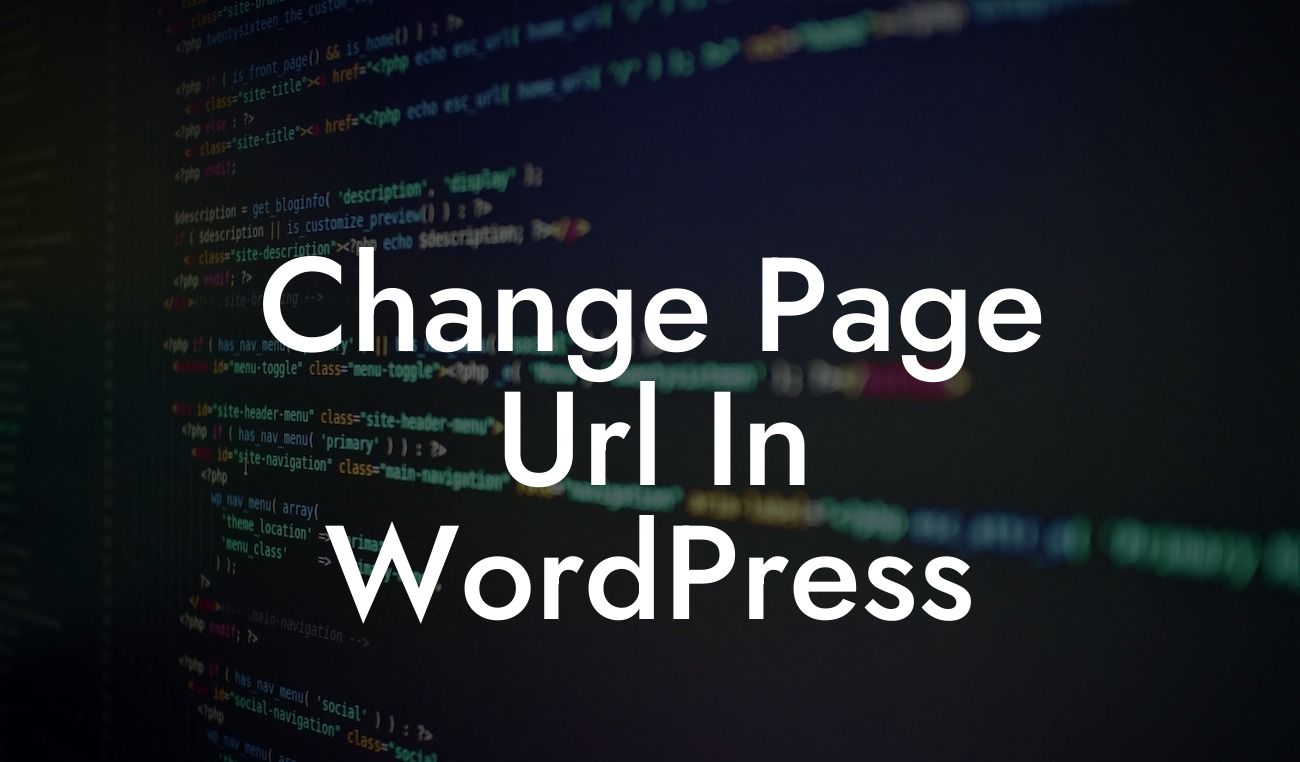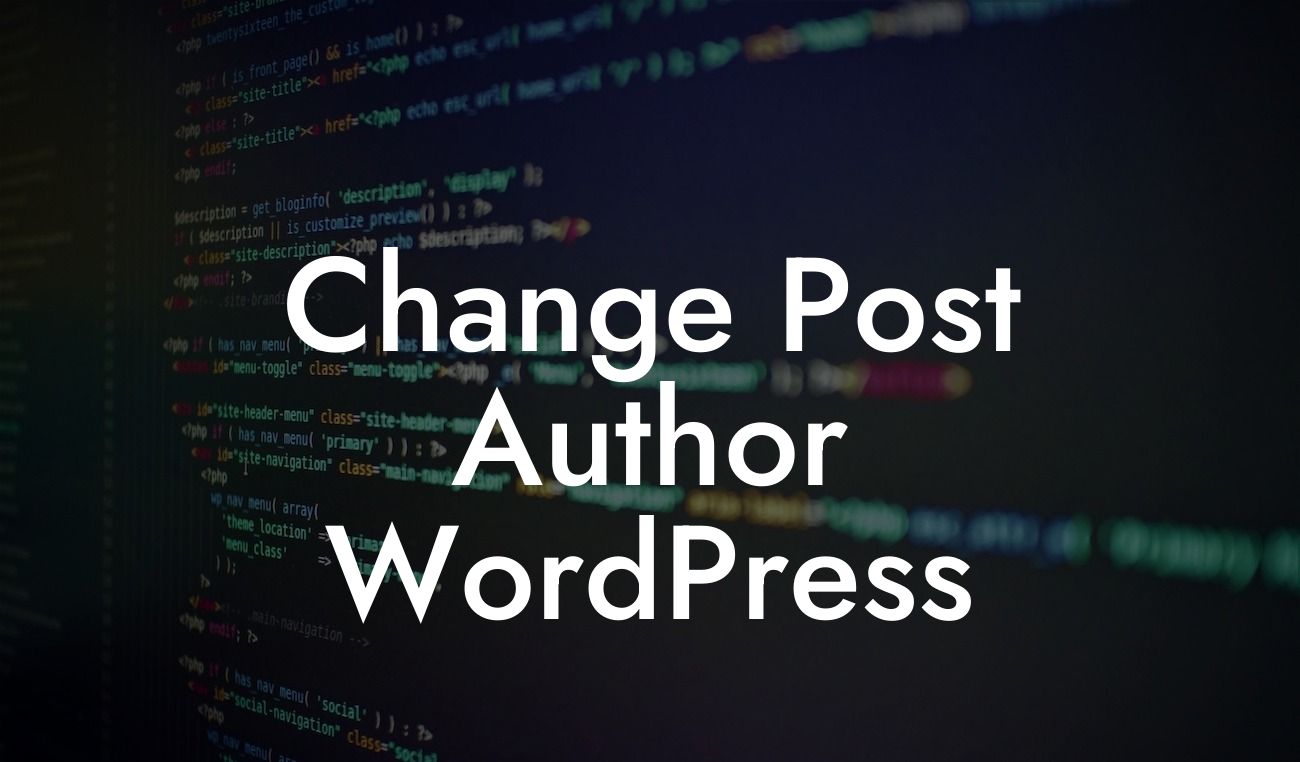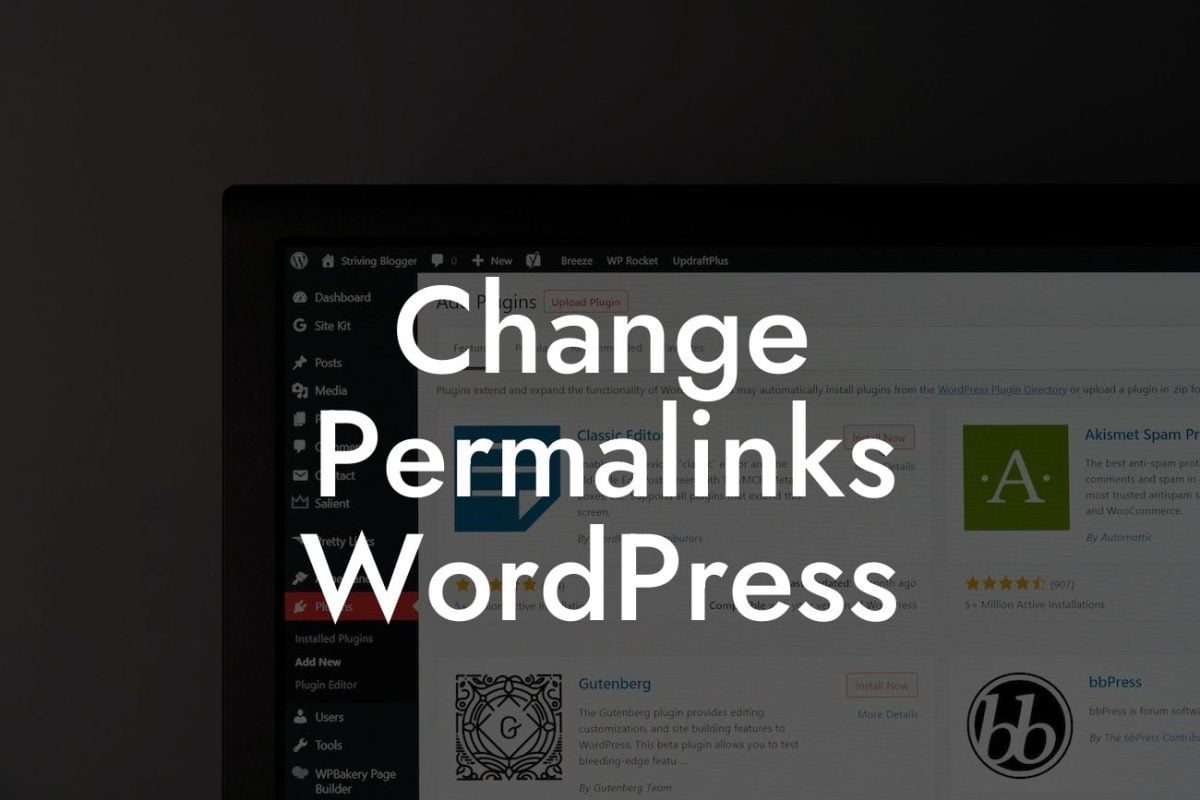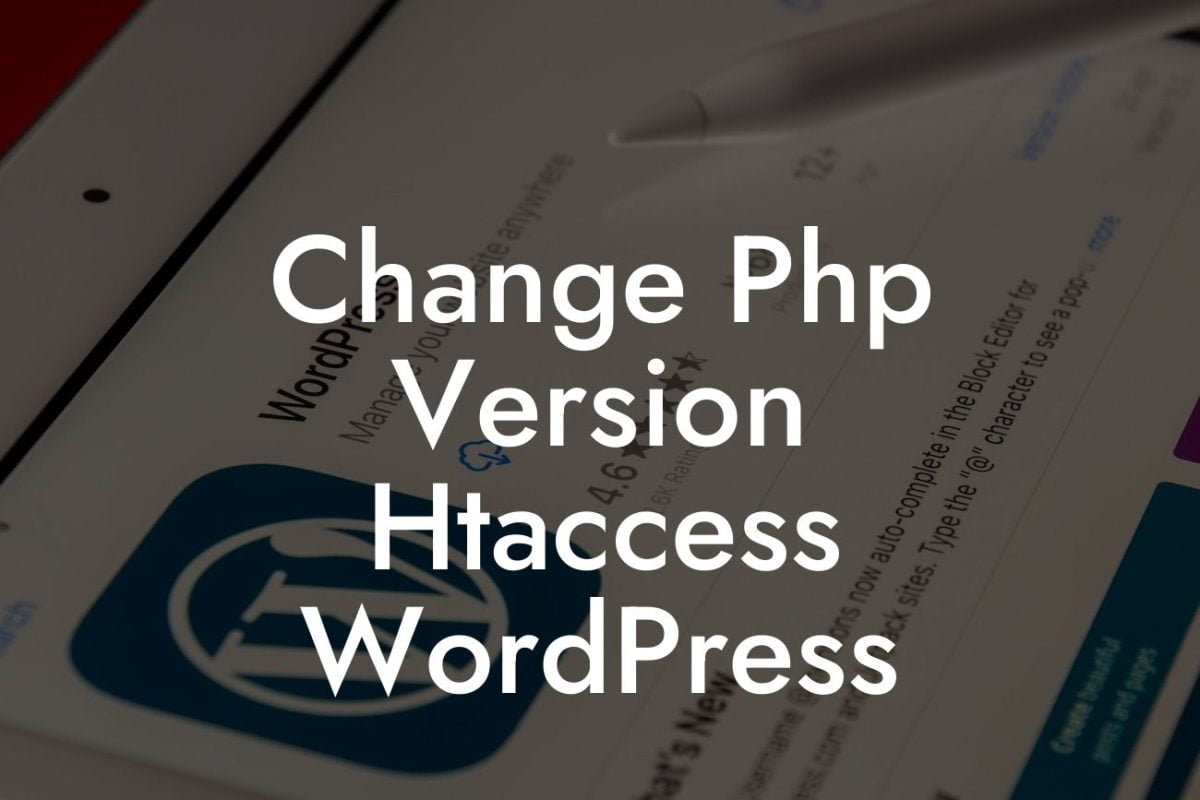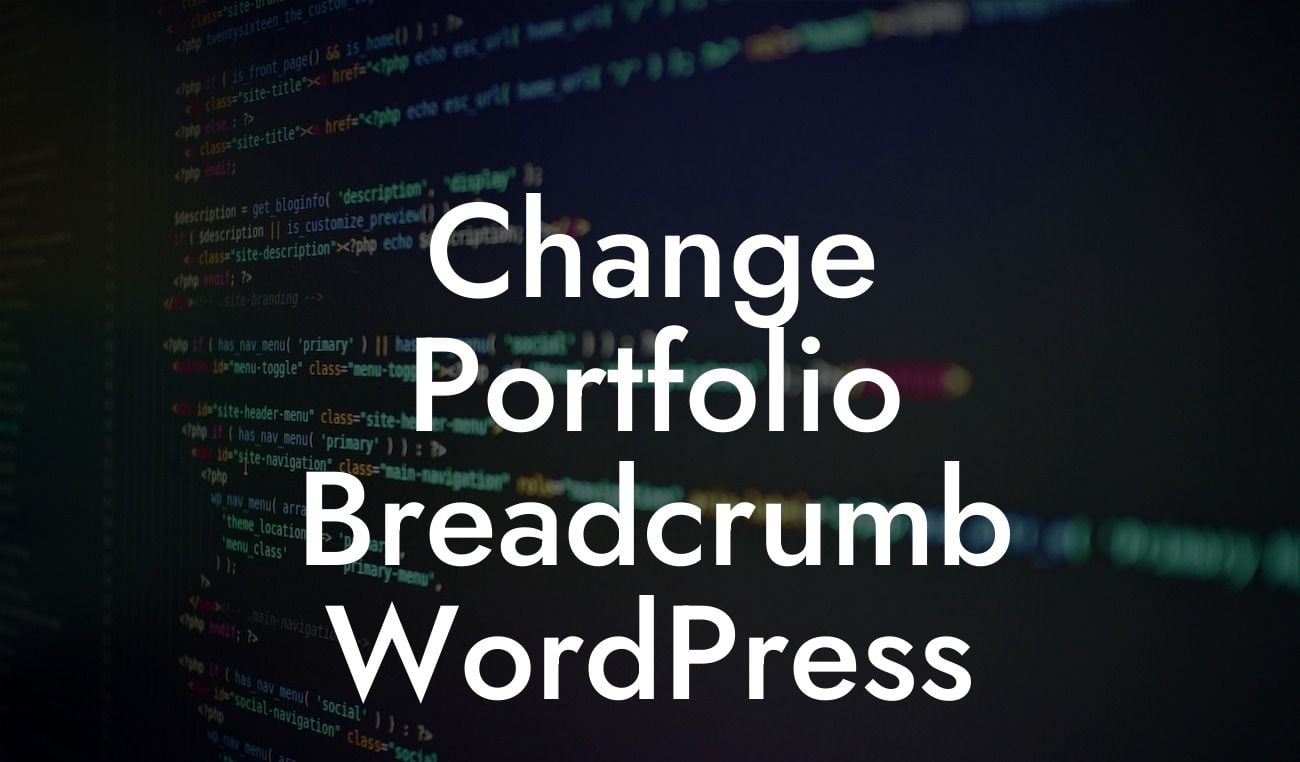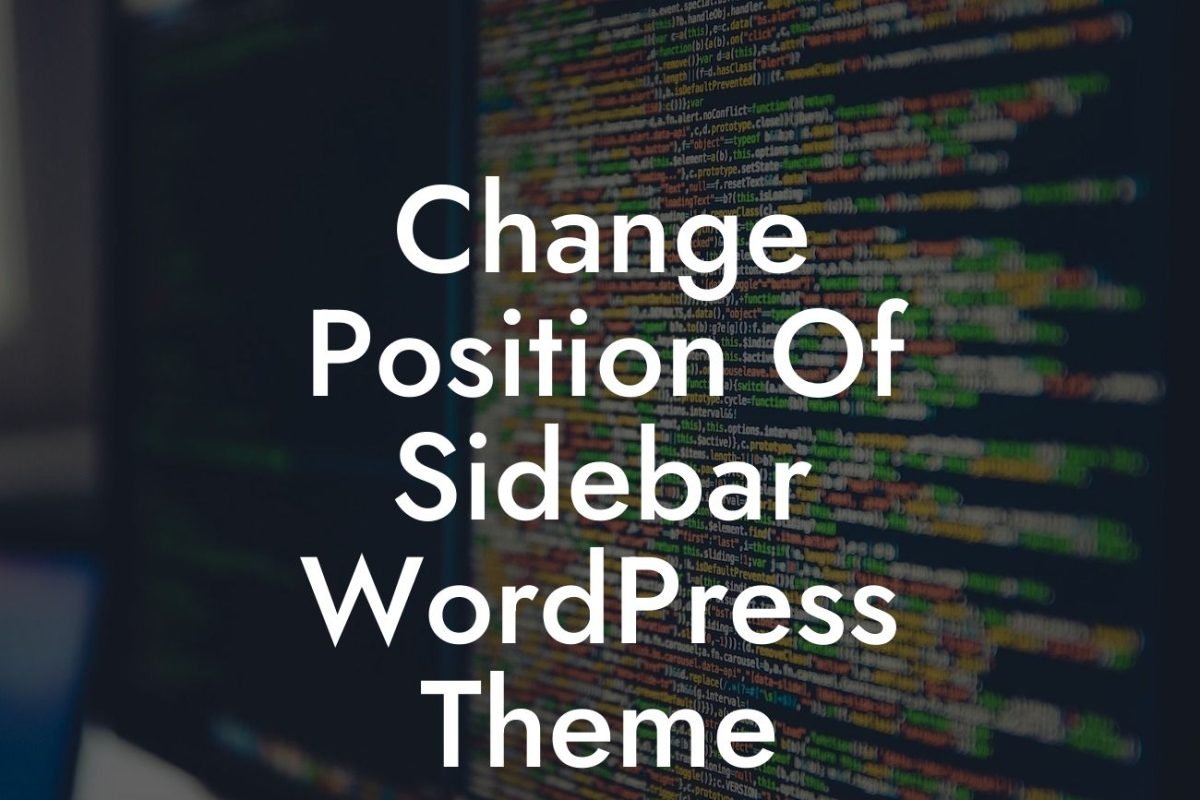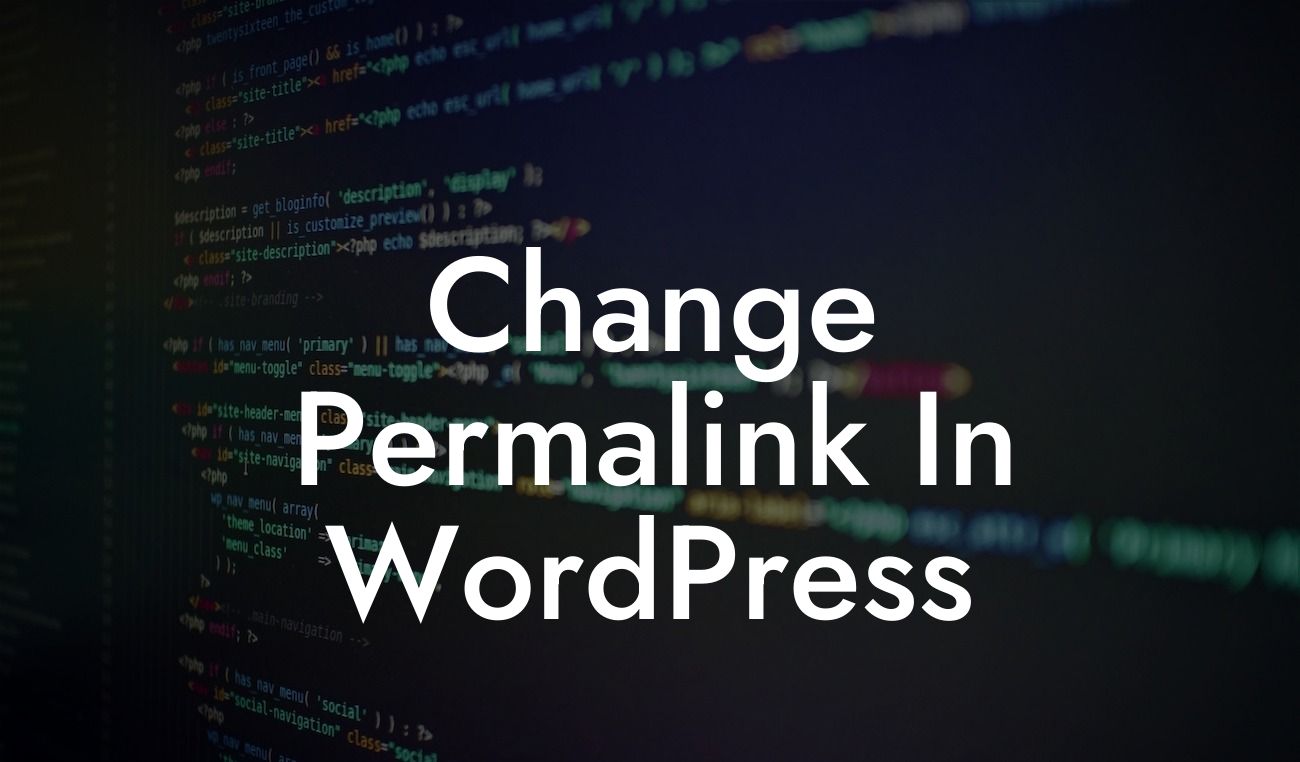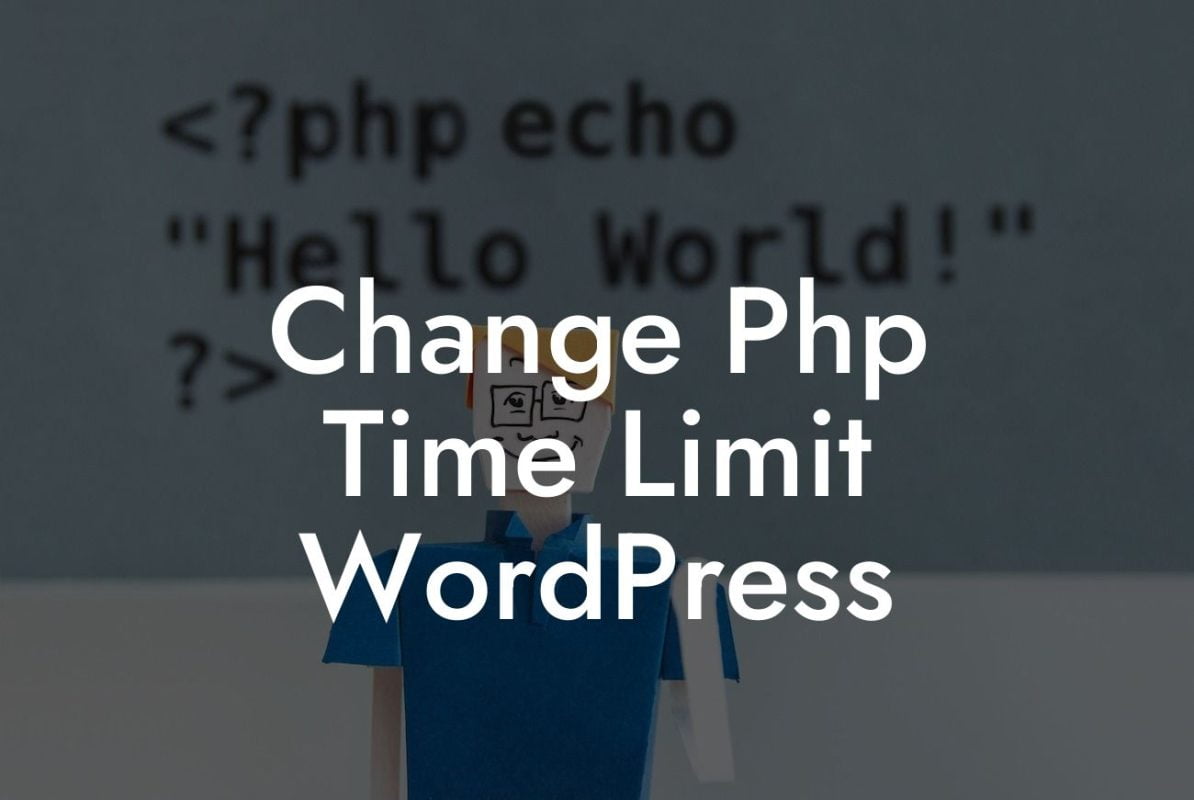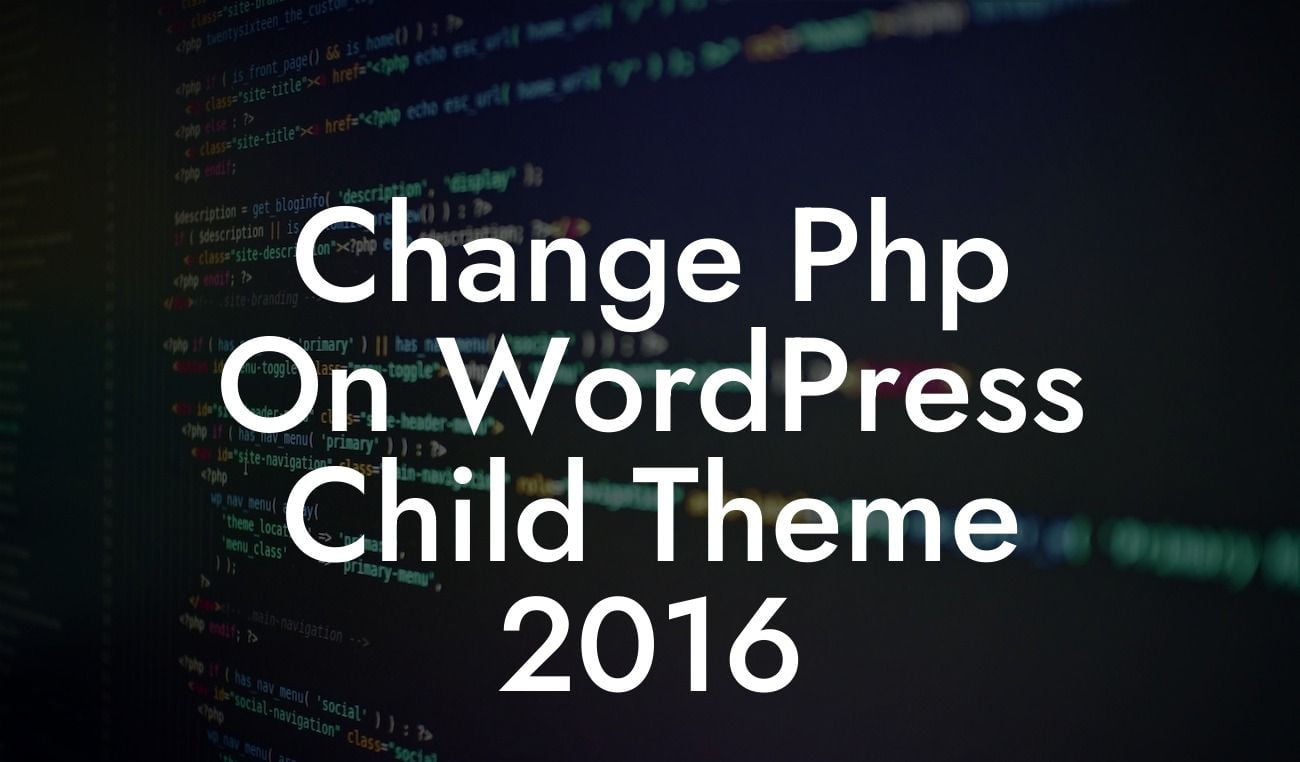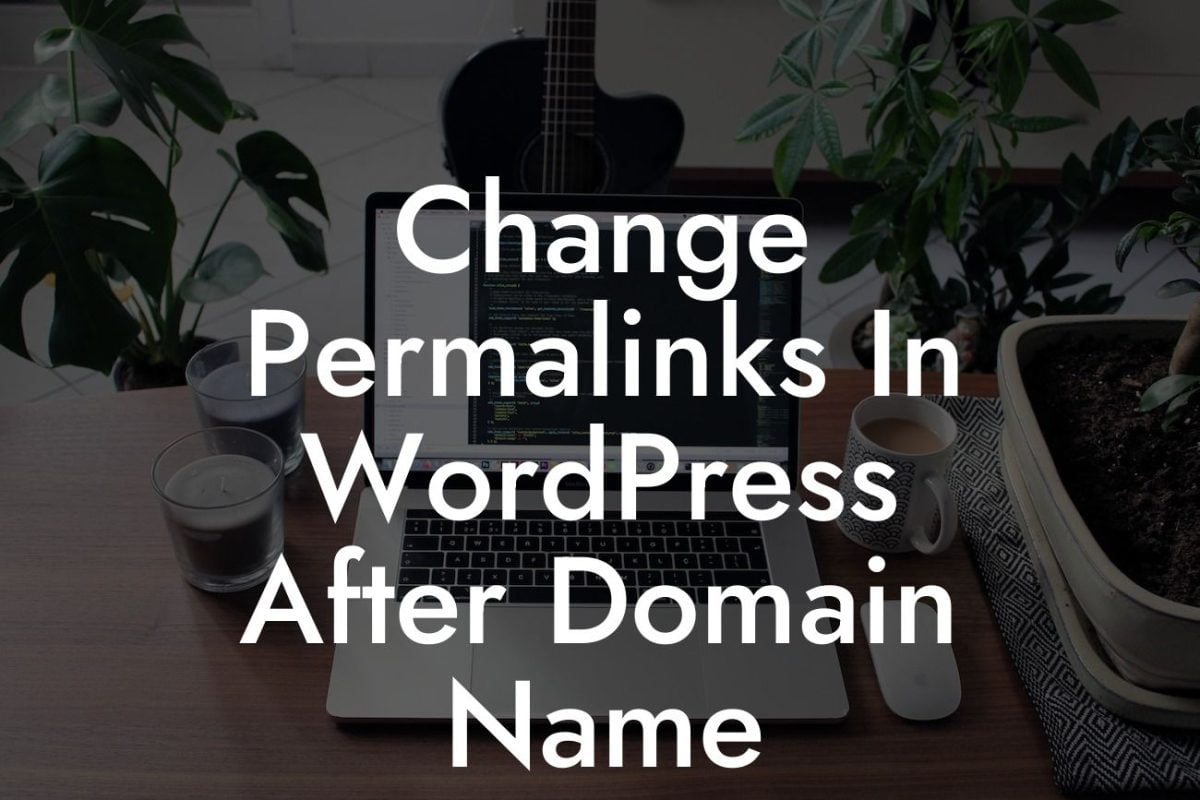Changing the page URL in WordPress might seem like a daunting task, but it’s a crucial step in optimizing your website for search engines and improving user experience. In this guide, we will explore how you can easily change page URLs in WordPress, ensuring that your website stays up to date with your evolving content and remains highly accessible to both search engines and visitors.
Changing the page URL in WordPress can be done effortlessly by following a few simple steps. Let’s walk through the process together:
1. Identify the page: Start by identifying the page whose URL you want to change. Navigate to your WordPress dashboard and access the Pages section to locate the specific page.
2. Edit the page: Once you have identified the page, click on the "Edit" option. This will open up the page editor where you can make changes to the URL.
3. Change the URL: In the page editor, find the permalink or URL section. Here, you can modify the page URL to create a more descriptive and SEO-friendly link. Ensure that the new URL accurately reflects the content of the page.
Looking For a Custom QuickBook Integration?
4. Update the page: After making the necessary changes to the URL, click on the "Update" button to save the modifications. Your page URL has now been successfully changed.
Change Page Url In Wordpress Example:
Imagine you have a WordPress page titled "Services" with the original URL: www.example.com/services. However, you decide to enhance the page's visibility by optimizing the URL. By following the steps above, you can change the URL to www.example.com/affordable-digital-services. This new URL is more descriptive and helps search engines and visitors understand the page's content more effectively.
Now you know how to change page URLs in WordPress like a pro! By updating your page URLs, you enhance your website's search engine optimization and provide a better user experience. Remember to explore other informative guides on DamnWoo to further elevate your WordPress journey. Don't forget to try one of our awesome plugins that can supercharge your success. If you found this article helpful, please share it with others who might benefit from it.