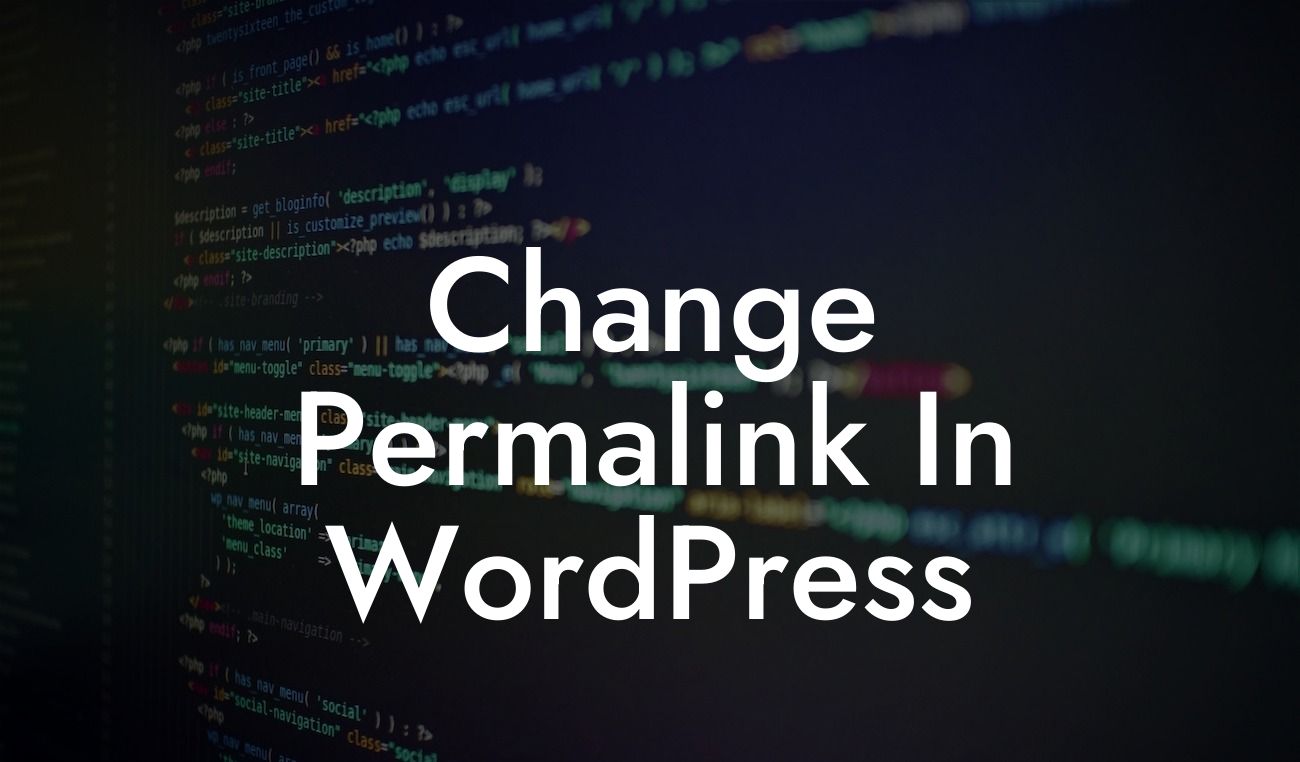Permalinks play a crucial role in the overall success of your WordPress website. They not only impact your site's search engine optimization (SEO) but also affect the user experience. Are you looking to change the permalink structure in WordPress to enhance your online presence? Look no further! In this comprehensive guide, we will walk you through the process of changing permalinks effectively. With DamnWoo's range of powerful WordPress plugins tailored for small businesses and entrepreneurs, you can take your website to new heights of success.
Changing permalinks in WordPress is a fairly simple task, but it requires careful consideration and planning. Follow the step-by-step guide below to ensure a smooth transition to a new permalink structure that aligns with your SEO goals:
1. Assess your current permalink structure:
- Begin by logging in to your WordPress dashboard and navigating to "Settings" and then "Permalinks".
- Take note of your current permalink structure to understand which aspects need improvement.
Looking For a Custom QuickBook Integration?
2. Choose a new permalink structure:
- WordPress offers several default permalink structure options, including Plain, Day and Name, Month and Name, Numeric, and Post Name.
- Evaluate the purpose of your website and select a structure that aligns with your content and SEO goals. Choosing a structure that includes the post title can greatly improve your SEO efforts.
3. Update your permalink structure:
- Once you've chosen a new permalink structure, click on the corresponding radio button to select it.
- It's vital to double-check the chosen option and ensure it meets your requirements before moving forward.
4. Redirect old permalinks to new structure:
- Changing your permalink structure leads to a change in your URL format, resulting in broken links if not handled correctly.
- To avoid broken links and maintain SEO rankings, it's essential to implement a redirect strategy.
- DamnWoo's advanced plugins can help automate this process, seamlessly redirecting old permalinks to their new counterparts to ensure a smooth user experience and maintain your SEO efforts.
Change Permalink In Wordpress Example:
Let's say you run a small business providing website development services. Currently, your WordPress website's permalink structure follows the default "Plain" option, resulting in URLs that look like www.yourwebsite.com/?p=123. However, you realize that this structure provides no information about your content, making it less SEO-friendly and user-friendly.
By changing the permalink structure to the "Post Name" option, your URLs will now look like www.yourwebsite.com/sample-post. The new structure incorporates relevant keywords from your post title, helping search engines understand your content better and improving overall SEO.
Congratulations! You've successfully learned how to change the permalink structure in WordPress. By making this small but significant tweak, you've taken a crucial step towards enhancing your website's SEO and user experience. Remember to explore DamnWoo's range of exceptional WordPress plugins, specifically designed for small businesses and entrepreneurs, to further optimize your online presence. Don't forget to share this article with others who may find it valuable, and stay tuned for more informative guides on DamnWoo. Together, let's elevate your WordPress website to extraordinary heights of success.