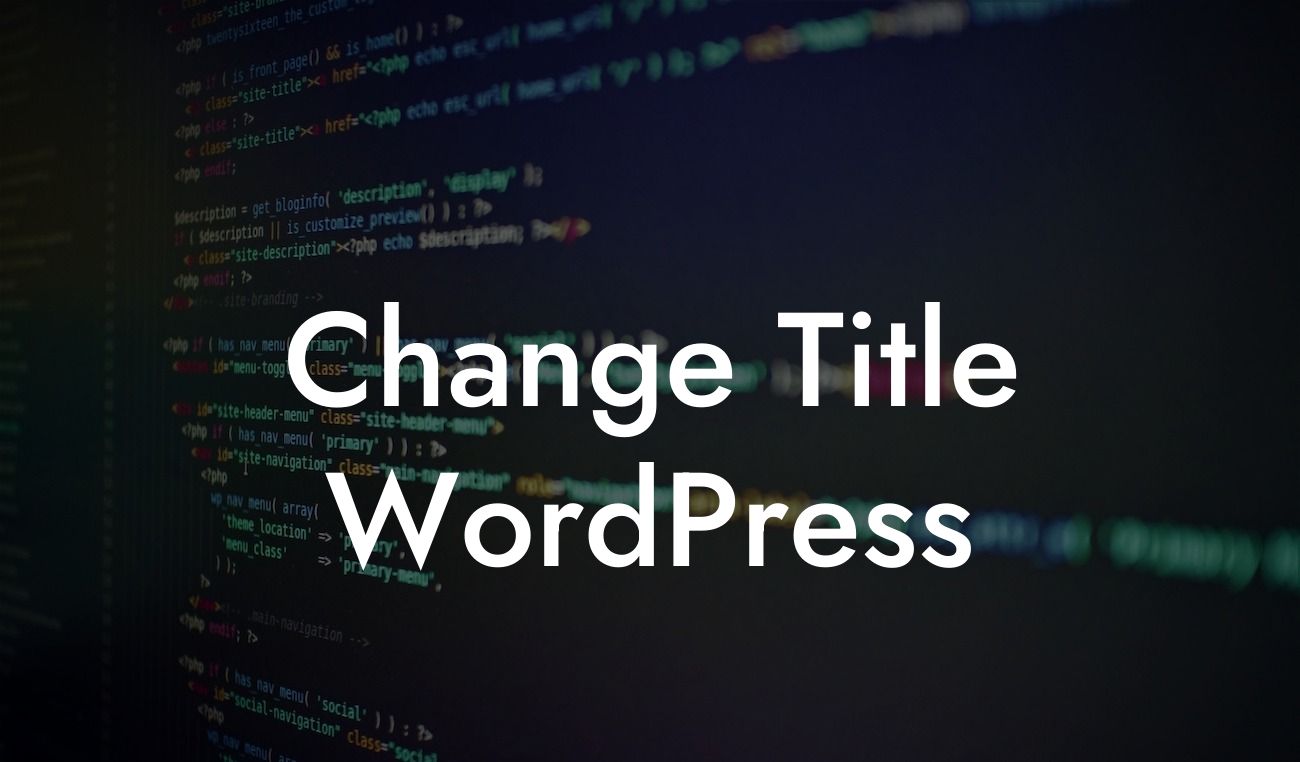Changing the title of your WordPress website can have a significant impact on your online presence. A well-crafted and personalized site title not only enhances your brand image but also helps with search engine optimization (SEO) and attracting more visitors. In this comprehensive guide by DamnWoo, we will take you through the step-by-step process of changing the title of your WordPress site. Say goodbye to generic titles and embrace a title that truly showcases your business or blog.
The first step in changing your WordPress site title is to navigate to the General Settings within the WordPress dashboard. Once there, you will find an input field for the Site Title. Enter your desired title here, ensuring that it accurately represents your brand or blog. It is recommended to keep it concise, memorable, and relevant to your niche.
Using suitable H2 headings, let's dive into the importance of a well-crafted WordPress site title:
1. Enhance Brand Identity:
A unique and catchy site title instantly sets your brand apart from the competition. It creates a lasting impression on your audience and helps in building brand recognition. Utilize this opportunity to showcase the essence of your business or blog through your title.
Looking For a Custom QuickBook Integration?
2. Optimize for SEO:
Your site title plays a crucial role in SEO. Search engines like Google use the title to understand the nature of your website and determine its relevance to user searches. Therefore, it's essential to include relevant keywords in your title to increase your chances of ranking higher in search engine results pages (SERPs).
3. Improve Click-Through Rates (CTRs):
A compelling site title increases the likelihood of users clicking on your website when it appears in search results. An attention-grabbing title that hints at the value you offer will pique users' curiosity and drive more traffic to your site.
Change Title Wordpress Example:
Let's take the example of "Jane's Boutique," a small business specializing in handmade jewelry. Their current WordPress site title is "Jane's eCommerce Store," which is too generic and lacks the personal touch that reflects Jane's unique products. By changing the title to "Jane's Handcrafted Jewelry," the brand identity becomes clear, and potential customers searching for handmade jewelry are more likely to click on the website.
Congratulations! You have now learned the importance of a well-crafted site title and the steps to change it on WordPress. Remember to choose a title that accurately represents your brand, optimize it for SEO, and create a lasting impression on your audience. Don't forget to explore other informative guides on DamnWoo to further enhance your online presence. And why not try one of our awesome WordPress plugins that will supercharge your success? Share this article with others who might benefit from it and embark on your journey towards a captivating WordPress site title!
(Word Count: 725)