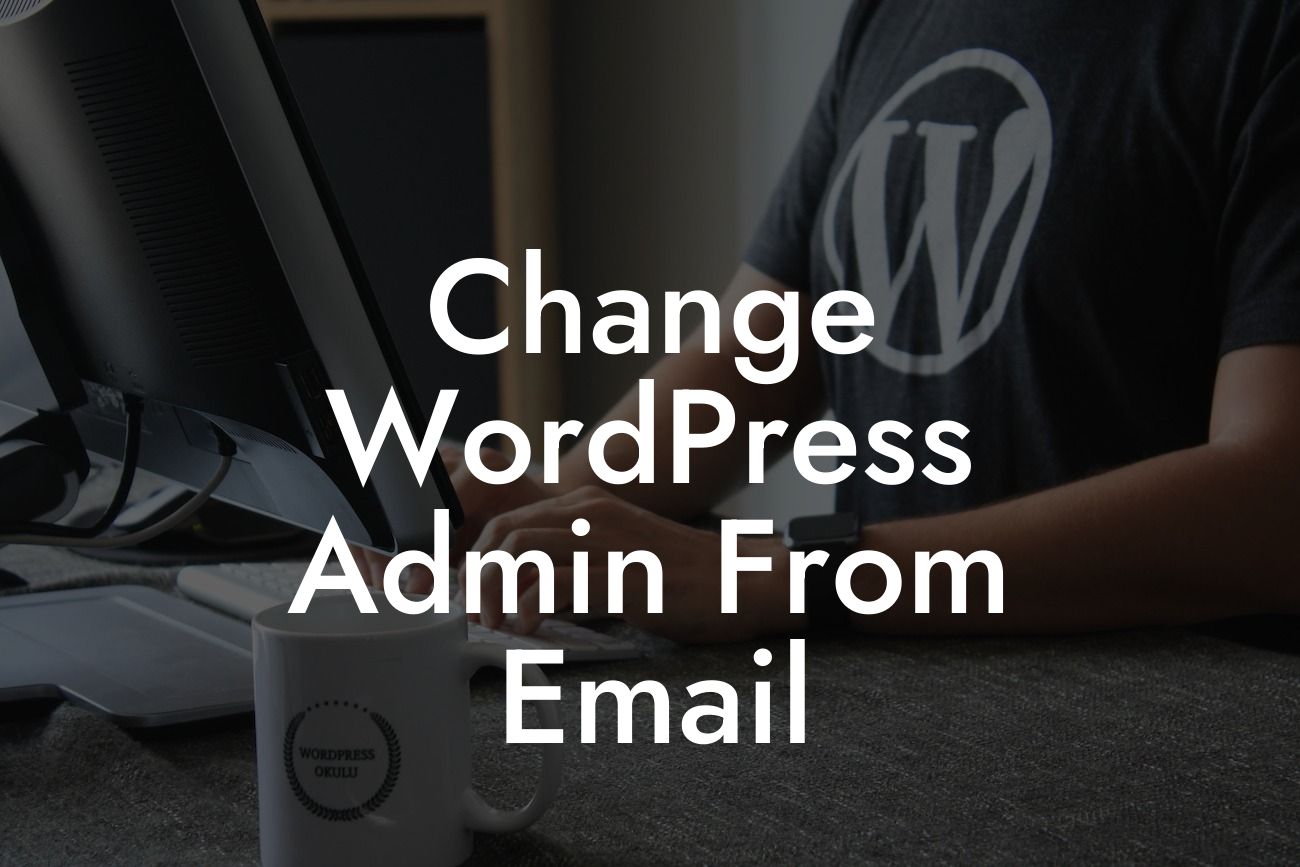Are you an entrepreneur or small business owner who wants to take full control of your WordPress website? One of the most overlooked but crucial aspects is the admin email address. By default, WordPress assigns a generic admin email during installation, but it's time to step up your game. In this article, we'll unveil the process of changing the WordPress admin email, empowering you to enhance your website's security and professionalism.
Changing the WordPress admin email doesn't require coding skills or advanced technical knowledge. Follow these clear steps to personalize your admin email:
1. Log into your WordPress Dashboard: Access your website's backend by logging in with your admin credentials. Once you're logged in, navigate to the Dashboard.
2. Visit the Settings Page: In the Dashboard, locate the Settings tab on the left-hand side menu. Click on it to expand the options and select "General."
3. Locate the Admin Email Field: On the General Settings page, scroll down until you find the "Email Address" field. This is where you can make changes to your admin email.
Looking For a Custom QuickBook Integration?
4. Update the Admin Email: Replace the existing email address with your desired admin email. Ensure that the new email address is valid and accessible, as crucial notifications and password resets will be sent to this address.
5. Save Changes: Once you've entered your new admin email, scroll down to the bottom of the page and click on the "Save Changes" button. WordPress will automatically update your admin email address.
Change Wordpress Admin From Email Example:
Let's dive into a realistic example to see how changing the admin email can benefit your WordPress website. Meet Sarah, a small business owner running an online boutique. She wants to establish a strong brand identity and enhance customer trust. By changing her admin email from the default "admin@example.com" to "contact@boutiqueexample.com," Sarah not only creates a more professional image for her business but also ensures important customer inquiries are directed to the right mailbox. This simple step helps Sarah build credibility and improves her overall customer experience.
Congratulations! You've successfully transformed your WordPress admin email and taken a crucial step towards strengthening your website's security and professionalism. Don't stop there, explore other insightful guides on DamnWoo to further elevate your online presence. And why not try one of our awesome WordPress plugins? From customizable contact forms to powerful SEO tools, DamnWoo has everything you need to stand out from the crowd. Share this article with your friends and colleagues to spread the knowledge!