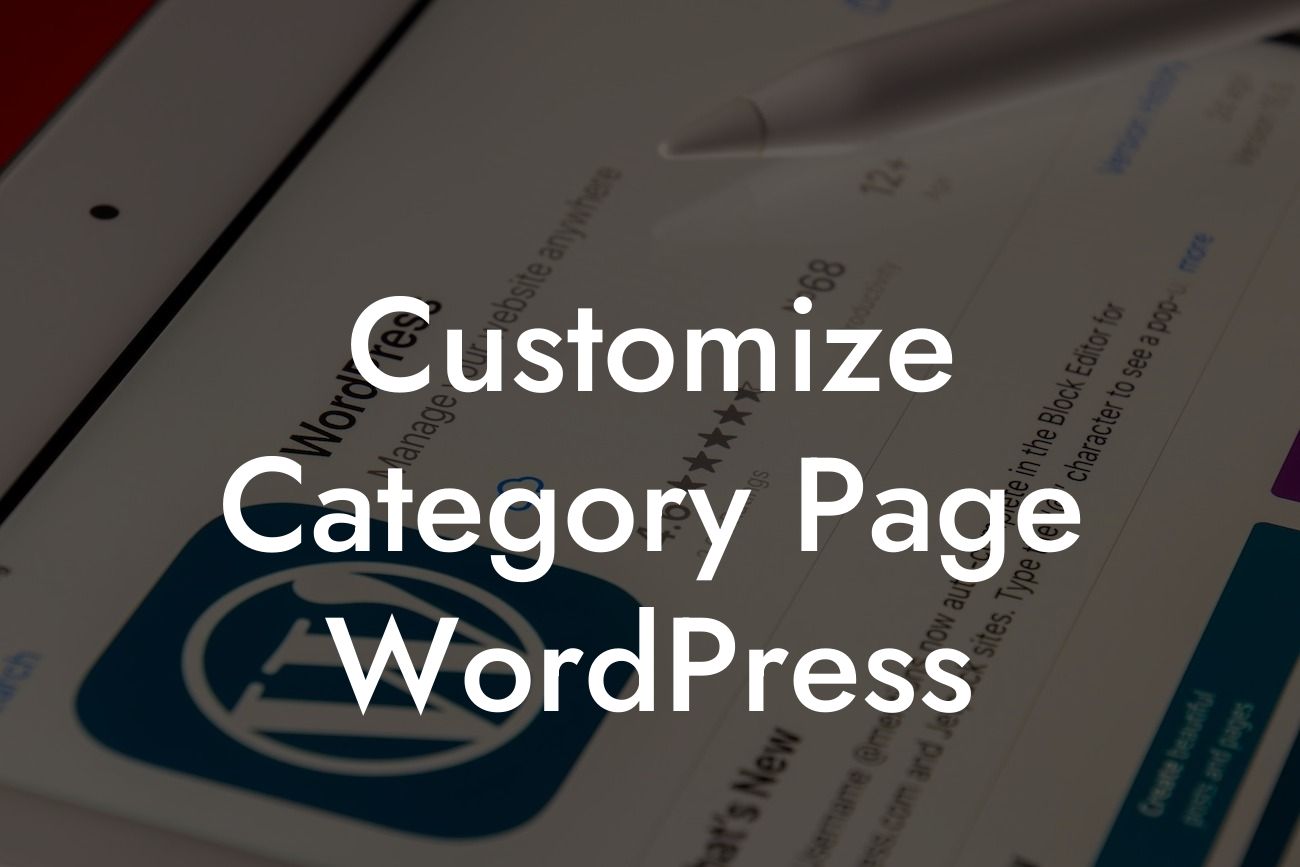Are you tired of the generic category pages on your WordPress website? Do you want to create a category page that reflects your brand identity and captures the attention of your visitors? Look no further! In this guide, we will walk you through the process of customizing your category page on WordPress with DamnWoo's powerful plugins. Say goodbye to boring category pages and hello to a personalized online experience that drives engagement and conversions.
Customizing your category page is not only vital for enhancing the visual appeal of your website but also for improving user experience and navigation. With DamnWoo's plugins, you can take this customization to the next level. Let's dive into the steps to create an exceptional category page that aligns with your brand vision:
1. Choose a Suitable WordPress Plugin:
Start by exploring DamnWoo's range of WordPress plugins specifically designed for small businesses and entrepreneurs. Consider your requirements and select the plugin that best suits your needs. Our plugins offer numerous customization options, allowing you to effortlessly transform your category page into a stunning showcase for your products or services.
2. Install and Activate the Plugin:
Looking For a Custom QuickBook Integration?
Once you've chosen the perfect plugin, install and activate it on your WordPress website. DamnWoo's plugins are user-friendly and come with detailed documentation to guide you through the installation process. Follow the steps provided and get ready to unleash the potential of your category page.
3. Configure Plugin Settings:
After activation, it's time to configure the plugin settings according to your preferences. DamnWoo's intuitive interface makes it easy to customize various elements of your category page, such as layout, color schemes, typography, and more. Experiment with different options to find the perfect combination that aligns with your brand identity.
4. Design Engaging Category Layouts:
Take advantage of DamnWoo's pre-designed templates or create your own unique layouts. With our plugins, you have full control over the arrangement of products, filters, and sorting options on your category page. Make it visually appealing and easy for visitors to find what they're looking for. Remember, a well-designed category page can significantly impact conversion rates.
Customize Category Page Wordpress Example:
Let's consider an example of a small business selling handmade jewelry. By customizing their category page, they can showcase their various jewelry collections creatively. With DamnWoo's plugins, they can choose a layout that highlights unique features of each collection, such as special motifs or gemstones. This personalized touch creates an immersive shopping experience and increases the likelihood of a purchase.
Congratulations! You've successfully customized your category page on WordPress with DamnWoo's powerful plugins. Remember to regularly update and optimize your category page based on user feedback and analytics. Don't forget to explore other guides on DamnWoo to further enhance your online presence. And why not try one of our awesome plugins to unlock even more possibilities for your website? Share this article with your peers and help them elevate their category pages too!
In conclusion, customizing your category page on WordPress is a game-changer for your small business or entrepreneurial venture. DamnWoo's plugins provide the tools and flexibility you need to transform your category page into a visually captivating and user-friendly experience. So, what are you waiting for? Get started today and let your category page outshine the competition!