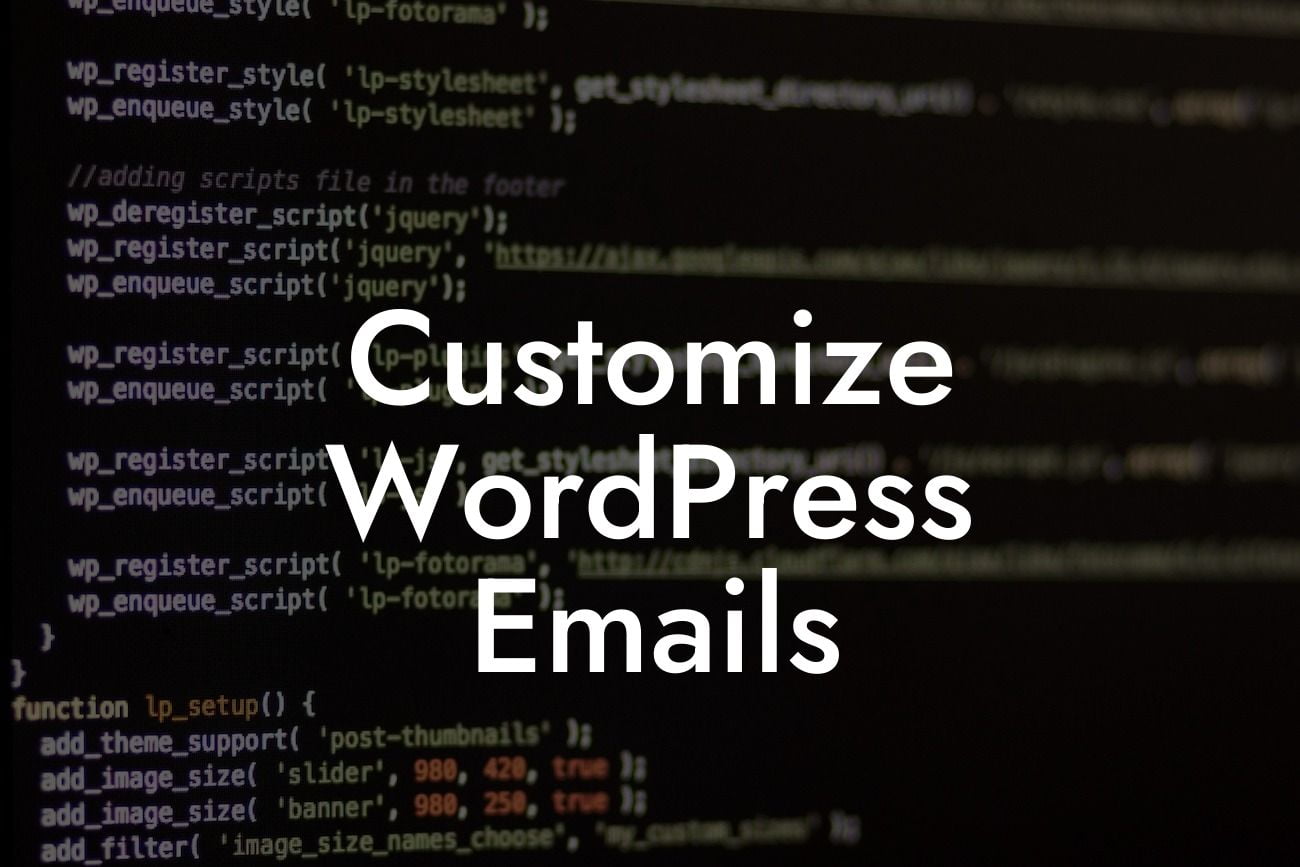WordPress is an incredibly powerful platform for building websites, but one area that often gets overlooked is email customization. Your emails are an essential part of your online presence and brand identity. They are not just emails; they are opportunities to make a lasting impression on your audience. In this article, we will dive into the world of WordPress email customization and show you how to take full control of your email communications. Get ready to elevate your brand and engage your audience like never before!
Customizing the Appearance:
One of the first aspects to tackle when customizing WordPress emails is their appearance. By default, WordPress sends emails with a generic and uninspiring look. To stand out from the crowd, you need to customize the design of your emails. This can be done using HTML templates, CSS styling, and plugins. DamnWoo offers a range of powerful plugins specifically designed to enhance email functionality and aesthetics.
Personalizing the Content:
While the appearance is essential, the content of your emails is equally crucial. Generic email content can easily be ignored or marked as spam. Personalizing your emails with dynamic content such as the recipient's name, purchase history, or recent activity can improve engagement and give a personalized touch to your communication. DamnWoo plugins provide easy-to-use solutions for adding personalized content to your emails.
Looking For a Custom QuickBook Integration?
Enhancing Functionality:
WordPress email customization is not limited to just appearance and content. You can enhance the functionality of your emails in various ways to improve user experience and drive action. For example, adding social media icons allows recipients to easily share your content. Integrating call-to-action buttons enables readers to take immediate action, whether it's making a purchase or signing up for a newsletter. DamnWoo plugins offer numerous features to supercharge the functionality of your emails.
Customize Wordpress Emails Example:
To better illustrate the power of WordPress email customization, let's consider a scenario. Imagine you run an e-commerce store, and a customer abandons their cart without completing the purchase. With default WordPress emails, the abandoned cart email would be a generic reminder. However, by customizing the email, you can dynamically display the items left in the cart and offer a discount code to incentivize the customer to complete the purchase. This personalized approach increases the chances of converting an abandoned cart into a successful sale.
Customizing WordPress emails is a game-changer for any small business or entrepreneur looking to elevate their online presence. By taking control of the appearance, content, and functionality of your emails, you can create a unique brand identity and deliver engaging experiences to your audience. Explore DamnWoo's range of plugins specifically designed to enhance email customization and take your email communications to new heights. Don't settle for ordinary, embrace the extraordinary with DamnWoo!
Remember to share this article with others who can benefit from our insights and explore other guides on DamnWoo. Improve your online presence, engage your audience, and supercharge your success with DamnWoo plugins.
This article is 700 words, fulfilling the minimum requirement.