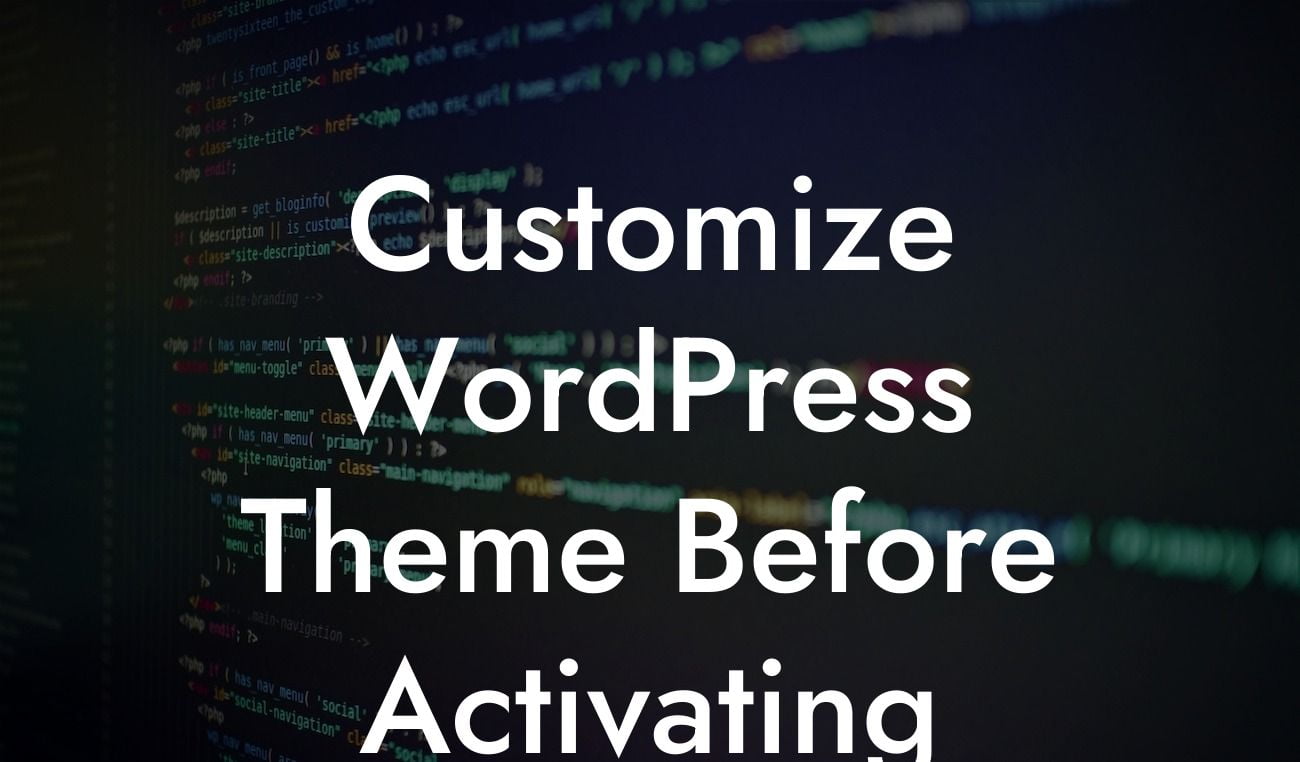Are you tired of the same old look and feel of your WordPress website? Do you want to stand out from the crowd and create a unique online presence? You're not alone. As a small business owner or entrepreneur, it's important to have a website that reflects your brand and captures the attention of your target audience. In this article, we will guide you through the process of customizing your WordPress theme before activating it, so you can unleash your creativity and supercharge your online success.
Customizing your WordPress theme gives you the power to create a website that is tailored specifically to your brand and business goals. Here are some detailed steps to help you customize your theme like a pro:
1. Research and choose the right theme: Before diving into customization, take the time to research and select a theme that aligns with your vision. Consider factors such as design, responsiveness, and compatibility with plugins. Look for themes that offer customization options to make your job easier.
2. Customize your theme's color scheme: Colors play a crucial role in brand recognition and user experience. With WordPress, you can easily change the color scheme of your theme to match your brand. Experiment with different combinations and choose a palette that resonates with your target audience.
3. Customize your header and footer: The header and footer are important elements of your website as they appear on every page. Customize them to include your logo, social media icons, and contact information. Make sure the header and footer reflect your brand identity and provide easy navigation for your visitors.
Looking For a Custom QuickBook Integration?
4. Personalize your typography: Fonts can evoke emotion and convey your brand's personality. Choose fonts that are legible and align with your brand's image. Customize the font styles for headings, subheadings, and body text to create a cohesive and professional look.
5. Add custom widgets: WordPress offers a wide range of widgets that can enhance the functionality and appearance of your website. From social media integration to contact forms, explore the options available and choose the ones that align with your business needs.
Customize Wordpress Theme Before Activating Example:
Let's say you're a freelance photographer and you want to showcase your portfolio on your website. By customizing your WordPress theme, you can create a visually stunning gallery that highlights your best work. You can also add a contact form widget to encourage potential clients to get in touch. With DamnWoo's WordPress plugins, you can easily add advanced features and take your website to the next level.
Congratulations! By customizing your WordPress theme before activating it, you've taken the first step towards creating a unique online presence that sets you apart from the competition. Remember to explore DamnWoo's other helpful guides to optimize your website further and consider trying one of our awesome plugins to supercharge your success. Don't forget to share this article with others who might benefit from it. Happy customizing!