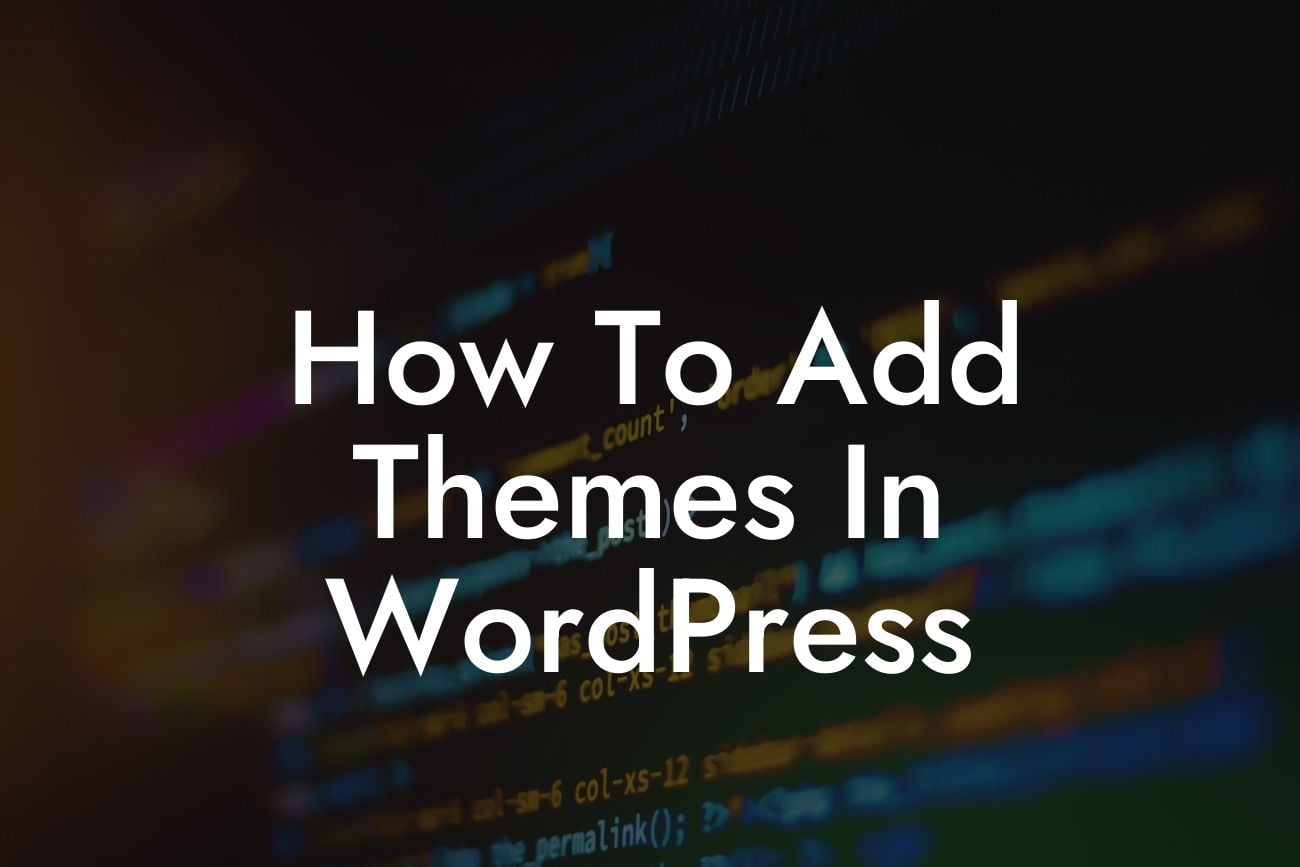Adding themes to your WordPress site is an exciting way to enhance its visual appeal and create a unique online presence. Whether you're a small business owner or an aspiring entrepreneur, having a captivating and well-designed website can make all the difference in attracting and retaining customers. In this guide, we'll take you through the process of adding themes to your WordPress site and unlock the potential for extraordinary online success.
Adding a theme to your WordPress site is a simple yet crucial step in establishing your brand identity. Here's a step-by-step guide to help you get started:
1. Research and Select the Perfect Theme:
Begin by exploring the vast range of themes available for WordPress. Consider your industry, target audience, and brand personality in your search. Choose a theme that aligns with your vision and goals to create a cohesive and visually appealing website.
2. Install the Chosen Theme:
Looking For a Custom QuickBook Integration?
Once you've found the ideal theme, it's time to install it on your WordPress site. Navigate to the "Appearance" tab in your WordPress dashboard and click on "Themes." From there, select the "Add New" button and upload the theme file you've downloaded or search for it directly within the WordPress library.
3. Customize and Personalize:
After installing the theme, take advantage of the customization options available. Modify colors, fonts, layouts, and more to match your brand identity. Personalize your site by uploading your logo, choosing a header image, and creating a unique navigation menu.
4. Add Plugins for Extended Functionality:
To further enhance your website's performance and functionality, consider utilizing DamnWoo's awesome WordPress plugins. Whether you need SEO optimization, social media integration, or e-commerce capabilities, our plugins can supercharge your online success.
How To Add Themes In Wordpress Example:
For instance, let's say you own a small boutique clothing store. You decide to build an online presence to reach a wider audience. By adding a fashion-oriented theme to your WordPress site, you can showcase your products, provide an engaging shopping experience, and establish your brand as a trusted fashion destination.
Now that you know how to add themes to your WordPress site, it's time to unleash your creativity and elevate your online presence. Explore DamnWoo's other guides for more valuable insights and tips. Don't forget to try our awesome WordPress plugins to supercharge your success. Share this article with others who might find it helpful, and let's create extraordinary websites together!