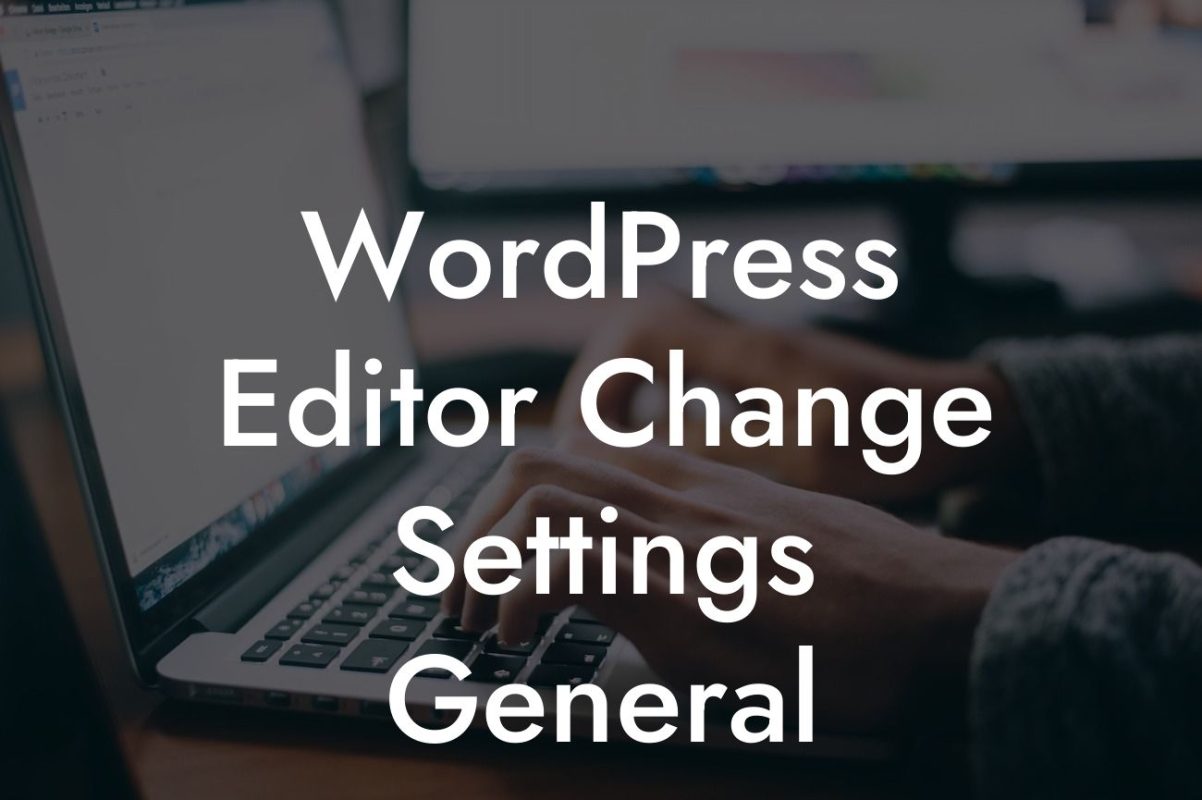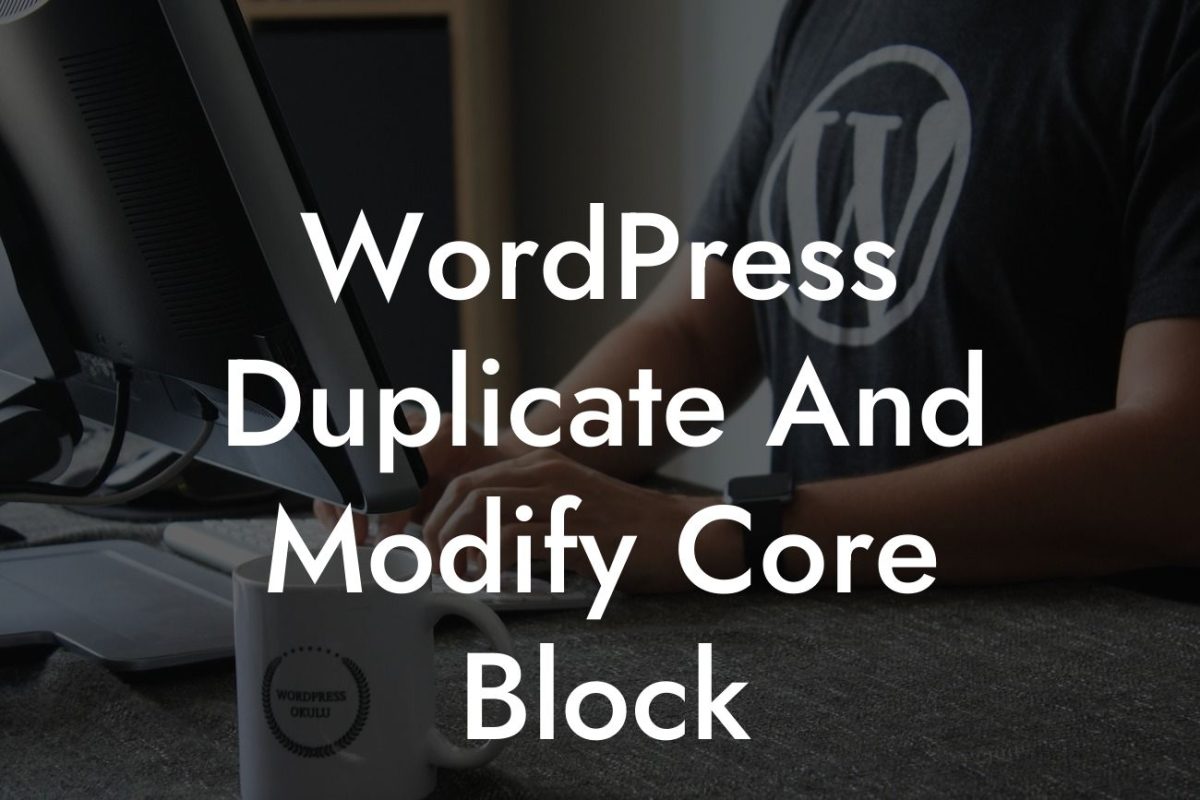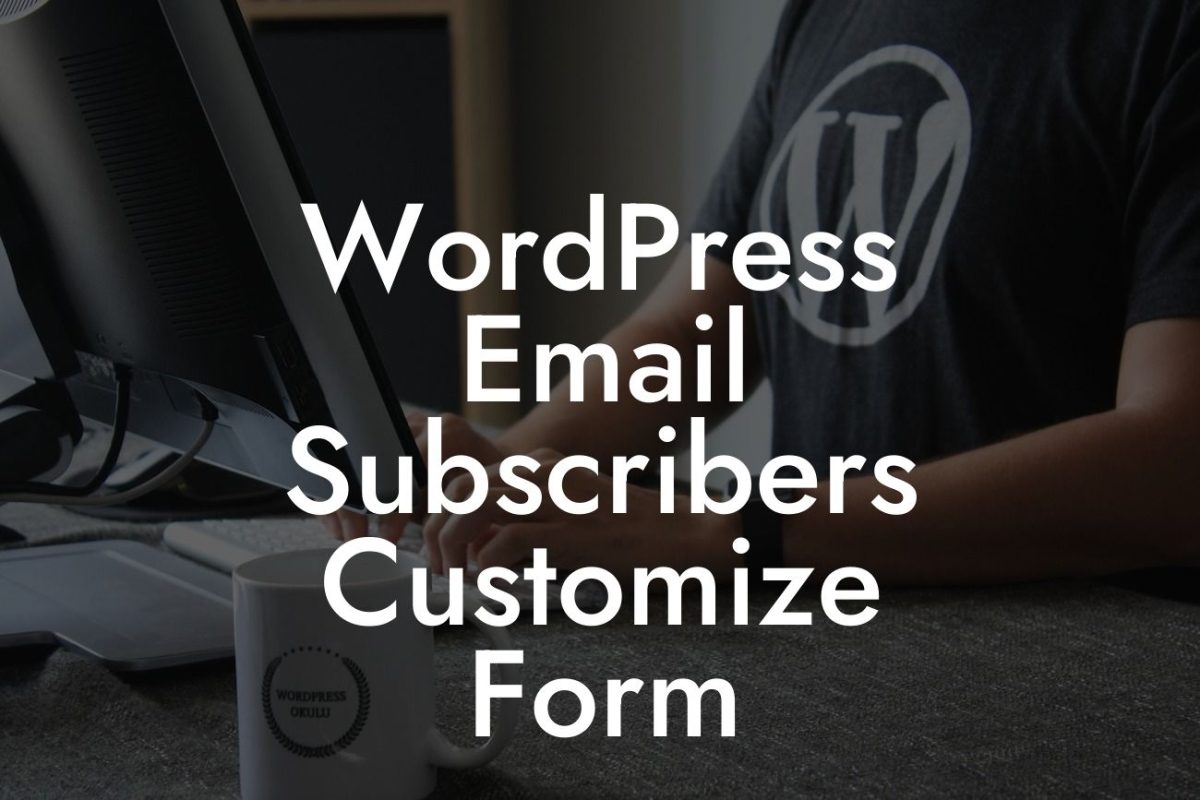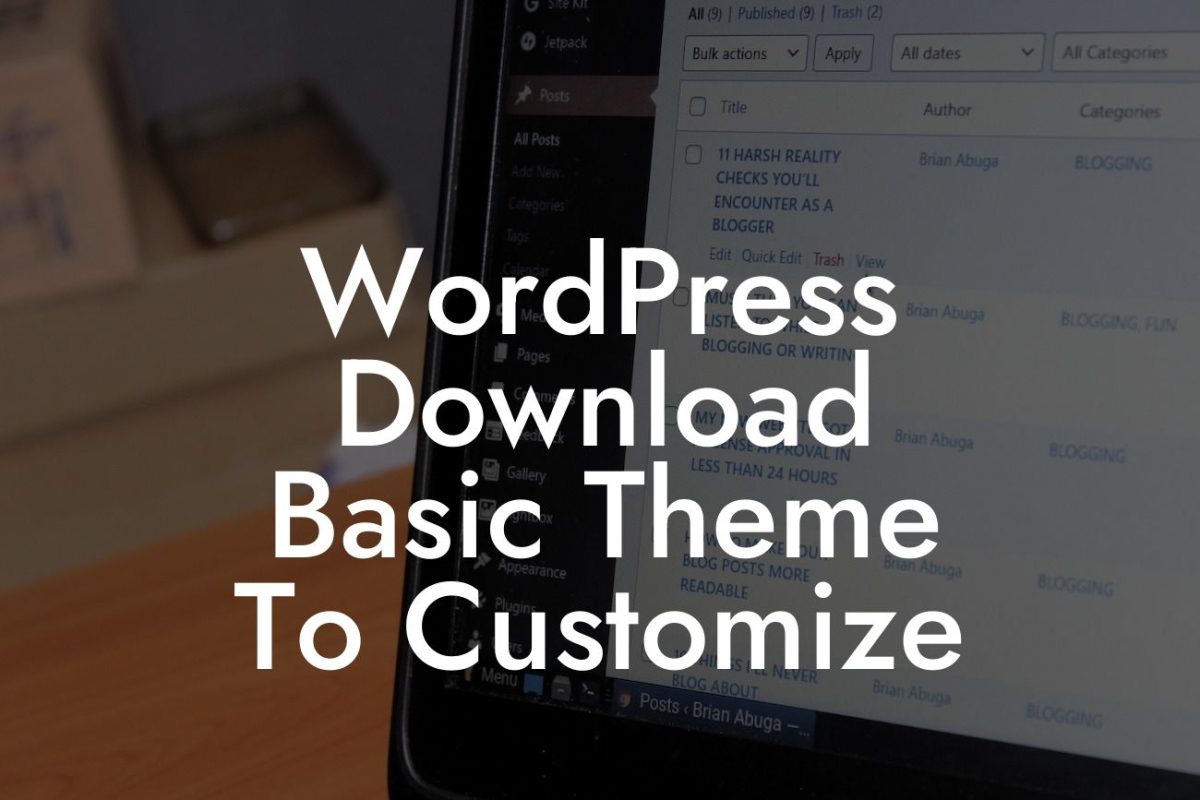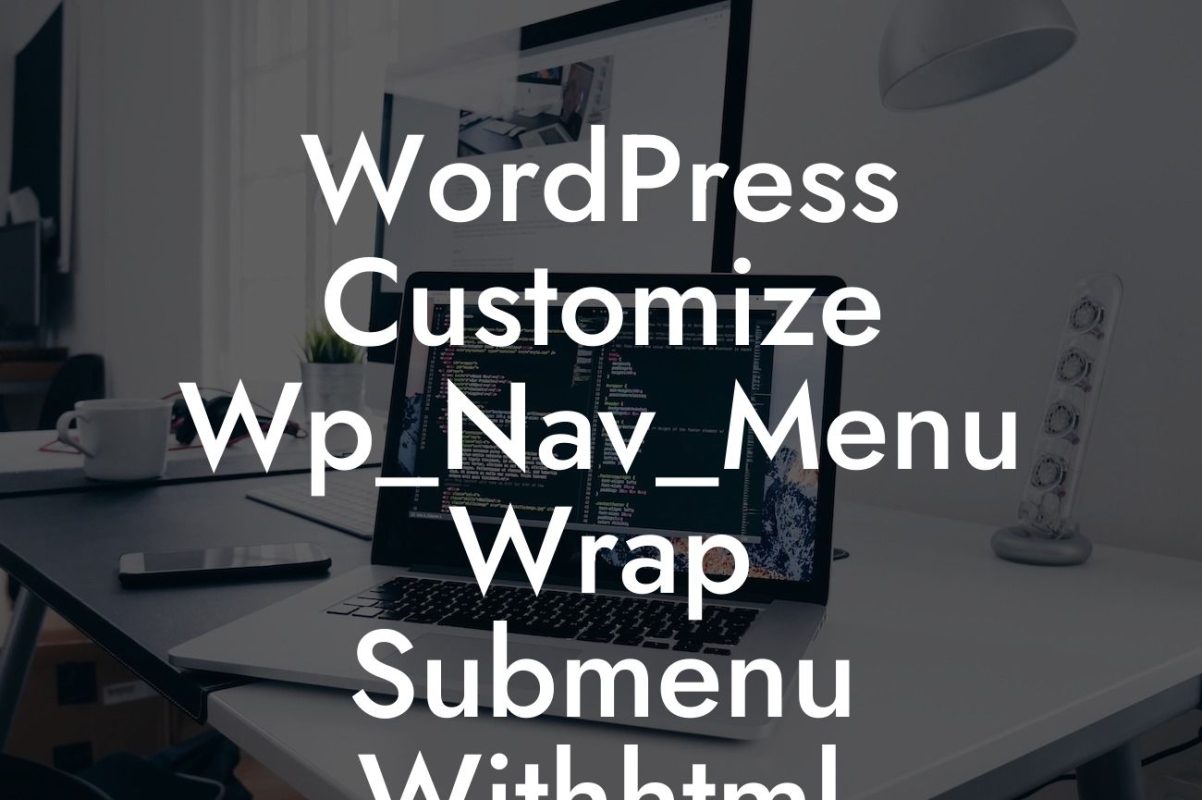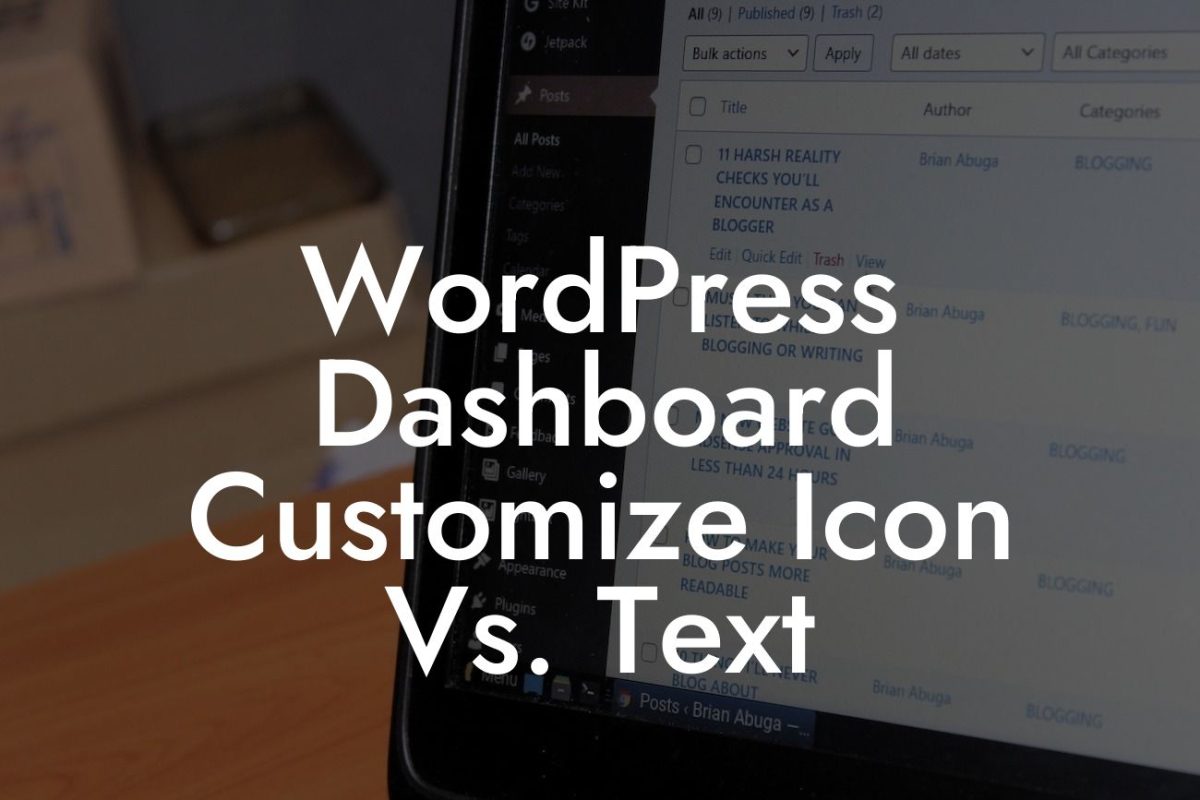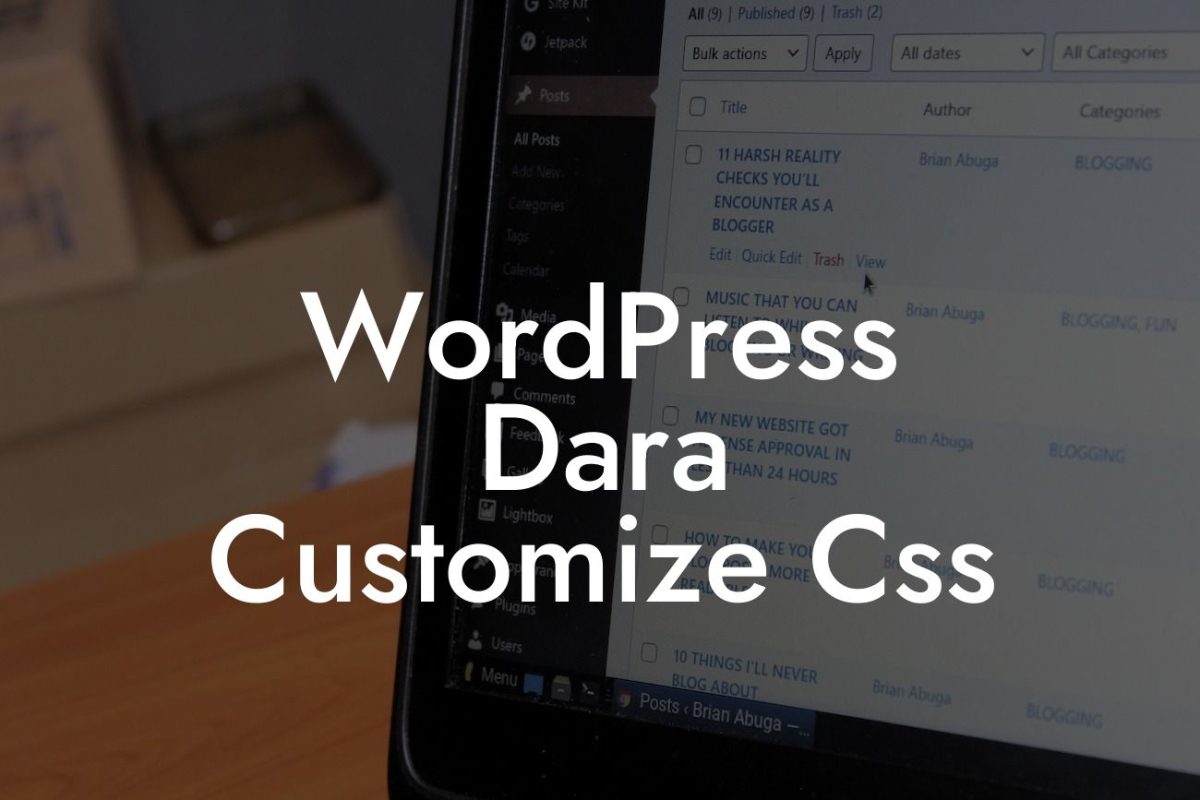Welcome to DamnWoo's guide on how to build a WordPress website from scratch! Whether you're a small business owner or an entrepreneur, having a strong online presence is essential for success in today's digital world. In this article, we will take you through a step-by-step process of creating a powerful WordPress website that will help you stand out from the crowd. Get ready to say goodbye to cookie-cutter solutions and embrace the extraordinary.
Choosing a Domain and Hosting:
To start building your WordPress website, you first need to choose a domain name. Your domain represents your brand's identity, so make sure it reflects your business and is easy to remember. After selecting a domain, you'll need to find a reliable hosting provider to ensure your website performs well and remains accessible to your visitors.
Installing WordPress:
Once you have your domain and hosting in place, you can proceed with installing WordPress. Most hosting providers offer a one-click installation process for WordPress, making it quick and convenient to set up your website. Follow the simple instructions provided by your hosting provider, and voila! You're ready to start building your website.
Looking For a Custom QuickBook Integration?
Customizing Your Theme:
Now that your WordPress website is up and running, it's time to choose a theme that best fits your business and reflects your brand's personality. There are thousands of free and premium themes available, and DamnWoo offers a range of beautifully designed themes specifically crafted for small businesses and entrepreneurs. Customizing your chosen theme with your logo, color scheme, and content will make your website unique and visually appealing.
Creating Engaging and SEO-Friendly Content:
Content is king! To attract and engage your audience, create high-quality, informative, and relevant content. Make use of headings, bullet points, and ordered lists to enhance readability. Focus on incorporating keywords strategically to improve your website's search engine optimization (SEO) and increase its visibility on search engine results pages (SERPs).
Optimizing for SEO:
Speaking of SEO, optimizing your WordPress website ensures it ranks higher in search engine results, driving organic traffic. Install an SEO plugin like DamnWoo's SEO Booster and optimize your meta titles, descriptions, and URLs with relevant keywords. Additionally, pay attention to site speed, mobile responsiveness, and internal linking to provide a seamless user experience.
Adding Essential Plugins:
WordPress plugins are the secret sauce that adds functionality to your website. DamnWoo offers a variety of awesome plugins specifically tailored for small businesses and entrepreneurs. From contact forms to e-commerce integration, these plugins will supercharge your website and streamline your business operations.
How To Build A Wordpress Example:
Imagine you're a small business owner offering handmade jewelry. You've decided to build a WordPress website to showcase your products and attract more customers. By following the steps outlined in this article, you can choose a domain like "jewelrydesigns.com," install WordPress, customize a beautiful theme that reflects your creativity, create engaging content about your unique jewelry pieces, optimize your website for SEO, and install DamnWoo's e-commerce plugin to sell your products directly from your site. With all these elements in place, you are on your way to building an extraordinary WordPress website that drives sales and takes your business to new heights.
Congratulations! You've learned how to build a powerful WordPress website that stands out in the digital realm. Now, it's time to explore other insightful guides and resources DamnWoo has to offer. Check out our array of innovative plugins designed to boost your online presence and streamline your business operations. Don't forget to share this article with others who might benefit from it. Thank you for joining us on this journey to unleash the extraordinary with DamnWoo!
[Include relevant calls to action and links to DamnWoo's website and plugins here]