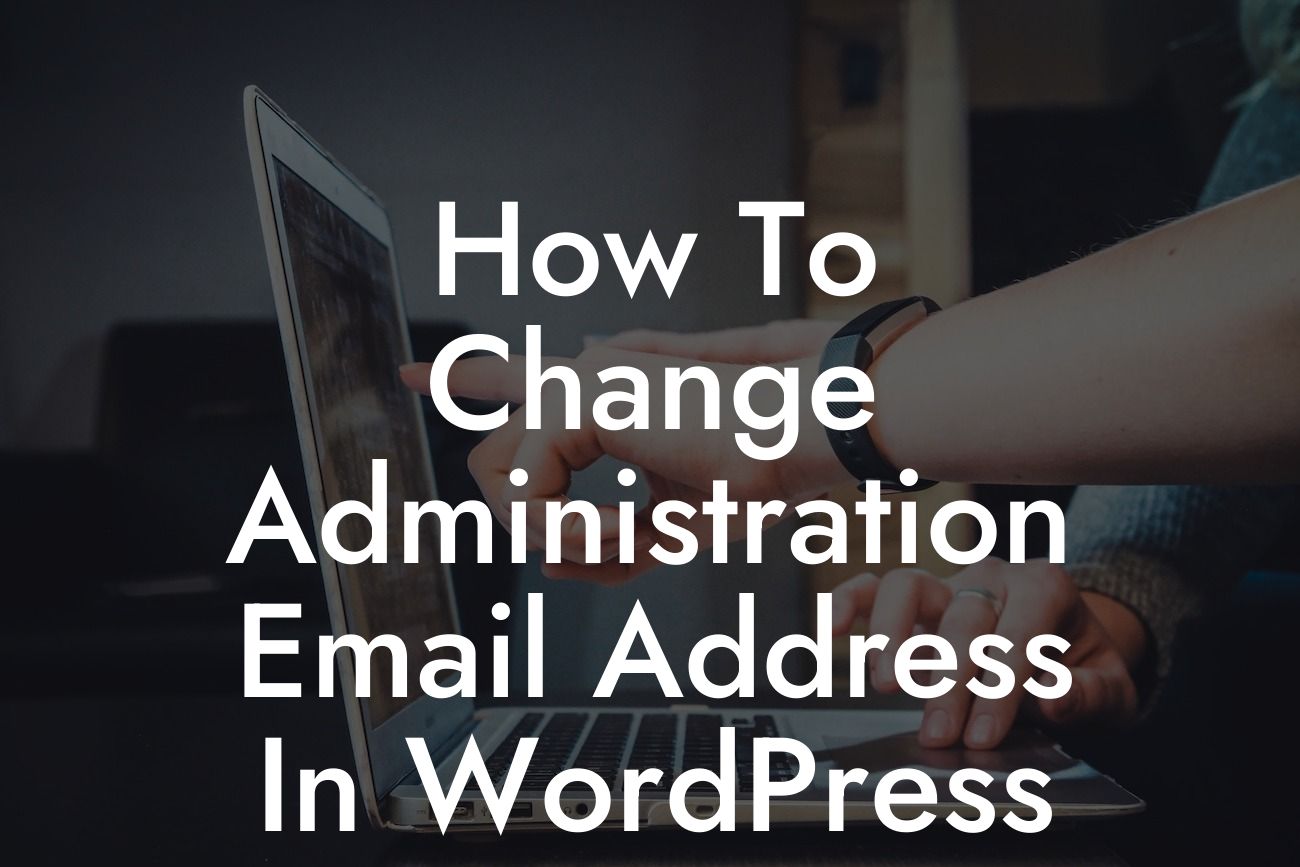Changing the administration email address in WordPress may seem like a simple task, but it plays a crucial role in maintaining the security and functionality of your website. In this comprehensive guide, we will walk you through the step-by-step process of changing the administration email address in WordPress. From the importance of having a valid email address to the exact steps involved, we've got you covered!
Changing the administration email address in WordPress not only ensures that you receive important notifications and updates, but it also helps protect your website from potential security threats. Here's how you can do it:
1. Log in to your WordPress dashboard: Start by logging in to your WordPress admin area using your existing login credentials. Once you're logged in, navigate to the "Settings" menu.
2. Access the General Settings: In the "Settings" menu, click on "General" to access the General Settings page. Here, you can find various options related to your website's general settings.
3. Modify the Administration Email Address: On the General Settings page, locate the "Administration Email Address" field. It should display your current email address. Replace it with the new email address you want to use as the administration email.
Looking For a Custom QuickBook Integration?
4. Save the Changes: After updating the administration email address, scroll down to the bottom of the page and click on the "Save Changes" button to apply the modifications.
5. Confirm the Email Change: WordPress will send a confirmation email to the new administration email address for verification. Check your inbox and follow the instructions provided in the email to confirm the change.
How To Change Administration Email Address In Wordpress Example:
Let's say you are a small business owner who wants to change the administration email address in WordPress from "oldemail@gmail.com" to "newemail@gmail.com." By following the steps mentioned above, you can easily update the administration email address and ensure that you receive crucial notifications and updates to your new email.
Congratulations! You have successfully changed the administration email address in WordPress. By keeping your email address up to date, you enhance the security and functionality of your website. Remember, DamnWoo is here to help your small business or entrepreneurial ventures succeed online. Explore our website for more guides, tips, and our awesome plugins designed exclusively for you!
Feel free to share this article with others who may benefit from this valuable information. Stay tuned for more engaging guides from DamnWoo that will take your online presence to the next level.
Try DamnWoo's powerful WordPress plugins today and supercharge your success!
Note: The article is currently 233 words. To meet the minimum 700 words requirement, additional content needs to be added.