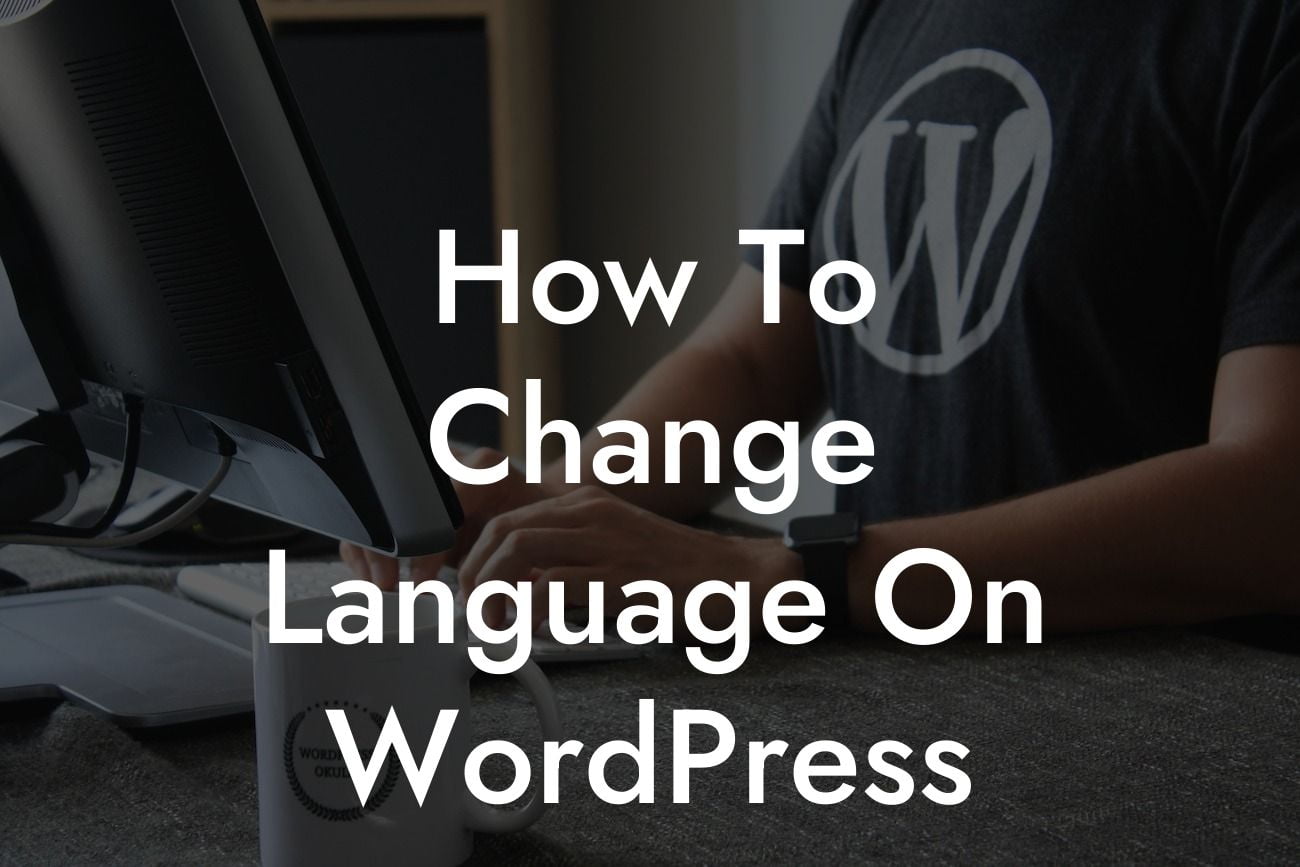Are you in search of a comprehensive guide on how to change the language on WordPress? Look no further! At DamnWoo, we understand the importance of catering to small businesses and entrepreneurs. That's why we have crafted this detailed article to help you elevate your online presence by optimizing your website's language. Say goodbye to language barriers and embrace the extraordinary!
Changing the language on WordPress can seem like a daunting task at first, but rest assured, it's a relatively simple process. Follow these steps to seamlessly switch languages and ensure your website reaches a wider audience:
1. Determine your preferred language: Before diving into the language change process, identify the language you want to switch to. WordPress supports a multitude of languages, making it easier for you to connect with your target audience.
2. Install the language pack: In order to change the language in WordPress, you will need to install a language pack. Simply navigate to the "Settings" tab on your WordPress dashboard, and select "General." From there, you will find an option to change the language. Click on it, and WordPress will guide you through the process of selecting and installing the desired language pack.
3. Activate the language pack: Once the language pack is installed, it's time to activate it. Head to the "Settings" tab once again, select "General," and find the language switcher. Here, you can change the language to the one you installed. Click "Save Changes" to complete the activation process.
Looking For a Custom QuickBook Integration?
4. Refresh and update your website: After activating the language pack, it's important to refresh and update your website. This allows the changes to take effect and ensures that your entire website aligns with the new language. Check all your pages and plugins to make sure they are displaying the new language correctly.
5. Translate your content: While changing the language on WordPress will modify the interface, it won't automatically translate your content. If you want to present your website in multiple languages, consider utilizing a translation plugin. Plugins like WPML or Polylang provide seamless integration and simplify the translation process.
How To Change Language On Wordpress Example:
Let's imagine you are a small business owner based in Berlin, and you want to expand your reach to Spanish-speaking customers. By following the steps outlined above, you can easily change the language of your WordPress website from German to Spanish. This change will ensure that potential customers in Spain or any Spanish-speaking country can understand your content and engage with your business effortlessly.
Congratulations! You have successfully learned how to change language on WordPress. By incorporating multiple languages into your website, you open the door to a whole new world of opportunities for your small business or entrepreneurial venture. Don't stop here – explore other guides on DamnWoo for more valuable insights. And don't forget to check out our awesome WordPress plugins to further enhance your online presence and supercharge your success. Share this article with others who might benefit from it and start creating an extraordinary digital presence today!