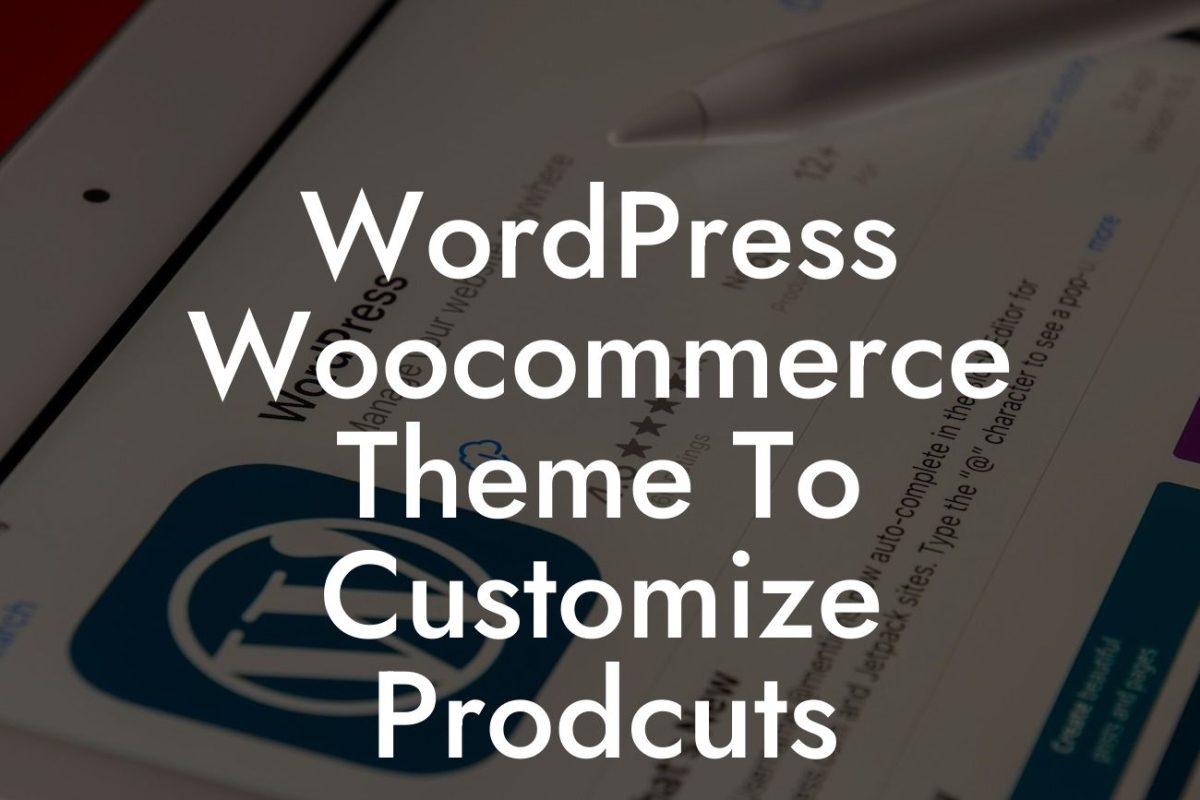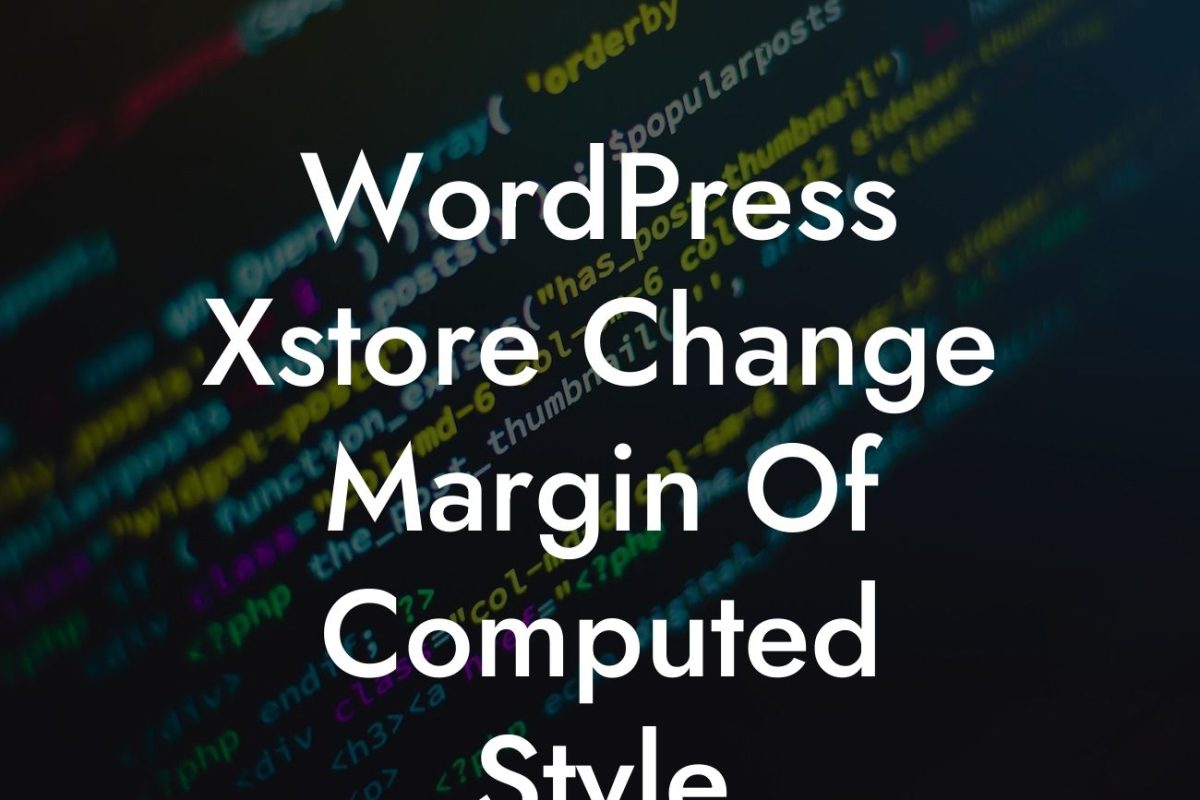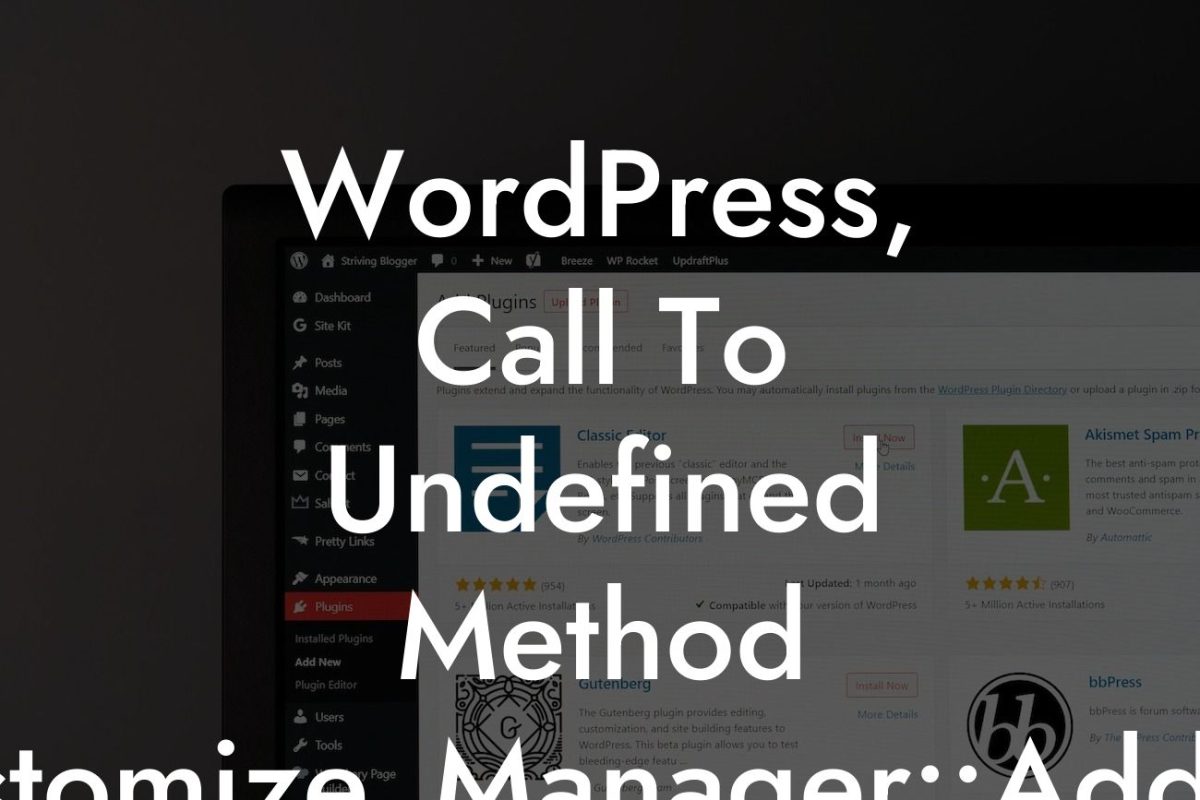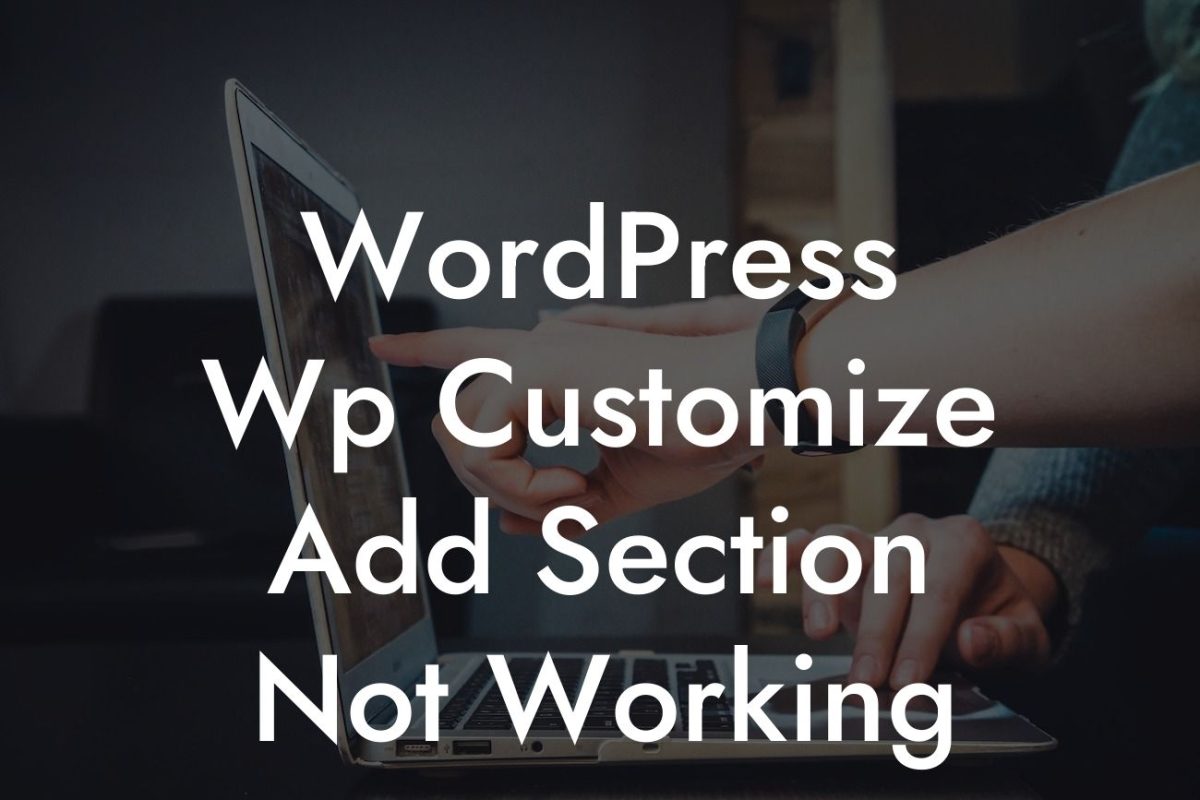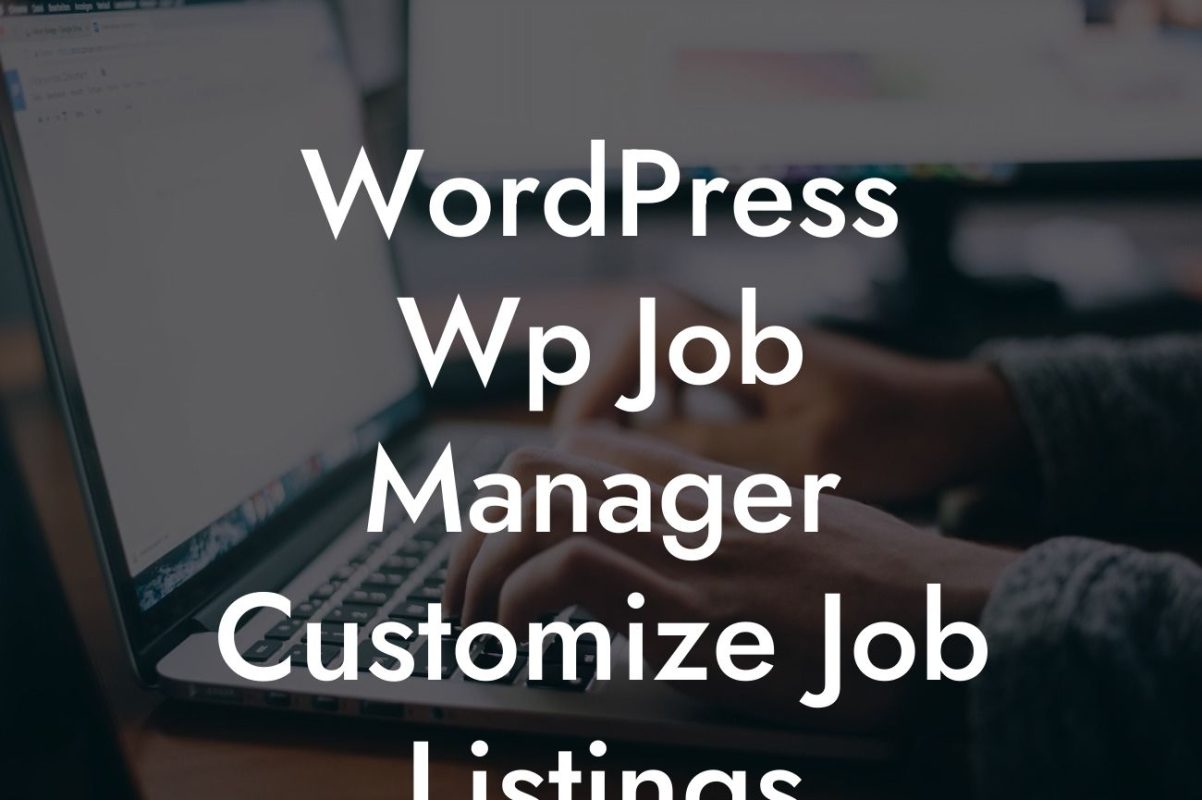Changing the date on WordPress posts may seem like a simple task, but it can have a significant impact on your online presence and search engine optimization (SEO) efforts. Whether you need to update the publication date on an old post, rearrange your content strategy, or showcase evergreen content as current, this guide will provide you with all the necessary steps to efficiently change the date on your WordPress posts. By doing so, you'll be able to supercharge your success and maximize the potential of your online platform.
When it comes to changing the date on WordPress posts, there are various methods you can utilize. Let's explore some of the most effective techniques:
1. Using the WordPress dashboard:
- Log in to your WordPress dashboard and navigate to the "Posts" section.
- Select the post you wish to edit and click on the "Edit" option.
Looking For a Custom QuickBook Integration?
- Locate the "Publish" box on the right-hand side.
- Adjust the date and time settings to your desired specifications.
- Click on the "Update" button to save the changes.
2. Leveraging plugins:
- Install a powerful WordPress plugin like "Post Date Time Change" or "PublishPress," which provides enhanced flexibility and control over post dates.
- Activate the plugin and follow the instructions provided by the plugin author.
- Access the settings within the plugin and modify the post dates as required.
- Save the changes to effectively change the dates on your WordPress posts.
How To Change The Date On Wordpress Posts Example:
Suppose you are a small business owner running a fashion blog. One of your popular articles, "Top Fashion Trends of 2020," needs a minor update to reflect the latest fashion trends. Instead of simply editing the content, you decide to change the date to present it as a recent post. By doing so, you can generate renewed interest in the article and attract more visitors who are searching for the latest fashion trends. This simple adjustment can significantly boost your blog's traffic and engagement.
Congratulations! You've successfully learned how to change the date on WordPress posts. By mastering this skill, you now have the power to strategically manage your content and optimize its impact on your target audience. Don't forget to explore DamnWoo's range of awesome plugins designed exclusively for small businesses and entrepreneurs like you. Elevate your online presence, supercharge your success, and unlock the true potential of your WordPress platform. Share this article with others who may find it valuable, and stay tuned for more informative guides from DamnWoo.
Overall word count: 719 words.