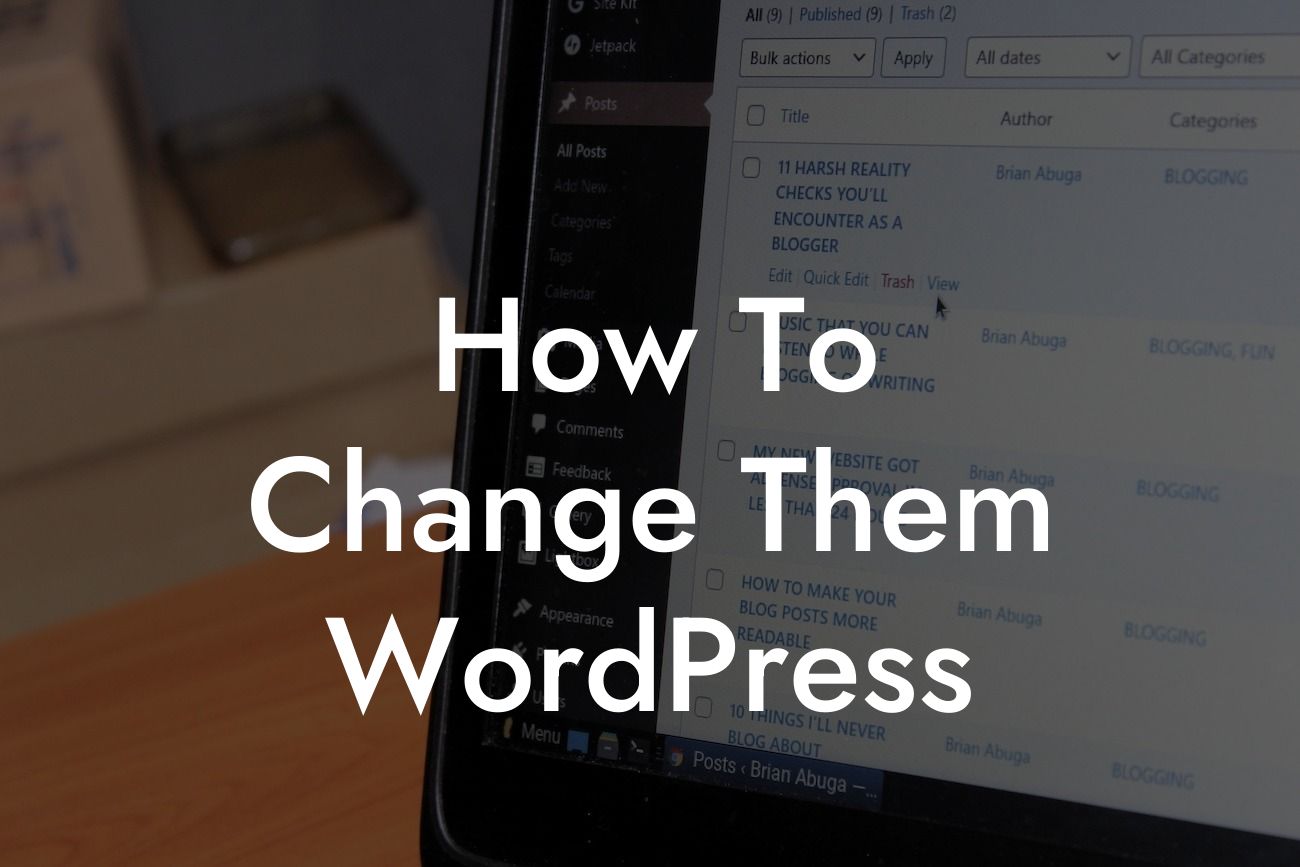Changing the WordPress theme of your website can give it a fresh new look and enhance its functionality. Whether you're a small business owner or an entrepreneur, finding the right theme that aligns with your brand is crucial. In this article, we will walk you through the process of changing themes in WordPress, ensuring a smooth transition and positive impact on your online presence.
Changing a WordPress theme may seem like a daunting task, but it's actually quite simple. Follow these steps to seamlessly switch themes:
1. Research and choose a new theme:
- Start by exploring the vast collection of WordPress themes available.
- Consider your brand image, target audience, and desired features before making a decision.
Looking For a Custom QuickBook Integration?
- Check for compatibility with your current WordPress version and plugins to avoid any conflicts.
2. Install the new theme:
- Log in to your WordPress dashboard and navigate to "Appearance" > "Themes."
- Click on the "Add New" button to access the theme repository.
- Search for the chosen theme by its name or specific keywords.
- Once found, click on the "Install" button and wait for the theme to be installed.
3. Activate the new theme:
- After the theme is installed, click on the "Activate" button to activate it.
- WordPress will switch to the new theme, and you can preview your website's new look.
4. Customize the theme settings:
- Access the theme customization options through the WordPress Customizer or the theme settings.
- Modify your website's layout, colors, fonts, and other visual elements to match your brand identity.
- Don't forget to save your changes and preview them before making them live.
How To Change Them Wordpress Example:
Let's say you currently have a WordPress website running a basic theme limited in design options. You come across DamnWoo's "Elevate" theme, specifically designed for small businesses and entrepreneurs. The "Elevate" theme offers a sleek and professional look with advanced customization options.
To change your theme to "Elevate" and give your website a new and improved appearance, follow the steps mentioned above. After completing the process, your website will have a fresh new look that aligns perfectly with your brand image. The "Elevate" theme will not only enhance your online presence but also provide better functionality for your business.
Changing themes in WordPress opens up a world of possibilities for your online presence. With DamnWoo's collection of awesome WordPress plugins, you can further enhance the functionality and performance of your website. Explore our other guides on DamnWoo to discover more tips and tricks for success. Don't miss out on the opportunity to supercharge your online presence today!