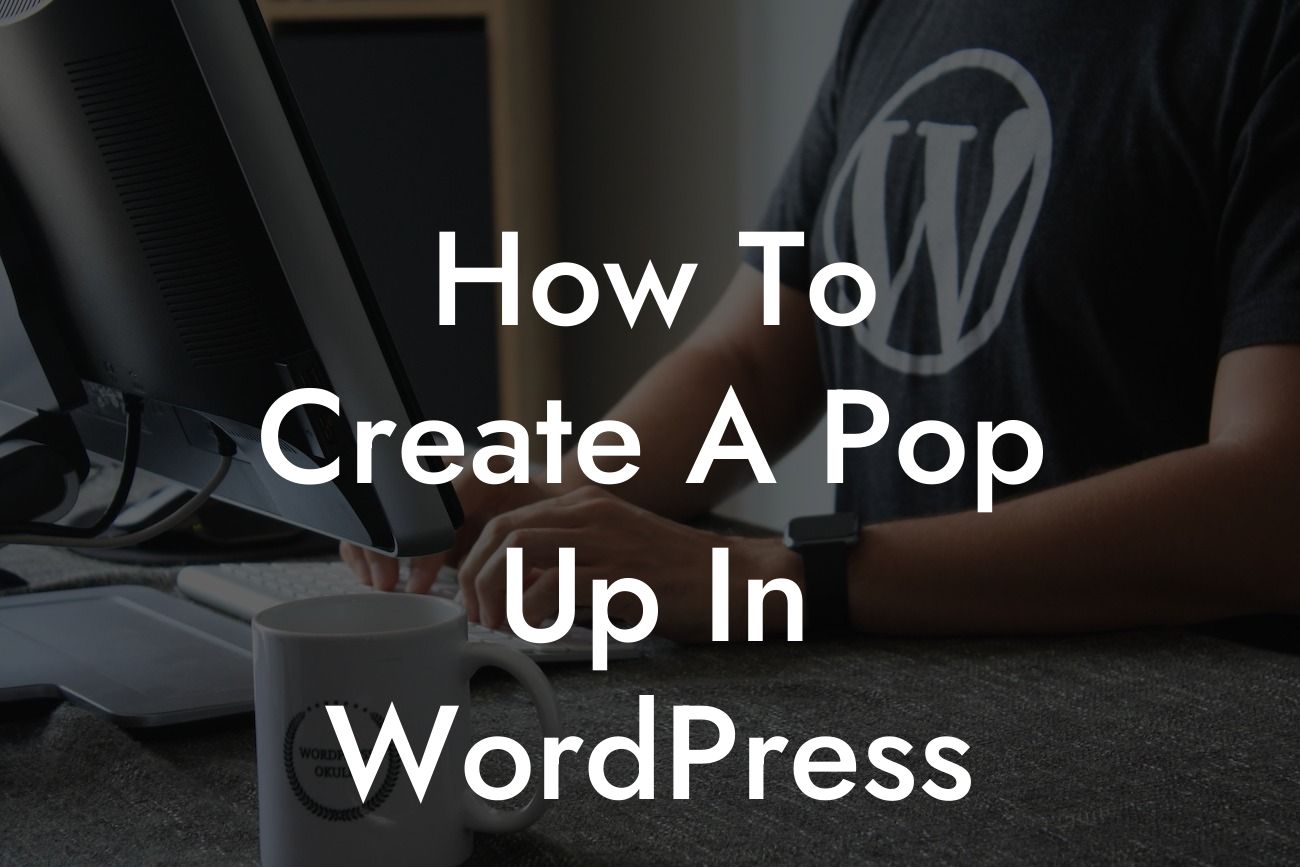--
Are you tired of the same old website design that fails to capture your visitors' attention? With the ever-increasing competition online, standing out from the crowd is crucial for small businesses and entrepreneurs. One effective strategy to engage your audience and capture their interest is by creating a pop-up in WordPress. In this article, we will guide you through the process of creating a captivating pop-up that will leave a lasting impression on your visitors.
Creating a pop-up in WordPress may seem intimidating at first, but fear not, as we have a step-by-step guide to simplify the process for you.
1. Determine your goal: Before diving into pop-up creation, it's important to define the purpose of your pop-up. Whether it's collecting email addresses, promoting a sale, or showcasing a new product, having a clear goal in mind will help you structure your pop-up effectively.
2. Choose the right plugin: Now that you know your goal, it's time to select the perfect WordPress plugin to bring your pop-up to life. At DamnWoo, we offer an array of powerful plugins specifically designed for small businesses and entrepreneurs. Explore our collection and choose the one that aligns with your needs and preferences.
Looking For a Custom QuickBook Integration?
3. Design your pop-up: Once you have selected the plugin, it's time to unleash your creativity and design a visually stunning pop-up. Customize the colors, fonts, and imagery to reflect your brand and captivate your audience. Remember, the key to a successful pop-up lies in its ability to grab attention without being intrusive.
4. Craft compelling copy: Your pop-up's message is just as important as its design. Write concise and persuasive copy that clearly conveys your offer or message. Use engaging headlines, bullet points, and a call-to-action that prompts visitors to take the desired action.
5. Set the timing and triggers: Timing is everything when it comes to pop-ups. Determine when and how your pop-up should appear. Experiment with different triggers such as exit intent, scroll percentage, or time delay to ensure it captures your visitors' attention at the right moment.
How To Create A Pop Up In Wordpress Example:
Let's imagine you run a small online retail business and want to offer a 10% discount to new visitors. Your pop-up could showcase an eye-catching image of your top-selling product and a headline stating, "Join our community and get 10% off your first purchase!"
Congratulations! You have now learned how to create a captivating pop-up in WordPress. With DamnWoo's powerful plugins, the possibilities are endless. Explore our website for more helpful guides, try our awesome plugins, and experience the extraordinary. Don't forget to share this article and help other small businesses and entrepreneurs elevate their online presence too!
By following these steps, you can effectively engage your audience, increase conversions, and take your online presence to new heights. Embrace the extraordinary and create a pop-up that will leave a lasting impression on your visitors.