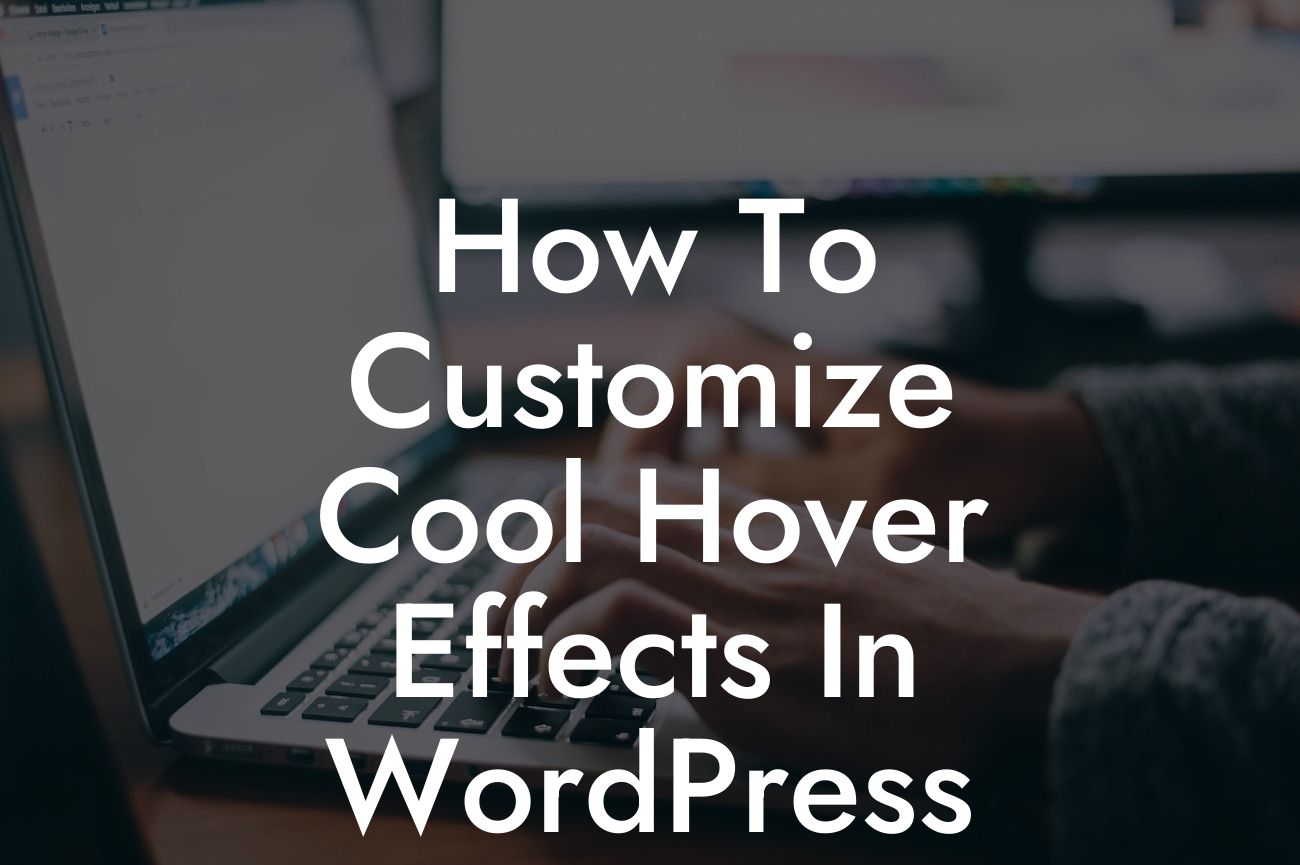Do you ever feel like your WordPress website is missing that special something? Something that catches the eye and grabs the attention of your visitors? Look no further, because DamnWoo is here to help you customize cool hover effects in WordPress. Say goodbye to your plain and mundane website and say hello to a website that truly stands out from the crowd.
Engaging your visitors is key to keeping them on your website for longer and increasing their interaction with your content. Hover effects are a great way to add that extra touch of interactivity and visual appeal to your website. With DamnWoo's guide, you'll learn how to effortlessly customize these effects to suit your brand and style.
First, let's start with the basics. Hover effects are triggered when a user hovers their cursor over a specific element on your website, such as buttons, images, or links. By customizing these effects, you can create unique and eye-catching animations that will leave a lasting impression on your visitors.
To begin customizing cool hover effects in WordPress, you'll need to have a basic understanding of CSS and HTML. Don't worry if you're not a coding wizard – DamnWoo's plugins make it easy for anyone to achieve stunning hover effects without any technical know-how.
Next, let's delve into the steps you need to follow to create your own customized hover effects:
Looking For a Custom QuickBook Integration?
1. Choose the Element: First, identify the element on your website that you want to apply the hover effect to. This could be a button, an image, or even a text block.
2. Select the Effect: DamnWoo offers a wide range of pre-designed hover effects for you to choose from. Pick the one that best suits your brand and style.
3. Customize the Effect: Once you've selected the effect, you can further customize it to match your website's colors and typography. Adjust parameters like opacity, transition duration, and size to achieve the desired result.
4. Preview and Test: Before implementing the effect on your live website, make sure to preview and test it to ensure it functions as intended. DamnWoo's plugins provide a real-time preview feature, allowing you to see the effect in action before applying it.
How To Customize Cool Hover Effects In Wordpress Example:
Let's say you own an online boutique selling handmade jewelry. You want to create a hover effect on your product images that shows a magnified view of each piece when visitors hover over it. With DamnWoo's cool hover effects, you can achieve this by customizing the zoom-in effect and adjusting the size and opacity of the magnified view. This will give your customers an up-close and personal look at your beautiful jewelry, enticing them to make a purchase.
Congratulations! You've now learned how to customize cool hover effects in WordPress using DamnWoo's plugins. Take your website to the next level and stand out from the competition with eye-catching and interactive elements. Visit DamnWoo to explore our range of awesome plugins and unlock limitless possibilities for your online presence. Don't forget to share this article with fellow entrepreneurs and check out our other guides for more valuable insights. Start customizing your hover effects today and watch your website shine like never before.