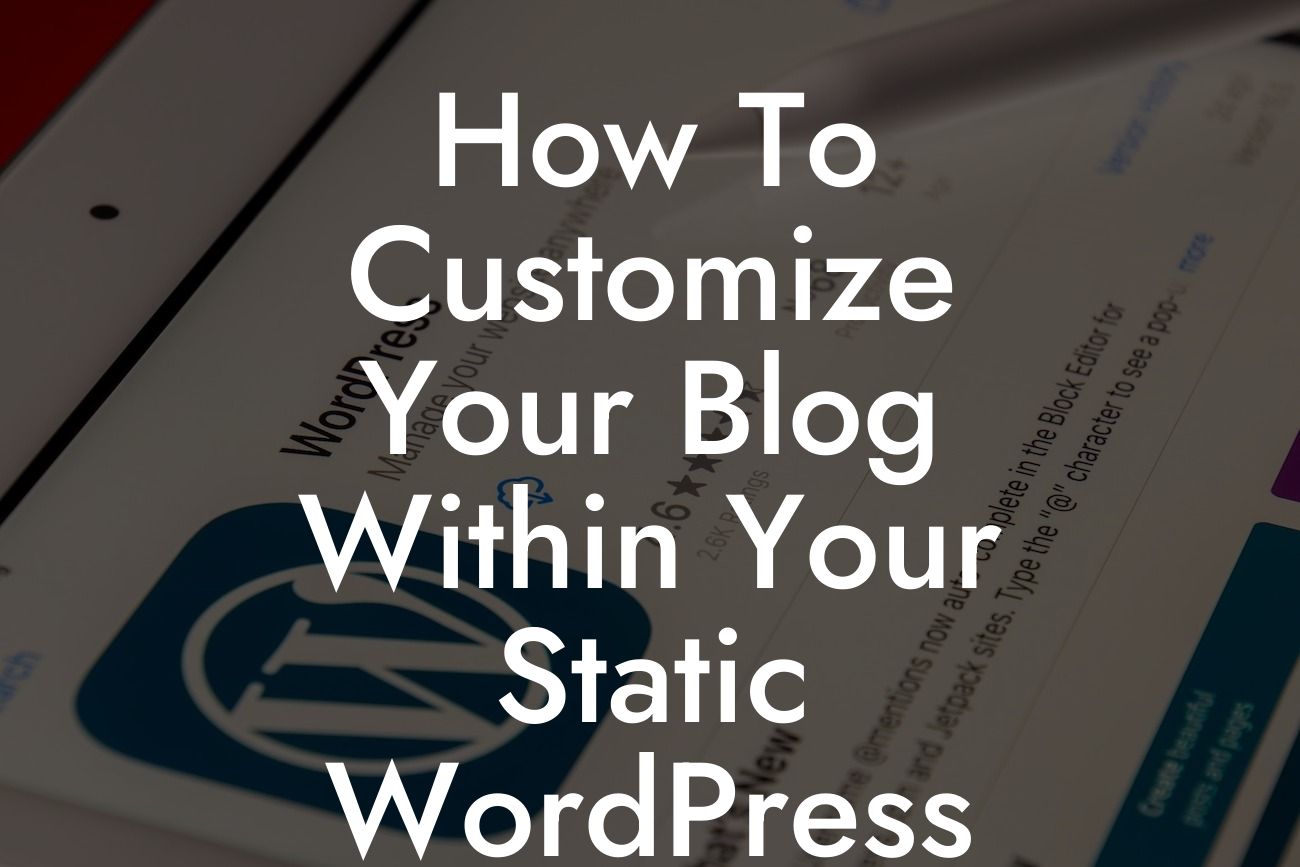Are you an entrepreneur or a small business owner looking to enhance your online presence? Do you want to customize your blog within your static WordPress site to stand out from the crowd? Look no further! In this comprehensive guide, we will provide you with step-by-step instructions on how to personalize your blog and take it to the next level. Say goodbye to ordinary and embrace the extraordinary with DamnWoo's exceptional WordPress plugins.
Customizing your blog within your static WordPress site is the key to leaving a lasting impression on your target audience. Follow these steps to make your blog truly stand out:
1. Choose a Suitable Theme:
Selecting a theme that aligns with your brand and target audience is crucial. You want a theme that is visually appealing, user-friendly, and responsive across devices. DamnWoo offers a range of stunning themes designed exclusively for small businesses and entrepreneurs.
2. Customize Your Blog Layout:
Looking For a Custom QuickBook Integration?
Modify the layout of your blog to reflect your unique style. Utilize the customization options provided by DamnWoo themes, such as drag-and-drop builders and customizable headers and footers. Create a layout that showcases your content in a visually pleasing manner.
3. Personalize Colors and Fonts:
Branding is essential when it comes to creating a memorable online presence. Customize the colors and fonts of your blog to match your brand's identity. DamnWoo plugins offer extensive customization options, allowing you to effortlessly implement your brand's color palette and typography.
4. Add Engaging Elements:
Make your blog visually appealing and interactive by incorporating engaging elements. DamnWoo plugins enable you to effortlessly add image sliders, video backgrounds, animated effects, and more. These captivating features will keep your visitors hooked and encourage them to explore your blog further.
5. Optimize for SEO:
To maximize your blog's reach, it's crucial to optimize it for search engines. Utilize DamnWoo's SEO plugins to easily implement on-page SEO strategies such as meta tags, keyword optimization, and XML sitemaps. This ensures that your blog ranks higher in search engine results and attracts a larger audience.
How To Customize Your Blog Within Your Static Wordpress Site Example:
Let's take a look at how Sarah, a small business owner and DamnWoo user, customized her blog within her static WordPress site. Sarah chose the "Elevate" theme from DamnWoo, which perfectly aligned with her elegant brand. She personalized the layout, highlighted her brand colors and fonts, and added a captivating image slider. By leveraging DamnWoo's SEO plugins, Sarah's blog now ranks higher on search engines, attracting more organic traffic and boosting her business's success.
Congratulations! You are now equipped with the knowledge to customize your blog within your static WordPress site and turbocharge your online presence. Explore DamnWoo's range of exceptional WordPress plugins to take your customization journey to new heights. Share this article with other entrepreneurs and small business owners to help them elevate their blogs too. Don't forget to check out other guides on DamnWoo for more valuable insights. Start customizing, stand out, and embrace the extraordinary!