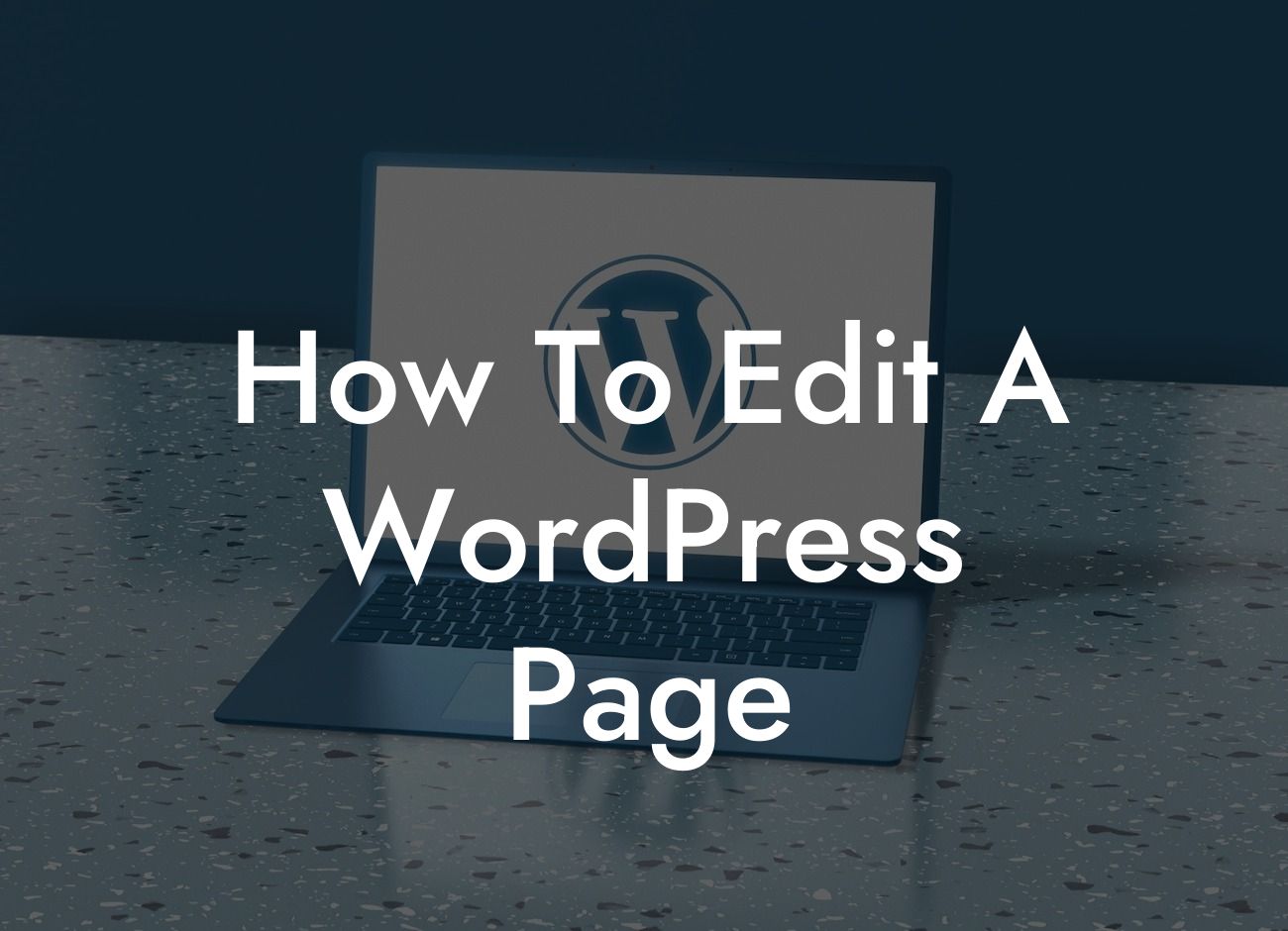Are you a small business owner or entrepreneur looking to enhance your online presence? Editing a WordPress page is an essential skill that can take your website to new heights. In this comprehensive guide, we will walk you through the process, offering valuable tips and tricks along the way. Say goodbye to ordinary and embrace the extraordinary with DamnWoo's innovative plugins.
Editing a WordPress page may seem daunting at first, but fear not – we've got you covered. Follow these steps to make the most of your website:
1. Familiarize Yourself with the Backend: Before diving into editing, become familiar with the WordPress dashboard. Understanding the layout and navigation will make the editing process smoother.
2. Access the Page Editor: Navigate to the page you want to edit and click on the "Edit" button. You will be redirected to the page editor, where you can make changes.
3. Customizing Text and Media: To edit text, simply click on the text block and start typing. Use the toolbar to format your text, add links, or create lists. For adding media, click on the "+" symbol and select the desired element, such as images, videos, or audio.
Looking For a Custom QuickBook Integration?
4. Utilize Page Builders: To design visually stunning pages without coding knowledge, consider using page builder plugins like Elementor or Divi. These intuitive tools offer drag-and-drop functionality, allowing you to create remarkable layouts effortlessly.
5. Optimizing SEO: Improve your page's visibility by implementing on-page SEO techniques. Use relevant keywords in your title, headings, and content. Meta tags and descriptions should be unique and engaging, providing a concise but enticing overview of your page.
6. Tracking Changes: WordPress offers revision history, allowing you to track and compare changes made to your pages. This feature is especially useful for collaborative projects or when you want to revert to a previous version.
How To Edit A Wordpress Page Example:
Let's say you have a small business that sells handmade jewelry. You want to edit your WordPress homepage to showcase your latest collection. By following the steps outlined above, you can easily customize the text, upload high-quality images of your products, and create a visually appealing display using a page builder. With DamnWoo's plugins, you can add interactive elements like a product carousel or an embedded Instagram feed, taking your website to the next level of interactivity.
Congratulations! You've just unlocked the power to edit WordPress pages like a pro. With these newfound skills and DamnWoo's exceptional plugins, you hold the key to crafting an extraordinary online presence for your small business or entrepreneurial venture. Don't forget to share this article with fellow website owners and explore our extensive library of guides. Try one of our awe-inspiring plugins today and see the difference it makes in boosting your success.