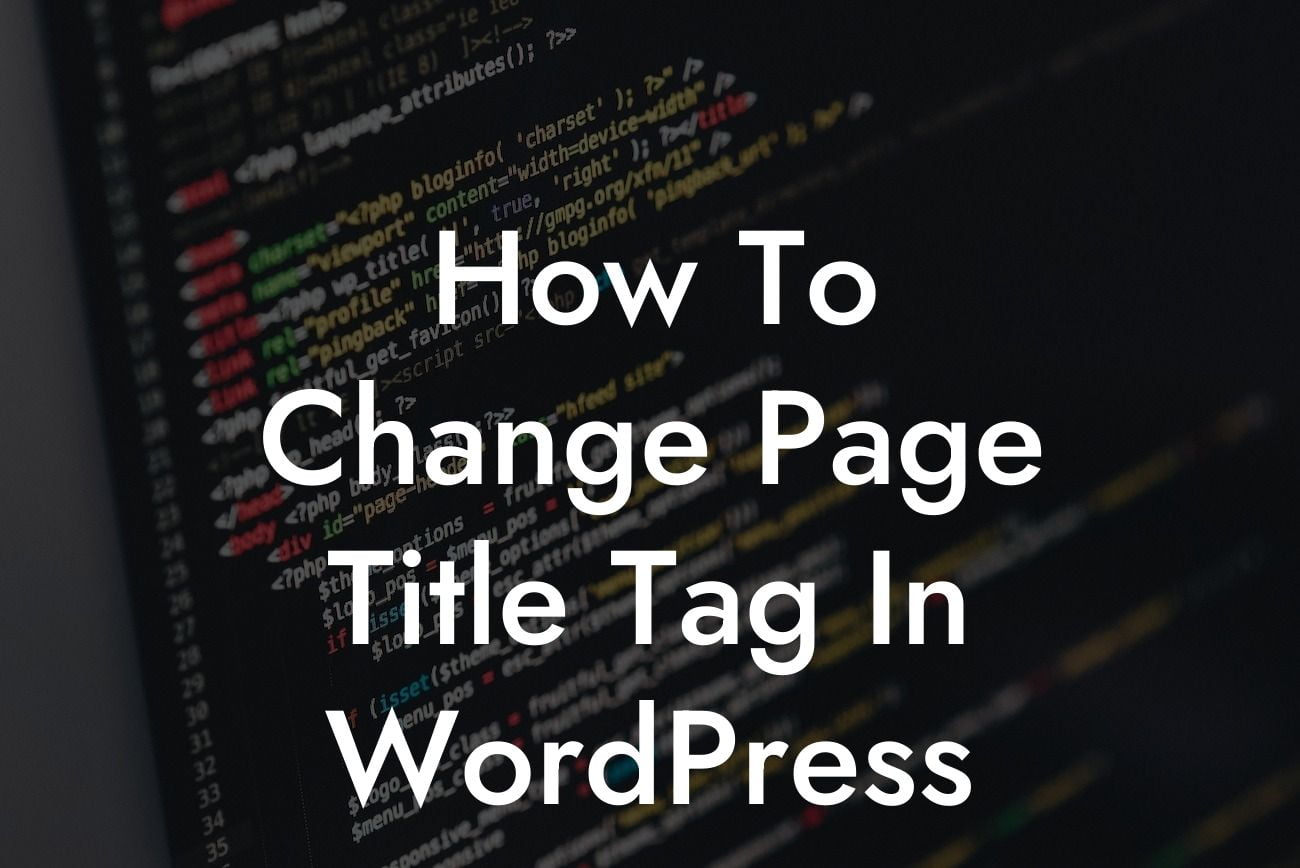If you're a WordPress user looking to boost your website's visibility on search engines, one crucial aspect to consider is your page title tag. The page title tag is an HTML element that defines the title of a webpage and plays a significant role in search engine optimization (SEO). In this guide, we'll walk you through the process of changing the page title tag in WordPress, empowering you to take control of your website's SEO performance. Get ready to unlock the potential of your online presence!
First, let's explore the importance of the page title tag. The page title tag not only appears in the browser tab but also acts as the clickable headline in search engine results. It provides a concise description of the webpage's content and influences whether users will click through to your site. Additionally, search engines use the page title tag as a ranking factor, so optimizing it can improve your chances of ranking higher in search results.
To change the page title tag in WordPress, there are several methods you can employ. Let's discuss two popular options:
1. Using a WordPress SEO Plugin:
WordPress offers various SEO plugins that make optimizing your page title tag a breeze. One such plugin is Yoast SEO. After installing and activating the plugin, you can navigate to the post or page you want to edit. Scroll down to the Yoast SEO section below the content editor. Locate the "SEO title" field and enter your desired page title tag. Yoast SEO also provides real-time feedback and suggestions to help you optimize your title tag further.
Looking For a Custom QuickBook Integration?
Find out our how Team can help you seamlessly integrate your software with QuickBooks
2. Editing the Theme Files:
For more advanced users, manually editing the theme files is an option. Access your website's files via FTP or cPanel File Manager. Locate your theme folder and search for the header.php file. Open it in a text editor and find the line of code that contains the
tag. Modify the text within the quotes to reflect your desired page title tag. Remember to save the changes and refresh your website to see the updated title tag.</p>
<p>How To Change Page Title Tag In Wordpress Example:</p>
<p>Let's say you have a small business specializing in handmade crafts. You want to optimize the page title tag of your "About Us" page to boost organic traffic. With Yoast SEO installed, you open the page editor, scroll down to the Yoast SEO section, and enter "Discover Our Story | Handmade Crafts | Your Business Name" as the SEO title. This well-crafted page title tag now effectively communicates your business's essence and relevant keywords to both search engines and potential visitors.</p>
<p>Congratulations! You've learned how to change the page title tag in WordPress, a crucial step toward improving your website's SEO performance. Remember to explore other guides on DamnWoo to fuel your digital growth, and be sure to try out our awesome plugins designed exclusively for small businesses and entrepreneurs like you. Don't settle for cookie-cutter solutions; embrace the extraordinary and supercharge your online success today!</p>
<style data-type="vc_shortcodes-custom-css">.vc_custom_1743838727228{margin-top: 32px !important;margin-bottom: 32px !important;padding-right: 18px !important;padding-left: 18px !important;background-color: #29457c !important;}.wd-rs-67f0dd83c75d8 > .vc_column-inner > .wpb_wrapper{align-items: center;}.wd-rs-67f0ddcb54f38.wd-button-wrapper a{color: #29457c;}.wd-rs-67f0ddcb54f38 .btn{text-transform: capitalize;}#wd-67f0dd69a1d7d .woodmart-title-container{color:#ffffff;}#wd-67f0dd69a1d7d .title-after_title{color:#ffffff;}</style><div class="vc_row wpb_row vc_row-fluid vc_custom_1743838727228 vc_row-has-fill wd-rs-67f0ddff97a86 wd-section-stretch"><div class="wpb_column vc_column_container vc_col-sm-12"><div class="vc_column-inner"><div class="wpb_wrapper"><div class="vc_row wpb_row vc_inner vc_row-fluid"><div class="wpb_column vc_column_container vc_col-sm-9"><div class="vc_column-inner"><div class="wpb_wrapper">
<div id="wd-67f0dd69a1d7d" class="title-wrapper wd-wpb set-mb-s reset-last-child wd-rs-67f0dd69a1d7d wd-title-color-default wd-title-style-default text-left wd-underline-colored">
<div class="liner-continer">
<h4 class="woodmart-title-container title wd-font-weight-600 wd-fontsize-xxl" >Looking For a Custom QuickBook Integration?</h4>
</div>
<div class="title-after_title set-cont-mb-s reset-last-child wd-fontsize-s">Find out our how Team can help you seamlessly integrate your software with QuickBooks</div>
</div>
<div class="vc_empty_space" style="height: 12px"><span class="vc_empty_space_inner"></span></div></div></div></div><div class="wpb_column vc_column_container vc_col-sm-3 wd-enabled-flex wd-rs-67f0dd83c75d8"><div class="vc_column-inner"><div class="wpb_wrapper"><div class="vc_empty_space" style="height: 18px"><span class="vc_empty_space_inner"></span></div><div id="wd-67f0ddcb54f38" class=" wd-rs-67f0ddcb54f38 wd-button-wrapper text-center"><a href="https://damnwoo.com/quickbooks-integration-support/" title="QuickBooks Integration Support" target="_blank" class="btn btn-color-white btn-style-default btn-style-semi-round btn-size-extra-large">Find Out More</a></div></div></div></div></div></div></div></div></div></section> </div><!-- .entry-content -->
<footer class="entry-author">
<div class="author-info">
<div class="author-avatar">
<img alt="author-avatar" src="data:image/svg+xml,%3Csvg%20xmlns='http://www.w3.org/2000/svg'%20width='74'%20height='74'%20viewBox='0%200%2074%2074'%3E%3C/svg%3E" class="avatar avatar-74 photo perfmatters-lazy" height="74" width="74" decoding="async" data-src="https://damnwoo.com/wp-content/uploads/2023/07/cropped-paul-waring-damnwoo-74x74.jpg" data-srcset="https://damnwoo.com/wp-content/uploads/2023/07/cropped-paul-waring-damnwoo-148x148.jpg 2x" /><noscript><img alt='author-avatar' src='https://damnwoo.com/wp-content/uploads/2023/07/cropped-paul-waring-damnwoo-74x74.jpg' srcset='https://damnwoo.com/wp-content/uploads/2023/07/cropped-paul-waring-damnwoo-148x148.jpg 2x' class='avatar avatar-74 photo' height='74' width='74' decoding='async'/></noscript> </div><!-- .author-avatar -->
<div class="author-description">
<h4 class="author-title">About Paul Waring</h4>
<p class="author-area-info">
Paul Waring is a seasoned veteran in the WordPress ecosystem, bringing over 15 years of insightful experience as a Senior WordPress Developer. An aficionado of digital landscapes, Paul's deep-rooted passion for technology has led him to master the art of crafting functional, responsive, and aesthetically pleasing websites.
As an early adopter of WordPress, Paul has witnessed and contributed to its exponential growth, helping businesses of various sizes worldwide leverage its vast array of features. His work ranges from developing intricate e-commerce solutions to optimizing site performance and enhancing UX/UI design. His forte lies in integrating progressive solutions that dovetail seamlessly with WordPress, which he is excited to share with the DamnWoo community.
Away from the digital world, Paul relishes the physical and mental challenge of rock climbing - a hobby that mirrors his approach to problem-solving in web development. He finds both activities require an optimal blend of strategy, creativity, and determination to surmount seemingly insurmountable problems. Just as he scales rocky edifices, he enjoys tackling complex coding challenges and finding efficient solutions.
Paul brings to DamnWoo his rich expertise, diverse experience, and his contagious enthusiasm for WordPress. He aims to demystify the often intricate world of WordPress, making it more accessible and usable for all - whether you're a seasoned developer, a tech-savvy business owner, or a curious beginner in the digital realm. <a class="author-link" href="https://damnwoo.com/author/admin/" rel="author">
View all posts by Paul Waring <span>→</span> </a>
</p>
</div><!-- .author-description -->
</div><!-- .author-info --> </footer><!-- .entry-author -->
</div>
</div>
</article><!-- #post -->
<div class="wd-single-footer"> <div class="single-meta-tags">
<span class="tags-title">Tags:</span>
<div class="tags-list">
<a href="https://damnwoo.com/tag/wordpress-guides/" rel="tag">WordPress Guides</a> </div>
</div>
<div class="single-post-social">
<div class="wd-social-icons icons-design-colored icons-size-default color-scheme-dark social-share social-form-circle text-center">
<a rel="noopener noreferrer nofollow" href="https://www.facebook.com/sharer/sharer.php?u=https://damnwoo.com/how-to-change-page-title-tag-in-wordpress/" target="_blank" class=" wd-social-icon social-facebook" aria-label="Facebook social link">
<span class="wd-icon"></span>
</a>
<a rel="noopener noreferrer nofollow" href="https://twitter.com/share?url=https://damnwoo.com/how-to-change-page-title-tag-in-wordpress/" target="_blank" class=" wd-social-icon social-twitter" aria-label="Twitter social link">
<span class="wd-icon"></span>
</a>
<a rel="noopener noreferrer nofollow" href="https://pinterest.com/pin/create/button/?url=https://damnwoo.com/how-to-change-page-title-tag-in-wordpress/&media=https://damnwoo.com/wp-content/uploads/Featured-Processed/how-to-change-page-title-tag-in-wordpress-damnwoo-wordpress-woocommerce-guides.jpg&description=How+To+Change+Page+Title+Tag+In+Wordpress" target="_blank" class=" wd-social-icon social-pinterest" aria-label="Pinterest social link">
<span class="wd-icon"></span>
</a>
<a rel="noopener noreferrer nofollow" href="https://www.linkedin.com/shareArticle?mini=true&url=https://damnwoo.com/how-to-change-page-title-tag-in-wordpress/" target="_blank" class=" wd-social-icon social-linkedin" aria-label="Linkedin social link">
<span class="wd-icon"></span>
</a>
<a rel="noopener noreferrer nofollow" href="https://telegram.me/share/url?url=https://damnwoo.com/how-to-change-page-title-tag-in-wordpress/" target="_blank" class=" wd-social-icon social-tg" aria-label="Telegram social link">
<span class="wd-icon"></span>
</a>
</div>
</div>
</div>
<div class="wd-page-nav">
<div class="wd-page-nav-btn prev-btn">
<a href="https://damnwoo.com/how-to-change-page-name-in-wordpress/">
<span class="wd-label">Newer</span>
<span class="wd-entities-title">How To Change Page Name In Wordpress</span>
<span class="wd-page-nav-icon"></span>
</a>
</div>
<a href="https://damnwoo.com/wordpress-woocommerce-guides/" class="back-to-archive wd-tooltip">Back to list</a>
<div class="wd-page-nav-btn next-btn">
<a href="https://damnwoo.com/how-to-change-page-slug-in-wordpress/">
<span class="wd-label">Older</span>
<span class="wd-entities-title">How To Change Page Slug In Wordpress</span>
<span class="wd-page-nav-icon"></span>
</a>
</div>
</div>
<h3 class="title slider-title text-left"><span>Related Posts</span></h3>
<div id="carousel-467"
class="wd-carousel-container slider-type-post wd-carousel-spacing-20" data-owl-carousel data-desktop="2" data-tablet_landscape="2" data-tablet="1" data-mobile="1">
<div class="owl-carousel wd-owl owl-items-lg-2 owl-items-md-2 owl-items-sm-1 owl-items-xs-1 related-posts-slider">
<div class="slide-post owl-carousel-item">
<article id="post-11449" class="blog-post-loop post-slide blog-design-masonry blog-style-bg wd-add-shadow post-11449 post type-post status-publish format-standard has-post-thumbnail hentry category-wordpress-guides tag-wordpress-guides">
<div class="article-inner">
<header class="entry-header">
<figure class="entry-thumbnail">
<div class="post-img-wrapp">
<a href="https://damnwoo.com/customize-login-page-wordpress-plugin/">
<img width="1200" height="800" src="data:image/svg+xml,%3Csvg%20xmlns='http://www.w3.org/2000/svg'%20width='1200'%20height='800'%20viewBox='0%200%201200%20800'%3E%3C/svg%3E" class="attachment-large wp-post-image attachment-large perfmatters-lazy" alt="Customize Login Page WordPress Plugin" title="Customize Login Page WordPress Plugin" decoding="async" data-src="https://damnwoo.com/wp-content/uploads/Featured-Processed/customize-login-page-wordpress-plugin-damnwoo-wordpress-woocommerce-guides-1200x800.jpg" data-srcset="https://damnwoo.com/wp-content/uploads/Featured-Processed/customize-login-page-wordpress-plugin-damnwoo-wordpress-woocommerce-guides-1200x800.jpg 1200w, https://damnwoo.com/wp-content/uploads/Featured-Processed/customize-login-page-wordpress-plugin-damnwoo-wordpress-woocommerce-guides-400x267.jpg 400w, https://damnwoo.com/wp-content/uploads/Featured-Processed/customize-login-page-wordpress-plugin-damnwoo-wordpress-woocommerce-guides-768x512.jpg 768w, https://damnwoo.com/wp-content/uploads/Featured-Processed/customize-login-page-wordpress-plugin-damnwoo-wordpress-woocommerce-guides-860x574.jpg 860w, https://damnwoo.com/wp-content/uploads/Featured-Processed/customize-login-page-wordpress-plugin-damnwoo-wordpress-woocommerce-guides-430x287.jpg 430w, https://damnwoo.com/wp-content/uploads/Featured-Processed/customize-login-page-wordpress-plugin-damnwoo-wordpress-woocommerce-guides-700x467.jpg 700w, https://damnwoo.com/wp-content/uploads/Featured-Processed/customize-login-page-wordpress-plugin-damnwoo-wordpress-woocommerce-guides-150x100.jpg 150w, https://damnwoo.com/wp-content/uploads/Featured-Processed/customize-login-page-wordpress-plugin-damnwoo-wordpress-woocommerce-guides.jpg 1300w" data-sizes="(max-width: 1200px) 100vw, 1200px" /><noscript><img width="1200" height="800" src="https://damnwoo.com/wp-content/uploads/Featured-Processed/customize-login-page-wordpress-plugin-damnwoo-wordpress-woocommerce-guides-1200x800.jpg" class="attachment-large wp-post-image attachment-large" alt="Customize Login Page WordPress Plugin" title="Customize Login Page WordPress Plugin" decoding="async" srcset="https://damnwoo.com/wp-content/uploads/Featured-Processed/customize-login-page-wordpress-plugin-damnwoo-wordpress-woocommerce-guides-1200x800.jpg 1200w, https://damnwoo.com/wp-content/uploads/Featured-Processed/customize-login-page-wordpress-plugin-damnwoo-wordpress-woocommerce-guides-400x267.jpg 400w, https://damnwoo.com/wp-content/uploads/Featured-Processed/customize-login-page-wordpress-plugin-damnwoo-wordpress-woocommerce-guides-768x512.jpg 768w, https://damnwoo.com/wp-content/uploads/Featured-Processed/customize-login-page-wordpress-plugin-damnwoo-wordpress-woocommerce-guides-860x574.jpg 860w, https://damnwoo.com/wp-content/uploads/Featured-Processed/customize-login-page-wordpress-plugin-damnwoo-wordpress-woocommerce-guides-430x287.jpg 430w, https://damnwoo.com/wp-content/uploads/Featured-Processed/customize-login-page-wordpress-plugin-damnwoo-wordpress-woocommerce-guides-700x467.jpg 700w, https://damnwoo.com/wp-content/uploads/Featured-Processed/customize-login-page-wordpress-plugin-damnwoo-wordpress-woocommerce-guides-150x100.jpg 150w, https://damnwoo.com/wp-content/uploads/Featured-Processed/customize-login-page-wordpress-plugin-damnwoo-wordpress-woocommerce-guides.jpg 1300w" sizes="(max-width: 1200px) 100vw, 1200px" /></noscript> </a>
</div>
<div class="post-image-mask">
<span></span>
</div>
</figure>
<div class="post-date wd-post-date wd-style-with-bg" onclick="">
<span class="post-date-day">
01 </span>
<span class="post-date-month">
Jul </span>
</div>
</header><!-- .entry-header -->
<div class="article-body-container">
<div class="meta-categories-wrapp"><div class="meta-post-categories wd-post-cat wd-style-with-bg"><a href="https://damnwoo.com/category/wordpress-guides/" rel="category tag">WordPress Guides</a></div></div>
<h3 class="wd-entities-title title post-title">
<a href="https://damnwoo.com/customize-login-page-wordpress-plugin/" rel="bookmark">Customize Login Page Wordpress Plugin</a>
</h3>
<div class="entry-meta wd-entry-meta">
<ul class="entry-meta-list">
<li class="modified-date">
<time class="updated" datetime="2025-07-01T00:56:48+00:00">
July 1, 2025 </time>
</li>
<li class="meta-author">
<span>
Posted by </span>
<img alt="author-avatar" src="data:image/svg+xml,%3Csvg%20xmlns='http://www.w3.org/2000/svg'%20width='32'%20height='32'%20viewBox='0%200%2032%2032'%3E%3C/svg%3E" class="avatar avatar-32 photo perfmatters-lazy" height="32" width="32" decoding="async" data-src="https://damnwoo.com/wp-content/uploads/2023/07/cropped-paul-waring-damnwoo-32x32.jpg" data-srcset="https://damnwoo.com/wp-content/uploads/2023/07/cropped-paul-waring-damnwoo-64x64.jpg 2x" /><noscript><img alt='author-avatar' src='https://damnwoo.com/wp-content/uploads/2023/07/cropped-paul-waring-damnwoo-32x32.jpg' srcset='https://damnwoo.com/wp-content/uploads/2023/07/cropped-paul-waring-damnwoo-64x64.jpg 2x' class='avatar avatar-32 photo' height='32' width='32' decoding='async'/></noscript>
<a href="https://damnwoo.com/author/admin/" rel="author">
<span class="vcard author author_name">
<span class="fn">Paul Waring</span>
</span>
</a>
</li>
</ul>
</div><!-- .entry-meta -->
<div class="hovered-social-icons wd-tltp wd-tltp-top">
<div class="wd-tooltip-label">
<div class="wd-social-icons icons-design-default icons-size-small color-scheme-light social-share social-form-circle text-center">
<a rel="noopener noreferrer nofollow" href="https://www.facebook.com/sharer/sharer.php?u=https://damnwoo.com/customize-login-page-wordpress-plugin/" target="_blank" class=" wd-social-icon social-facebook" aria-label="Facebook social link">
<span class="wd-icon"></span>
</a>
<a rel="noopener noreferrer nofollow" href="https://twitter.com/share?url=https://damnwoo.com/customize-login-page-wordpress-plugin/" target="_blank" class=" wd-social-icon social-twitter" aria-label="Twitter social link">
<span class="wd-icon"></span>
</a>
<a rel="noopener noreferrer nofollow" href="https://pinterest.com/pin/create/button/?url=https://damnwoo.com/customize-login-page-wordpress-plugin/&media=https://damnwoo.com/wp-content/uploads/Featured-Processed/customize-login-page-wordpress-plugin-damnwoo-wordpress-woocommerce-guides.jpg&description=Customize+Login+Page+Wordpress+Plugin" target="_blank" class=" wd-social-icon social-pinterest" aria-label="Pinterest social link">
<span class="wd-icon"></span>
</a>
<a rel="noopener noreferrer nofollow" href="https://www.linkedin.com/shareArticle?mini=true&url=https://damnwoo.com/customize-login-page-wordpress-plugin/" target="_blank" class=" wd-social-icon social-linkedin" aria-label="Linkedin social link">
<span class="wd-icon"></span>
</a>
<a rel="noopener noreferrer nofollow" href="https://telegram.me/share/url?url=https://damnwoo.com/customize-login-page-wordpress-plugin/" target="_blank" class=" wd-social-icon social-tg" aria-label="Telegram social link">
<span class="wd-icon"></span>
</a>
</div>
</div>
</div>
<div class="entry-content wd-entry-content">
First impressions matter, especially in the online world. When visitors land on your website, the login page is often the first thi...<p class="read-more-section"><a class="btn-read-more more-link" href="https://damnwoo.com/customize-login-page-wordpress-plugin/">Continue reading</a></p> </div><!-- .entry-content -->
</div>
</div>
</article><!-- #post -->
</div>
<div class="slide-post owl-carousel-item">
<article id="post-11419" class="blog-post-loop post-slide blog-design-masonry blog-style-bg wd-add-shadow post-11419 post type-post status-publish format-standard has-post-thumbnail hentry category-wordpress-guides tag-wordpress-guides">
<div class="article-inner">
<header class="entry-header">
<figure class="entry-thumbnail">
<div class="post-img-wrapp">
<a href="https://damnwoo.com/customize-hum-wordpress-theme-menu-color/">
<img width="1200" height="800" src="data:image/svg+xml,%3Csvg%20xmlns='http://www.w3.org/2000/svg'%20width='1200'%20height='800'%20viewBox='0%200%201200%20800'%3E%3C/svg%3E" class="attachment-large wp-post-image attachment-large perfmatters-lazy" alt="Customize Hum WordPress Theme Menu Color" title="Customize Hum WordPress Theme Menu Color" decoding="async" data-src="https://damnwoo.com/wp-content/uploads/Featured-Processed/customize-hum-wordpress-theme-menu-color-damnwoo-wordpress-woocommerce-guides-1200x800.jpg" data-srcset="https://damnwoo.com/wp-content/uploads/Featured-Processed/customize-hum-wordpress-theme-menu-color-damnwoo-wordpress-woocommerce-guides-1200x800.jpg 1200w, https://damnwoo.com/wp-content/uploads/Featured-Processed/customize-hum-wordpress-theme-menu-color-damnwoo-wordpress-woocommerce-guides-400x267.jpg 400w, https://damnwoo.com/wp-content/uploads/Featured-Processed/customize-hum-wordpress-theme-menu-color-damnwoo-wordpress-woocommerce-guides-768x512.jpg 768w, https://damnwoo.com/wp-content/uploads/Featured-Processed/customize-hum-wordpress-theme-menu-color-damnwoo-wordpress-woocommerce-guides-860x574.jpg 860w, https://damnwoo.com/wp-content/uploads/Featured-Processed/customize-hum-wordpress-theme-menu-color-damnwoo-wordpress-woocommerce-guides-430x287.jpg 430w, https://damnwoo.com/wp-content/uploads/Featured-Processed/customize-hum-wordpress-theme-menu-color-damnwoo-wordpress-woocommerce-guides-700x467.jpg 700w, https://damnwoo.com/wp-content/uploads/Featured-Processed/customize-hum-wordpress-theme-menu-color-damnwoo-wordpress-woocommerce-guides-150x100.jpg 150w, https://damnwoo.com/wp-content/uploads/Featured-Processed/customize-hum-wordpress-theme-menu-color-damnwoo-wordpress-woocommerce-guides.jpg 1300w" data-sizes="(max-width: 1200px) 100vw, 1200px" /><noscript><img width="1200" height="800" src="https://damnwoo.com/wp-content/uploads/Featured-Processed/customize-hum-wordpress-theme-menu-color-damnwoo-wordpress-woocommerce-guides-1200x800.jpg" class="attachment-large wp-post-image attachment-large" alt="Customize Hum WordPress Theme Menu Color" title="Customize Hum WordPress Theme Menu Color" decoding="async" srcset="https://damnwoo.com/wp-content/uploads/Featured-Processed/customize-hum-wordpress-theme-menu-color-damnwoo-wordpress-woocommerce-guides-1200x800.jpg 1200w, https://damnwoo.com/wp-content/uploads/Featured-Processed/customize-hum-wordpress-theme-menu-color-damnwoo-wordpress-woocommerce-guides-400x267.jpg 400w, https://damnwoo.com/wp-content/uploads/Featured-Processed/customize-hum-wordpress-theme-menu-color-damnwoo-wordpress-woocommerce-guides-768x512.jpg 768w, https://damnwoo.com/wp-content/uploads/Featured-Processed/customize-hum-wordpress-theme-menu-color-damnwoo-wordpress-woocommerce-guides-860x574.jpg 860w, https://damnwoo.com/wp-content/uploads/Featured-Processed/customize-hum-wordpress-theme-menu-color-damnwoo-wordpress-woocommerce-guides-430x287.jpg 430w, https://damnwoo.com/wp-content/uploads/Featured-Processed/customize-hum-wordpress-theme-menu-color-damnwoo-wordpress-woocommerce-guides-700x467.jpg 700w, https://damnwoo.com/wp-content/uploads/Featured-Processed/customize-hum-wordpress-theme-menu-color-damnwoo-wordpress-woocommerce-guides-150x100.jpg 150w, https://damnwoo.com/wp-content/uploads/Featured-Processed/customize-hum-wordpress-theme-menu-color-damnwoo-wordpress-woocommerce-guides.jpg 1300w" sizes="(max-width: 1200px) 100vw, 1200px" /></noscript> </a>
</div>
<div class="post-image-mask">
<span></span>
</div>
</figure>
<div class="post-date wd-post-date wd-style-with-bg" onclick="">
<span class="post-date-day">
01 </span>
<span class="post-date-month">
Jul </span>
</div>
</header><!-- .entry-header -->
<div class="article-body-container">
<div class="meta-categories-wrapp"><div class="meta-post-categories wd-post-cat wd-style-with-bg"><a href="https://damnwoo.com/category/wordpress-guides/" rel="category tag">WordPress Guides</a></div></div>
<h3 class="wd-entities-title title post-title">
<a href="https://damnwoo.com/customize-hum-wordpress-theme-menu-color/" rel="bookmark">Customize Hum Wordpress Theme Menu Color</a>
</h3>
<div class="entry-meta wd-entry-meta">
<ul class="entry-meta-list">
<li class="modified-date">
<time class="updated" datetime="2025-07-01T00:41:50+00:00">
July 1, 2025 </time>
</li>
<li class="meta-author">
<span>
Posted by </span>
<img alt="author-avatar" src="data:image/svg+xml,%3Csvg%20xmlns='http://www.w3.org/2000/svg'%20width='32'%20height='32'%20viewBox='0%200%2032%2032'%3E%3C/svg%3E" class="avatar avatar-32 photo perfmatters-lazy" height="32" width="32" decoding="async" data-src="https://damnwoo.com/wp-content/uploads/2023/07/cropped-paul-waring-damnwoo-32x32.jpg" data-srcset="https://damnwoo.com/wp-content/uploads/2023/07/cropped-paul-waring-damnwoo-64x64.jpg 2x" /><noscript><img alt='author-avatar' src='https://damnwoo.com/wp-content/uploads/2023/07/cropped-paul-waring-damnwoo-32x32.jpg' srcset='https://damnwoo.com/wp-content/uploads/2023/07/cropped-paul-waring-damnwoo-64x64.jpg 2x' class='avatar avatar-32 photo' height='32' width='32' decoding='async'/></noscript>
<a href="https://damnwoo.com/author/admin/" rel="author">
<span class="vcard author author_name">
<span class="fn">Paul Waring</span>
</span>
</a>
</li>
</ul>
</div><!-- .entry-meta -->
<div class="hovered-social-icons wd-tltp wd-tltp-top">
<div class="wd-tooltip-label">
<div class="wd-social-icons icons-design-default icons-size-small color-scheme-light social-share social-form-circle text-center">
<a rel="noopener noreferrer nofollow" href="https://www.facebook.com/sharer/sharer.php?u=https://damnwoo.com/customize-hum-wordpress-theme-menu-color/" target="_blank" class=" wd-social-icon social-facebook" aria-label="Facebook social link">
<span class="wd-icon"></span>
</a>
<a rel="noopener noreferrer nofollow" href="https://twitter.com/share?url=https://damnwoo.com/customize-hum-wordpress-theme-menu-color/" target="_blank" class=" wd-social-icon social-twitter" aria-label="Twitter social link">
<span class="wd-icon"></span>
</a>
<a rel="noopener noreferrer nofollow" href="https://pinterest.com/pin/create/button/?url=https://damnwoo.com/customize-hum-wordpress-theme-menu-color/&media=https://damnwoo.com/wp-content/uploads/Featured-Processed/customize-hum-wordpress-theme-menu-color-damnwoo-wordpress-woocommerce-guides.jpg&description=Customize+Hum+Wordpress+Theme+Menu+Color" target="_blank" class=" wd-social-icon social-pinterest" aria-label="Pinterest social link">
<span class="wd-icon"></span>
</a>
<a rel="noopener noreferrer nofollow" href="https://www.linkedin.com/shareArticle?mini=true&url=https://damnwoo.com/customize-hum-wordpress-theme-menu-color/" target="_blank" class=" wd-social-icon social-linkedin" aria-label="Linkedin social link">
<span class="wd-icon"></span>
</a>
<a rel="noopener noreferrer nofollow" href="https://telegram.me/share/url?url=https://damnwoo.com/customize-hum-wordpress-theme-menu-color/" target="_blank" class=" wd-social-icon social-tg" aria-label="Telegram social link">
<span class="wd-icon"></span>
</a>
</div>
</div>
</div>
<div class="entry-content wd-entry-content">
Are you tired of the same old boring menu color on your website? Is it time to spice things up and make your small business or entr...<p class="read-more-section"><a class="btn-read-more more-link" href="https://damnwoo.com/customize-hum-wordpress-theme-menu-color/">Continue reading</a></p> </div><!-- .entry-content -->
</div>
</div>
</article><!-- #post -->
</div>
<div class="slide-post owl-carousel-item">
<article id="post-11411" class="blog-post-loop post-slide blog-design-masonry blog-style-bg wd-add-shadow post-11411 post type-post status-publish format-standard has-post-thumbnail hentry category-wordpress-guides tag-wordpress-guides">
<div class="article-inner">
<header class="entry-header">
<figure class="entry-thumbnail">
<div class="post-img-wrapp">
<a href="https://damnwoo.com/customize-height-of-navigation-bar-wordpress/">
<img width="1200" height="800" src="data:image/svg+xml,%3Csvg%20xmlns='http://www.w3.org/2000/svg'%20width='1200'%20height='800'%20viewBox='0%200%201200%20800'%3E%3C/svg%3E" class="attachment-large wp-post-image attachment-large perfmatters-lazy" alt="Customize Height Of Navigation Bar WordPress" title="Customize Height Of Navigation Bar WordPress" decoding="async" data-src="https://damnwoo.com/wp-content/uploads/Featured-Processed/customize-height-of-navigation-bar-wordpress-damnwoo-wordpress-woocommerce-guides-1200x800.jpg" data-srcset="https://damnwoo.com/wp-content/uploads/Featured-Processed/customize-height-of-navigation-bar-wordpress-damnwoo-wordpress-woocommerce-guides-1200x800.jpg 1200w, https://damnwoo.com/wp-content/uploads/Featured-Processed/customize-height-of-navigation-bar-wordpress-damnwoo-wordpress-woocommerce-guides-400x267.jpg 400w, https://damnwoo.com/wp-content/uploads/Featured-Processed/customize-height-of-navigation-bar-wordpress-damnwoo-wordpress-woocommerce-guides-768x512.jpg 768w, https://damnwoo.com/wp-content/uploads/Featured-Processed/customize-height-of-navigation-bar-wordpress-damnwoo-wordpress-woocommerce-guides-860x574.jpg 860w, https://damnwoo.com/wp-content/uploads/Featured-Processed/customize-height-of-navigation-bar-wordpress-damnwoo-wordpress-woocommerce-guides-430x287.jpg 430w, https://damnwoo.com/wp-content/uploads/Featured-Processed/customize-height-of-navigation-bar-wordpress-damnwoo-wordpress-woocommerce-guides-700x467.jpg 700w, https://damnwoo.com/wp-content/uploads/Featured-Processed/customize-height-of-navigation-bar-wordpress-damnwoo-wordpress-woocommerce-guides-150x100.jpg 150w, https://damnwoo.com/wp-content/uploads/Featured-Processed/customize-height-of-navigation-bar-wordpress-damnwoo-wordpress-woocommerce-guides.jpg 1300w" data-sizes="(max-width: 1200px) 100vw, 1200px" /><noscript><img width="1200" height="800" src="https://damnwoo.com/wp-content/uploads/Featured-Processed/customize-height-of-navigation-bar-wordpress-damnwoo-wordpress-woocommerce-guides-1200x800.jpg" class="attachment-large wp-post-image attachment-large" alt="Customize Height Of Navigation Bar WordPress" title="Customize Height Of Navigation Bar WordPress" decoding="async" srcset="https://damnwoo.com/wp-content/uploads/Featured-Processed/customize-height-of-navigation-bar-wordpress-damnwoo-wordpress-woocommerce-guides-1200x800.jpg 1200w, https://damnwoo.com/wp-content/uploads/Featured-Processed/customize-height-of-navigation-bar-wordpress-damnwoo-wordpress-woocommerce-guides-400x267.jpg 400w, https://damnwoo.com/wp-content/uploads/Featured-Processed/customize-height-of-navigation-bar-wordpress-damnwoo-wordpress-woocommerce-guides-768x512.jpg 768w, https://damnwoo.com/wp-content/uploads/Featured-Processed/customize-height-of-navigation-bar-wordpress-damnwoo-wordpress-woocommerce-guides-860x574.jpg 860w, https://damnwoo.com/wp-content/uploads/Featured-Processed/customize-height-of-navigation-bar-wordpress-damnwoo-wordpress-woocommerce-guides-430x287.jpg 430w, https://damnwoo.com/wp-content/uploads/Featured-Processed/customize-height-of-navigation-bar-wordpress-damnwoo-wordpress-woocommerce-guides-700x467.jpg 700w, https://damnwoo.com/wp-content/uploads/Featured-Processed/customize-height-of-navigation-bar-wordpress-damnwoo-wordpress-woocommerce-guides-150x100.jpg 150w, https://damnwoo.com/wp-content/uploads/Featured-Processed/customize-height-of-navigation-bar-wordpress-damnwoo-wordpress-woocommerce-guides.jpg 1300w" sizes="(max-width: 1200px) 100vw, 1200px" /></noscript> </a>
</div>
<div class="post-image-mask">
<span></span>
</div>
</figure>
<div class="post-date wd-post-date wd-style-with-bg" onclick="">
<span class="post-date-day">
01 </span>
<span class="post-date-month">
Jul </span>
</div>
</header><!-- .entry-header -->
<div class="article-body-container">
<div class="meta-categories-wrapp"><div class="meta-post-categories wd-post-cat wd-style-with-bg"><a href="https://damnwoo.com/category/wordpress-guides/" rel="category tag">WordPress Guides</a></div></div>
<h3 class="wd-entities-title title post-title">
<a href="https://damnwoo.com/customize-height-of-navigation-bar-wordpress/" rel="bookmark">Customize Height Of Navigation Bar Wordpress</a>
</h3>
<div class="entry-meta wd-entry-meta">
<ul class="entry-meta-list">
<li class="modified-date">
<time class="updated" datetime="2025-07-01T00:40:50+00:00">
July 1, 2025 </time>
</li>
<li class="meta-author">
<span>
Posted by </span>
<img alt="author-avatar" src="data:image/svg+xml,%3Csvg%20xmlns='http://www.w3.org/2000/svg'%20width='32'%20height='32'%20viewBox='0%200%2032%2032'%3E%3C/svg%3E" class="avatar avatar-32 photo perfmatters-lazy" height="32" width="32" decoding="async" data-src="https://damnwoo.com/wp-content/uploads/2023/07/cropped-paul-waring-damnwoo-32x32.jpg" data-srcset="https://damnwoo.com/wp-content/uploads/2023/07/cropped-paul-waring-damnwoo-64x64.jpg 2x" /><noscript><img alt='author-avatar' src='https://damnwoo.com/wp-content/uploads/2023/07/cropped-paul-waring-damnwoo-32x32.jpg' srcset='https://damnwoo.com/wp-content/uploads/2023/07/cropped-paul-waring-damnwoo-64x64.jpg 2x' class='avatar avatar-32 photo' height='32' width='32' decoding='async'/></noscript>
<a href="https://damnwoo.com/author/admin/" rel="author">
<span class="vcard author author_name">
<span class="fn">Paul Waring</span>
</span>
</a>
</li>
</ul>
</div><!-- .entry-meta -->
<div class="hovered-social-icons wd-tltp wd-tltp-top">
<div class="wd-tooltip-label">
<div class="wd-social-icons icons-design-default icons-size-small color-scheme-light social-share social-form-circle text-center">
<a rel="noopener noreferrer nofollow" href="https://www.facebook.com/sharer/sharer.php?u=https://damnwoo.com/customize-height-of-navigation-bar-wordpress/" target="_blank" class=" wd-social-icon social-facebook" aria-label="Facebook social link">
<span class="wd-icon"></span>
</a>
<a rel="noopener noreferrer nofollow" href="https://twitter.com/share?url=https://damnwoo.com/customize-height-of-navigation-bar-wordpress/" target="_blank" class=" wd-social-icon social-twitter" aria-label="Twitter social link">
<span class="wd-icon"></span>
</a>
<a rel="noopener noreferrer nofollow" href="https://pinterest.com/pin/create/button/?url=https://damnwoo.com/customize-height-of-navigation-bar-wordpress/&media=https://damnwoo.com/wp-content/uploads/Featured-Processed/customize-height-of-navigation-bar-wordpress-damnwoo-wordpress-woocommerce-guides.jpg&description=Customize+Height+Of+Navigation+Bar+Wordpress" target="_blank" class=" wd-social-icon social-pinterest" aria-label="Pinterest social link">
<span class="wd-icon"></span>
</a>
<a rel="noopener noreferrer nofollow" href="https://www.linkedin.com/shareArticle?mini=true&url=https://damnwoo.com/customize-height-of-navigation-bar-wordpress/" target="_blank" class=" wd-social-icon social-linkedin" aria-label="Linkedin social link">
<span class="wd-icon"></span>
</a>
<a rel="noopener noreferrer nofollow" href="https://telegram.me/share/url?url=https://damnwoo.com/customize-height-of-navigation-bar-wordpress/" target="_blank" class=" wd-social-icon social-tg" aria-label="Telegram social link">
<span class="wd-icon"></span>
</a>
</div>
</div>
</div>
<div class="entry-content wd-entry-content">
Are you tired of the default height of your WordPress navigation bar? Do you want to customize it and make it more tailored to your bra...<p class="read-more-section"><a class="btn-read-more more-link" href="https://damnwoo.com/customize-height-of-navigation-bar-wordpress/">Continue reading</a></p> </div><!-- .entry-content -->
</div>
</div>
</article><!-- #post -->
</div>
<div class="slide-post owl-carousel-item">
<article id="post-11415" class="blog-post-loop post-slide blog-design-masonry blog-style-bg wd-add-shadow post-11415 post type-post status-publish format-standard has-post-thumbnail hentry category-wordpress-guides tag-wordpress-guides">
<div class="article-inner">
<header class="entry-header">
<figure class="entry-thumbnail">
<div class="post-img-wrapp">
<a href="https://damnwoo.com/customize-hotel-galaxy-wordpress-theme/">
<img width="1300" height="762" src="data:image/svg+xml,%3Csvg%20xmlns='http://www.w3.org/2000/svg'%20width='1300'%20height='762'%20viewBox='0%200%201300%20762'%3E%3C/svg%3E" class="attachment-large wp-post-image attachment-large perfmatters-lazy" alt="Customize Hotel Galaxy WordPress Theme" title="Customize Hotel Galaxy WordPress Theme" decoding="async" data-src="https://damnwoo.com/wp-content/uploads/Featured-Processed/customize-hotel-galaxy-wordpress-theme-damnwoo-wordpress-woocommerce-guides.jpg" data-srcset="https://damnwoo.com/wp-content/uploads/Featured-Processed/customize-hotel-galaxy-wordpress-theme-damnwoo-wordpress-woocommerce-guides.jpg 1300w, https://damnwoo.com/wp-content/uploads/Featured-Processed/customize-hotel-galaxy-wordpress-theme-damnwoo-wordpress-woocommerce-guides-400x234.jpg 400w, https://damnwoo.com/wp-content/uploads/Featured-Processed/customize-hotel-galaxy-wordpress-theme-damnwoo-wordpress-woocommerce-guides-768x450.jpg 768w, https://damnwoo.com/wp-content/uploads/Featured-Processed/customize-hotel-galaxy-wordpress-theme-damnwoo-wordpress-woocommerce-guides-860x504.jpg 860w, https://damnwoo.com/wp-content/uploads/Featured-Processed/customize-hotel-galaxy-wordpress-theme-damnwoo-wordpress-woocommerce-guides-430x252.jpg 430w, https://damnwoo.com/wp-content/uploads/Featured-Processed/customize-hotel-galaxy-wordpress-theme-damnwoo-wordpress-woocommerce-guides-700x410.jpg 700w, https://damnwoo.com/wp-content/uploads/Featured-Processed/customize-hotel-galaxy-wordpress-theme-damnwoo-wordpress-woocommerce-guides-150x88.jpg 150w" data-sizes="(max-width: 1300px) 100vw, 1300px" /><noscript><img width="1300" height="762" src="https://damnwoo.com/wp-content/uploads/Featured-Processed/customize-hotel-galaxy-wordpress-theme-damnwoo-wordpress-woocommerce-guides.jpg" class="attachment-large wp-post-image attachment-large" alt="Customize Hotel Galaxy WordPress Theme" title="Customize Hotel Galaxy WordPress Theme" decoding="async" srcset="https://damnwoo.com/wp-content/uploads/Featured-Processed/customize-hotel-galaxy-wordpress-theme-damnwoo-wordpress-woocommerce-guides.jpg 1300w, https://damnwoo.com/wp-content/uploads/Featured-Processed/customize-hotel-galaxy-wordpress-theme-damnwoo-wordpress-woocommerce-guides-400x234.jpg 400w, https://damnwoo.com/wp-content/uploads/Featured-Processed/customize-hotel-galaxy-wordpress-theme-damnwoo-wordpress-woocommerce-guides-768x450.jpg 768w, https://damnwoo.com/wp-content/uploads/Featured-Processed/customize-hotel-galaxy-wordpress-theme-damnwoo-wordpress-woocommerce-guides-860x504.jpg 860w, https://damnwoo.com/wp-content/uploads/Featured-Processed/customize-hotel-galaxy-wordpress-theme-damnwoo-wordpress-woocommerce-guides-430x252.jpg 430w, https://damnwoo.com/wp-content/uploads/Featured-Processed/customize-hotel-galaxy-wordpress-theme-damnwoo-wordpress-woocommerce-guides-700x410.jpg 700w, https://damnwoo.com/wp-content/uploads/Featured-Processed/customize-hotel-galaxy-wordpress-theme-damnwoo-wordpress-woocommerce-guides-150x88.jpg 150w" sizes="(max-width: 1300px) 100vw, 1300px" /></noscript> </a>
</div>
<div class="post-image-mask">
<span></span>
</div>
</figure>
<div class="post-date wd-post-date wd-style-with-bg" onclick="">
<span class="post-date-day">
01 </span>
<span class="post-date-month">
Jul </span>
</div>
</header><!-- .entry-header -->
<div class="article-body-container">
<div class="meta-categories-wrapp"><div class="meta-post-categories wd-post-cat wd-style-with-bg"><a href="https://damnwoo.com/category/wordpress-guides/" rel="category tag">WordPress Guides</a></div></div>
<h3 class="wd-entities-title title post-title">
<a href="https://damnwoo.com/customize-hotel-galaxy-wordpress-theme/" rel="bookmark">Customize Hotel Galaxy Wordpress Theme</a>
</h3>
<div class="entry-meta wd-entry-meta">
<ul class="entry-meta-list">
<li class="modified-date">
<time class="updated" datetime="2025-07-01T00:14:50+00:00">
July 1, 2025 </time>
</li>
<li class="meta-author">
<span>
Posted by </span>
<img alt="author-avatar" src="data:image/svg+xml,%3Csvg%20xmlns='http://www.w3.org/2000/svg'%20width='32'%20height='32'%20viewBox='0%200%2032%2032'%3E%3C/svg%3E" class="avatar avatar-32 photo perfmatters-lazy" height="32" width="32" decoding="async" data-src="https://damnwoo.com/wp-content/uploads/2023/07/cropped-paul-waring-damnwoo-32x32.jpg" data-srcset="https://damnwoo.com/wp-content/uploads/2023/07/cropped-paul-waring-damnwoo-64x64.jpg 2x" /><noscript><img alt='author-avatar' src='https://damnwoo.com/wp-content/uploads/2023/07/cropped-paul-waring-damnwoo-32x32.jpg' srcset='https://damnwoo.com/wp-content/uploads/2023/07/cropped-paul-waring-damnwoo-64x64.jpg 2x' class='avatar avatar-32 photo' height='32' width='32' decoding='async'/></noscript>
<a href="https://damnwoo.com/author/admin/" rel="author">
<span class="vcard author author_name">
<span class="fn">Paul Waring</span>
</span>
</a>
</li>
</ul>
</div><!-- .entry-meta -->
<div class="hovered-social-icons wd-tltp wd-tltp-top">
<div class="wd-tooltip-label">
<div class="wd-social-icons icons-design-default icons-size-small color-scheme-light social-share social-form-circle text-center">
<a rel="noopener noreferrer nofollow" href="https://www.facebook.com/sharer/sharer.php?u=https://damnwoo.com/customize-hotel-galaxy-wordpress-theme/" target="_blank" class=" wd-social-icon social-facebook" aria-label="Facebook social link">
<span class="wd-icon"></span>
</a>
<a rel="noopener noreferrer nofollow" href="https://twitter.com/share?url=https://damnwoo.com/customize-hotel-galaxy-wordpress-theme/" target="_blank" class=" wd-social-icon social-twitter" aria-label="Twitter social link">
<span class="wd-icon"></span>
</a>
<a rel="noopener noreferrer nofollow" href="https://pinterest.com/pin/create/button/?url=https://damnwoo.com/customize-hotel-galaxy-wordpress-theme/&media=https://damnwoo.com/wp-content/uploads/Featured-Processed/customize-hotel-galaxy-wordpress-theme-damnwoo-wordpress-woocommerce-guides.jpg&description=Customize+Hotel+Galaxy+Wordpress+Theme" target="_blank" class=" wd-social-icon social-pinterest" aria-label="Pinterest social link">
<span class="wd-icon"></span>
</a>
<a rel="noopener noreferrer nofollow" href="https://www.linkedin.com/shareArticle?mini=true&url=https://damnwoo.com/customize-hotel-galaxy-wordpress-theme/" target="_blank" class=" wd-social-icon social-linkedin" aria-label="Linkedin social link">
<span class="wd-icon"></span>
</a>
<a rel="noopener noreferrer nofollow" href="https://telegram.me/share/url?url=https://damnwoo.com/customize-hotel-galaxy-wordpress-theme/" target="_blank" class=" wd-social-icon social-tg" aria-label="Telegram social link">
<span class="wd-icon"></span>
</a>
</div>
</div>
</div>
<div class="entry-content wd-entry-content">
Welcome to DamnWoo, where we redefine the online presence of small businesses and entrepreneurs through our exceptional WordPress plugi...<p class="read-more-section"><a class="btn-read-more more-link" href="https://damnwoo.com/customize-hotel-galaxy-wordpress-theme/">Continue reading</a></p> </div><!-- .entry-content -->
</div>
</div>
</article><!-- #post -->
</div>
<div class="slide-post owl-carousel-item">
<article id="post-11425" class="blog-post-loop post-slide blog-design-masonry blog-style-bg wd-add-shadow post-11425 post type-post status-publish format-standard has-post-thumbnail hentry category-wordpress-guides tag-wordpress-guides">
<div class="article-inner">
<header class="entry-header">
<figure class="entry-thumbnail">
<div class="post-img-wrapp">
<a href="https://damnwoo.com/customize-in-wordpress-quick-install/">
<img width="1106" height="800" src="data:image/svg+xml,%3Csvg%20xmlns='http://www.w3.org/2000/svg'%20width='1106'%20height='800'%20viewBox='0%200%201106%20800'%3E%3C/svg%3E" class="attachment-large wp-post-image attachment-large perfmatters-lazy" alt="Customize In WordPress Quick Install" title="Customize In WordPress Quick Install" decoding="async" data-src="https://damnwoo.com/wp-content/uploads/Featured-Processed/customize-in-wordpress-quick-install-damnwoo-wordpress-woocommerce-guides-1106x800.jpg" data-srcset="https://damnwoo.com/wp-content/uploads/Featured-Processed/customize-in-wordpress-quick-install-damnwoo-wordpress-woocommerce-guides-1106x800.jpg 1106w, https://damnwoo.com/wp-content/uploads/Featured-Processed/customize-in-wordpress-quick-install-damnwoo-wordpress-woocommerce-guides-400x289.jpg 400w, https://damnwoo.com/wp-content/uploads/Featured-Processed/customize-in-wordpress-quick-install-damnwoo-wordpress-woocommerce-guides-768x555.jpg 768w, https://damnwoo.com/wp-content/uploads/Featured-Processed/customize-in-wordpress-quick-install-damnwoo-wordpress-woocommerce-guides-860x622.jpg 860w, https://damnwoo.com/wp-content/uploads/Featured-Processed/customize-in-wordpress-quick-install-damnwoo-wordpress-woocommerce-guides-430x311.jpg 430w, https://damnwoo.com/wp-content/uploads/Featured-Processed/customize-in-wordpress-quick-install-damnwoo-wordpress-woocommerce-guides-700x506.jpg 700w, https://damnwoo.com/wp-content/uploads/Featured-Processed/customize-in-wordpress-quick-install-damnwoo-wordpress-woocommerce-guides-150x108.jpg 150w, https://damnwoo.com/wp-content/uploads/Featured-Processed/customize-in-wordpress-quick-install-damnwoo-wordpress-woocommerce-guides.jpg 1300w" data-sizes="(max-width: 1106px) 100vw, 1106px" /><noscript><img width="1106" height="800" src="https://damnwoo.com/wp-content/uploads/Featured-Processed/customize-in-wordpress-quick-install-damnwoo-wordpress-woocommerce-guides-1106x800.jpg" class="attachment-large wp-post-image attachment-large" alt="Customize In WordPress Quick Install" title="Customize In WordPress Quick Install" decoding="async" srcset="https://damnwoo.com/wp-content/uploads/Featured-Processed/customize-in-wordpress-quick-install-damnwoo-wordpress-woocommerce-guides-1106x800.jpg 1106w, https://damnwoo.com/wp-content/uploads/Featured-Processed/customize-in-wordpress-quick-install-damnwoo-wordpress-woocommerce-guides-400x289.jpg 400w, https://damnwoo.com/wp-content/uploads/Featured-Processed/customize-in-wordpress-quick-install-damnwoo-wordpress-woocommerce-guides-768x555.jpg 768w, https://damnwoo.com/wp-content/uploads/Featured-Processed/customize-in-wordpress-quick-install-damnwoo-wordpress-woocommerce-guides-860x622.jpg 860w, https://damnwoo.com/wp-content/uploads/Featured-Processed/customize-in-wordpress-quick-install-damnwoo-wordpress-woocommerce-guides-430x311.jpg 430w, https://damnwoo.com/wp-content/uploads/Featured-Processed/customize-in-wordpress-quick-install-damnwoo-wordpress-woocommerce-guides-700x506.jpg 700w, https://damnwoo.com/wp-content/uploads/Featured-Processed/customize-in-wordpress-quick-install-damnwoo-wordpress-woocommerce-guides-150x108.jpg 150w, https://damnwoo.com/wp-content/uploads/Featured-Processed/customize-in-wordpress-quick-install-damnwoo-wordpress-woocommerce-guides.jpg 1300w" sizes="(max-width: 1106px) 100vw, 1106px" /></noscript> </a>
</div>
<div class="post-image-mask">
<span></span>
</div>
</figure>
<div class="post-date wd-post-date wd-style-with-bg" onclick="">
<span class="post-date-day">
01 </span>
<span class="post-date-month">
Jul </span>
</div>
</header><!-- .entry-header -->
<div class="article-body-container">
<div class="meta-categories-wrapp"><div class="meta-post-categories wd-post-cat wd-style-with-bg"><a href="https://damnwoo.com/category/wordpress-guides/" rel="category tag">WordPress Guides</a></div></div>
<h3 class="wd-entities-title title post-title">
<a href="https://damnwoo.com/customize-in-wordpress-quick-install/" rel="bookmark">Customize In Wordpress Quick Install</a>
</h3>
<div class="entry-meta wd-entry-meta">
<ul class="entry-meta-list">
<li class="modified-date">
<time class="updated" datetime="2025-07-01T00:11:51+00:00">
July 1, 2025 </time>
</li>
<li class="meta-author">
<span>
Posted by </span>
<img alt="author-avatar" src="data:image/svg+xml,%3Csvg%20xmlns='http://www.w3.org/2000/svg'%20width='32'%20height='32'%20viewBox='0%200%2032%2032'%3E%3C/svg%3E" class="avatar avatar-32 photo perfmatters-lazy" height="32" width="32" decoding="async" data-src="https://damnwoo.com/wp-content/uploads/2023/07/cropped-paul-waring-damnwoo-32x32.jpg" data-srcset="https://damnwoo.com/wp-content/uploads/2023/07/cropped-paul-waring-damnwoo-64x64.jpg 2x" /><noscript><img alt='author-avatar' src='https://damnwoo.com/wp-content/uploads/2023/07/cropped-paul-waring-damnwoo-32x32.jpg' srcset='https://damnwoo.com/wp-content/uploads/2023/07/cropped-paul-waring-damnwoo-64x64.jpg 2x' class='avatar avatar-32 photo' height='32' width='32' decoding='async'/></noscript>
<a href="https://damnwoo.com/author/admin/" rel="author">
<span class="vcard author author_name">
<span class="fn">Paul Waring</span>
</span>
</a>
</li>
</ul>
</div><!-- .entry-meta -->
<div class="hovered-social-icons wd-tltp wd-tltp-top">
<div class="wd-tooltip-label">
<div class="wd-social-icons icons-design-default icons-size-small color-scheme-light social-share social-form-circle text-center">
<a rel="noopener noreferrer nofollow" href="https://www.facebook.com/sharer/sharer.php?u=https://damnwoo.com/customize-in-wordpress-quick-install/" target="_blank" class=" wd-social-icon social-facebook" aria-label="Facebook social link">
<span class="wd-icon"></span>
</a>
<a rel="noopener noreferrer nofollow" href="https://twitter.com/share?url=https://damnwoo.com/customize-in-wordpress-quick-install/" target="_blank" class=" wd-social-icon social-twitter" aria-label="Twitter social link">
<span class="wd-icon"></span>
</a>
<a rel="noopener noreferrer nofollow" href="https://pinterest.com/pin/create/button/?url=https://damnwoo.com/customize-in-wordpress-quick-install/&media=https://damnwoo.com/wp-content/uploads/Featured-Processed/customize-in-wordpress-quick-install-damnwoo-wordpress-woocommerce-guides.jpg&description=Customize+In+Wordpress+Quick+Install" target="_blank" class=" wd-social-icon social-pinterest" aria-label="Pinterest social link">
<span class="wd-icon"></span>
</a>
<a rel="noopener noreferrer nofollow" href="https://www.linkedin.com/shareArticle?mini=true&url=https://damnwoo.com/customize-in-wordpress-quick-install/" target="_blank" class=" wd-social-icon social-linkedin" aria-label="Linkedin social link">
<span class="wd-icon"></span>
</a>
<a rel="noopener noreferrer nofollow" href="https://telegram.me/share/url?url=https://damnwoo.com/customize-in-wordpress-quick-install/" target="_blank" class=" wd-social-icon social-tg" aria-label="Telegram social link">
<span class="wd-icon"></span>
</a>
</div>
</div>
</div>
<div class="entry-content wd-entry-content">
Customization is essential for small businesses and entrepreneurs looking to stand out in the crowded online world. With DamnWoo'...<p class="read-more-section"><a class="btn-read-more more-link" href="https://damnwoo.com/customize-in-wordpress-quick-install/">Continue reading</a></p> </div><!-- .entry-content -->
</div>
</div>
</article><!-- #post -->
</div>
<div class="slide-post owl-carousel-item">
<article id="post-11409" class="blog-post-loop post-slide blog-design-masonry blog-style-bg wd-add-shadow post-11409 post type-post status-publish format-standard has-post-thumbnail hentry category-wordpress-guides tag-wordpress-guides">
<div class="article-inner">
<header class="entry-header">
<figure class="entry-thumbnail">
<div class="post-img-wrapp">
<a href="https://damnwoo.com/customize-header-php-wordpress/">
<img width="1200" height="800" src="data:image/svg+xml,%3Csvg%20xmlns='http://www.w3.org/2000/svg'%20width='1200'%20height='800'%20viewBox='0%200%201200%20800'%3E%3C/svg%3E" class="attachment-large wp-post-image attachment-large perfmatters-lazy" alt="Customize Header.Php WordPress" title="Customize Header.Php WordPress" decoding="async" data-src="https://damnwoo.com/wp-content/uploads/Featured-Processed/customize-headerphp-wordpress-damnwoo-wordpress-woocommerce-guides-1200x800.jpg" data-srcset="https://damnwoo.com/wp-content/uploads/Featured-Processed/customize-headerphp-wordpress-damnwoo-wordpress-woocommerce-guides-1200x800.jpg 1200w, https://damnwoo.com/wp-content/uploads/Featured-Processed/customize-headerphp-wordpress-damnwoo-wordpress-woocommerce-guides-400x267.jpg 400w, https://damnwoo.com/wp-content/uploads/Featured-Processed/customize-headerphp-wordpress-damnwoo-wordpress-woocommerce-guides-768x512.jpg 768w, https://damnwoo.com/wp-content/uploads/Featured-Processed/customize-headerphp-wordpress-damnwoo-wordpress-woocommerce-guides-860x574.jpg 860w, https://damnwoo.com/wp-content/uploads/Featured-Processed/customize-headerphp-wordpress-damnwoo-wordpress-woocommerce-guides-430x287.jpg 430w, https://damnwoo.com/wp-content/uploads/Featured-Processed/customize-headerphp-wordpress-damnwoo-wordpress-woocommerce-guides-700x467.jpg 700w, https://damnwoo.com/wp-content/uploads/Featured-Processed/customize-headerphp-wordpress-damnwoo-wordpress-woocommerce-guides-150x100.jpg 150w, https://damnwoo.com/wp-content/uploads/Featured-Processed/customize-headerphp-wordpress-damnwoo-wordpress-woocommerce-guides.jpg 1300w" data-sizes="(max-width: 1200px) 100vw, 1200px" /><noscript><img width="1200" height="800" src="https://damnwoo.com/wp-content/uploads/Featured-Processed/customize-headerphp-wordpress-damnwoo-wordpress-woocommerce-guides-1200x800.jpg" class="attachment-large wp-post-image attachment-large" alt="Customize Header.Php WordPress" title="Customize Header.Php WordPress" decoding="async" srcset="https://damnwoo.com/wp-content/uploads/Featured-Processed/customize-headerphp-wordpress-damnwoo-wordpress-woocommerce-guides-1200x800.jpg 1200w, https://damnwoo.com/wp-content/uploads/Featured-Processed/customize-headerphp-wordpress-damnwoo-wordpress-woocommerce-guides-400x267.jpg 400w, https://damnwoo.com/wp-content/uploads/Featured-Processed/customize-headerphp-wordpress-damnwoo-wordpress-woocommerce-guides-768x512.jpg 768w, https://damnwoo.com/wp-content/uploads/Featured-Processed/customize-headerphp-wordpress-damnwoo-wordpress-woocommerce-guides-860x574.jpg 860w, https://damnwoo.com/wp-content/uploads/Featured-Processed/customize-headerphp-wordpress-damnwoo-wordpress-woocommerce-guides-430x287.jpg 430w, https://damnwoo.com/wp-content/uploads/Featured-Processed/customize-headerphp-wordpress-damnwoo-wordpress-woocommerce-guides-700x467.jpg 700w, https://damnwoo.com/wp-content/uploads/Featured-Processed/customize-headerphp-wordpress-damnwoo-wordpress-woocommerce-guides-150x100.jpg 150w, https://damnwoo.com/wp-content/uploads/Featured-Processed/customize-headerphp-wordpress-damnwoo-wordpress-woocommerce-guides.jpg 1300w" sizes="(max-width: 1200px) 100vw, 1200px" /></noscript> </a>
</div>
<div class="post-image-mask">
<span></span>
</div>
</figure>
<div class="post-date wd-post-date wd-style-with-bg" onclick="">
<span class="post-date-day">
01 </span>
<span class="post-date-month">
Jul </span>
</div>
</header><!-- .entry-header -->
<div class="article-body-container">
<div class="meta-categories-wrapp"><div class="meta-post-categories wd-post-cat wd-style-with-bg"><a href="https://damnwoo.com/category/wordpress-guides/" rel="category tag">WordPress Guides</a></div></div>
<h3 class="wd-entities-title title post-title">
<a href="https://damnwoo.com/customize-header-php-wordpress/" rel="bookmark">Customize Header.Php Wordpress</a>
</h3>
<div class="entry-meta wd-entry-meta">
<ul class="entry-meta-list">
<li class="modified-date">
<time class="updated" datetime="2025-07-01T00:07:50+00:00">
July 1, 2025 </time>
</li>
<li class="meta-author">
<span>
Posted by </span>
<img alt="author-avatar" src="data:image/svg+xml,%3Csvg%20xmlns='http://www.w3.org/2000/svg'%20width='32'%20height='32'%20viewBox='0%200%2032%2032'%3E%3C/svg%3E" class="avatar avatar-32 photo perfmatters-lazy" height="32" width="32" decoding="async" data-src="https://damnwoo.com/wp-content/uploads/2023/07/cropped-paul-waring-damnwoo-32x32.jpg" data-srcset="https://damnwoo.com/wp-content/uploads/2023/07/cropped-paul-waring-damnwoo-64x64.jpg 2x" /><noscript><img alt='author-avatar' src='https://damnwoo.com/wp-content/uploads/2023/07/cropped-paul-waring-damnwoo-32x32.jpg' srcset='https://damnwoo.com/wp-content/uploads/2023/07/cropped-paul-waring-damnwoo-64x64.jpg 2x' class='avatar avatar-32 photo' height='32' width='32' decoding='async'/></noscript>
<a href="https://damnwoo.com/author/admin/" rel="author">
<span class="vcard author author_name">
<span class="fn">Paul Waring</span>
</span>
</a>
</li>
</ul>
</div><!-- .entry-meta -->
<div class="hovered-social-icons wd-tltp wd-tltp-top">
<div class="wd-tooltip-label">
<div class="wd-social-icons icons-design-default icons-size-small color-scheme-light social-share social-form-circle text-center">
<a rel="noopener noreferrer nofollow" href="https://www.facebook.com/sharer/sharer.php?u=https://damnwoo.com/customize-header-php-wordpress/" target="_blank" class=" wd-social-icon social-facebook" aria-label="Facebook social link">
<span class="wd-icon"></span>
</a>
<a rel="noopener noreferrer nofollow" href="https://twitter.com/share?url=https://damnwoo.com/customize-header-php-wordpress/" target="_blank" class=" wd-social-icon social-twitter" aria-label="Twitter social link">
<span class="wd-icon"></span>
</a>
<a rel="noopener noreferrer nofollow" href="https://pinterest.com/pin/create/button/?url=https://damnwoo.com/customize-header-php-wordpress/&media=https://damnwoo.com/wp-content/uploads/Featured-Processed/customize-headerphp-wordpress-damnwoo-wordpress-woocommerce-guides.jpg&description=Customize+Header.Php+Wordpress" target="_blank" class=" wd-social-icon social-pinterest" aria-label="Pinterest social link">
<span class="wd-icon"></span>
</a>
<a rel="noopener noreferrer nofollow" href="https://www.linkedin.com/shareArticle?mini=true&url=https://damnwoo.com/customize-header-php-wordpress/" target="_blank" class=" wd-social-icon social-linkedin" aria-label="Linkedin social link">
<span class="wd-icon"></span>
</a>
<a rel="noopener noreferrer nofollow" href="https://telegram.me/share/url?url=https://damnwoo.com/customize-header-php-wordpress/" target="_blank" class=" wd-social-icon social-tg" aria-label="Telegram social link">
<span class="wd-icon"></span>
</a>
</div>
</div>
</div>
<div class="entry-content wd-entry-content">
WordPress has revolutionized the way small businesses and entrepreneurs create and manage their online presence. With its robust cu...<p class="read-more-section"><a class="btn-read-more more-link" href="https://damnwoo.com/customize-header-php-wordpress/">Continue reading</a></p> </div><!-- .entry-content -->
</div>
</div>
</article><!-- #post -->
</div>
<div class="slide-post owl-carousel-item">
<article id="post-11421" class="blog-post-loop post-slide blog-design-masonry blog-style-bg wd-add-shadow post-11421 post type-post status-publish format-standard has-post-thumbnail hentry category-wordpress-guides tag-wordpress-guides">
<div class="article-inner">
<header class="entry-header">
<figure class="entry-thumbnail">
<div class="post-img-wrapp">
<a href="https://damnwoo.com/customize-in-datenbank-wordpress/">
<img width="1300" height="762" src="data:image/svg+xml,%3Csvg%20xmlns='http://www.w3.org/2000/svg'%20width='1300'%20height='762'%20viewBox='0%200%201300%20762'%3E%3C/svg%3E" class="attachment-large wp-post-image attachment-large perfmatters-lazy" alt="Customize In Datenbank WordPress" title="Customize In Datenbank WordPress" decoding="async" data-src="https://damnwoo.com/wp-content/uploads/Featured-Processed/customize-in-datenbank-wordpress-damnwoo-wordpress-woocommerce-guides.jpg" data-srcset="https://damnwoo.com/wp-content/uploads/Featured-Processed/customize-in-datenbank-wordpress-damnwoo-wordpress-woocommerce-guides.jpg 1300w, https://damnwoo.com/wp-content/uploads/Featured-Processed/customize-in-datenbank-wordpress-damnwoo-wordpress-woocommerce-guides-400x234.jpg 400w, https://damnwoo.com/wp-content/uploads/Featured-Processed/customize-in-datenbank-wordpress-damnwoo-wordpress-woocommerce-guides-768x450.jpg 768w, https://damnwoo.com/wp-content/uploads/Featured-Processed/customize-in-datenbank-wordpress-damnwoo-wordpress-woocommerce-guides-860x504.jpg 860w, https://damnwoo.com/wp-content/uploads/Featured-Processed/customize-in-datenbank-wordpress-damnwoo-wordpress-woocommerce-guides-430x252.jpg 430w, https://damnwoo.com/wp-content/uploads/Featured-Processed/customize-in-datenbank-wordpress-damnwoo-wordpress-woocommerce-guides-700x410.jpg 700w, https://damnwoo.com/wp-content/uploads/Featured-Processed/customize-in-datenbank-wordpress-damnwoo-wordpress-woocommerce-guides-150x88.jpg 150w" data-sizes="(max-width: 1300px) 100vw, 1300px" /><noscript><img width="1300" height="762" src="https://damnwoo.com/wp-content/uploads/Featured-Processed/customize-in-datenbank-wordpress-damnwoo-wordpress-woocommerce-guides.jpg" class="attachment-large wp-post-image attachment-large" alt="Customize In Datenbank WordPress" title="Customize In Datenbank WordPress" decoding="async" srcset="https://damnwoo.com/wp-content/uploads/Featured-Processed/customize-in-datenbank-wordpress-damnwoo-wordpress-woocommerce-guides.jpg 1300w, https://damnwoo.com/wp-content/uploads/Featured-Processed/customize-in-datenbank-wordpress-damnwoo-wordpress-woocommerce-guides-400x234.jpg 400w, https://damnwoo.com/wp-content/uploads/Featured-Processed/customize-in-datenbank-wordpress-damnwoo-wordpress-woocommerce-guides-768x450.jpg 768w, https://damnwoo.com/wp-content/uploads/Featured-Processed/customize-in-datenbank-wordpress-damnwoo-wordpress-woocommerce-guides-860x504.jpg 860w, https://damnwoo.com/wp-content/uploads/Featured-Processed/customize-in-datenbank-wordpress-damnwoo-wordpress-woocommerce-guides-430x252.jpg 430w, https://damnwoo.com/wp-content/uploads/Featured-Processed/customize-in-datenbank-wordpress-damnwoo-wordpress-woocommerce-guides-700x410.jpg 700w, https://damnwoo.com/wp-content/uploads/Featured-Processed/customize-in-datenbank-wordpress-damnwoo-wordpress-woocommerce-guides-150x88.jpg 150w" sizes="(max-width: 1300px) 100vw, 1300px" /></noscript> </a>
</div>
<div class="post-image-mask">
<span></span>
</div>
</figure>
<div class="post-date wd-post-date wd-style-with-bg" onclick="">
<span class="post-date-day">
01 </span>
<span class="post-date-month">
Jul </span>
</div>
</header><!-- .entry-header -->
<div class="article-body-container">
<div class="meta-categories-wrapp"><div class="meta-post-categories wd-post-cat wd-style-with-bg"><a href="https://damnwoo.com/category/wordpress-guides/" rel="category tag">WordPress Guides</a></div></div>
<h3 class="wd-entities-title title post-title">
<a href="https://damnwoo.com/customize-in-datenbank-wordpress/" rel="bookmark">Customize In Datenbank Wordpress</a>
</h3>
<div class="entry-meta wd-entry-meta">
<ul class="entry-meta-list">
<li class="modified-date">
<time class="updated" datetime="2025-07-01T00:05:05+00:00">
July 1, 2025 </time>
</li>
<li class="meta-author">
<span>
Posted by </span>
<img alt="author-avatar" src="data:image/svg+xml,%3Csvg%20xmlns='http://www.w3.org/2000/svg'%20width='32'%20height='32'%20viewBox='0%200%2032%2032'%3E%3C/svg%3E" class="avatar avatar-32 photo perfmatters-lazy" height="32" width="32" decoding="async" data-src="https://damnwoo.com/wp-content/uploads/2023/07/cropped-paul-waring-damnwoo-32x32.jpg" data-srcset="https://damnwoo.com/wp-content/uploads/2023/07/cropped-paul-waring-damnwoo-64x64.jpg 2x" /><noscript><img alt='author-avatar' src='https://damnwoo.com/wp-content/uploads/2023/07/cropped-paul-waring-damnwoo-32x32.jpg' srcset='https://damnwoo.com/wp-content/uploads/2023/07/cropped-paul-waring-damnwoo-64x64.jpg 2x' class='avatar avatar-32 photo' height='32' width='32' decoding='async'/></noscript>
<a href="https://damnwoo.com/author/admin/" rel="author">
<span class="vcard author author_name">
<span class="fn">Paul Waring</span>
</span>
</a>
</li>
</ul>
</div><!-- .entry-meta -->
<div class="hovered-social-icons wd-tltp wd-tltp-top">
<div class="wd-tooltip-label">
<div class="wd-social-icons icons-design-default icons-size-small color-scheme-light social-share social-form-circle text-center">
<a rel="noopener noreferrer nofollow" href="https://www.facebook.com/sharer/sharer.php?u=https://damnwoo.com/customize-in-datenbank-wordpress/" target="_blank" class=" wd-social-icon social-facebook" aria-label="Facebook social link">
<span class="wd-icon"></span>
</a>
<a rel="noopener noreferrer nofollow" href="https://twitter.com/share?url=https://damnwoo.com/customize-in-datenbank-wordpress/" target="_blank" class=" wd-social-icon social-twitter" aria-label="Twitter social link">
<span class="wd-icon"></span>
</a>
<a rel="noopener noreferrer nofollow" href="https://pinterest.com/pin/create/button/?url=https://damnwoo.com/customize-in-datenbank-wordpress/&media=https://damnwoo.com/wp-content/uploads/Featured-Processed/customize-in-datenbank-wordpress-damnwoo-wordpress-woocommerce-guides.jpg&description=Customize+In+Datenbank+Wordpress" target="_blank" class=" wd-social-icon social-pinterest" aria-label="Pinterest social link">
<span class="wd-icon"></span>
</a>
<a rel="noopener noreferrer nofollow" href="https://www.linkedin.com/shareArticle?mini=true&url=https://damnwoo.com/customize-in-datenbank-wordpress/" target="_blank" class=" wd-social-icon social-linkedin" aria-label="Linkedin social link">
<span class="wd-icon"></span>
</a>
<a rel="noopener noreferrer nofollow" href="https://telegram.me/share/url?url=https://damnwoo.com/customize-in-datenbank-wordpress/" target="_blank" class=" wd-social-icon social-tg" aria-label="Telegram social link">
<span class="wd-icon"></span>
</a>
</div>
</div>
</div>
<div class="entry-content wd-entry-content">
Customizing your WordPress website can seem like a daunting task, especially when it comes to making changes in the database. But...<p class="read-more-section"><a class="btn-read-more more-link" href="https://damnwoo.com/customize-in-datenbank-wordpress/">Continue reading</a></p> </div><!-- .entry-content -->
</div>
</div>
</article><!-- #post -->
</div>
<div class="slide-post owl-carousel-item">
<article id="post-11417" class="blog-post-loop post-slide blog-design-masonry blog-style-bg wd-add-shadow post-11417 post type-post status-publish format-standard has-post-thumbnail hentry category-wordpress-guides tag-wordpress-guides">
<div class="article-inner">
<header class="entry-header">
<figure class="entry-thumbnail">
<div class="post-img-wrapp">
<a href="https://damnwoo.com/customize-html-page-static-wordpress-theme/">
<img width="1300" height="762" src="data:image/svg+xml,%3Csvg%20xmlns='http://www.w3.org/2000/svg'%20width='1300'%20height='762'%20viewBox='0%200%201300%20762'%3E%3C/svg%3E" class="attachment-large wp-post-image attachment-large perfmatters-lazy" alt="Customize Html Page Static WordPress Theme" title="Customize Html Page Static WordPress Theme" decoding="async" data-src="https://damnwoo.com/wp-content/uploads/Featured-Processed/customize-html-page-static-wordpress-theme-damnwoo-wordpress-woocommerce-guides.jpg" data-srcset="https://damnwoo.com/wp-content/uploads/Featured-Processed/customize-html-page-static-wordpress-theme-damnwoo-wordpress-woocommerce-guides.jpg 1300w, https://damnwoo.com/wp-content/uploads/Featured-Processed/customize-html-page-static-wordpress-theme-damnwoo-wordpress-woocommerce-guides-400x234.jpg 400w, https://damnwoo.com/wp-content/uploads/Featured-Processed/customize-html-page-static-wordpress-theme-damnwoo-wordpress-woocommerce-guides-768x450.jpg 768w, https://damnwoo.com/wp-content/uploads/Featured-Processed/customize-html-page-static-wordpress-theme-damnwoo-wordpress-woocommerce-guides-860x504.jpg 860w, https://damnwoo.com/wp-content/uploads/Featured-Processed/customize-html-page-static-wordpress-theme-damnwoo-wordpress-woocommerce-guides-430x252.jpg 430w, https://damnwoo.com/wp-content/uploads/Featured-Processed/customize-html-page-static-wordpress-theme-damnwoo-wordpress-woocommerce-guides-700x410.jpg 700w, https://damnwoo.com/wp-content/uploads/Featured-Processed/customize-html-page-static-wordpress-theme-damnwoo-wordpress-woocommerce-guides-150x88.jpg 150w" data-sizes="(max-width: 1300px) 100vw, 1300px" /><noscript><img width="1300" height="762" src="https://damnwoo.com/wp-content/uploads/Featured-Processed/customize-html-page-static-wordpress-theme-damnwoo-wordpress-woocommerce-guides.jpg" class="attachment-large wp-post-image attachment-large" alt="Customize Html Page Static WordPress Theme" title="Customize Html Page Static WordPress Theme" decoding="async" srcset="https://damnwoo.com/wp-content/uploads/Featured-Processed/customize-html-page-static-wordpress-theme-damnwoo-wordpress-woocommerce-guides.jpg 1300w, https://damnwoo.com/wp-content/uploads/Featured-Processed/customize-html-page-static-wordpress-theme-damnwoo-wordpress-woocommerce-guides-400x234.jpg 400w, https://damnwoo.com/wp-content/uploads/Featured-Processed/customize-html-page-static-wordpress-theme-damnwoo-wordpress-woocommerce-guides-768x450.jpg 768w, https://damnwoo.com/wp-content/uploads/Featured-Processed/customize-html-page-static-wordpress-theme-damnwoo-wordpress-woocommerce-guides-860x504.jpg 860w, https://damnwoo.com/wp-content/uploads/Featured-Processed/customize-html-page-static-wordpress-theme-damnwoo-wordpress-woocommerce-guides-430x252.jpg 430w, https://damnwoo.com/wp-content/uploads/Featured-Processed/customize-html-page-static-wordpress-theme-damnwoo-wordpress-woocommerce-guides-700x410.jpg 700w, https://damnwoo.com/wp-content/uploads/Featured-Processed/customize-html-page-static-wordpress-theme-damnwoo-wordpress-woocommerce-guides-150x88.jpg 150w" sizes="(max-width: 1300px) 100vw, 1300px" /></noscript> </a>
</div>
<div class="post-image-mask">
<span></span>
</div>
</figure>
<div class="post-date wd-post-date wd-style-with-bg" onclick="">
<span class="post-date-day">
30 </span>
<span class="post-date-month">
Jun </span>
</div>
</header><!-- .entry-header -->
<div class="article-body-container">
<div class="meta-categories-wrapp"><div class="meta-post-categories wd-post-cat wd-style-with-bg"><a href="https://damnwoo.com/category/wordpress-guides/" rel="category tag">WordPress Guides</a></div></div>
<h3 class="wd-entities-title title post-title">
<a href="https://damnwoo.com/customize-html-page-static-wordpress-theme/" rel="bookmark">Customize Html Page Static Wordpress Theme</a>
</h3>
<div class="entry-meta wd-entry-meta">
<ul class="entry-meta-list">
<li class="modified-date">
<time class="updated" datetime="2025-06-30T23:57:02+00:00">
June 30, 2025 </time>
</li>
<li class="meta-author">
<span>
Posted by </span>
<img alt="author-avatar" src="data:image/svg+xml,%3Csvg%20xmlns='http://www.w3.org/2000/svg'%20width='32'%20height='32'%20viewBox='0%200%2032%2032'%3E%3C/svg%3E" class="avatar avatar-32 photo perfmatters-lazy" height="32" width="32" decoding="async" data-src="https://damnwoo.com/wp-content/uploads/2023/07/cropped-paul-waring-damnwoo-32x32.jpg" data-srcset="https://damnwoo.com/wp-content/uploads/2023/07/cropped-paul-waring-damnwoo-64x64.jpg 2x" /><noscript><img alt='author-avatar' src='https://damnwoo.com/wp-content/uploads/2023/07/cropped-paul-waring-damnwoo-32x32.jpg' srcset='https://damnwoo.com/wp-content/uploads/2023/07/cropped-paul-waring-damnwoo-64x64.jpg 2x' class='avatar avatar-32 photo' height='32' width='32' decoding='async'/></noscript>
<a href="https://damnwoo.com/author/admin/" rel="author">
<span class="vcard author author_name">
<span class="fn">Paul Waring</span>
</span>
</a>
</li>
</ul>
</div><!-- .entry-meta -->
<div class="hovered-social-icons wd-tltp wd-tltp-top">
<div class="wd-tooltip-label">
<div class="wd-social-icons icons-design-default icons-size-small color-scheme-light social-share social-form-circle text-center">
<a rel="noopener noreferrer nofollow" href="https://www.facebook.com/sharer/sharer.php?u=https://damnwoo.com/customize-html-page-static-wordpress-theme/" target="_blank" class=" wd-social-icon social-facebook" aria-label="Facebook social link">
<span class="wd-icon"></span>
</a>
<a rel="noopener noreferrer nofollow" href="https://twitter.com/share?url=https://damnwoo.com/customize-html-page-static-wordpress-theme/" target="_blank" class=" wd-social-icon social-twitter" aria-label="Twitter social link">
<span class="wd-icon"></span>
</a>
<a rel="noopener noreferrer nofollow" href="https://pinterest.com/pin/create/button/?url=https://damnwoo.com/customize-html-page-static-wordpress-theme/&media=https://damnwoo.com/wp-content/uploads/Featured-Processed/customize-html-page-static-wordpress-theme-damnwoo-wordpress-woocommerce-guides.jpg&description=Customize+Html+Page+Static+Wordpress+Theme" target="_blank" class=" wd-social-icon social-pinterest" aria-label="Pinterest social link">
<span class="wd-icon"></span>
</a>
<a rel="noopener noreferrer nofollow" href="https://www.linkedin.com/shareArticle?mini=true&url=https://damnwoo.com/customize-html-page-static-wordpress-theme/" target="_blank" class=" wd-social-icon social-linkedin" aria-label="Linkedin social link">
<span class="wd-icon"></span>
</a>
<a rel="noopener noreferrer nofollow" href="https://telegram.me/share/url?url=https://damnwoo.com/customize-html-page-static-wordpress-theme/" target="_blank" class=" wd-social-icon social-tg" aria-label="Telegram social link">
<span class="wd-icon"></span>
</a>
</div>
</div>
</div>
<div class="entry-content wd-entry-content">
Are you tired of having a cookie-cutter website that looks just like every other WordPress theme out there? If you want to make y...<p class="read-more-section"><a class="btn-read-more more-link" href="https://damnwoo.com/customize-html-page-static-wordpress-theme/">Continue reading</a></p> </div><!-- .entry-content -->
</div>
</div>
</article><!-- #post -->
</div>
<div class="slide-post owl-carousel-item">
<article id="post-11423" class="blog-post-loop post-slide blog-design-masonry blog-style-bg wd-add-shadow post-11423 post type-post status-publish format-standard has-post-thumbnail hentry category-wordpress-guides tag-wordpress-guides">
<div class="article-inner">
<header class="entry-header">
<figure class="entry-thumbnail">
<div class="post-img-wrapp">
<a href="https://damnwoo.com/customize-in-wordpress-not-working/">
<img width="1106" height="800" src="data:image/svg+xml,%3Csvg%20xmlns='http://www.w3.org/2000/svg'%20width='1106'%20height='800'%20viewBox='0%200%201106%20800'%3E%3C/svg%3E" class="attachment-large wp-post-image attachment-large perfmatters-lazy" alt="Customize In WordPress Not Working" title="Customize In WordPress Not Working" decoding="async" data-src="https://damnwoo.com/wp-content/uploads/Featured-Processed/customize-in-wordpress-not-working-damnwoo-wordpress-woocommerce-guides-1106x800.jpg" data-srcset="https://damnwoo.com/wp-content/uploads/Featured-Processed/customize-in-wordpress-not-working-damnwoo-wordpress-woocommerce-guides-1106x800.jpg 1106w, https://damnwoo.com/wp-content/uploads/Featured-Processed/customize-in-wordpress-not-working-damnwoo-wordpress-woocommerce-guides-400x289.jpg 400w, https://damnwoo.com/wp-content/uploads/Featured-Processed/customize-in-wordpress-not-working-damnwoo-wordpress-woocommerce-guides-768x555.jpg 768w, https://damnwoo.com/wp-content/uploads/Featured-Processed/customize-in-wordpress-not-working-damnwoo-wordpress-woocommerce-guides-860x622.jpg 860w, https://damnwoo.com/wp-content/uploads/Featured-Processed/customize-in-wordpress-not-working-damnwoo-wordpress-woocommerce-guides-430x311.jpg 430w, https://damnwoo.com/wp-content/uploads/Featured-Processed/customize-in-wordpress-not-working-damnwoo-wordpress-woocommerce-guides-700x506.jpg 700w, https://damnwoo.com/wp-content/uploads/Featured-Processed/customize-in-wordpress-not-working-damnwoo-wordpress-woocommerce-guides-150x108.jpg 150w, https://damnwoo.com/wp-content/uploads/Featured-Processed/customize-in-wordpress-not-working-damnwoo-wordpress-woocommerce-guides.jpg 1300w" data-sizes="(max-width: 1106px) 100vw, 1106px" /><noscript><img width="1106" height="800" src="https://damnwoo.com/wp-content/uploads/Featured-Processed/customize-in-wordpress-not-working-damnwoo-wordpress-woocommerce-guides-1106x800.jpg" class="attachment-large wp-post-image attachment-large" alt="Customize In WordPress Not Working" title="Customize In WordPress Not Working" decoding="async" srcset="https://damnwoo.com/wp-content/uploads/Featured-Processed/customize-in-wordpress-not-working-damnwoo-wordpress-woocommerce-guides-1106x800.jpg 1106w, https://damnwoo.com/wp-content/uploads/Featured-Processed/customize-in-wordpress-not-working-damnwoo-wordpress-woocommerce-guides-400x289.jpg 400w, https://damnwoo.com/wp-content/uploads/Featured-Processed/customize-in-wordpress-not-working-damnwoo-wordpress-woocommerce-guides-768x555.jpg 768w, https://damnwoo.com/wp-content/uploads/Featured-Processed/customize-in-wordpress-not-working-damnwoo-wordpress-woocommerce-guides-860x622.jpg 860w, https://damnwoo.com/wp-content/uploads/Featured-Processed/customize-in-wordpress-not-working-damnwoo-wordpress-woocommerce-guides-430x311.jpg 430w, https://damnwoo.com/wp-content/uploads/Featured-Processed/customize-in-wordpress-not-working-damnwoo-wordpress-woocommerce-guides-700x506.jpg 700w, https://damnwoo.com/wp-content/uploads/Featured-Processed/customize-in-wordpress-not-working-damnwoo-wordpress-woocommerce-guides-150x108.jpg 150w, https://damnwoo.com/wp-content/uploads/Featured-Processed/customize-in-wordpress-not-working-damnwoo-wordpress-woocommerce-guides.jpg 1300w" sizes="(max-width: 1106px) 100vw, 1106px" /></noscript> </a>
</div>
<div class="post-image-mask">
<span></span>
</div>
</figure>
<div class="post-date wd-post-date wd-style-with-bg" onclick="">
<span class="post-date-day">
30 </span>
<span class="post-date-month">
Jun </span>
</div>
</header><!-- .entry-header -->
<div class="article-body-container">
<div class="meta-categories-wrapp"><div class="meta-post-categories wd-post-cat wd-style-with-bg"><a href="https://damnwoo.com/category/wordpress-guides/" rel="category tag">WordPress Guides</a></div></div>
<h3 class="wd-entities-title title post-title">
<a href="https://damnwoo.com/customize-in-wordpress-not-working/" rel="bookmark">Customize In Wordpress Not Working</a>
</h3>
<div class="entry-meta wd-entry-meta">
<ul class="entry-meta-list">
<li class="modified-date">
<time class="updated" datetime="2025-06-30T23:50:51+00:00">
June 30, 2025 </time>
</li>
<li class="meta-author">
<span>
Posted by </span>
<img alt="author-avatar" src="data:image/svg+xml,%3Csvg%20xmlns='http://www.w3.org/2000/svg'%20width='32'%20height='32'%20viewBox='0%200%2032%2032'%3E%3C/svg%3E" class="avatar avatar-32 photo perfmatters-lazy" height="32" width="32" decoding="async" data-src="https://damnwoo.com/wp-content/uploads/2023/07/cropped-paul-waring-damnwoo-32x32.jpg" data-srcset="https://damnwoo.com/wp-content/uploads/2023/07/cropped-paul-waring-damnwoo-64x64.jpg 2x" /><noscript><img alt='author-avatar' src='https://damnwoo.com/wp-content/uploads/2023/07/cropped-paul-waring-damnwoo-32x32.jpg' srcset='https://damnwoo.com/wp-content/uploads/2023/07/cropped-paul-waring-damnwoo-64x64.jpg 2x' class='avatar avatar-32 photo' height='32' width='32' decoding='async'/></noscript>
<a href="https://damnwoo.com/author/admin/" rel="author">
<span class="vcard author author_name">
<span class="fn">Paul Waring</span>
</span>
</a>
</li>
</ul>
</div><!-- .entry-meta -->
<div class="hovered-social-icons wd-tltp wd-tltp-top">
<div class="wd-tooltip-label">
<div class="wd-social-icons icons-design-default icons-size-small color-scheme-light social-share social-form-circle text-center">
<a rel="noopener noreferrer nofollow" href="https://www.facebook.com/sharer/sharer.php?u=https://damnwoo.com/customize-in-wordpress-not-working/" target="_blank" class=" wd-social-icon social-facebook" aria-label="Facebook social link">
<span class="wd-icon"></span>
</a>
<a rel="noopener noreferrer nofollow" href="https://twitter.com/share?url=https://damnwoo.com/customize-in-wordpress-not-working/" target="_blank" class=" wd-social-icon social-twitter" aria-label="Twitter social link">
<span class="wd-icon"></span>
</a>
<a rel="noopener noreferrer nofollow" href="https://pinterest.com/pin/create/button/?url=https://damnwoo.com/customize-in-wordpress-not-working/&media=https://damnwoo.com/wp-content/uploads/Featured-Processed/customize-in-wordpress-not-working-damnwoo-wordpress-woocommerce-guides.jpg&description=Customize+In+Wordpress+Not+Working" target="_blank" class=" wd-social-icon social-pinterest" aria-label="Pinterest social link">
<span class="wd-icon"></span>
</a>
<a rel="noopener noreferrer nofollow" href="https://www.linkedin.com/shareArticle?mini=true&url=https://damnwoo.com/customize-in-wordpress-not-working/" target="_blank" class=" wd-social-icon social-linkedin" aria-label="Linkedin social link">
<span class="wd-icon"></span>
</a>
<a rel="noopener noreferrer nofollow" href="https://telegram.me/share/url?url=https://damnwoo.com/customize-in-wordpress-not-working/" target="_blank" class=" wd-social-icon social-tg" aria-label="Telegram social link">
<span class="wd-icon"></span>
</a>
</div>
</div>
</div>
<div class="entry-content wd-entry-content">
Customizing your WordPress website is an integral part of building a strong online presence. Whether you're a small business owner ...<p class="read-more-section"><a class="btn-read-more more-link" href="https://damnwoo.com/customize-in-wordpress-not-working/">Continue reading</a></p> </div><!-- .entry-content -->
</div>
</div>
</article><!-- #post -->
</div>
<div class="slide-post owl-carousel-item">
<article id="post-11427" class="blog-post-loop post-slide blog-design-masonry blog-style-bg wd-add-shadow post-11427 post type-post status-publish format-standard has-post-thumbnail hentry category-wordpress-guides tag-wordpress-guides">
<div class="article-inner">
<header class="entry-header">
<figure class="entry-thumbnail">
<div class="post-img-wrapp">
<a href="https://damnwoo.com/customize-labels-with-icons-in-wordpress/">
<img width="1200" height="800" src="data:image/svg+xml,%3Csvg%20xmlns='http://www.w3.org/2000/svg'%20width='1200'%20height='800'%20viewBox='0%200%201200%20800'%3E%3C/svg%3E" class="attachment-large wp-post-image attachment-large perfmatters-lazy" alt="Customize Labels With Icons In WordPress" title="Customize Labels With Icons In WordPress" decoding="async" data-src="https://damnwoo.com/wp-content/uploads/Featured-Processed/customize-labels-with-icons-in-wordpress-damnwoo-wordpress-woocommerce-guides-1200x800.jpg" data-srcset="https://damnwoo.com/wp-content/uploads/Featured-Processed/customize-labels-with-icons-in-wordpress-damnwoo-wordpress-woocommerce-guides-1200x800.jpg 1200w, https://damnwoo.com/wp-content/uploads/Featured-Processed/customize-labels-with-icons-in-wordpress-damnwoo-wordpress-woocommerce-guides-400x267.jpg 400w, https://damnwoo.com/wp-content/uploads/Featured-Processed/customize-labels-with-icons-in-wordpress-damnwoo-wordpress-woocommerce-guides-768x512.jpg 768w, https://damnwoo.com/wp-content/uploads/Featured-Processed/customize-labels-with-icons-in-wordpress-damnwoo-wordpress-woocommerce-guides-860x574.jpg 860w, https://damnwoo.com/wp-content/uploads/Featured-Processed/customize-labels-with-icons-in-wordpress-damnwoo-wordpress-woocommerce-guides-430x287.jpg 430w, https://damnwoo.com/wp-content/uploads/Featured-Processed/customize-labels-with-icons-in-wordpress-damnwoo-wordpress-woocommerce-guides-700x467.jpg 700w, https://damnwoo.com/wp-content/uploads/Featured-Processed/customize-labels-with-icons-in-wordpress-damnwoo-wordpress-woocommerce-guides-150x100.jpg 150w, https://damnwoo.com/wp-content/uploads/Featured-Processed/customize-labels-with-icons-in-wordpress-damnwoo-wordpress-woocommerce-guides.jpg 1300w" data-sizes="(max-width: 1200px) 100vw, 1200px" /><noscript><img width="1200" height="800" src="https://damnwoo.com/wp-content/uploads/Featured-Processed/customize-labels-with-icons-in-wordpress-damnwoo-wordpress-woocommerce-guides-1200x800.jpg" class="attachment-large wp-post-image attachment-large" alt="Customize Labels With Icons In WordPress" title="Customize Labels With Icons In WordPress" decoding="async" srcset="https://damnwoo.com/wp-content/uploads/Featured-Processed/customize-labels-with-icons-in-wordpress-damnwoo-wordpress-woocommerce-guides-1200x800.jpg 1200w, https://damnwoo.com/wp-content/uploads/Featured-Processed/customize-labels-with-icons-in-wordpress-damnwoo-wordpress-woocommerce-guides-400x267.jpg 400w, https://damnwoo.com/wp-content/uploads/Featured-Processed/customize-labels-with-icons-in-wordpress-damnwoo-wordpress-woocommerce-guides-768x512.jpg 768w, https://damnwoo.com/wp-content/uploads/Featured-Processed/customize-labels-with-icons-in-wordpress-damnwoo-wordpress-woocommerce-guides-860x574.jpg 860w, https://damnwoo.com/wp-content/uploads/Featured-Processed/customize-labels-with-icons-in-wordpress-damnwoo-wordpress-woocommerce-guides-430x287.jpg 430w, https://damnwoo.com/wp-content/uploads/Featured-Processed/customize-labels-with-icons-in-wordpress-damnwoo-wordpress-woocommerce-guides-700x467.jpg 700w, https://damnwoo.com/wp-content/uploads/Featured-Processed/customize-labels-with-icons-in-wordpress-damnwoo-wordpress-woocommerce-guides-150x100.jpg 150w, https://damnwoo.com/wp-content/uploads/Featured-Processed/customize-labels-with-icons-in-wordpress-damnwoo-wordpress-woocommerce-guides.jpg 1300w" sizes="(max-width: 1200px) 100vw, 1200px" /></noscript> </a>
</div>
<div class="post-image-mask">
<span></span>
</div>
</figure>
<div class="post-date wd-post-date wd-style-with-bg" onclick="">
<span class="post-date-day">
30 </span>
<span class="post-date-month">
Jun </span>
</div>
</header><!-- .entry-header -->
<div class="article-body-container">
<div class="meta-categories-wrapp"><div class="meta-post-categories wd-post-cat wd-style-with-bg"><a href="https://damnwoo.com/category/wordpress-guides/" rel="category tag">WordPress Guides</a></div></div>
<h3 class="wd-entities-title title post-title">
<a href="https://damnwoo.com/customize-labels-with-icons-in-wordpress/" rel="bookmark">Customize Labels With Icons In Wordpress</a>
</h3>
<div class="entry-meta wd-entry-meta">
<ul class="entry-meta-list">
<li class="modified-date">
<time class="updated" datetime="2025-06-30T23:46:55+00:00">
June 30, 2025 </time>
</li>
<li class="meta-author">
<span>
Posted by </span>
<img alt="author-avatar" src="data:image/svg+xml,%3Csvg%20xmlns='http://www.w3.org/2000/svg'%20width='32'%20height='32'%20viewBox='0%200%2032%2032'%3E%3C/svg%3E" class="avatar avatar-32 photo perfmatters-lazy" height="32" width="32" decoding="async" data-src="https://damnwoo.com/wp-content/uploads/2023/07/cropped-paul-waring-damnwoo-32x32.jpg" data-srcset="https://damnwoo.com/wp-content/uploads/2023/07/cropped-paul-waring-damnwoo-64x64.jpg 2x" /><noscript><img alt='author-avatar' src='https://damnwoo.com/wp-content/uploads/2023/07/cropped-paul-waring-damnwoo-32x32.jpg' srcset='https://damnwoo.com/wp-content/uploads/2023/07/cropped-paul-waring-damnwoo-64x64.jpg 2x' class='avatar avatar-32 photo' height='32' width='32' decoding='async'/></noscript>
<a href="https://damnwoo.com/author/admin/" rel="author">
<span class="vcard author author_name">
<span class="fn">Paul Waring</span>
</span>
</a>
</li>
</ul>
</div><!-- .entry-meta -->
<div class="hovered-social-icons wd-tltp wd-tltp-top">
<div class="wd-tooltip-label">
<div class="wd-social-icons icons-design-default icons-size-small color-scheme-light social-share social-form-circle text-center">
<a rel="noopener noreferrer nofollow" href="https://www.facebook.com/sharer/sharer.php?u=https://damnwoo.com/customize-labels-with-icons-in-wordpress/" target="_blank" class=" wd-social-icon social-facebook" aria-label="Facebook social link">
<span class="wd-icon"></span>
</a>
<a rel="noopener noreferrer nofollow" href="https://twitter.com/share?url=https://damnwoo.com/customize-labels-with-icons-in-wordpress/" target="_blank" class=" wd-social-icon social-twitter" aria-label="Twitter social link">
<span class="wd-icon"></span>
</a>
<a rel="noopener noreferrer nofollow" href="https://pinterest.com/pin/create/button/?url=https://damnwoo.com/customize-labels-with-icons-in-wordpress/&media=https://damnwoo.com/wp-content/uploads/Featured-Processed/customize-labels-with-icons-in-wordpress-damnwoo-wordpress-woocommerce-guides.jpg&description=Customize+Labels+With+Icons+In+Wordpress" target="_blank" class=" wd-social-icon social-pinterest" aria-label="Pinterest social link">
<span class="wd-icon"></span>
</a>
<a rel="noopener noreferrer nofollow" href="https://www.linkedin.com/shareArticle?mini=true&url=https://damnwoo.com/customize-labels-with-icons-in-wordpress/" target="_blank" class=" wd-social-icon social-linkedin" aria-label="Linkedin social link">
<span class="wd-icon"></span>
</a>
<a rel="noopener noreferrer nofollow" href="https://telegram.me/share/url?url=https://damnwoo.com/customize-labels-with-icons-in-wordpress/" target="_blank" class=" wd-social-icon social-tg" aria-label="Telegram social link">
<span class="wd-icon"></span>
</a>
</div>
</div>
</div>
<div class="entry-content wd-entry-content">
Customizing your WordPress website is essential to establish a unique brand identity and enhance user experience. And when it comes...<p class="read-more-section"><a class="btn-read-more more-link" href="https://damnwoo.com/customize-labels-with-icons-in-wordpress/">Continue reading</a></p> </div><!-- .entry-content -->
</div>
</div>
</article><!-- #post -->
</div>
<div class="slide-post owl-carousel-item">
<article id="post-11413" class="blog-post-loop post-slide blog-design-masonry blog-style-bg wd-add-shadow post-11413 post type-post status-publish format-standard has-post-thumbnail hentry category-wordpress-guides tag-wordpress-guides">
<div class="article-inner">
<header class="entry-header">
<figure class="entry-thumbnail">
<div class="post-img-wrapp">
<a href="https://damnwoo.com/customize-homepage-wordpress/">
<img width="1200" height="800" src="data:image/svg+xml,%3Csvg%20xmlns='http://www.w3.org/2000/svg'%20width='1200'%20height='800'%20viewBox='0%200%201200%20800'%3E%3C/svg%3E" class="attachment-large wp-post-image attachment-large perfmatters-lazy" alt="Customize Homepage WordPress" title="Customize Homepage WordPress" decoding="async" data-src="https://damnwoo.com/wp-content/uploads/Featured-Processed/customize-homepage-wordpress-damnwoo-wordpress-woocommerce-guides-1200x800.jpg" data-srcset="https://damnwoo.com/wp-content/uploads/Featured-Processed/customize-homepage-wordpress-damnwoo-wordpress-woocommerce-guides-1200x800.jpg 1200w, https://damnwoo.com/wp-content/uploads/Featured-Processed/customize-homepage-wordpress-damnwoo-wordpress-woocommerce-guides-400x267.jpg 400w, https://damnwoo.com/wp-content/uploads/Featured-Processed/customize-homepage-wordpress-damnwoo-wordpress-woocommerce-guides-768x512.jpg 768w, https://damnwoo.com/wp-content/uploads/Featured-Processed/customize-homepage-wordpress-damnwoo-wordpress-woocommerce-guides-860x574.jpg 860w, https://damnwoo.com/wp-content/uploads/Featured-Processed/customize-homepage-wordpress-damnwoo-wordpress-woocommerce-guides-430x287.jpg 430w, https://damnwoo.com/wp-content/uploads/Featured-Processed/customize-homepage-wordpress-damnwoo-wordpress-woocommerce-guides-700x467.jpg 700w, https://damnwoo.com/wp-content/uploads/Featured-Processed/customize-homepage-wordpress-damnwoo-wordpress-woocommerce-guides-150x100.jpg 150w, https://damnwoo.com/wp-content/uploads/Featured-Processed/customize-homepage-wordpress-damnwoo-wordpress-woocommerce-guides.jpg 1300w" data-sizes="(max-width: 1200px) 100vw, 1200px" /><noscript><img width="1200" height="800" src="https://damnwoo.com/wp-content/uploads/Featured-Processed/customize-homepage-wordpress-damnwoo-wordpress-woocommerce-guides-1200x800.jpg" class="attachment-large wp-post-image attachment-large" alt="Customize Homepage WordPress" title="Customize Homepage WordPress" decoding="async" srcset="https://damnwoo.com/wp-content/uploads/Featured-Processed/customize-homepage-wordpress-damnwoo-wordpress-woocommerce-guides-1200x800.jpg 1200w, https://damnwoo.com/wp-content/uploads/Featured-Processed/customize-homepage-wordpress-damnwoo-wordpress-woocommerce-guides-400x267.jpg 400w, https://damnwoo.com/wp-content/uploads/Featured-Processed/customize-homepage-wordpress-damnwoo-wordpress-woocommerce-guides-768x512.jpg 768w, https://damnwoo.com/wp-content/uploads/Featured-Processed/customize-homepage-wordpress-damnwoo-wordpress-woocommerce-guides-860x574.jpg 860w, https://damnwoo.com/wp-content/uploads/Featured-Processed/customize-homepage-wordpress-damnwoo-wordpress-woocommerce-guides-430x287.jpg 430w, https://damnwoo.com/wp-content/uploads/Featured-Processed/customize-homepage-wordpress-damnwoo-wordpress-woocommerce-guides-700x467.jpg 700w, https://damnwoo.com/wp-content/uploads/Featured-Processed/customize-homepage-wordpress-damnwoo-wordpress-woocommerce-guides-150x100.jpg 150w, https://damnwoo.com/wp-content/uploads/Featured-Processed/customize-homepage-wordpress-damnwoo-wordpress-woocommerce-guides.jpg 1300w" sizes="(max-width: 1200px) 100vw, 1200px" /></noscript> </a>
</div>
<div class="post-image-mask">
<span></span>
</div>
</figure>
<div class="post-date wd-post-date wd-style-with-bg" onclick="">
<span class="post-date-day">
30 </span>
<span class="post-date-month">
Jun </span>
</div>
</header><!-- .entry-header -->
<div class="article-body-container">
<div class="meta-categories-wrapp"><div class="meta-post-categories wd-post-cat wd-style-with-bg"><a href="https://damnwoo.com/category/wordpress-guides/" rel="category tag">WordPress Guides</a></div></div>
<h3 class="wd-entities-title title post-title">
<a href="https://damnwoo.com/customize-homepage-wordpress/" rel="bookmark">Customize Homepage Wordpress</a>
</h3>
<div class="entry-meta wd-entry-meta">
<ul class="entry-meta-list">
<li class="modified-date">
<time class="updated" datetime="2025-06-30T23:44:50+00:00">
June 30, 2025 </time>
</li>
<li class="meta-author">
<span>
Posted by </span>
<img alt="author-avatar" src="data:image/svg+xml,%3Csvg%20xmlns='http://www.w3.org/2000/svg'%20width='32'%20height='32'%20viewBox='0%200%2032%2032'%3E%3C/svg%3E" class="avatar avatar-32 photo perfmatters-lazy" height="32" width="32" decoding="async" data-src="https://damnwoo.com/wp-content/uploads/2023/07/cropped-paul-waring-damnwoo-32x32.jpg" data-srcset="https://damnwoo.com/wp-content/uploads/2023/07/cropped-paul-waring-damnwoo-64x64.jpg 2x" /><noscript><img alt='author-avatar' src='https://damnwoo.com/wp-content/uploads/2023/07/cropped-paul-waring-damnwoo-32x32.jpg' srcset='https://damnwoo.com/wp-content/uploads/2023/07/cropped-paul-waring-damnwoo-64x64.jpg 2x' class='avatar avatar-32 photo' height='32' width='32' decoding='async'/></noscript>
<a href="https://damnwoo.com/author/admin/" rel="author">
<span class="vcard author author_name">
<span class="fn">Paul Waring</span>
</span>
</a>
</li>
</ul>
</div><!-- .entry-meta -->
<div class="hovered-social-icons wd-tltp wd-tltp-top">
<div class="wd-tooltip-label">
<div class="wd-social-icons icons-design-default icons-size-small color-scheme-light social-share social-form-circle text-center">
<a rel="noopener noreferrer nofollow" href="https://www.facebook.com/sharer/sharer.php?u=https://damnwoo.com/customize-homepage-wordpress/" target="_blank" class=" wd-social-icon social-facebook" aria-label="Facebook social link">
<span class="wd-icon"></span>
</a>
<a rel="noopener noreferrer nofollow" href="https://twitter.com/share?url=https://damnwoo.com/customize-homepage-wordpress/" target="_blank" class=" wd-social-icon social-twitter" aria-label="Twitter social link">
<span class="wd-icon"></span>
</a>
<a rel="noopener noreferrer nofollow" href="https://pinterest.com/pin/create/button/?url=https://damnwoo.com/customize-homepage-wordpress/&media=https://damnwoo.com/wp-content/uploads/Featured-Processed/customize-homepage-wordpress-damnwoo-wordpress-woocommerce-guides.jpg&description=Customize+Homepage+Wordpress" target="_blank" class=" wd-social-icon social-pinterest" aria-label="Pinterest social link">
<span class="wd-icon"></span>
</a>
<a rel="noopener noreferrer nofollow" href="https://www.linkedin.com/shareArticle?mini=true&url=https://damnwoo.com/customize-homepage-wordpress/" target="_blank" class=" wd-social-icon social-linkedin" aria-label="Linkedin social link">
<span class="wd-icon"></span>
</a>
<a rel="noopener noreferrer nofollow" href="https://telegram.me/share/url?url=https://damnwoo.com/customize-homepage-wordpress/" target="_blank" class=" wd-social-icon social-tg" aria-label="Telegram social link">
<span class="wd-icon"></span>
</a>
</div>
</div>
</div>
<div class="entry-content wd-entry-content">
Have you ever visited a website that immediately grabbed your attention and made you want to explore further? That's the power of...<p class="read-more-section"><a class="btn-read-more more-link" href="https://damnwoo.com/customize-homepage-wordpress/">Continue reading</a></p> </div><!-- .entry-content -->
</div>
</div>
</article><!-- #post -->
</div>
<div class="slide-post owl-carousel-item">
<article id="post-11389" class="blog-post-loop post-slide blog-design-masonry blog-style-bg wd-add-shadow post-11389 post type-post status-publish format-standard has-post-thumbnail hentry category-wordpress-guides tag-wordpress-guides">
<div class="article-inner">
<header class="entry-header">
<figure class="entry-thumbnail">
<div class="post-img-wrapp">
<a href="https://damnwoo.com/customize-greatwp-pro-wordpress-theme/">
<img width="1200" height="800" src="data:image/svg+xml,%3Csvg%20xmlns='http://www.w3.org/2000/svg'%20width='1200'%20height='800'%20viewBox='0%200%201200%20800'%3E%3C/svg%3E" class="attachment-large wp-post-image attachment-large perfmatters-lazy" alt="Customize Greatwp Pro WordPress Theme" title="Customize Greatwp Pro WordPress Theme" decoding="async" data-src="https://damnwoo.com/wp-content/uploads/Featured-Processed/customize-greatwp-pro-wordpress-theme-damnwoo-wordpress-woocommerce-guides-1200x800.jpg" data-srcset="https://damnwoo.com/wp-content/uploads/Featured-Processed/customize-greatwp-pro-wordpress-theme-damnwoo-wordpress-woocommerce-guides-1200x800.jpg 1200w, https://damnwoo.com/wp-content/uploads/Featured-Processed/customize-greatwp-pro-wordpress-theme-damnwoo-wordpress-woocommerce-guides-400x267.jpg 400w, https://damnwoo.com/wp-content/uploads/Featured-Processed/customize-greatwp-pro-wordpress-theme-damnwoo-wordpress-woocommerce-guides-768x512.jpg 768w, https://damnwoo.com/wp-content/uploads/Featured-Processed/customize-greatwp-pro-wordpress-theme-damnwoo-wordpress-woocommerce-guides-860x574.jpg 860w, https://damnwoo.com/wp-content/uploads/Featured-Processed/customize-greatwp-pro-wordpress-theme-damnwoo-wordpress-woocommerce-guides-430x287.jpg 430w, https://damnwoo.com/wp-content/uploads/Featured-Processed/customize-greatwp-pro-wordpress-theme-damnwoo-wordpress-woocommerce-guides-700x467.jpg 700w, https://damnwoo.com/wp-content/uploads/Featured-Processed/customize-greatwp-pro-wordpress-theme-damnwoo-wordpress-woocommerce-guides-150x100.jpg 150w, https://damnwoo.com/wp-content/uploads/Featured-Processed/customize-greatwp-pro-wordpress-theme-damnwoo-wordpress-woocommerce-guides.jpg 1300w" data-sizes="(max-width: 1200px) 100vw, 1200px" /><noscript><img width="1200" height="800" src="https://damnwoo.com/wp-content/uploads/Featured-Processed/customize-greatwp-pro-wordpress-theme-damnwoo-wordpress-woocommerce-guides-1200x800.jpg" class="attachment-large wp-post-image attachment-large" alt="Customize Greatwp Pro WordPress Theme" title="Customize Greatwp Pro WordPress Theme" decoding="async" srcset="https://damnwoo.com/wp-content/uploads/Featured-Processed/customize-greatwp-pro-wordpress-theme-damnwoo-wordpress-woocommerce-guides-1200x800.jpg 1200w, https://damnwoo.com/wp-content/uploads/Featured-Processed/customize-greatwp-pro-wordpress-theme-damnwoo-wordpress-woocommerce-guides-400x267.jpg 400w, https://damnwoo.com/wp-content/uploads/Featured-Processed/customize-greatwp-pro-wordpress-theme-damnwoo-wordpress-woocommerce-guides-768x512.jpg 768w, https://damnwoo.com/wp-content/uploads/Featured-Processed/customize-greatwp-pro-wordpress-theme-damnwoo-wordpress-woocommerce-guides-860x574.jpg 860w, https://damnwoo.com/wp-content/uploads/Featured-Processed/customize-greatwp-pro-wordpress-theme-damnwoo-wordpress-woocommerce-guides-430x287.jpg 430w, https://damnwoo.com/wp-content/uploads/Featured-Processed/customize-greatwp-pro-wordpress-theme-damnwoo-wordpress-woocommerce-guides-700x467.jpg 700w, https://damnwoo.com/wp-content/uploads/Featured-Processed/customize-greatwp-pro-wordpress-theme-damnwoo-wordpress-woocommerce-guides-150x100.jpg 150w, https://damnwoo.com/wp-content/uploads/Featured-Processed/customize-greatwp-pro-wordpress-theme-damnwoo-wordpress-woocommerce-guides.jpg 1300w" sizes="(max-width: 1200px) 100vw, 1200px" /></noscript> </a>
</div>
<div class="post-image-mask">
<span></span>
</div>
</figure>
<div class="post-date wd-post-date wd-style-with-bg" onclick="">
<span class="post-date-day">
30 </span>
<span class="post-date-month">
Jun </span>
</div>
</header><!-- .entry-header -->
<div class="article-body-container">
<div class="meta-categories-wrapp"><div class="meta-post-categories wd-post-cat wd-style-with-bg"><a href="https://damnwoo.com/category/wordpress-guides/" rel="category tag">WordPress Guides</a></div></div>
<h3 class="wd-entities-title title post-title">
<a href="https://damnwoo.com/customize-greatwp-pro-wordpress-theme/" rel="bookmark">Customize Greatwp Pro Wordpress Theme</a>
</h3>
<div class="entry-meta wd-entry-meta">
<ul class="entry-meta-list">
<li class="modified-date">
<time class="updated" datetime="2025-06-30T23:31:50+00:00">
June 30, 2025 </time>
</li>
<li class="meta-author">
<span>
Posted by </span>
<img alt="author-avatar" src="data:image/svg+xml,%3Csvg%20xmlns='http://www.w3.org/2000/svg'%20width='32'%20height='32'%20viewBox='0%200%2032%2032'%3E%3C/svg%3E" class="avatar avatar-32 photo perfmatters-lazy" height="32" width="32" decoding="async" data-src="https://damnwoo.com/wp-content/uploads/2023/07/cropped-paul-waring-damnwoo-32x32.jpg" data-srcset="https://damnwoo.com/wp-content/uploads/2023/07/cropped-paul-waring-damnwoo-64x64.jpg 2x" /><noscript><img alt='author-avatar' src='https://damnwoo.com/wp-content/uploads/2023/07/cropped-paul-waring-damnwoo-32x32.jpg' srcset='https://damnwoo.com/wp-content/uploads/2023/07/cropped-paul-waring-damnwoo-64x64.jpg 2x' class='avatar avatar-32 photo' height='32' width='32' decoding='async'/></noscript>
<a href="https://damnwoo.com/author/admin/" rel="author">
<span class="vcard author author_name">
<span class="fn">Paul Waring</span>
</span>
</a>
</li>
</ul>
</div><!-- .entry-meta -->
<div class="hovered-social-icons wd-tltp wd-tltp-top">
<div class="wd-tooltip-label">
<div class="wd-social-icons icons-design-default icons-size-small color-scheme-light social-share social-form-circle text-center">
<a rel="noopener noreferrer nofollow" href="https://www.facebook.com/sharer/sharer.php?u=https://damnwoo.com/customize-greatwp-pro-wordpress-theme/" target="_blank" class=" wd-social-icon social-facebook" aria-label="Facebook social link">
<span class="wd-icon"></span>
</a>
<a rel="noopener noreferrer nofollow" href="https://twitter.com/share?url=https://damnwoo.com/customize-greatwp-pro-wordpress-theme/" target="_blank" class=" wd-social-icon social-twitter" aria-label="Twitter social link">
<span class="wd-icon"></span>
</a>
<a rel="noopener noreferrer nofollow" href="https://pinterest.com/pin/create/button/?url=https://damnwoo.com/customize-greatwp-pro-wordpress-theme/&media=https://damnwoo.com/wp-content/uploads/Featured-Processed/customize-greatwp-pro-wordpress-theme-damnwoo-wordpress-woocommerce-guides.jpg&description=Customize+Greatwp+Pro+Wordpress+Theme" target="_blank" class=" wd-social-icon social-pinterest" aria-label="Pinterest social link">
<span class="wd-icon"></span>
</a>
<a rel="noopener noreferrer nofollow" href="https://www.linkedin.com/shareArticle?mini=true&url=https://damnwoo.com/customize-greatwp-pro-wordpress-theme/" target="_blank" class=" wd-social-icon social-linkedin" aria-label="Linkedin social link">
<span class="wd-icon"></span>
</a>
<a rel="noopener noreferrer nofollow" href="https://telegram.me/share/url?url=https://damnwoo.com/customize-greatwp-pro-wordpress-theme/" target="_blank" class=" wd-social-icon social-tg" aria-label="Telegram social link">
<span class="wd-icon"></span>
</a>
</div>
</div>
</div>
<div class="entry-content wd-entry-content">
Are you tired of generic WordPress themes that don't truly represent your small business or entrepreneurial spirit? Look no further...<p class="read-more-section"><a class="btn-read-more more-link" href="https://damnwoo.com/customize-greatwp-pro-wordpress-theme/">Continue reading</a></p> </div><!-- .entry-content -->
</div>
</div>
</article><!-- #post -->
</div>
</div> <!-- end product-items -->
</div> <!-- end #carousel-467 -->
<div id="comments" class="comments-area">
</div><!-- #comments -->
</div><!-- .site-content -->
</div><!-- .main-page-wrapper -->
</div> <!-- end row -->
</div> <!-- end container -->
<footer class="footer-container color-scheme-dark">
<div class="copyrights-wrapper copyrights-two-columns">
<div class="container">
<div class="min-footer">
<div class="col-left set-cont-mb-s reset-last-child">
<small><a href="https://damnwoo.com/"><strong>DamnWoo</strong></a> - Awesome WordPress Plugins | <a href="https://damnwoo.com/website-hosting-terms-of-service/"><strong>Hosting Terms of Service</strong></a></small> </div>
<div class="col-right set-cont-mb-s reset-last-child">
<img width="255" height="22" src="data:image/svg+xml,%3Csvg%20xmlns='http://www.w3.org/2000/svg'%20width='255'%20height='22'%20viewBox='0%200%20255%2022'%3E%3C/svg%3E" alt="payments" class="perfmatters-lazy" data-src="https://damnwoo.com/wp-content/themes/woodmart/images/payments.png" /><noscript><img width="255" height="22" src="https://damnwoo.com/wp-content/themes/woodmart/images/payments.png" alt="payments"></noscript> </div>
</div>
</div>
</div>
</footer>
</div> <!-- end wrapper -->
<div class="wd-close-side wd-fill"></div>
<div class="mobile-nav wd-side-hidden wd-left"><ul id="menu-menu-2024" class="mobile-pages-menu wd-nav wd-nav-mobile wd-active"><li class="menu-item menu-item-type-custom menu-item-object-custom menu-item-has-children menu-item-9610 item-level-0" ><a href="#" class="woodmart-nav-link"><span class="nav-link-text">Plugins</span></a>
<ul class="wd-sub-menu">
<li class="menu-item menu-item-type-post_type menu-item-object-page menu-item-9532 item-level-1" ><a href="https://damnwoo.com/woocommerce-custom-digital-files-plugin/" class="woodmart-nav-link">WooCommerce Custom Digital Files Plugin</a></li>
<li class="menu-item menu-item-type-post_type menu-item-object-page menu-item-9612 item-level-1" ><a href="https://damnwoo.com/woocommerce-product-export-plugin/" class="woodmart-nav-link">WooCommerce Product Export Plugin</a></li>
<li class="menu-item menu-item-type-post_type menu-item-object-page menu-item-9628 item-level-1" ><a href="https://damnwoo.com/woocommerce-orders-export-plugin/" class="woodmart-nav-link">WooCommerce Orders Export Plugin</a></li>
<li class="menu-item menu-item-type-post_type menu-item-object-page menu-item-9633 item-level-1" ><a href="https://damnwoo.com/woocommerce-button-pro-plugin/" class="woodmart-nav-link">WooCommerce Button Pro Plugin</a></li>
<li class="menu-item menu-item-type-post_type menu-item-object-page menu-item-9659 item-level-1" ><a href="https://damnwoo.com/damnwoo-internal-links-pro-plugin/" class="woodmart-nav-link">DamnWoo Internal Links Pro Plugin</a></li>
<li class="menu-item menu-item-type-post_type menu-item-object-page menu-item-9561 item-level-1" ><a href="https://damnwoo.com/pricespider-hatch-woocommerce-pixel-plugin/" class="woodmart-nav-link">WooCommerce PriceSpider Plugin</a></li>
</ul>
</li>
<li class="menu-item menu-item-type-custom menu-item-object-custom menu-item-has-children menu-item-9611 item-level-0" ><a href="#" class="woodmart-nav-link"><span class="nav-link-text">Services</span></a>
<ul class="wd-sub-menu">
<li class="menu-item menu-item-type-post_type menu-item-object-page menu-item-9597 item-level-1" ><a href="https://damnwoo.com/wordpress-ga4-integration-migration/" class="woodmart-nav-link">GA4 Integration & Migration</a></li>
</ul>
</li>
<li class="menu-item menu-item-type-post_type menu-item-object-page menu-item-37407 item-level-0" ><a href="https://damnwoo.com/quickbooks-integration-support/" class="woodmart-nav-link"><span class="nav-link-text">Custom QuickBooks Integrations</span></a></li>
<li class="menu-item login-side-opener menu-item-account wd-with-icon"><a href="https://damnwoo.com/my-account/">Login / Register</a></li></ul>
</div><!--END MOBILE-NAV--> <div class="cart-widget-side wd-side-hidden wd-right">
<div class="wd-heading">
<span class="title">Shopping cart</span>
<div class="close-side-widget wd-action-btn wd-style-text wd-cross-icon">
<a href="#" rel="nofollow">Close</a>
</div>
</div>
<div class="widget woocommerce widget_shopping_cart"><div class="widget_shopping_cart_content"></div></div> </div>
<div class="login-form-side wd-side-hidden wd-right">
<div class="wd-heading">
<span class="title">Sign in</span>
<div class="close-side-widget wd-action-btn wd-style-text wd-cross-icon">
<a href="#" rel="nofollow">Close</a>
</div>
</div>
<div class="woocommerce-notices-wrapper"></div>
<form method="post" class="login woocommerce-form woocommerce-form-login
hidden-form " action="https://damnwoo.com/how-to-change-page-title-tag-in-wordpress/" style="display:none;" >
<p class="woocommerce-FormRow woocommerce-FormRow--wide form-row form-row-wide form-row-username">
<label for="username">Username or email address <span class="required">*</span></label>
<input type="text" class="woocommerce-Input woocommerce-Input--text input-text" name="username" id="username" value="" /> </p>
<p class="woocommerce-FormRow woocommerce-FormRow--wide form-row form-row-wide form-row-password">
<label for="password">Password <span class="required">*</span></label>
<input class="woocommerce-Input woocommerce-Input--text input-text" type="password" name="password" id="password" autocomplete="current-password" />
</p>
<p class="form-row">
<input type="hidden" id="woocommerce-login-nonce" name="woocommerce-login-nonce" value="ea161a8741" /><input type="hidden" name="_wp_http_referer" value="/how-to-change-page-title-tag-in-wordpress/" /> <input type="hidden" name="redirect" value="https://damnwoo.com/how-to-change-page-title-tag-in-wordpress/" />
<button type="submit" class="button woocommerce-button woocommerce-form-login__submit" name="login" value="Log in">Log in</button>
</p>
<p class="login-form-footer">
<a href="https://damnwoo.com/my-account/lost-password/" class="woocommerce-LostPassword lost_password">Lost your password?</a>
<label class="woocommerce-form__label woocommerce-form__label-for-checkbox woocommerce-form-login__rememberme">
<input class="woocommerce-form__input woocommerce-form__input-checkbox" name="rememberme" type="checkbox" value="forever" title="Remember me" aria-label="Remember me" /> <span>Remember me</span>
</label>
</p>
</form>
<div class="create-account-question">
<p>No account yet?</p>
<a href="https://damnwoo.com/my-account/?action=register" class="btn btn-style-link btn-color-primary create-account-button">Create an Account</a>
</div>
</div>
<script type="pmdelayedscript" data-cfasync="false" data-no-optimize="1" data-no-defer="1" data-no-minify="1">
window.RS_MODULES = window.RS_MODULES || {};
window.RS_MODULES.modules = window.RS_MODULES.modules || {};
window.RS_MODULES.waiting = window.RS_MODULES.waiting || [];
window.RS_MODULES.defered = true;
window.RS_MODULES.moduleWaiting = window.RS_MODULES.moduleWaiting || {};
window.RS_MODULES.type = 'compiled';
</script>
<script type="speculationrules">
{"prefetch":[{"source":"document","where":{"and":[{"href_matches":"\/*"},{"not":{"href_matches":["\/wp-*.php","\/wp-admin\/*","\/wp-content\/uploads\/*","\/wp-content\/*","\/wp-content\/plugins\/*","\/wp-content\/themes\/woodmart-child\/*","\/wp-content\/themes\/woodmart\/*","\/*\\?(.+)"]}},{"not":{"selector_matches":"a[rel~=\"nofollow\"]"}},{"not":{"selector_matches":".no-prefetch, .no-prefetch a"}}]},"eagerness":"conservative"}]}
</script>
<!-- Begin Inspectlet Asynchronous Code -->
<script type="pmdelayedscript" data-perfmatters-type="text/javascript" data-cfasync="false" data-no-optimize="1" data-no-defer="1" data-no-minify="1">
(function() {
window.__insp = window.__insp || [];
__insp.push(['wid', 121836242]);
var ldinsp = function(){
if(typeof window.__inspld != "undefined") return; window.__inspld = 1; var insp = document.createElement('script'); insp.type = 'text/javascript'; insp.async = true; insp.id = "inspsync"; insp.src = ('https:' == document.location.protocol ? 'https' : 'http') + '://cdn.inspectlet.com/inspectlet.js?wid=121836242&r=' + Math.floor(new Date().getTime()/3600000); var x = document.getElementsByTagName('script')[0]; x.parentNode.insertBefore(insp, x); };
setTimeout(ldinsp, 0);
})();
</script>
<!-- End Inspectlet Asynchronous Code --> <script type="pmdelayedscript" data-perfmatters-type="text/javascript" data-cfasync="false" data-no-optimize="1" data-no-defer="1" data-no-minify="1">
(function () {
var c = document.body.className;
c = c.replace(/woocommerce-no-js/, 'woocommerce-js');
document.body.className = c;
})();
</script>
<link rel='stylesheet' id='wc-blocks-style-css' data-pmdelayedstyle="https://damnwoo.com/wp-content/plugins/woocommerce/assets/client/blocks/wc-blocks.css?ver=wc-9.9.5" type='text/css' media='all' />
<link rel='stylesheet' id='woocommerce-currency-switcher-css' data-pmdelayedstyle="https://damnwoo.com/wp-content/plugins/woocommerce-currency-switcher/css/front.css?ver=2.4.0" type='text/css' media='all' />
<link rel='stylesheet' id='rs-plugin-settings-css' data-pmdelayedstyle="https://damnwoo.com/wp-content/plugins/revslider/public/assets/css/rs6.css?ver=6.6.14" type='text/css' media='all' />
<style id='rs-plugin-settings-inline-css' type='text/css'>
#rs-demo-id {}
</style>
<script type="pmdelayedscript" id="wd-update-cart-fragments-fix-js-extra" data-perfmatters-type="text/javascript" data-cfasync="false" data-no-optimize="1" data-no-defer="1" data-no-minify="1">
/* <![CDATA[ */
var wd_cart_fragments_params = {"ajax_url":"\/wp-admin\/admin-ajax.php","wc_ajax_url":"\/?wc-ajax=%%endpoint%%","cart_hash_key":"wc_cart_hash_2a45883647fc1eb34501466c61897f3d","fragment_name":"wc_fragments_2a45883647fc1eb34501466c61897f3d","request_timeout":"5000"};
/* ]]> */
</script>
<script type="pmdelayedscript" src="https://damnwoo.com/wp-content/themes/woodmart/js/scripts/wc/updateCartFragmentsFix.js?ver=7.2.4" id="wd-update-cart-fragments-fix-js" data-perfmatters-type="text/javascript" data-cfasync="false" data-no-optimize="1" data-no-defer="1" data-no-minify="1"></script>
<script type="pmdelayedscript" id="damnwoo_script-js-extra" data-perfmatters-type="text/javascript" data-cfasync="false" data-no-optimize="1" data-no-defer="1" data-no-minify="1">
/* <![CDATA[ */
var damnwoo_ajax_url = "https:\/\/damnwoo.com\/wp-admin\/admin-ajax.php";
/* ]]> */
</script>
<script type="pmdelayedscript" src="https://damnwoo.com/wp-content/plugins/DamnWoo%20BDSM%20Party%20Finder%20Plugin/script.js?ver=1.0" id="damnwoo_script-js" data-perfmatters-type="text/javascript" data-cfasync="false" data-no-optimize="1" data-no-defer="1" data-no-minify="1"></script>
<script type="pmdelayedscript" src="https://damnwoo.com/wp-includes/js/dist/hooks.min.js?ver=4d63a3d491d11ffd8ac6" id="wp-hooks-js" data-perfmatters-type="text/javascript" data-cfasync="false" data-no-optimize="1" data-no-defer="1" data-no-minify="1"></script>
<script type="pmdelayedscript" src="https://damnwoo.com/wp-includes/js/dist/i18n.min.js?ver=5e580eb46a90c2b997e6" id="wp-i18n-js" data-perfmatters-type="text/javascript" data-cfasync="false" data-no-optimize="1" data-no-defer="1" data-no-minify="1"></script>
<script type="pmdelayedscript" id="wp-i18n-js-after" data-perfmatters-type="text/javascript" data-cfasync="false" data-no-optimize="1" data-no-defer="1" data-no-minify="1">
/* <![CDATA[ */
wp.i18n.setLocaleData( { 'text direction\u0004ltr': [ 'ltr' ] } );
/* ]]> */
</script>
<script type="pmdelayedscript" src="https://damnwoo.com/wp-content/plugins/contact-form-7/includes/swv/js/index.js?ver=6.1" id="swv-js" data-perfmatters-type="text/javascript" data-cfasync="false" data-no-optimize="1" data-no-defer="1" data-no-minify="1"></script>
<script type="pmdelayedscript" id="contact-form-7-js-before" data-perfmatters-type="text/javascript" data-cfasync="false" data-no-optimize="1" data-no-defer="1" data-no-minify="1">
/* <![CDATA[ */
var wpcf7 = {
"api": {
"root": "https:\/\/damnwoo.com\/wp-json\/",
"namespace": "contact-form-7\/v1"
}
};
/* ]]> */
</script>
<script type="pmdelayedscript" src="https://damnwoo.com/wp-content/plugins/contact-form-7/includes/js/index.js?ver=6.1" id="contact-form-7-js" data-perfmatters-type="text/javascript" data-cfasync="false" data-no-optimize="1" data-no-defer="1" data-no-minify="1"></script>
<script type="pmdelayedscript" src="https://damnwoo.com/wp-content/plugins/revslider/public/assets/js/rbtools.min.js?ver=6.6.14" defer async id="tp-tools-js" data-perfmatters-type="text/javascript" data-cfasync="false" data-no-optimize="1" data-no-defer="1" data-no-minify="1"></script>
<script type="pmdelayedscript" src="https://damnwoo.com/wp-content/plugins/revslider/public/assets/js/rs6.min.js?ver=6.6.14" defer async id="revmin-js" data-perfmatters-type="text/javascript" data-cfasync="false" data-no-optimize="1" data-no-defer="1" data-no-minify="1"></script>
<script type="pmdelayedscript" src="https://damnwoo.com/wp-content/plugins/woocommerce/assets/js/sourcebuster/sourcebuster.min.js?ver=9.9.5" id="sourcebuster-js-js" data-perfmatters-type="text/javascript" data-cfasync="false" data-no-optimize="1" data-no-defer="1" data-no-minify="1"></script>
<script type="pmdelayedscript" id="wc-order-attribution-js-extra" data-perfmatters-type="text/javascript" data-cfasync="false" data-no-optimize="1" data-no-defer="1" data-no-minify="1">
/* <![CDATA[ */
var wc_order_attribution = {"params":{"lifetime":1.0e-5,"session":30,"base64":false,"ajaxurl":"https:\/\/damnwoo.com\/wp-admin\/admin-ajax.php","prefix":"wc_order_attribution_","allowTracking":true},"fields":{"source_type":"current.typ","referrer":"current_add.rf","utm_campaign":"current.cmp","utm_source":"current.src","utm_medium":"current.mdm","utm_content":"current.cnt","utm_id":"current.id","utm_term":"current.trm","utm_source_platform":"current.plt","utm_creative_format":"current.fmt","utm_marketing_tactic":"current.tct","session_entry":"current_add.ep","session_start_time":"current_add.fd","session_pages":"session.pgs","session_count":"udata.vst","user_agent":"udata.uag"}};
/* ]]> */
</script>
<script type="pmdelayedscript" src="https://damnwoo.com/wp-content/plugins/woocommerce/assets/js/frontend/order-attribution.min.js?ver=9.9.5" id="wc-order-attribution-js" data-perfmatters-type="text/javascript" data-cfasync="false" data-no-optimize="1" data-no-defer="1" data-no-minify="1"></script>
<script type="text/javascript" id="perfmatters-lazy-load-js-before">
/* <![CDATA[ */
window.lazyLoadOptions={elements_selector:"img[data-src],.perfmatters-lazy,.perfmatters-lazy-css-bg",thresholds:"0px 0px",class_loading:"pmloading",class_loaded:"pmloaded",callback_loaded:function(element){if(element.tagName==="IFRAME"){if(element.classList.contains("pmloaded")){if(typeof window.jQuery!="undefined"){if(jQuery.fn.fitVids){jQuery(element).parent().fitVids()}}}}}};window.addEventListener("LazyLoad::Initialized",function(e){var lazyLoadInstance=e.detail.instance;});function perfmattersLazyLoadYouTube(e){var t=document.createElement("iframe"),r="ID?";r+=0===e.dataset.query.length?"":e.dataset.query+"&",r+="autoplay=1",t.setAttribute("src",r.replace("ID",e.dataset.src)),t.setAttribute("frameborder","0"),t.setAttribute("allowfullscreen","1"),t.setAttribute("allow","accelerometer; autoplay; encrypted-media; gyroscope; picture-in-picture"),e.replaceChild(t,e.firstChild)}
/* ]]> */
</script>
<script type="text/javascript" async src="https://damnwoo.com/wp-content/plugins/perfmatters/js/lazyload.min.js?ver=2.2.6" id="perfmatters-lazy-load-js"></script>
<script type="pmdelayedscript" src="https://www.google.com/recaptcha/api.js?render=6LdV5AorAAAAAMeUDkrYEu9rTv4TFCZ9IGETph9o&ver=3.0" id="google-recaptcha-js" data-perfmatters-type="text/javascript" data-cfasync="false" data-no-optimize="1" data-no-defer="1" data-no-minify="1"></script>
<script type="pmdelayedscript" src="https://damnwoo.com/wp-includes/js/dist/vendor/wp-polyfill.min.js?ver=3.15.0" id="wp-polyfill-js" data-perfmatters-type="text/javascript" data-cfasync="false" data-no-optimize="1" data-no-defer="1" data-no-minify="1"></script>
<script type="pmdelayedscript" id="wpcf7-recaptcha-js-before" data-perfmatters-type="text/javascript" data-cfasync="false" data-no-optimize="1" data-no-defer="1" data-no-minify="1">
/* <![CDATA[ */
var wpcf7_recaptcha = {
"sitekey": "6LdV5AorAAAAAMeUDkrYEu9rTv4TFCZ9IGETph9o",
"actions": {
"homepage": "homepage",
"contactform": "contactform"
}
};
/* ]]> */
</script>
<script type="pmdelayedscript" src="https://damnwoo.com/wp-content/plugins/contact-form-7/modules/recaptcha/index.js?ver=6.1" id="wpcf7-recaptcha-js" data-perfmatters-type="text/javascript" data-cfasync="false" data-no-optimize="1" data-no-defer="1" data-no-minify="1"></script>
<script type="pmdelayedscript" src="https://damnwoo.com/wp-content/plugins/js_composer/assets/js/dist/js_composer_front.min.js?ver=6.13.0" id="wpb_composer_front_js-js" data-perfmatters-type="text/javascript" data-cfasync="false" data-no-optimize="1" data-no-defer="1" data-no-minify="1"></script>
<script type="pmdelayedscript" id="woodmart-theme-js-extra" data-perfmatters-type="text/javascript" data-cfasync="false" data-no-optimize="1" data-no-defer="1" data-no-minify="1">
/* <![CDATA[ */
var woodmart_settings = {"menu_storage_key":"woodmart_d589ddf708b6407448e8f6e3fd4a931b","ajax_dropdowns_save":"1","photoswipe_close_on_scroll":"1","woocommerce_ajax_add_to_cart":"yes","variation_gallery_storage_method":"new","elementor_no_gap":"enabled","adding_to_cart":"Processing","added_to_cart":"Product was successfully added to your cart.","continue_shopping":"Continue shopping","view_cart":"View Cart","go_to_checkout":"Checkout","loading":"Loading...","countdown_days":"days","countdown_hours":"hr","countdown_mins":"min","countdown_sec":"sc","cart_url":"https:\/\/damnwoo.com\/cart\/","ajaxurl":"https:\/\/damnwoo.com\/wp-admin\/admin-ajax.php","add_to_cart_action":"widget","added_popup":"no","categories_toggle":"yes","enable_popup":"no","popup_delay":"2000","popup_event":"time","popup_scroll":"1000","popup_pages":"0","promo_popup_hide_mobile":"yes","product_images_captions":"no","ajax_add_to_cart":"1","all_results":"View all results","zoom_enable":"yes","ajax_scroll":"yes","ajax_scroll_class":".main-page-wrapper","ajax_scroll_offset":"100","infinit_scroll_offset":"300","product_slider_auto_height":"no","product_slider_dots":"no","price_filter_action":"click","product_slider_autoplay":"","close":"Close (Esc)","share_fb":"Share on Facebook","pin_it":"Pin it","tweet":"Tweet","download_image":"Download image","off_canvas_column_close_btn_text":"Close","cookies_version":"1","header_banner_version":"1","promo_version":"1","header_banner_close_btn":"yes","header_banner_enabled":"no","whb_header_clone":"\n <div class=\"whb-sticky-header whb-clone whb-main-header <%wrapperClasses%>\">\n <div class=\"<%cloneClass%>\">\n <div class=\"container\">\n <div class=\"whb-flex-row whb-general-header-inner\">\n <div class=\"whb-column whb-col-left whb-visible-lg\">\n <%.site-logo%>\n <\/div>\n <div class=\"whb-column whb-col-center whb-visible-lg\">\n <%.wd-header-main-nav%>\n <\/div>\n <div class=\"whb-column whb-col-right whb-visible-lg\">\n <%.wd-header-my-account%>\n <%.wd-header-search:not(.wd-header-search-mobile)%>\n\t\t\t\t\t\t<%.wd-header-wishlist%>\n <%.wd-header-compare%>\n <%.wd-header-cart%>\n <%.wd-header-fs-nav%>\n <\/div>\n <%.whb-mobile-left%>\n <%.whb-mobile-center%>\n <%.whb-mobile-right%>\n <\/div>\n <\/div>\n <\/div>\n <\/div>\n","pjax_timeout":"5000","split_nav_fix":"","shop_filters_close":"no","woo_installed":"1","base_hover_mobile_click":"no","centered_gallery_start":"1","quickview_in_popup_fix":"","one_page_menu_offset":"150","hover_width_small":"1","is_multisite":"","current_blog_id":"1","swatches_scroll_top_desktop":"no","swatches_scroll_top_mobile":"no","lazy_loading_offset":"0","add_to_cart_action_timeout":"no","add_to_cart_action_timeout_number":"3","single_product_variations_price":"no","google_map_style_text":"Custom style","quick_shop":"yes","sticky_product_details_offset":"150","preloader_delay":"300","comment_images_upload_size_text":"Some files are too large. Allowed file size is 1 MB.","comment_images_count_text":"You can upload up to 3 images to your review.","single_product_comment_images_required":"no","comment_required_images_error_text":"Image is required.","comment_images_upload_mimes_text":"You are allowed to upload images only in png, jpeg formats.","comment_images_added_count_text":"Added %s image(s)","comment_images_upload_size":"1048576","comment_images_count":"3","search_input_padding":"no","comment_images_upload_mimes":{"jpg|jpeg|jpe":"image\/jpeg","png":"image\/png"},"home_url":"https:\/\/damnwoo.com\/","shop_url":"https:\/\/damnwoo.com\/shop\/","age_verify":"no","banner_version_cookie_expires":"60","promo_version_cookie_expires":"7","age_verify_expires":"30","cart_redirect_after_add":"no","swatches_labels_name":"no","product_categories_placeholder":"Select a category","product_categories_no_results":"No matches found","cart_hash_key":"wc_cart_hash_2a45883647fc1eb34501466c61897f3d","fragment_name":"wc_fragments_2a45883647fc1eb34501466c61897f3d","photoswipe_template":"<div class=\"pswp\" aria-hidden=\"true\" role=\"dialog\" tabindex=\"-1\"><div class=\"pswp__bg\"><\/div><div class=\"pswp__scroll-wrap\"><div class=\"pswp__container\"><div class=\"pswp__item\"><\/div><div class=\"pswp__item\"><\/div><div class=\"pswp__item\"><\/div><\/div><div class=\"pswp__ui pswp__ui--hidden\"><div class=\"pswp__top-bar\"><div class=\"pswp__counter\"><\/div><button class=\"pswp__button pswp__button--close\" title=\"Close (Esc)\"><\/button> <button class=\"pswp__button pswp__button--share\" title=\"Share\"><\/button> <button class=\"pswp__button pswp__button--fs\" title=\"Toggle fullscreen\"><\/button> <button class=\"pswp__button pswp__button--zoom\" title=\"Zoom in\/out\"><\/button><div class=\"pswp__preloader\"><div class=\"pswp__preloader__icn\"><div class=\"pswp__preloader__cut\"><div class=\"pswp__preloader__donut\"><\/div><\/div><\/div><\/div><\/div><div class=\"pswp__share-modal pswp__share-modal--hidden pswp__single-tap\"><div class=\"pswp__share-tooltip\"><\/div><\/div><button class=\"pswp__button pswp__button--arrow--left\" title=\"Previous (arrow left)\"><\/button> <button class=\"pswp__button pswp__button--arrow--right\" title=\"Next (arrow right)>\"><\/button><div class=\"pswp__caption\"><div class=\"pswp__caption__center\"><\/div><\/div><\/div><\/div><\/div>","load_more_button_page_url":"yes","load_more_button_page_url_opt":"yes","menu_item_hover_to_click_on_responsive":"no","clear_menu_offsets_on_resize":"yes","three_sixty_framerate":"60","three_sixty_prev_next_frames":"5","ajax_search_delay":"300","animated_counter_speed":"3000","site_width":"1222","cookie_secure_param":"1","slider_distortion_effect":"sliderWithNoise","current_page_builder":"wpb","collapse_footer_widgets":"yes","ajax_fullscreen_content":"yes","grid_gallery_control":"hover","grid_gallery_enable_arrows":"none","add_to_cart_text":"Add to cart","ajax_links":".wd-nav-product-cat a, .website-wrapper .widget_product_categories a, .widget_layered_nav_filters a, .woocommerce-widget-layered-nav a, .filters-area:not(.custom-content) a, body.post-type-archive-product:not(.woocommerce-account) .woocommerce-pagination a, body.tax-product_cat:not(.woocommerce-account) .woocommerce-pagination a, .wd-shop-tools a:not(.breadcrumb-link), .woodmart-woocommerce-layered-nav a, .woodmart-price-filter a, .wd-clear-filters a, .woodmart-woocommerce-sort-by a, .woocommerce-widget-layered-nav-list a, .wd-widget-stock-status a, .widget_nav_mega_menu a, .wd-products-shop-view a, .wd-products-per-page a, .category-grid-item a, .wd-cat a, body[class*=\"tax-pa_\"] .woocommerce-pagination a","frequently_bought":"6e08fa6d02","is_criteria_enabled":"","summary_criteria_ids":"","myaccount_page":"https:\/\/damnwoo.com\/my-account\/","vimeo_library_url":"https:\/\/damnwoo.com\/wp-content\/themes\/woodmart\/js\/libs\/vimeo-player.min.js","reviews_criteria_rating_required":"no","is_rating_summary_filter_enabled":""};
var woodmart_page_css = {"wd-widget-recent-post-comments-css":"https:\/\/damnwoo.com\/wp-content\/themes\/woodmart\/css\/parts\/widget-recent-post-comments.min.css","wd-widget-wd-recent-posts-css":"https:\/\/damnwoo.com\/wp-content\/themes\/woodmart\/css\/parts\/widget-wd-recent-posts.min.css","wd-widget-nav-css":"https:\/\/damnwoo.com\/wp-content\/themes\/woodmart\/css\/parts\/widget-nav.min.css","wd-widget-wd-layered-nav-css":"https:\/\/damnwoo.com\/wp-content\/themes\/woodmart\/css\/parts\/woo-widget-wd-layered-nav.min.css","wd-woo-mod-swatches-base-css":"https:\/\/damnwoo.com\/wp-content\/themes\/woodmart\/css\/parts\/woo-mod-swatches-base.min.css","wd-woo-mod-swatches-filter-css":"https:\/\/damnwoo.com\/wp-content\/themes\/woodmart\/css\/parts\/woo-mod-swatches-filter.min.css","wd-widget-layered-nav-stock-status-css":"https:\/\/damnwoo.com\/wp-content\/themes\/woodmart\/css\/parts\/woo-widget-layered-nav-stock-status.min.css","wd-widget-product-list-css":"https:\/\/damnwoo.com\/wp-content\/themes\/woodmart\/css\/parts\/woo-widget-product-list.min.css","wd-widget-slider-price-filter-css":"https:\/\/damnwoo.com\/wp-content\/themes\/woodmart\/css\/parts\/woo-widget-slider-price-filter.min.css","wd-blog-single-base-css":"https:\/\/damnwoo.com\/wp-content\/themes\/woodmart\/css\/parts\/blog-single-base.min.css","wd-blog-base-css":"https:\/\/damnwoo.com\/wp-content\/themes\/woodmart\/css\/parts\/blog-base.min.css","wd-wp-gutenberg-css":"https:\/\/damnwoo.com\/wp-content\/themes\/woodmart\/css\/parts\/wp-gutenberg.min.css","wd-wpcf7-css":"https:\/\/damnwoo.com\/wp-content\/themes\/woodmart\/css\/parts\/int-wpcf7.min.css","wd-woo-curr-switch-css":"https:\/\/damnwoo.com\/wp-content\/themes\/woodmart\/css\/parts\/int-woo-curr-switch.min.css","wd-revolution-slider-css":"https:\/\/damnwoo.com\/wp-content\/themes\/woodmart\/css\/parts\/int-rev-slider.min.css","wd-woo-paypal-payments-css":"https:\/\/damnwoo.com\/wp-content\/themes\/woodmart\/css\/parts\/int-woo-paypal-payments.min.css","wd-wpbakery-base-css":"https:\/\/damnwoo.com\/wp-content\/themes\/woodmart\/css\/parts\/int-wpb-base.min.css","wd-wpbakery-base-deprecated-css":"https:\/\/damnwoo.com\/wp-content\/themes\/woodmart\/css\/parts\/int-wpb-base-deprecated.min.css","wd-woocommerce-base-css":"https:\/\/damnwoo.com\/wp-content\/themes\/woodmart\/css\/parts\/woocommerce-base.min.css","wd-mod-star-rating-css":"https:\/\/damnwoo.com\/wp-content\/themes\/woodmart\/css\/parts\/mod-star-rating.min.css","wd-woo-el-track-order-css":"https:\/\/damnwoo.com\/wp-content\/themes\/woodmart\/css\/parts\/woo-el-track-order.min.css","wd-woo-gutenberg-css":"https:\/\/damnwoo.com\/wp-content\/themes\/woodmart\/css\/parts\/woo-gutenberg.min.css","wd-woo-opt-hide-larger-price-css":"https:\/\/damnwoo.com\/wp-content\/themes\/woodmart\/css\/parts\/woo-opt-hide-larger-price.min.css","wd-header-base-css":"https:\/\/damnwoo.com\/wp-content\/themes\/woodmart\/css\/parts\/header-base.min.css","wd-mod-tools-css":"https:\/\/damnwoo.com\/wp-content\/themes\/woodmart\/css\/parts\/mod-tools.min.css","wd-header-elements-base-css":"https:\/\/damnwoo.com\/wp-content\/themes\/woodmart\/css\/parts\/header-el-base.min.css","wd-social-icons-css":"https:\/\/damnwoo.com\/wp-content\/themes\/woodmart\/css\/parts\/el-social-icons.min.css","wd-woo-mod-login-form-css":"https:\/\/damnwoo.com\/wp-content\/themes\/woodmart\/css\/parts\/woo-mod-login-form.min.css","wd-header-my-account-css":"https:\/\/damnwoo.com\/wp-content\/themes\/woodmart\/css\/parts\/header-el-my-account.min.css","wd-header-cart-side-css":"https:\/\/damnwoo.com\/wp-content\/themes\/woodmart\/css\/parts\/header-el-cart-side.min.css","wd-header-cart-css":"https:\/\/damnwoo.com\/wp-content\/themes\/woodmart\/css\/parts\/header-el-cart.min.css","wd-widget-shopping-cart-css":"https:\/\/damnwoo.com\/wp-content\/themes\/woodmart\/css\/parts\/woo-widget-shopping-cart.min.css","wd-page-title-css":"https:\/\/damnwoo.com\/wp-content\/themes\/woodmart\/css\/parts\/page-title.min.css","wd-section-title-css":"https:\/\/damnwoo.com\/wp-content\/themes\/woodmart\/css\/parts\/el-section-title.min.css","wd-mod-highlighted-text-css":"https:\/\/damnwoo.com\/wp-content\/themes\/woodmart\/css\/parts\/mod-highlighted-text.min.css","wd-page-navigation-css":"https:\/\/damnwoo.com\/wp-content\/themes\/woodmart\/css\/parts\/mod-page-navigation.min.css","wd-blog-loop-base-old-css":"https:\/\/damnwoo.com\/wp-content\/themes\/woodmart\/css\/parts\/blog-loop-base-old.min.css","wd-blog-loop-design-masonry-css":"https:\/\/damnwoo.com\/wp-content\/themes\/woodmart\/css\/parts\/blog-loop-design-masonry.min.css","wd-owl-carousel-css":"https:\/\/damnwoo.com\/wp-content\/themes\/woodmart\/css\/parts\/lib-owl-carousel.min.css","wd-mod-comments-css":"https:\/\/damnwoo.com\/wp-content\/themes\/woodmart\/css\/parts\/mod-comments.min.css","wd-widget-collapse-css":"https:\/\/damnwoo.com\/wp-content\/themes\/woodmart\/css\/parts\/opt-widget-collapse.min.css","wd-footer-base-css":"https:\/\/damnwoo.com\/wp-content\/themes\/woodmart\/css\/parts\/footer-base.min.css","wd-header-my-account-sidebar-css":"https:\/\/damnwoo.com\/wp-content\/themes\/woodmart\/css\/parts\/header-el-my-account-sidebar.min.css"};
/* ]]> */
</script>
<script type="pmdelayedscript" src="https://damnwoo.com/wp-content/themes/woodmart/js/scripts/global/helpers.min.js?ver=7.2.4" id="woodmart-theme-js" data-perfmatters-type="text/javascript" data-cfasync="false" data-no-optimize="1" data-no-defer="1" data-no-minify="1"></script>
<script type="pmdelayedscript" src="https://damnwoo.com/wp-content/themes/woodmart/js/scripts/wc/woocommerceNotices.min.js?ver=7.2.4" id="wd-woocommerce-notices-js" data-perfmatters-type="text/javascript" data-cfasync="false" data-no-optimize="1" data-no-defer="1" data-no-minify="1"></script>
<script type="pmdelayedscript" src="https://damnwoo.com/wp-content/themes/woodmart/js/scripts/global/scrollBar.min.js?ver=7.2.4" id="wd-scrollbar-js" data-perfmatters-type="text/javascript" data-cfasync="false" data-no-optimize="1" data-no-defer="1" data-no-minify="1"></script>
<script type="pmdelayedscript" async data-no-optimize="1" src="https://damnwoo.com/wp-content/plugins/perfmatters/vendor/instant-page/pminstantpage.min.js?ver=2.2.6" id="perfmatters-instant-page-js" data-perfmatters-type="text/javascript" data-cfasync="false" data-no-defer="1" data-no-minify="1"></script>
<script type="pmdelayedscript" src="https://damnwoo.com/wp-includes/js/jquery/ui/core.min.js?ver=1.13.3" id="jquery-ui-core-js" data-perfmatters-type="text/javascript" data-cfasync="false" data-no-optimize="1" data-no-defer="1" data-no-minify="1"></script>
<script type="pmdelayedscript" src="https://damnwoo.com/wp-includes/js/jquery/ui/mouse.min.js?ver=1.13.3" id="jquery-ui-mouse-js" data-perfmatters-type="text/javascript" data-cfasync="false" data-no-optimize="1" data-no-defer="1" data-no-minify="1"></script>
<script type="pmdelayedscript" src="https://damnwoo.com/wp-includes/js/jquery/ui/slider.min.js?ver=1.13.3" id="jquery-ui-slider-js" data-perfmatters-type="text/javascript" data-cfasync="false" data-no-optimize="1" data-no-defer="1" data-no-minify="1"></script>
<script type="pmdelayedscript" src="https://damnwoo.com/wp-content/plugins/woocommerce/assets/js/jquery-ui-touch-punch/jquery-ui-touch-punch.min.js?ver=9.9.5" id="wc-jquery-ui-touchpunch-js" data-perfmatters-type="text/javascript" data-cfasync="false" data-no-optimize="1" data-no-defer="1" data-no-minify="1"></script>
<script type="pmdelayedscript" src="https://damnwoo.com/wp-content/plugins/woocommerce-currency-switcher/js/price-slider_33.js?ver=2.4.0" id="wc-price-slider_33-js" data-perfmatters-type="text/javascript" data-cfasync="false" data-no-optimize="1" data-no-defer="1" data-no-minify="1"></script>
<script type="pmdelayedscript" src="https://damnwoo.com/wp-content/plugins/woocommerce/assets/client/blocks/wc-types.js?ver=35dee88875b85ff65531" id="wc-types-js" data-perfmatters-type="text/javascript" data-cfasync="false" data-no-optimize="1" data-no-defer="1" data-no-minify="1"></script>
<script type="pmdelayedscript" src="https://damnwoo.com/wp-includes/js/dist/url.min.js?ver=6bf93e90403a1eec6501" id="wp-url-js" data-perfmatters-type="text/javascript" data-cfasync="false" data-no-optimize="1" data-no-defer="1" data-no-minify="1"></script>
<script type="pmdelayedscript" src="https://damnwoo.com/wp-includes/js/dist/api-fetch.min.js?ver=3623a576c78df404ff20" id="wp-api-fetch-js" data-perfmatters-type="text/javascript" data-cfasync="false" data-no-optimize="1" data-no-defer="1" data-no-minify="1"></script>
<script type="pmdelayedscript" id="wp-api-fetch-js-after" data-perfmatters-type="text/javascript" data-cfasync="false" data-no-optimize="1" data-no-defer="1" data-no-minify="1">
/* <![CDATA[ */
wp.apiFetch.use( wp.apiFetch.createRootURLMiddleware( "https://damnwoo.com/wp-json/" ) );
wp.apiFetch.nonceMiddleware = wp.apiFetch.createNonceMiddleware( "521326321c" );
wp.apiFetch.use( wp.apiFetch.nonceMiddleware );
wp.apiFetch.use( wp.apiFetch.mediaUploadMiddleware );
wp.apiFetch.nonceEndpoint = "https://damnwoo.com/wp-admin/admin-ajax.php?action=rest-nonce";
/* ]]> */
</script>
<script type="pmdelayedscript" id="wc-settings-js-before" data-perfmatters-type="text/javascript" data-cfasync="false" data-no-optimize="1" data-no-defer="1" data-no-minify="1">
/* <![CDATA[ */
var wcSettings = wcSettings || JSON.parse( decodeURIComponent( '%7B%22shippingCostRequiresAddress%22%3Afalse%2C%22defaultFields%22%3A%7B%22email%22%3A%7B%22label%22%3A%22Email%20address%22%2C%22optionalLabel%22%3A%22Email%20address%20%28optional%29%22%2C%22required%22%3Atrue%2C%22hidden%22%3Afalse%2C%22autocomplete%22%3A%22email%22%2C%22autocapitalize%22%3A%22none%22%2C%22type%22%3A%22email%22%2C%22index%22%3A0%7D%2C%22country%22%3A%7B%22label%22%3A%22Country%20%5C%2F%20Region%22%2C%22optionalLabel%22%3A%22Country%20%5C%2F%20Region%20%28optional%29%22%2C%22required%22%3Atrue%2C%22hidden%22%3Afalse%2C%22autocomplete%22%3A%22country%22%2C%22index%22%3A20%7D%2C%22first_name%22%3A%7B%22label%22%3A%22First%20name%22%2C%22optionalLabel%22%3A%22First%20name%20%28optional%29%22%2C%22required%22%3Atrue%2C%22hidden%22%3Afalse%2C%22autocomplete%22%3A%22given-name%22%2C%22autocapitalize%22%3A%22sentences%22%2C%22index%22%3A110%7D%2C%22last_name%22%3A%7B%22label%22%3A%22Last%20name%22%2C%22optionalLabel%22%3A%22Last%20name%20%28optional%29%22%2C%22required%22%3Atrue%2C%22hidden%22%3Afalse%2C%22autocomplete%22%3A%22family-name%22%2C%22autocapitalize%22%3A%22sentences%22%2C%22index%22%3A210%7D%2C%22company%22%3A%7B%22label%22%3A%22Company%20name%22%2C%22optionalLabel%22%3A%22Company%20name%20%28optional%29%22%2C%22required%22%3Afalse%2C%22hidden%22%3Afalse%2C%22autocomplete%22%3A%22organization%22%2C%22autocapitalize%22%3A%22sentences%22%2C%22index%22%3A310%7D%2C%22address_1%22%3A%7B%22label%22%3A%22Street%20address%22%2C%22optionalLabel%22%3A%22Street%20address%20%28optional%29%22%2C%22required%22%3Atrue%2C%22hidden%22%3Afalse%2C%22autocomplete%22%3A%22address-line1%22%2C%22autocapitalize%22%3A%22sentences%22%2C%22index%22%3A410%7D%2C%22address_2%22%3A%7B%22label%22%3A%22Apartment%2C%20suite%2C%20unit%2C%20etc.%22%2C%22optionalLabel%22%3A%22Apartment%2C%20suite%2C%20unit%2C%20etc.%20%28optional%29%22%2C%22required%22%3Afalse%2C%22hidden%22%3Afalse%2C%22autocomplete%22%3A%22address-line2%22%2C%22autocapitalize%22%3A%22sentences%22%2C%22index%22%3A510%7D%2C%22city%22%3A%7B%22label%22%3A%22Town%20%5C%2F%20City%22%2C%22optionalLabel%22%3A%22Town%20%5C%2F%20City%20%28optional%29%22%2C%22required%22%3Atrue%2C%22hidden%22%3Afalse%2C%22autocomplete%22%3A%22address-level2%22%2C%22autocapitalize%22%3A%22sentences%22%2C%22index%22%3A710%7D%2C%22state%22%3A%7B%22label%22%3A%22State%20%5C%2F%20County%22%2C%22optionalLabel%22%3A%22State%20%5C%2F%20County%20%28optional%29%22%2C%22required%22%3Atrue%2C%22hidden%22%3Afalse%2C%22autocomplete%22%3A%22address-level1%22%2C%22autocapitalize%22%3A%22sentences%22%2C%22index%22%3A810%7D%2C%22postcode%22%3A%7B%22label%22%3A%22Postcode%20%5C%2F%20ZIP%22%2C%22optionalLabel%22%3A%22Postcode%20%5C%2F%20ZIP%20%28optional%29%22%2C%22required%22%3Atrue%2C%22hidden%22%3Afalse%2C%22autocomplete%22%3A%22postal-code%22%2C%22autocapitalize%22%3A%22characters%22%2C%22index%22%3A910%7D%2C%22phone%22%3A%7B%22label%22%3A%22Phone%22%2C%22optionalLabel%22%3A%22Phone%20%28optional%29%22%2C%22required%22%3Afalse%2C%22hidden%22%3Afalse%2C%22type%22%3A%22tel%22%2C%22autocomplete%22%3A%22tel%22%2C%22autocapitalize%22%3A%22characters%22%2C%22index%22%3A810%7D%7D%2C%22adminUrl%22%3A%22https%3A%5C%2F%5C%2Fdamnwoo.com%5C%2Fwp-admin%5C%2F%22%2C%22countries%22%3A%7B%22AF%22%3A%22Afghanistan%22%2C%22AX%22%3A%22%5Cu00c5land%20Islands%22%2C%22AL%22%3A%22Albania%22%2C%22DZ%22%3A%22Algeria%22%2C%22AS%22%3A%22American%20Samoa%22%2C%22AD%22%3A%22Andorra%22%2C%22AO%22%3A%22Angola%22%2C%22AI%22%3A%22Anguilla%22%2C%22AQ%22%3A%22Antarctica%22%2C%22AG%22%3A%22Antigua%20and%20Barbuda%22%2C%22AR%22%3A%22Argentina%22%2C%22AM%22%3A%22Armenia%22%2C%22AW%22%3A%22Aruba%22%2C%22AU%22%3A%22Australia%22%2C%22AT%22%3A%22Austria%22%2C%22AZ%22%3A%22Azerbaijan%22%2C%22BS%22%3A%22Bahamas%22%2C%22BH%22%3A%22Bahrain%22%2C%22BD%22%3A%22Bangladesh%22%2C%22BB%22%3A%22Barbados%22%2C%22BY%22%3A%22Belarus%22%2C%22PW%22%3A%22Belau%22%2C%22BE%22%3A%22Belgium%22%2C%22BZ%22%3A%22Belize%22%2C%22BJ%22%3A%22Benin%22%2C%22BM%22%3A%22Bermuda%22%2C%22BT%22%3A%22Bhutan%22%2C%22BO%22%3A%22Bolivia%22%2C%22BQ%22%3A%22Bonaire%2C%20Saint%20Eustatius%20and%20Saba%22%2C%22BA%22%3A%22Bosnia%20and%20Herzegovina%22%2C%22BW%22%3A%22Botswana%22%2C%22BV%22%3A%22Bouvet%20Island%22%2C%22BR%22%3A%22Brazil%22%2C%22IO%22%3A%22British%20Indian%20Ocean%20Territory%22%2C%22BN%22%3A%22Brunei%22%2C%22BG%22%3A%22Bulgaria%22%2C%22BF%22%3A%22Burkina%20Faso%22%2C%22BI%22%3A%22Burundi%22%2C%22KH%22%3A%22Cambodia%22%2C%22CM%22%3A%22Cameroon%22%2C%22CA%22%3A%22Canada%22%2C%22CV%22%3A%22Cape%20Verde%22%2C%22KY%22%3A%22Cayman%20Islands%22%2C%22CF%22%3A%22Central%20African%20Republic%22%2C%22TD%22%3A%22Chad%22%2C%22CL%22%3A%22Chile%22%2C%22CN%22%3A%22China%22%2C%22CX%22%3A%22Christmas%20Island%22%2C%22CC%22%3A%22Cocos%20%28Keeling%29%20Islands%22%2C%22CO%22%3A%22Colombia%22%2C%22KM%22%3A%22Comoros%22%2C%22CG%22%3A%22Congo%20%28Brazzaville%29%22%2C%22CD%22%3A%22Congo%20%28Kinshasa%29%22%2C%22CK%22%3A%22Cook%20Islands%22%2C%22CR%22%3A%22Costa%20Rica%22%2C%22HR%22%3A%22Croatia%22%2C%22CU%22%3A%22Cuba%22%2C%22CW%22%3A%22Cura%26ccedil%3Bao%22%2C%22CY%22%3A%22Cyprus%22%2C%22CZ%22%3A%22Czech%20Republic%22%2C%22DK%22%3A%22Denmark%22%2C%22DJ%22%3A%22Djibouti%22%2C%22DM%22%3A%22Dominica%22%2C%22DO%22%3A%22Dominican%20Republic%22%2C%22EC%22%3A%22Ecuador%22%2C%22EG%22%3A%22Egypt%22%2C%22SV%22%3A%22El%20Salvador%22%2C%22GQ%22%3A%22Equatorial%20Guinea%22%2C%22ER%22%3A%22Eritrea%22%2C%22EE%22%3A%22Estonia%22%2C%22SZ%22%3A%22Eswatini%22%2C%22ET%22%3A%22Ethiopia%22%2C%22FK%22%3A%22Falkland%20Islands%22%2C%22FO%22%3A%22Faroe%20Islands%22%2C%22FJ%22%3A%22Fiji%22%2C%22FI%22%3A%22Finland%22%2C%22FR%22%3A%22France%22%2C%22GF%22%3A%22French%20Guiana%22%2C%22PF%22%3A%22French%20Polynesia%22%2C%22TF%22%3A%22French%20Southern%20Territories%22%2C%22GA%22%3A%22Gabon%22%2C%22GM%22%3A%22Gambia%22%2C%22GE%22%3A%22Georgia%22%2C%22DE%22%3A%22Germany%22%2C%22GH%22%3A%22Ghana%22%2C%22GI%22%3A%22Gibraltar%22%2C%22GR%22%3A%22Greece%22%2C%22GL%22%3A%22Greenland%22%2C%22GD%22%3A%22Grenada%22%2C%22GP%22%3A%22Guadeloupe%22%2C%22GU%22%3A%22Guam%22%2C%22GT%22%3A%22Guatemala%22%2C%22GG%22%3A%22Guernsey%22%2C%22GN%22%3A%22Guinea%22%2C%22GW%22%3A%22Guinea-Bissau%22%2C%22GY%22%3A%22Guyana%22%2C%22HT%22%3A%22Haiti%22%2C%22HM%22%3A%22Heard%20Island%20and%20McDonald%20Islands%22%2C%22HN%22%3A%22Honduras%22%2C%22HK%22%3A%22Hong%20Kong%22%2C%22HU%22%3A%22Hungary%22%2C%22IS%22%3A%22Iceland%22%2C%22IN%22%3A%22India%22%2C%22ID%22%3A%22Indonesia%22%2C%22IR%22%3A%22Iran%22%2C%22IQ%22%3A%22Iraq%22%2C%22IE%22%3A%22Ireland%22%2C%22IM%22%3A%22Isle%20of%20Man%22%2C%22IL%22%3A%22Israel%22%2C%22IT%22%3A%22Italy%22%2C%22CI%22%3A%22Ivory%20Coast%22%2C%22JM%22%3A%22Jamaica%22%2C%22JP%22%3A%22Japan%22%2C%22JE%22%3A%22Jersey%22%2C%22JO%22%3A%22Jordan%22%2C%22KZ%22%3A%22Kazakhstan%22%2C%22KE%22%3A%22Kenya%22%2C%22KI%22%3A%22Kiribati%22%2C%22KW%22%3A%22Kuwait%22%2C%22KG%22%3A%22Kyrgyzstan%22%2C%22LA%22%3A%22Laos%22%2C%22LV%22%3A%22Latvia%22%2C%22LB%22%3A%22Lebanon%22%2C%22LS%22%3A%22Lesotho%22%2C%22LR%22%3A%22Liberia%22%2C%22LY%22%3A%22Libya%22%2C%22LI%22%3A%22Liechtenstein%22%2C%22LT%22%3A%22Lithuania%22%2C%22LU%22%3A%22Luxembourg%22%2C%22MO%22%3A%22Macao%22%2C%22MG%22%3A%22Madagascar%22%2C%22MW%22%3A%22Malawi%22%2C%22MY%22%3A%22Malaysia%22%2C%22MV%22%3A%22Maldives%22%2C%22ML%22%3A%22Mali%22%2C%22MT%22%3A%22Malta%22%2C%22MH%22%3A%22Marshall%20Islands%22%2C%22MQ%22%3A%22Martinique%22%2C%22MR%22%3A%22Mauritania%22%2C%22MU%22%3A%22Mauritius%22%2C%22YT%22%3A%22Mayotte%22%2C%22MX%22%3A%22Mexico%22%2C%22FM%22%3A%22Micronesia%22%2C%22MD%22%3A%22Moldova%22%2C%22MC%22%3A%22Monaco%22%2C%22MN%22%3A%22Mongolia%22%2C%22ME%22%3A%22Montenegro%22%2C%22MS%22%3A%22Montserrat%22%2C%22MA%22%3A%22Morocco%22%2C%22MZ%22%3A%22Mozambique%22%2C%22MM%22%3A%22Myanmar%22%2C%22NA%22%3A%22Namibia%22%2C%22NR%22%3A%22Nauru%22%2C%22NP%22%3A%22Nepal%22%2C%22NL%22%3A%22Netherlands%22%2C%22NC%22%3A%22New%20Caledonia%22%2C%22NZ%22%3A%22New%20Zealand%22%2C%22NI%22%3A%22Nicaragua%22%2C%22NE%22%3A%22Niger%22%2C%22NG%22%3A%22Nigeria%22%2C%22NU%22%3A%22Niue%22%2C%22NF%22%3A%22Norfolk%20Island%22%2C%22KP%22%3A%22North%20Korea%22%2C%22MK%22%3A%22North%20Macedonia%22%2C%22MP%22%3A%22Northern%20Mariana%20Islands%22%2C%22NO%22%3A%22Norway%22%2C%22OM%22%3A%22Oman%22%2C%22PK%22%3A%22Pakistan%22%2C%22PS%22%3A%22Palestinian%20Territory%22%2C%22PA%22%3A%22Panama%22%2C%22PG%22%3A%22Papua%20New%20Guinea%22%2C%22PY%22%3A%22Paraguay%22%2C%22PE%22%3A%22Peru%22%2C%22PH%22%3A%22Philippines%22%2C%22PN%22%3A%22Pitcairn%22%2C%22PL%22%3A%22Poland%22%2C%22PT%22%3A%22Portugal%22%2C%22PR%22%3A%22Puerto%20Rico%22%2C%22QA%22%3A%22Qatar%22%2C%22RE%22%3A%22Reunion%22%2C%22RO%22%3A%22Romania%22%2C%22RU%22%3A%22Russia%22%2C%22RW%22%3A%22Rwanda%22%2C%22ST%22%3A%22S%26atilde%3Bo%20Tom%26eacute%3B%20and%20Pr%26iacute%3Bncipe%22%2C%22BL%22%3A%22Saint%20Barth%26eacute%3Blemy%22%2C%22SH%22%3A%22Saint%20Helena%22%2C%22KN%22%3A%22Saint%20Kitts%20and%20Nevis%22%2C%22LC%22%3A%22Saint%20Lucia%22%2C%22SX%22%3A%22Saint%20Martin%20%28Dutch%20part%29%22%2C%22MF%22%3A%22Saint%20Martin%20%28French%20part%29%22%2C%22PM%22%3A%22Saint%20Pierre%20and%20Miquelon%22%2C%22VC%22%3A%22Saint%20Vincent%20and%20the%20Grenadines%22%2C%22WS%22%3A%22Samoa%22%2C%22SM%22%3A%22San%20Marino%22%2C%22SA%22%3A%22Saudi%20Arabia%22%2C%22SN%22%3A%22Senegal%22%2C%22RS%22%3A%22Serbia%22%2C%22SC%22%3A%22Seychelles%22%2C%22SL%22%3A%22Sierra%20Leone%22%2C%22SG%22%3A%22Singapore%22%2C%22SK%22%3A%22Slovakia%22%2C%22SI%22%3A%22Slovenia%22%2C%22SB%22%3A%22Solomon%20Islands%22%2C%22SO%22%3A%22Somalia%22%2C%22ZA%22%3A%22South%20Africa%22%2C%22GS%22%3A%22South%20Georgia%5C%2FSandwich%20Islands%22%2C%22KR%22%3A%22South%20Korea%22%2C%22SS%22%3A%22South%20Sudan%22%2C%22ES%22%3A%22Spain%22%2C%22LK%22%3A%22Sri%20Lanka%22%2C%22SD%22%3A%22Sudan%22%2C%22SR%22%3A%22Suriname%22%2C%22SJ%22%3A%22Svalbard%20and%20Jan%20Mayen%22%2C%22SE%22%3A%22Sweden%22%2C%22CH%22%3A%22Switzerland%22%2C%22SY%22%3A%22Syria%22%2C%22TW%22%3A%22Taiwan%22%2C%22TJ%22%3A%22Tajikistan%22%2C%22TZ%22%3A%22Tanzania%22%2C%22TH%22%3A%22Thailand%22%2C%22TL%22%3A%22Timor-Leste%22%2C%22TG%22%3A%22Togo%22%2C%22TK%22%3A%22Tokelau%22%2C%22TO%22%3A%22Tonga%22%2C%22TT%22%3A%22Trinidad%20and%20Tobago%22%2C%22TN%22%3A%22Tunisia%22%2C%22TR%22%3A%22Turkey%22%2C%22TM%22%3A%22Turkmenistan%22%2C%22TC%22%3A%22Turks%20and%20Caicos%20Islands%22%2C%22TV%22%3A%22Tuvalu%22%2C%22UG%22%3A%22Uganda%22%2C%22UA%22%3A%22Ukraine%22%2C%22AE%22%3A%22United%20Arab%20Emirates%22%2C%22GB%22%3A%22United%20Kingdom%20%28UK%29%22%2C%22US%22%3A%22United%20States%20%28US%29%22%2C%22UM%22%3A%22United%20States%20%28US%29%20Minor%20Outlying%20Islands%22%2C%22UY%22%3A%22Uruguay%22%2C%22UZ%22%3A%22Uzbekistan%22%2C%22VU%22%3A%22Vanuatu%22%2C%22VA%22%3A%22Vatican%22%2C%22VE%22%3A%22Venezuela%22%2C%22VN%22%3A%22Vietnam%22%2C%22VG%22%3A%22Virgin%20Islands%20%28British%29%22%2C%22VI%22%3A%22Virgin%20Islands%20%28US%29%22%2C%22WF%22%3A%22Wallis%20and%20Futuna%22%2C%22EH%22%3A%22Western%20Sahara%22%2C%22YE%22%3A%22Yemen%22%2C%22ZM%22%3A%22Zambia%22%2C%22ZW%22%3A%22Zimbabwe%22%7D%2C%22currency%22%3A%7B%22code%22%3A%22USD%22%2C%22precision%22%3A2%2C%22symbol%22%3A%22%24%22%2C%22symbolPosition%22%3A%22left%22%2C%22decimalSeparator%22%3A%22.%22%2C%22thousandSeparator%22%3A%22%2C%22%2C%22priceFormat%22%3A%22%251%24s%252%24s%22%7D%2C%22currentUserId%22%3A0%2C%22currentUserIsAdmin%22%3Afalse%2C%22currentThemeIsFSETheme%22%3Afalse%2C%22dateFormat%22%3A%22F%20j%2C%20Y%22%2C%22homeUrl%22%3A%22https%3A%5C%2F%5C%2Fdamnwoo.com%5C%2F%22%2C%22locale%22%3A%7B%22siteLocale%22%3A%22en_US%22%2C%22userLocale%22%3A%22en_US%22%2C%22weekdaysShort%22%3A%5B%22Sun%22%2C%22Mon%22%2C%22Tue%22%2C%22Wed%22%2C%22Thu%22%2C%22Fri%22%2C%22Sat%22%5D%7D%2C%22isRemoteLoggingEnabled%22%3Afalse%2C%22dashboardUrl%22%3A%22https%3A%5C%2F%5C%2Fdamnwoo.com%5C%2Fmy-account%5C%2F%22%2C%22orderStatuses%22%3A%7B%22pending%22%3A%22Pending%20payment%22%2C%22processing%22%3A%22Processing%22%2C%22on-hold%22%3A%22On%20hold%22%2C%22completed%22%3A%22Completed%22%2C%22cancelled%22%3A%22Cancelled%22%2C%22refunded%22%3A%22Refunded%22%2C%22failed%22%3A%22Failed%22%2C%22checkout-draft%22%3A%22Draft%22%7D%2C%22placeholderImgSrc%22%3A%22https%3A%5C%2F%5C%2Fdamnwoo.com%5C%2Fwp-content%5C%2Fuploads%5C%2Fwoocommerce-placeholder-430x430.png%22%2C%22productsSettings%22%3A%7B%22cartRedirectAfterAdd%22%3Afalse%7D%2C%22siteTitle%22%3A%22DamnWoo%20-%20Awesome%20WordPress%20Plugins%22%2C%22storePages%22%3A%7B%22myaccount%22%3A%7B%22id%22%3A10%2C%22title%22%3A%22My%20Account%22%2C%22permalink%22%3A%22https%3A%5C%2F%5C%2Fdamnwoo.com%5C%2Fmy-account%5C%2F%22%7D%2C%22shop%22%3A%7B%22id%22%3A7%2C%22title%22%3A%22Shop%22%2C%22permalink%22%3A%22https%3A%5C%2F%5C%2Fdamnwoo.com%5C%2Fshop%5C%2F%22%7D%2C%22cart%22%3A%7B%22id%22%3A8%2C%22title%22%3A%22Cart%22%2C%22permalink%22%3A%22https%3A%5C%2F%5C%2Fdamnwoo.com%5C%2Fcart%5C%2F%22%7D%2C%22checkout%22%3A%7B%22id%22%3A9%2C%22title%22%3A%22Checkout%22%2C%22permalink%22%3A%22https%3A%5C%2F%5C%2Fdamnwoo.com%5C%2Fcheckout%5C%2F%22%7D%2C%22privacy%22%3A%7B%22id%22%3A0%2C%22title%22%3A%22%22%2C%22permalink%22%3Afalse%7D%2C%22terms%22%3A%7B%22id%22%3A0%2C%22title%22%3A%22%22%2C%22permalink%22%3Afalse%7D%7D%2C%22wcAssetUrl%22%3A%22https%3A%5C%2F%5C%2Fdamnwoo.com%5C%2Fwp-content%5C%2Fplugins%5C%2Fwoocommerce%5C%2Fassets%5C%2F%22%2C%22wcVersion%22%3A%229.9.5%22%2C%22wpLoginUrl%22%3A%22https%3A%5C%2F%5C%2Fdamnwoo.com%5C%2Fwp-login.php%22%2C%22wpVersion%22%3A%226.8.1%22%7D' ) );
/* ]]> */
</script>
<script type="pmdelayedscript" src="https://damnwoo.com/wp-content/plugins/woocommerce/assets/client/blocks/wc-settings.js?ver=4f2e7067bd1c84cca43f" id="wc-settings-js" data-perfmatters-type="text/javascript" data-cfasync="false" data-no-optimize="1" data-no-defer="1" data-no-minify="1"></script>
<script type="pmdelayedscript" src="https://damnwoo.com/wp-includes/js/dist/html-entities.min.js?ver=2cd3358363e0675638fb" id="wp-html-entities-js" data-perfmatters-type="text/javascript" data-cfasync="false" data-no-optimize="1" data-no-defer="1" data-no-minify="1"></script>
<script type="pmdelayedscript" src="https://damnwoo.com/wp-content/plugins/woocommerce/assets/client/blocks/price-format.js?ver=5f0dedeb373c5bb189ff" id="wc-price-format-js" data-perfmatters-type="text/javascript" data-cfasync="false" data-no-optimize="1" data-no-defer="1" data-no-minify="1"></script>
<script type="pmdelayedscript" src="https://damnwoo.com/wp-content/plugins/woocommerce-currency-switcher/js/priceformat.js?ver=2.4.0" id="wc-priceformat-js" data-perfmatters-type="text/javascript" data-cfasync="false" data-no-optimize="1" data-no-defer="1" data-no-minify="1"></script>
<script type="pmdelayedscript" src="https://damnwoo.com/wp-content/plugins/woocommerce-currency-switcher/js/jquery.ddslick.min.js?ver=2.4.0" id="jquery.ddslick.min-js" data-perfmatters-type="text/javascript" data-cfasync="false" data-no-optimize="1" data-no-defer="1" data-no-minify="1"></script>
<script type="pmdelayedscript" src="https://damnwoo.com/wp-content/plugins/woocommerce-currency-switcher/js/front.js?ver=2.4.0" id="woocommerce-currency-switcher-js" data-perfmatters-type="text/javascript" data-cfasync="false" data-no-optimize="1" data-no-defer="1" data-no-minify="1"></script>
<script type="pmdelayedscript" src="https://damnwoo.com/wp-content/themes/woodmart/js/scripts/header/headerBuilder.min.js?ver=7.2.4" id="wd-header-builder-js" data-perfmatters-type="text/javascript" data-cfasync="false" data-no-optimize="1" data-no-defer="1" data-no-minify="1"></script>
<script type="pmdelayedscript" src="https://damnwoo.com/wp-content/themes/woodmart/js/scripts/menu/menuOffsets.min.js?ver=7.2.4" id="wd-menu-offsets-js" data-perfmatters-type="text/javascript" data-cfasync="false" data-no-optimize="1" data-no-defer="1" data-no-minify="1"></script>
<script type="pmdelayedscript" src="https://damnwoo.com/wp-content/themes/woodmart/js/scripts/menu/menuSetUp.min.js?ver=7.2.4" id="wd-menu-setup-js" data-perfmatters-type="text/javascript" data-cfasync="false" data-no-optimize="1" data-no-defer="1" data-no-minify="1"></script>
<script type="pmdelayedscript" src="https://damnwoo.com/wp-content/themes/woodmart/js/scripts/wc/loginSidebar.min.js?ver=7.2.4" id="wd-login-sidebar-js" data-perfmatters-type="text/javascript" data-cfasync="false" data-no-optimize="1" data-no-defer="1" data-no-minify="1"></script>
<script type="pmdelayedscript" src="https://damnwoo.com/wp-content/themes/woodmart/js/scripts/wc/onRemoveFromCart.min.js?ver=7.2.4" id="wd-on-remove-from-cart-js" data-perfmatters-type="text/javascript" data-cfasync="false" data-no-optimize="1" data-no-defer="1" data-no-minify="1"></script>
<script type="pmdelayedscript" src="https://damnwoo.com/wp-includes/js/imagesloaded.min.js?ver=5.0.0" id="imagesloaded-js" data-perfmatters-type="text/javascript" data-cfasync="false" data-no-optimize="1" data-no-defer="1" data-no-minify="1"></script>
<script type="pmdelayedscript" src="https://damnwoo.com/wp-content/themes/woodmart/js/libs/owl.carousel.min.js?ver=7.2.4" id="wd-owl-library-js" data-perfmatters-type="text/javascript" data-cfasync="false" data-no-optimize="1" data-no-defer="1" data-no-minify="1"></script>
<script type="pmdelayedscript" src="https://damnwoo.com/wp-content/themes/woodmart/js/scripts/global/owlCarouselInit.min.js?ver=7.2.4" id="wd-owl-carousel-js" data-perfmatters-type="text/javascript" data-cfasync="false" data-no-optimize="1" data-no-defer="1" data-no-minify="1"></script>
<script type="pmdelayedscript" src="https://damnwoo.com/wp-content/themes/woodmart/js/scripts/global/btnsToolTips.min.js?ver=7.2.4" id="wd-btns-tooltips-js" data-perfmatters-type="text/javascript" data-cfasync="false" data-no-optimize="1" data-no-defer="1" data-no-minify="1"></script>
<script type="pmdelayedscript" src="https://damnwoo.com/wp-content/themes/woodmart/js/libs/tooltips.min.js?ver=7.2.4" id="wd-tooltips-library-js" data-perfmatters-type="text/javascript" data-cfasync="false" data-no-optimize="1" data-no-defer="1" data-no-minify="1"></script>
<script type="pmdelayedscript" src="https://damnwoo.com/wp-content/themes/woodmart/js/scripts/global/widgetCollapse.min.js?ver=7.2.4" id="wd-widget-collapse-js" data-perfmatters-type="text/javascript" data-cfasync="false" data-no-optimize="1" data-no-defer="1" data-no-minify="1"></script>
<script type="pmdelayedscript" src="https://damnwoo.com/wp-content/themes/woodmart/js/scripts/menu/mobileNavigation.min.js?ver=7.2.4" id="wd-mobile-navigation-js" data-perfmatters-type="text/javascript" data-cfasync="false" data-no-optimize="1" data-no-defer="1" data-no-minify="1"></script>
<script type="pmdelayedscript" src="https://damnwoo.com/wp-content/themes/woodmart/js/scripts/wc/cartWidget.min.js?ver=7.2.4" id="wd-cart-widget-js" data-perfmatters-type="text/javascript" data-cfasync="false" data-no-optimize="1" data-no-defer="1" data-no-minify="1"></script>
<script type="pmdelayedscript" id="wc-cart-fragments-js-extra" data-perfmatters-type="text/javascript" data-cfasync="false" data-no-optimize="1" data-no-defer="1" data-no-minify="1">
/* <![CDATA[ */
var wc_cart_fragments_params = {"ajax_url":"\/wp-admin\/admin-ajax.php","wc_ajax_url":"\/?wc-ajax=%%endpoint%%","cart_hash_key":"wc_cart_hash_2a45883647fc1eb34501466c61897f3d","fragment_name":"wc_fragments_2a45883647fc1eb34501466c61897f3d","request_timeout":"5000"};
/* ]]> */
</script>
<script type="pmdelayedscript" src="https://damnwoo.com/wp-content/plugins/woocommerce/assets/js/frontend/cart-fragments.min.js?ver=9.9.5" id="wc-cart-fragments-js" defer="defer" data-wp-strategy="defer" data-perfmatters-type="text/javascript" data-cfasync="false" data-no-optimize="1" data-no-defer="1" data-no-minify="1"></script>
<script id="perfmatters-delayed-scripts-js">const pmDelayClick=true;const pmUserInteractions=["keydown","mousedown","mousemove","wheel","touchmove","touchstart","touchend"],pmDelayedScripts={normal:[],defer:[],async:[]},jQueriesArray=[],pmInterceptedClicks=[];var pmDOMLoaded=!1,pmClickTarget="";function pmTriggerDOMListener(){"undefined"!=typeof pmDelayTimer&&clearTimeout(pmDelayTimer),pmUserInteractions.forEach(function(e){window.removeEventListener(e,pmTriggerDOMListener,{passive:!0})}),document.removeEventListener("visibilitychange",pmTriggerDOMListener),"loading"===document.readyState?document.addEventListener("DOMContentLoaded",pmTriggerDelayedScripts):pmTriggerDelayedScripts()}async function pmTriggerDelayedScripts(){pmDelayEventListeners(),pmDelayJQueryReady(),pmProcessDocumentWrite(),pmSortDelayedScripts(),pmPreloadDelayedScripts(),await pmLoadDelayedScripts(pmDelayedScripts.normal),await pmLoadDelayedScripts(pmDelayedScripts.defer),await pmLoadDelayedScripts(pmDelayedScripts.async),await pmTriggerEventListeners(),document.querySelectorAll("link[data-pmdelayedstyle]").forEach(function(e){e.setAttribute("href",e.getAttribute("data-pmdelayedstyle"))}),window.dispatchEvent(new Event("perfmatters-allScriptsLoaded")),pmReplayClicks()}function pmDelayEventListeners(){let e={};function t(t,r){function n(r){return e[t].delayedEvents.indexOf(r)>=0?"perfmatters-"+r:r}e[t]||(e[t]={originalFunctions:{add:t.addEventListener,remove:t.removeEventListener},delayedEvents:[]},t.addEventListener=function(){arguments[0]=n(arguments[0]),e[t].originalFunctions.add.apply(t,arguments)},t.removeEventListener=function(){arguments[0]=n(arguments[0]),e[t].originalFunctions.remove.apply(t,arguments)}),e[t].delayedEvents.push(r)}function r(e,t){let r=e[t];Object.defineProperty(e,t,{get:r||function(){},set:function(r){e["perfmatters"+t]=r}})}t(document,"DOMContentLoaded"),t(window,"DOMContentLoaded"),t(window,"load"),t(window,"pageshow"),t(document,"readystatechange"),r(document,"onreadystatechange"),r(window,"onload"),r(window,"onpageshow")}function pmDelayJQueryReady(){let e=window.jQuery;Object.defineProperty(window,"jQuery",{get:()=>e,set(t){if(t&&t.fn&&!jQueriesArray.includes(t)){t.fn.ready=t.fn.init.prototype.ready=function(e){pmDOMLoaded?e.bind(document)(t):document.addEventListener("perfmatters-DOMContentLoaded",function(){e.bind(document)(t)})};let r=t.fn.on;t.fn.on=t.fn.init.prototype.on=function(){if(this[0]===window){function e(e){return e=(e=(e=e.split(" ")).map(function(e){return"load"===e||0===e.indexOf("load.")?"perfmatters-jquery-load":e})).join(" ")}"string"==typeof arguments[0]||arguments[0]instanceof String?arguments[0]=e(arguments[0]):"object"==typeof arguments[0]&&Object.keys(arguments[0]).forEach(function(t){delete Object.assign(arguments[0],{[e(t)]:arguments[0][t]})[t]})}return r.apply(this,arguments),this},jQueriesArray.push(t)}e=t}})}function pmProcessDocumentWrite(){let e=new Map;document.write=document.writeln=function(t){var r=document.currentScript,n=document.createRange();let a=e.get(r);void 0===a&&(a=r.nextSibling,e.set(r,a));var i=document.createDocumentFragment();n.setStart(i,0),i.appendChild(n.createContextualFragment(t)),r.parentElement.insertBefore(i,a)}}function pmSortDelayedScripts(){document.querySelectorAll("script[type=pmdelayedscript]").forEach(function(e){e.hasAttribute("src")?e.hasAttribute("defer")&&!1!==e.defer?pmDelayedScripts.defer.push(e):e.hasAttribute("async")&&!1!==e.async?pmDelayedScripts.async.push(e):pmDelayedScripts.normal.push(e):pmDelayedScripts.normal.push(e)})}function pmPreloadDelayedScripts(){var e=document.createDocumentFragment();[...pmDelayedScripts.normal,...pmDelayedScripts.defer,...pmDelayedScripts.async].forEach(function(t){var r=t.getAttribute("src");if(r){var n=document.createElement("link");n.href=r,n.rel="preload",n.as="script",e.appendChild(n)}}),document.head.appendChild(e)}async function pmLoadDelayedScripts(e){var t=e.shift();return t?(await pmReplaceScript(t),pmLoadDelayedScripts(e)):Promise.resolve()}async function pmReplaceScript(e){return await pmNextFrame(),new Promise(function(t){let r=document.createElement("script");[...e.attributes].forEach(function(e){let t=e.nodeName;"type"!==t&&("data-type"===t&&(t="type"),r.setAttribute(t,e.nodeValue))}),e.hasAttribute("src")?(r.addEventListener("load",t),r.addEventListener("error",t)):(r.text=e.text,t()),e.parentNode.replaceChild(r,e)})}async function pmTriggerEventListeners(){pmDOMLoaded=!0,await pmNextFrame(),document.dispatchEvent(new Event("perfmatters-DOMContentLoaded")),await pmNextFrame(),window.dispatchEvent(new Event("perfmatters-DOMContentLoaded")),await pmNextFrame(),document.dispatchEvent(new Event("perfmatters-readystatechange")),await pmNextFrame(),document.perfmattersonreadystatechange&&document.perfmattersonreadystatechange(),await pmNextFrame(),window.dispatchEvent(new Event("perfmatters-load")),await pmNextFrame(),window.perfmattersonload&&window.perfmattersonload(),await pmNextFrame(),jQueriesArray.forEach(function(e){e(window).trigger("perfmatters-jquery-load")});let e=new Event("perfmatters-pageshow");e.persisted=window.pmPersisted,window.dispatchEvent(e),await pmNextFrame(),window.perfmattersonpageshow&&window.perfmattersonpageshow({persisted:window.pmPersisted})}async function pmNextFrame(){return new Promise(function(e){requestAnimationFrame(e)})}function pmClickHandler(e){e.target.removeEventListener("click",pmClickHandler),pmRenameDOMAttribute(e.target,"pm-onclick","onclick"),pmInterceptedClicks.push(e),e.preventDefault(),e.stopPropagation(),e.stopImmediatePropagation()}function pmReplayClicks(){window.removeEventListener("touchstart",pmTouchStartHandler,{passive:!0}),window.removeEventListener("mousedown",pmTouchStartHandler),pmInterceptedClicks.forEach(e=>{e.target.outerHTML===pmClickTarget&&e.target.dispatchEvent(new MouseEvent("click",{view:e.view,bubbles:!0,cancelable:!0}))})}function pmTouchStartHandler(e){"HTML"!==e.target.tagName&&(pmClickTarget||(pmClickTarget=e.target.outerHTML),window.addEventListener("touchend",pmTouchEndHandler),window.addEventListener("mouseup",pmTouchEndHandler),window.addEventListener("touchmove",pmTouchMoveHandler,{passive:!0}),window.addEventListener("mousemove",pmTouchMoveHandler),e.target.addEventListener("click",pmClickHandler),pmRenameDOMAttribute(e.target,"onclick","pm-onclick"))}function pmTouchMoveHandler(e){window.removeEventListener("touchend",pmTouchEndHandler),window.removeEventListener("mouseup",pmTouchEndHandler),window.removeEventListener("touchmove",pmTouchMoveHandler,{passive:!0}),window.removeEventListener("mousemove",pmTouchMoveHandler),e.target.removeEventListener("click",pmClickHandler),pmRenameDOMAttribute(e.target,"pm-onclick","onclick")}function pmTouchEndHandler(e){window.removeEventListener("touchend",pmTouchEndHandler),window.removeEventListener("mouseup",pmTouchEndHandler),window.removeEventListener("touchmove",pmTouchMoveHandler,{passive:!0}),window.removeEventListener("mousemove",pmTouchMoveHandler)}function pmRenameDOMAttribute(e,t,r){e.hasAttribute&&e.hasAttribute(t)&&(event.target.setAttribute(r,event.target.getAttribute(t)),event.target.removeAttribute(t))}window.addEventListener("pageshow",e=>{window.pmPersisted=e.persisted}),pmUserInteractions.forEach(function(e){window.addEventListener(e,pmTriggerDOMListener,{passive:!0})}),pmDelayClick&&(window.addEventListener("touchstart",pmTouchStartHandler,{passive:!0}),window.addEventListener("mousedown",pmTouchStartHandler)),document.addEventListener("visibilitychange",pmTriggerDOMListener);</script></body>
</html><!-- WP Fastest Cache file was created in 1.1409571170807 seconds, on 01-07-25 5:03:31 -->