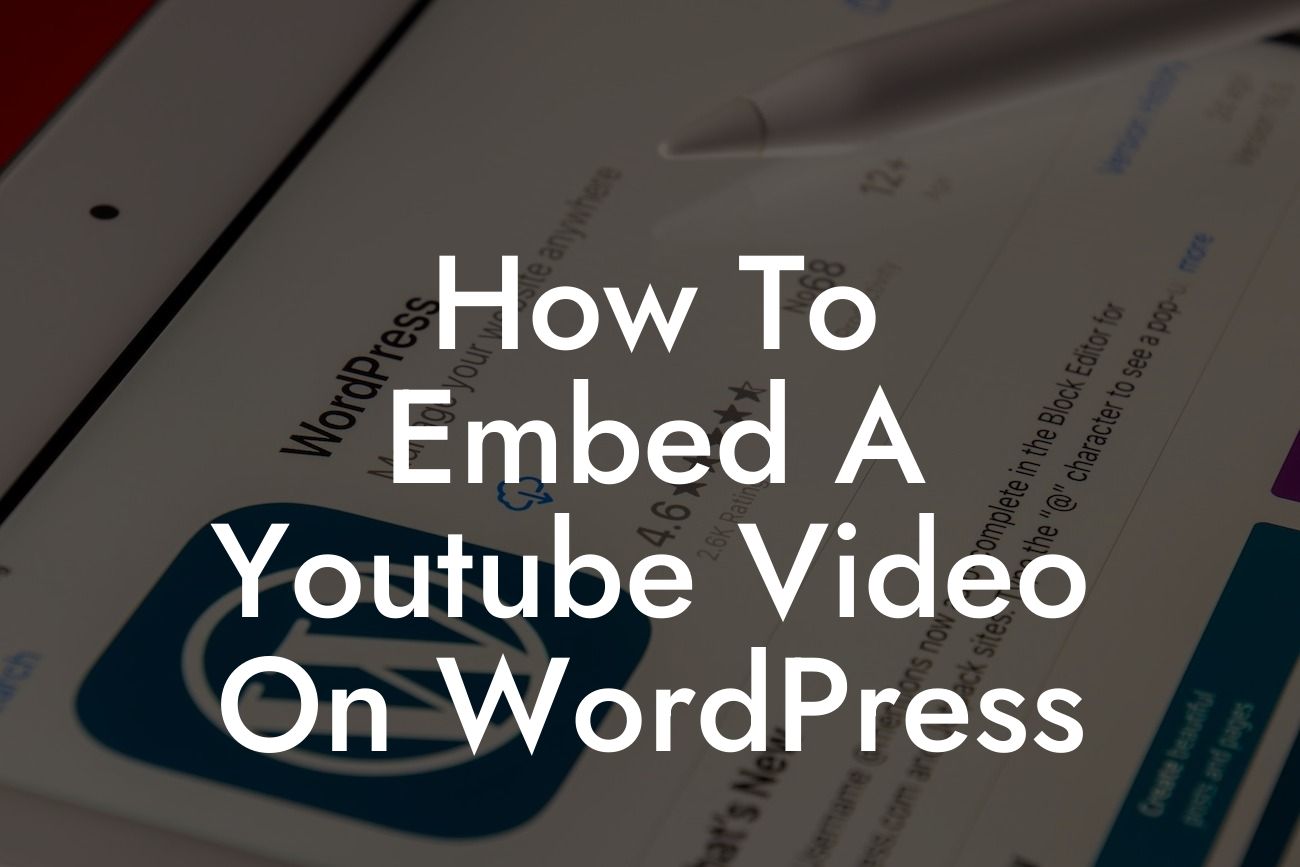Are you looking to add some dynamic content to your WordPress website? Embedding YouTube videos is a great way to engage your audience and enhance your online presence. In this guide, we will walk you through the process of embedding a YouTube video on WordPress, ensuring that your website stands out from the crowd. Say goodbye to dull web pages and hello to captivating videos!
To embed a YouTube video on your WordPress website, follow these steps:
1. Find the YouTube video: Start by locating the YouTube video you want to embed. You can find millions of videos on YouTube, ranging from tutorials to music videos. Choose the perfect video that complements your website's content and speaks to your target audience.
2. Copy the video URL: Once you have found the video, click on the "Share" button located below the video player. A pop-up window will appear with various social media sharing options. Click on the "Copy" button next to the video URL to copy it to your clipboard.
3. Access your WordPress website: Log in to your WordPress dashboard and navigate to the page or post where you want to embed the YouTube video. Click on the "Add Block" icon located on the top left corner of the editor. Search for the "YouTube" block and click on it.
Looking For a Custom QuickBook Integration?
4. Paste the video URL: A YouTube block will appear in the editor. Paste the video URL you copied earlier into the designated field. WordPress will automatically fetch the video preview and display it in the block.
5. Customize the video settings: WordPress offers customization options for the embedded YouTube video. You can choose the video alignment, adjust the width, and enable or disable the video title and controls. Play around with these settings to best fit the video into your website's design.
How To Embed A Youtube Video On Wordpress Example:
Let's say you run a fitness blog and want to embed a workout tutorial video on your latest blog post. You find an excellent YouTube video showcasing a high-intensity interval training (HIIT) routine. By following the steps mentioned above, you can effortlessly embed the video into your blog post, allowing your readers to follow along and engage with your content actively.
Now that you know how to embed YouTube videos on WordPress, take your website to the next level by exploring other guides on DamnWoo. Our WordPress plugins are designed exclusively for small businesses and entrepreneurs, offering extraordinary solutions to elevate your online presence. Don't miss the opportunity to supercharge your success. Share this article with others who may benefit from it and start embedding captivating videos on your WordPress website today!