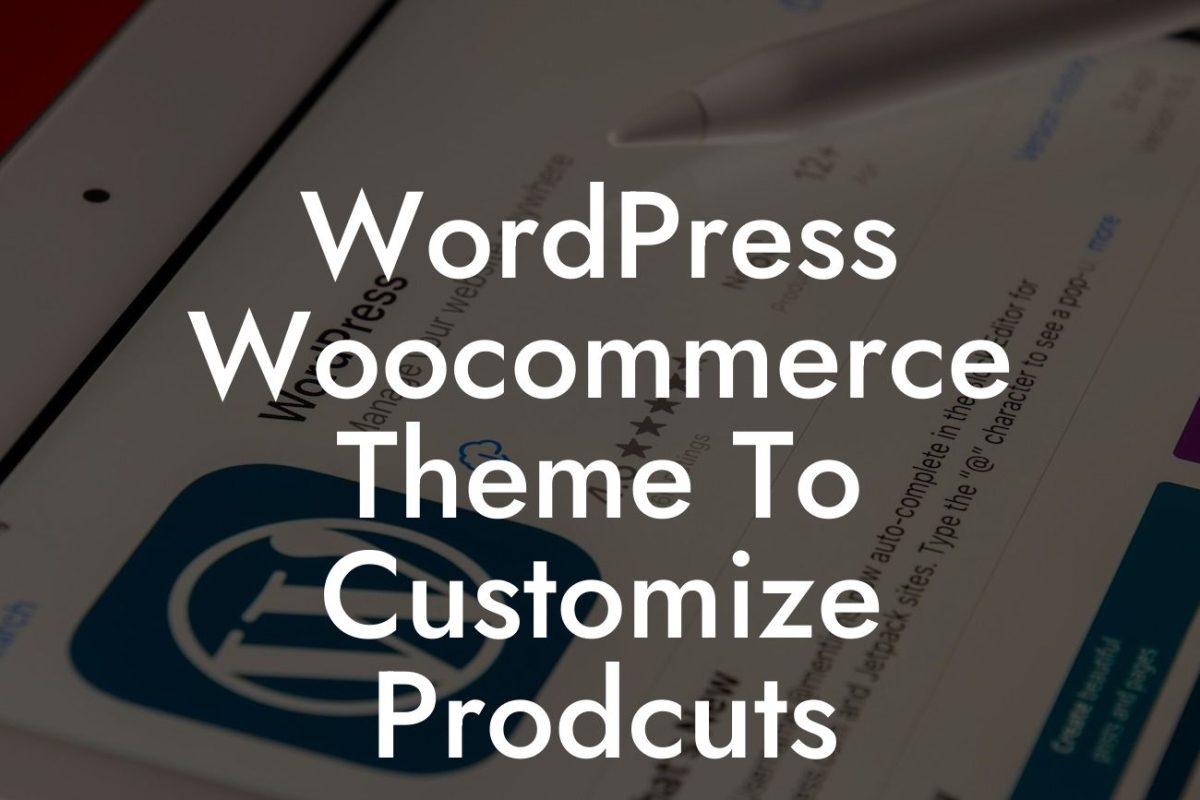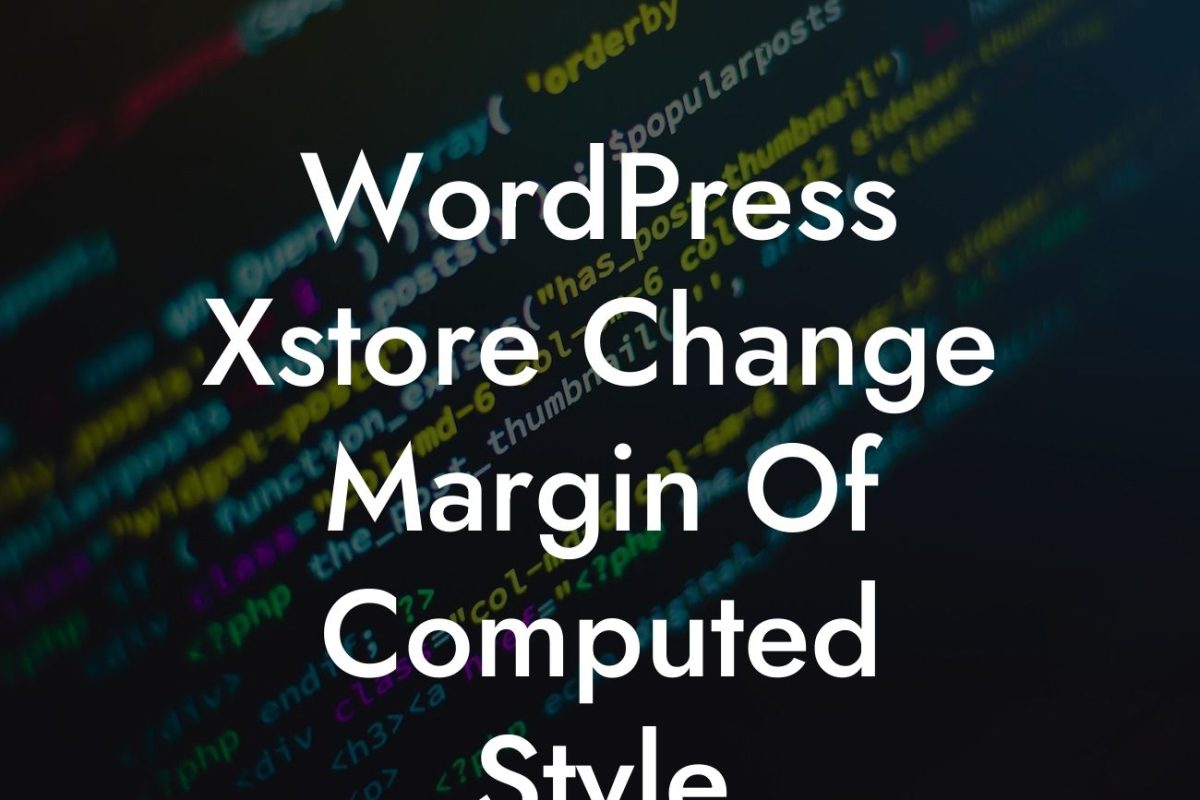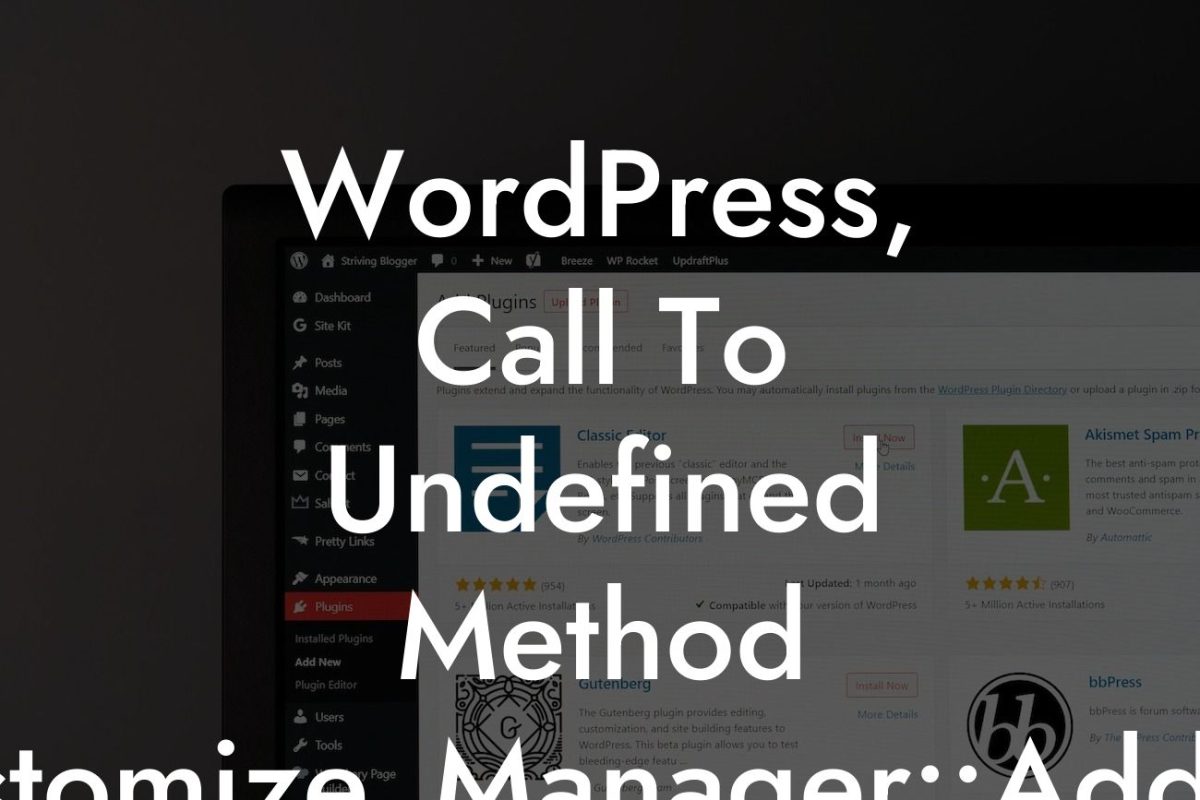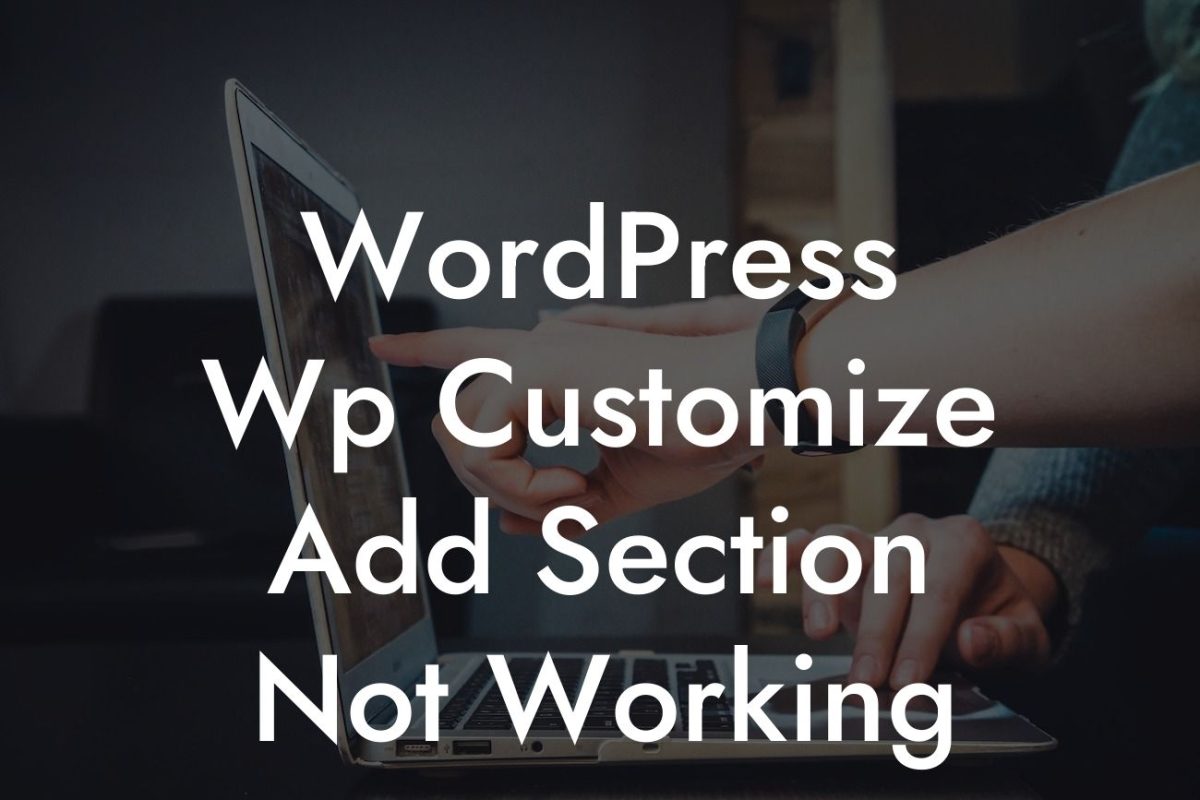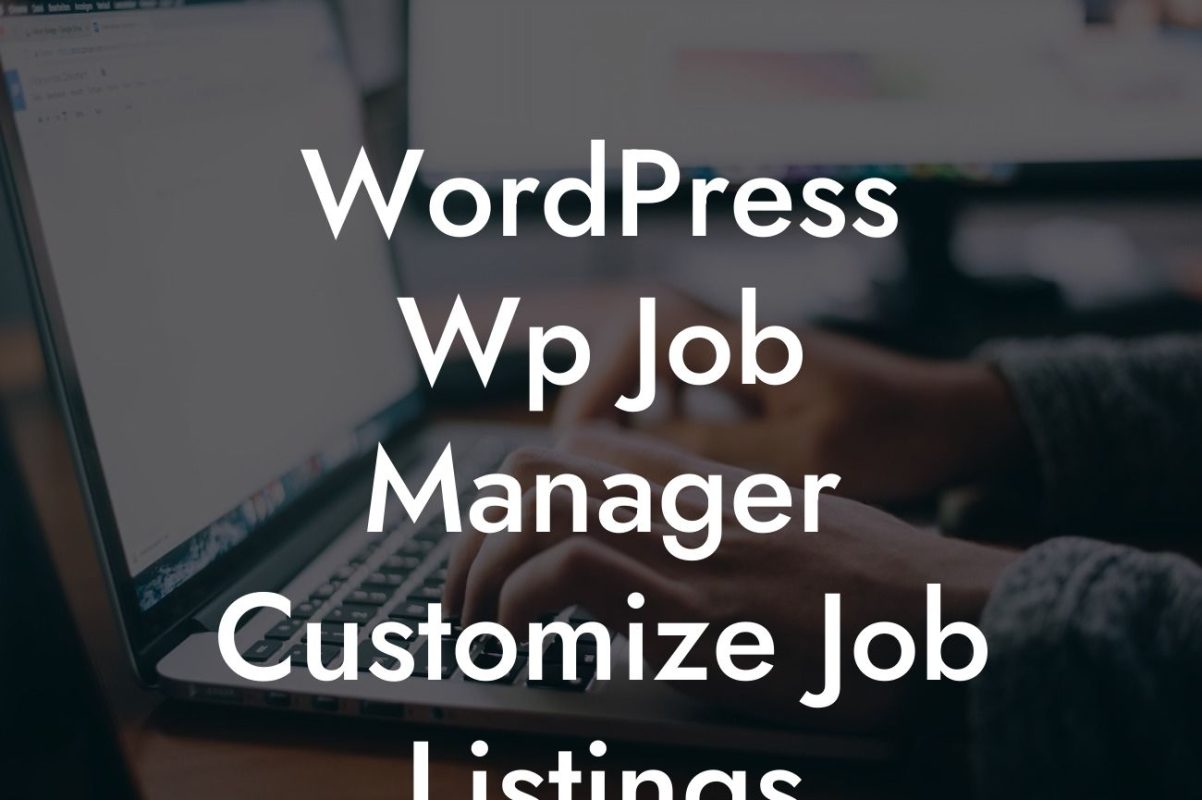Are you tired of the limitations and lack of customization options on your current Blogger blog? Ready to take your online presence to the next level with a powerful and flexible platform like WordPress? Look no further! In this comprehensive guide, we will show you how to migrate from Blogger to WordPress seamlessly. With DamnWoo's awesome plugins designed exclusively for small businesses and entrepreneurs, you can make a smooth transition and supercharge your success. Say goodbye to cookie-cutter solutions and embrace the extraordinary.
Migrating from Blogger to WordPress may seem like a daunting task, but fear not! We have broken down the process into simple steps for you to follow. Let's dive in:
1. Set Up Your WordPress Site:
First things first, you'll need to set up your WordPress site. Choose a hosting provider, install WordPress, and make sure everything is up and running smoothly. DamnWoo's plugins ensure a seamless integration with your new WordPress site, providing you with the ultimate control over your online presence.
2. Export Your Blogger Content:
Looking For a Custom QuickBook Integration?
To migrate your content, you need to export it from Blogger. Access the "Settings" tab in your Blogger dashboard and click on "Other." Choose the "Export blog" option and save the XML file to your computer. DamnWoo plugins take care of the formatting and preservation of your content during the migration process.
3. Import Blogger Content to WordPress:
Now it's time to import your Blogger content into WordPress. In your WordPress dashboard, go to "Tools" and click on "Import." Choose the "Blogger" option and follow the on-screen instructions. DamnWoo's plugins ensure a smooth import process, preserving your formatting, images, and links.
4. Customize and Enhance:
With your content successfully migrated, it's time to customize and enhance your new WordPress site. Install DamnWoo plugins to add powerful functionalities that cater specifically to small businesses and entrepreneurs. Create stunning landing pages, optimize your SEO, and enhance your online presence effortlessly.
How To Migrate From Blogger To Wordpress Example:
Let's take Sarah, a small business owner who runs a fashion blog on Blogger. Frustrated with the limitations of the platform, she decides to migrate her blog to WordPress using DamnWoo's plugins. With our guide and support, Sarah seamlessly migrates her content, preserves her formatting, and enhances her blog's functionality. She can now take advantage of WordPress's flexibility and DamnWoo's awesome plugins to showcase her fashion expertise and boost her online success.
Congratulations! You've successfully migrated from Blogger to WordPress, taking a significant step towards elevating your online presence. But the journey doesn't end here. Explore DamnWoo's other guides to optimize your website, boost your SEO, and grow your business. Don't forget to check out our awesome plugins that have been exclusively crafted for small businesses and entrepreneurs. Supercharge your success and embrace the extraordinary with DamnWoo!
[Share buttons]
Start your journey towards a powerful and customizable online presence with DamnWoo's guide on how to migrate from Blogger to WordPress. #BloggerToWordPress #DamnWooPlugins
[Explore DamnWoo's guides and plugins]
Ready to take your small business or entrepreneurial venture to new heights? Check out DamnWoo's guide on how to migrate from Blogger to WordPress and unlock the extraordinary. #SmallBusinessSuccess #DamnWooPlugins