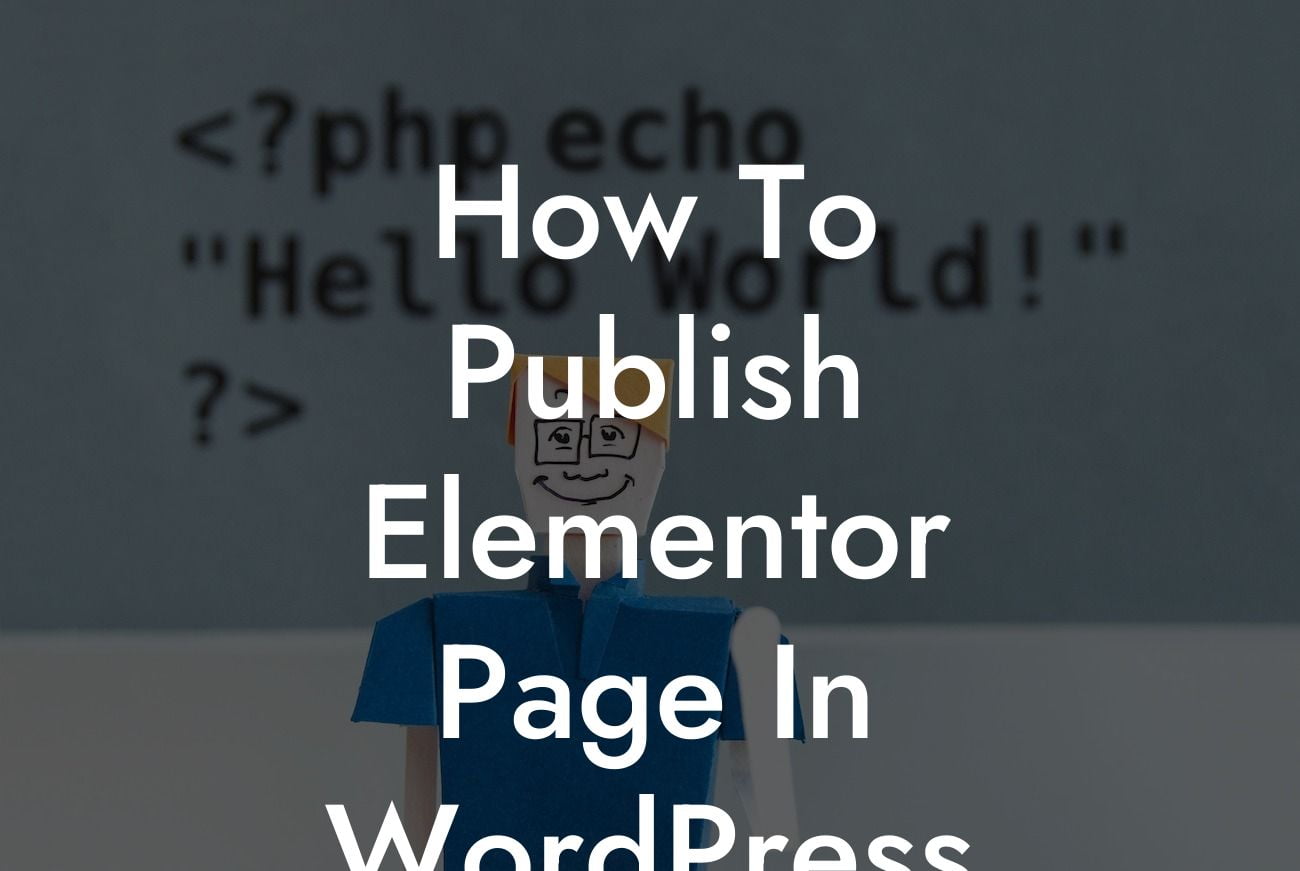If you're a small business owner or entrepreneur looking to take your online presence to the next level, mastering the art of publishing Elementor pages in WordPress is essential. Elementor is undoubtedly one of the most popular page builders available today, providing users with endless possibilities for creating stunning websites. In this comprehensive guide, we'll walk you through the step-by-step process of publishing Elementor pages in WordPress, empowering you to elevate your brand's visibility and maximize your online success.
Engaging and interactive websites are crucial for attracting and retaining visitors. Here's your comprehensive guide on how to publish Elementor pages in WordPress, ensuring your website stands out from the crowd:
1. Installing the Elementor Plugin:
To get started, you'll need to install the Elementor plugin. Simply navigate to the WordPress dashboard, then click on "Plugins" and select "Add New." Search for "Elementor" and hit the "Install Now" button. Once installed, activate the plugin to unleash its powerful features.
2. Creating a New Page:
Looking For a Custom QuickBook Integration?
Now that you have Elementor installed, let's create a new page for your website. In the WordPress dashboard, go to "Pages" and select "Add New." Give your page a suitable title and click on the "Edit with Elementor" button.
3. Building Your Elementor Page:
Elementor offers an intuitive drag-and-drop interface, allowing you to effortlessly customize your page's design and layout. Start by selecting a template or building from scratch. Experiment with various elements, such as text boxes, images, buttons, and forms, to create visually appealing and engaging content.
4. Fine-tuning Your Design:
Once you've added the desired elements to your page, it's time to fine-tune your design. Elementor provides extensive styling options, including font customization, background settings, spacing adjustments, and animation effects. Take advantage of these features to ensure your website aligns with your brand and captivates your audience.
How To Publish Elementor Page In Wordpress Example:
Let's consider a realistic example to showcase the power of Elementor in action. Imagine you're a small business owner operating a bakery. With Elementor, you can create an enticing landing page that showcases your delicious treats, incorporates mouth-watering images, and offers a convenient contact form for customers to place orders or make inquiries. The flexibility of Elementor allows you to customize every element to align with your bakery's unique branding, creating a stunning website that entices visitors to become loyal customers.
Congratulations! You've just learned how to publish Elementor pages in WordPress, unlocking endless possibilities for your small business or entrepreneurial venture. Embrace the extraordinary with DamnWoo's exceptional plugins, designed exclusively for small businesses and entrepreneurs like you. Elevate your online presence, supercharge your success, and explore our range of guides and plugins to take your website to the next level. Don't forget to share this article with others who may benefit from learning the power of Elementor!