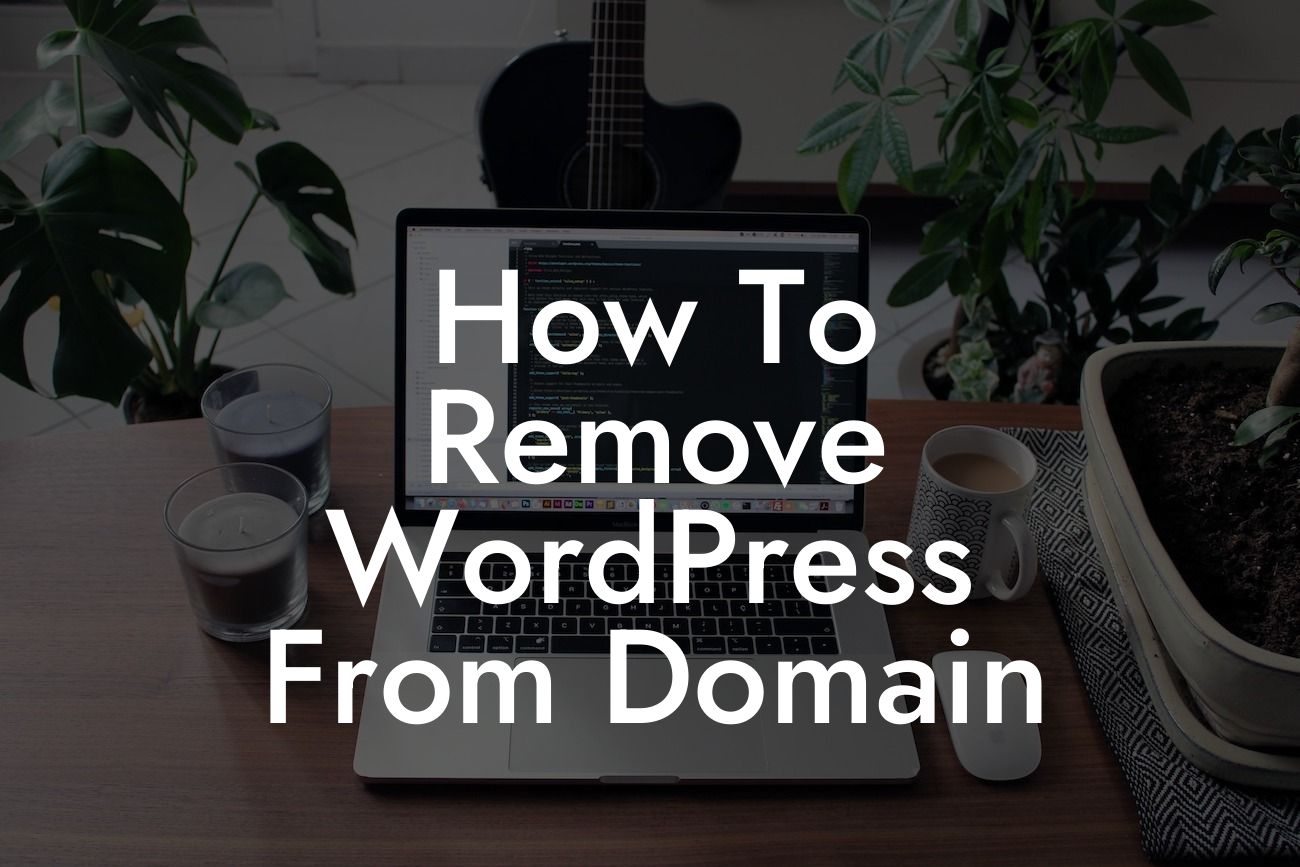Are you considering removing WordPress from your domain to explore other platforms? Transitioning to a new website builder can be a daunting task, but with the right guidance, it can become an opportunity to enhance your online presence. In this article, we will show you how to efficiently remove WordPress from your domain and provide you with valuable insights to ensure a smooth transition. Say goodbye to cookie-cutter solutions and embrace the extraordinary!
To begin with, let's address the steps involved in removing WordPress from your domain:
1. Back Up Your WordPress Data: Before making any changes, it's crucial to create a backup of your WordPress website. This ensures that you have a copy of all your website files, content, and settings, providing a safety net in case anything goes wrong during the transition process.
2. Choose an Alternative Website Builder: Research and select a website builder that aligns with your business goals and offers a seamless transition from WordPress. Evaluate factors such as user-friendliness, design options, customization capabilities, and e-commerce integration to make an informed decision.
3. Export Your WordPress Content: In WordPress, navigate to the Tools section and use the Export feature to save all your website's content, including posts, pages, comments, and media. This will create an XML file that can be imported into your new platform.
Looking For a Custom QuickBook Integration?
4. Set Up Your New Website: Once you've chosen an alternative website builder, follow their instructions to set up your new website. This typically involves signing up for an account, selecting a domain name, and choosing a theme or template.
5. Import Your WordPress Content: Now, it's time to import your WordPress content into your new platform. Most website builders offer an import feature that allows you to upload the XML file created during the export process. Follow the platform's instructions to ensure a successful import.
6. Customize and Optimize: After importing your content, take some time to customize your new website's design and layout. Utilize the built-in tools and features offered by the platform to optimize your website for search engines, ensuring maximum visibility and organic traffic.
How To Remove Wordpress From Domain Example:
Let's say you have a small business called "Gourmet Delights" and want to transition from WordPress to a different platform. By following the steps above, you can seamlessly remove WordPress from your domain and migrate your content to another website builder like Wix.
After backing up your WordPress data, you research various website builders and select Wix for its user-friendly interface and extensive customization options. Exporting your WordPress content as an XML file, you create a new account on Wix and set up your Gourmet Delights website. Using Wix's import feature, you successfully transfer all your content from WordPress to your new website. Finally, you take advantage of Wix's design features and optimize your website for search engines, enhancing Gourmet Delights' online presence.
Congratulations! You have successfully removed WordPress from your domain and migrated your website to a new platform. Now, it's time to explore the other incredible guides and resources available on DamnWoo. Check out our range of awesome WordPress plugins specifically designed for small businesses and entrepreneurs like you. Elevate your online presence, supercharge your success, and share this article with others who may benefit from its valuable insights. Cheers to your extraordinary journey!