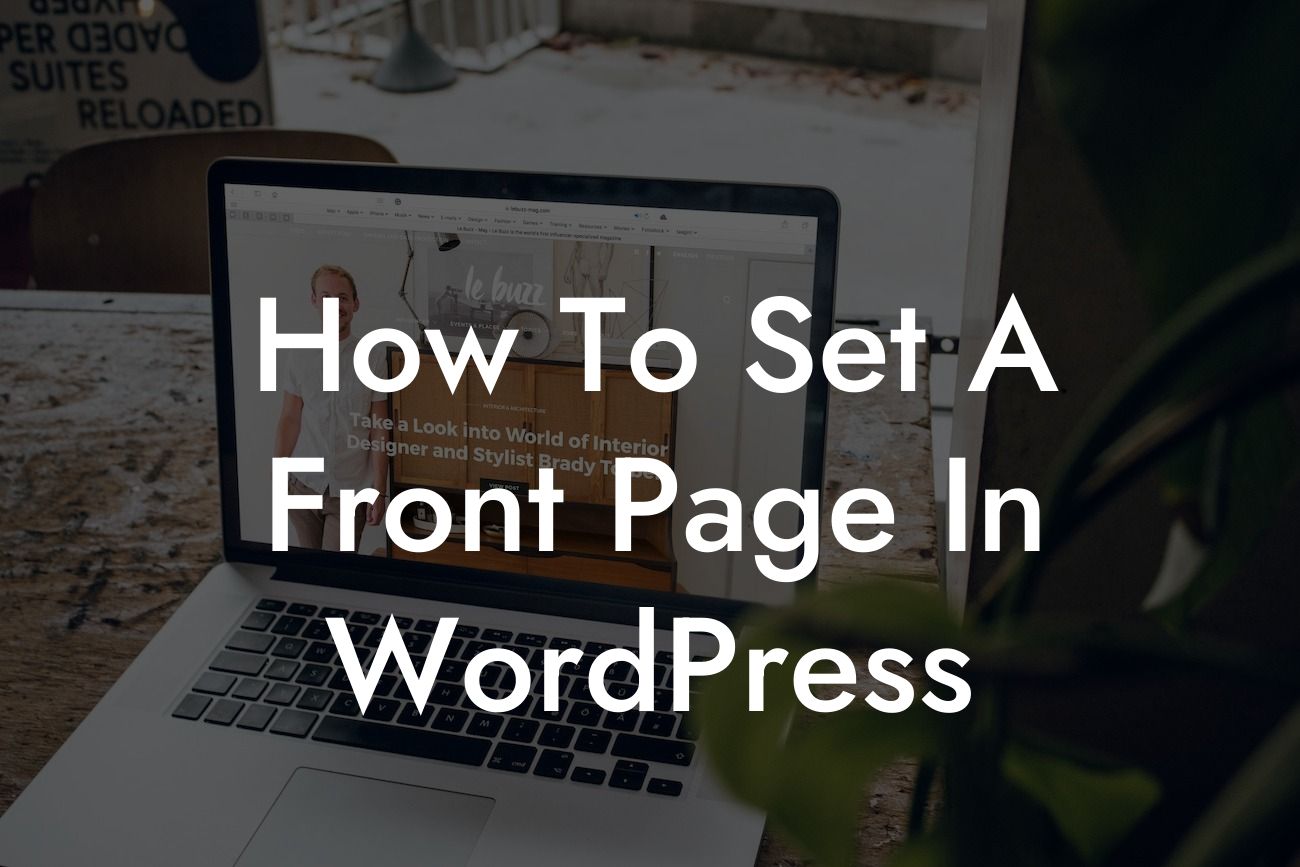Setting a captivating front page is critical to the success of your WordPress website. It is the first impression visitors will have of your brand, and it sets the tone for their entire browsing experience. In this comprehensive guide, we will walk you through the step-by-step process of setting a front page in WordPress, ensuring that your online presence is elevated to new heights. At DamnWoo, we understand the unique needs of small businesses and entrepreneurs, which is why our plugins are designed exclusively for you. Say goodbye to cookie-cutter solutions and embrace the extraordinary possibilities that await.
Setting a front page in WordPress may seem like a daunting task, but with a few simple steps, you can effortlessly create a captivating landing page that instantly engages your audience.
1. Choose a Suitable Front Page:
Start by selecting a layout that aligns with your brand's identity and goals. WordPress offers various options, including a static page or your latest blog posts. Consider your content strategy and decide whether you want to showcase a specific page or provide dynamic updates through your blog.
2. Create a New Page:
Looking For a Custom QuickBook Integration?
If you prefer a static front page, create a new page that will serve as your landing page. Give it a descriptive title that accurately represents your brand or the purpose of the page.
3. Customize the Page:
Now it's time to customize your front page and make it visually appealing. WordPress gives you the flexibility to choose a template that matches your desired style. Explore different themes or consult a web designer to create a visually stunning layout.
4. Add engaging Content:
Your front page should contain eye-catching content that quickly conveys your message. Utilize suitable headings (H2, H3) to structure your text and make it easily scannable. Incorporate bullet point or numbered lists to make important information stand out.
5. Include High-Quality Images:
Visual elements play a crucial role in capturing your audience's attention. Use high-quality images that represent your brand and resonate with your target audience. Ensure that the file size is optimized for web use to avoid slow loading times.
How To Set A Front Page In Wordpress Example:
Let's imagine you are a small business owner who specializes in handmade jewelry. To set a captivating front page, create a new page titled "Welcome to Sparkling Gems," choose a stunning theme that complements your brand, and add engaging content describing your passion for creating unique jewelry pieces. Include high-quality images of your creations to showcase your craftsmanship and entice visitors to learn more.
Congratulations! You've successfully learned how to set a front page in WordPress and unleash the true potential of your website. Remember, DamnWoo is dedicated to helping small businesses and entrepreneurs thrive online. Take your online presence to the next level by exploring our other guides and trying out our awesome plugins. Don't forget to share this article with others who could benefit from it, and stay tuned for more valuable insights from DamnWoo.
With DamnWoo, the extraordinary awaits.