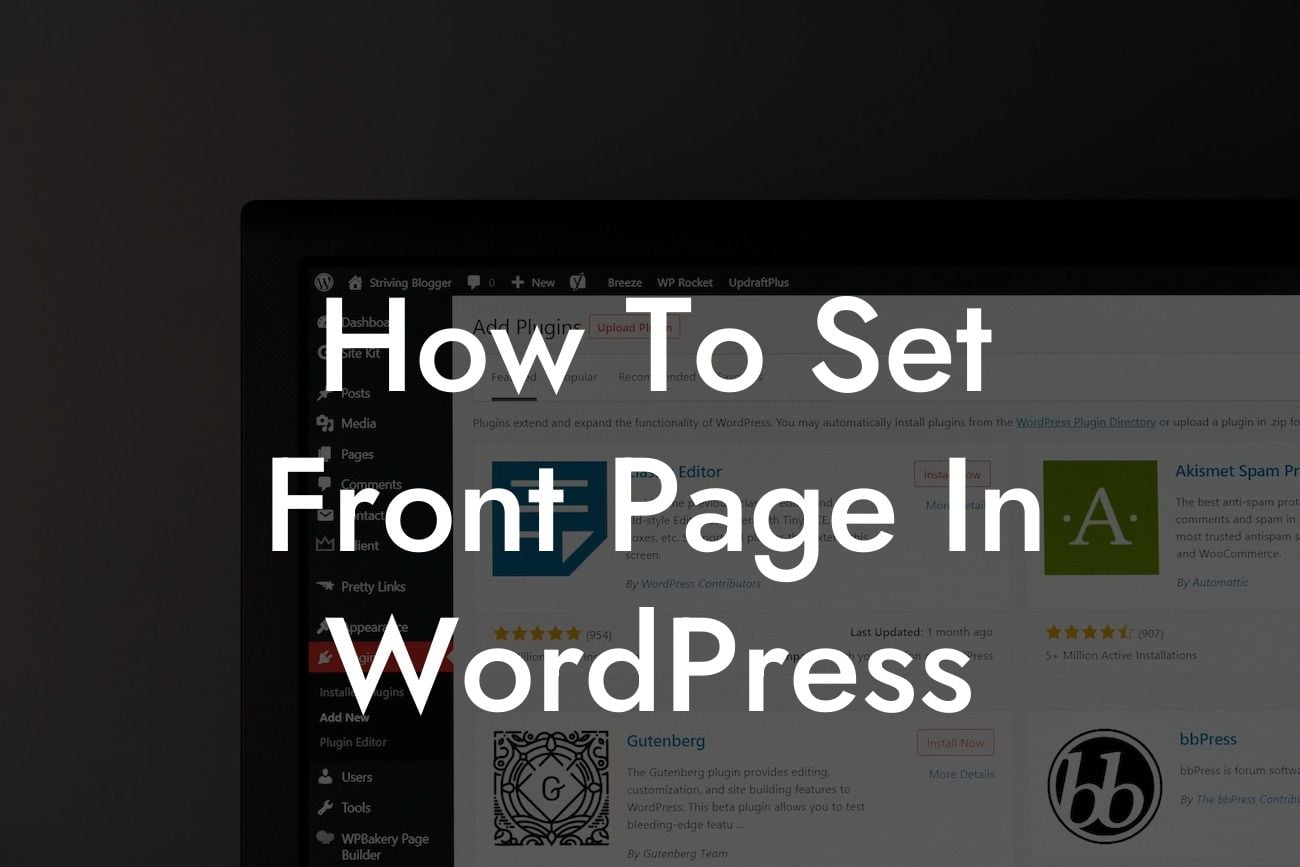Setting the front page in WordPress can make a significant impact on your website's appearance and functionality. Whether you're a small business owner or an entrepreneur, having a captivating and user-friendly front page is crucial for attracting visitors, encouraging engagement, and promoting your brand. In this guide, we will walk you through the process of setting the front page in WordPress, sharing valuable insights, and introducing you to DamnWoo's exceptional plugins designed specifically for small businesses and entrepreneurs.
Setting the front page in WordPress involves two primary steps: determining a static front page and choosing a suitable page for your blog posts.
Step 1: Determining a Static Front Page
To create a static front page, follow these steps:
1. Log in to your WordPress dashboard.
Looking For a Custom QuickBook Integration?
2. Navigate to "Settings" and click on "Reading."
3. Under the "Your homepage displays" section, select "A static page."
4. Choose a page from your existing pages to serve as your front page.
5. Save the changes.
Step 2: Choosing a Suitable Page for Blog Posts
To select a suitable page for your blog posts, proceed as follows:
1. Create a new page or choose an existing one to display your blog posts.
2. Under the "Your homepage displays" section, select the relevant page as the "Posts page."
3. Save the changes.
Remember, the themes and design elements you have installed may affect how the front page appears, so make sure to select themes that align with your brand and business goals. DamnWoo offers a range of WordPress plugins explicitly designed to enhance your front page and provide an engaging user experience.
How To Set Front Page In Wordpress Example:
Let's consider a realistic example of Lily, a bakery owner, who wants to set her front page in WordPress. She wants to showcase her latest products and highlight her bakery's unique ambiance. By following the steps mentioned above, Lily selects a beautiful static front page that features high-quality images of her delectable creations. Additionally, she chooses a separate page to display her blogposts, where she shares baking tips, recipes, and stories behind her bakery's success.
Congratulations! You've learned how to set the front page in WordPress. With DamnWoo's remarkable plugins, you can take this even further. Explore our diverse range of plugins tailored for small businesses and entrepreneurs, each crafted to elevate your online presence and supercharge your success. Don't forget to share this article with others who can benefit from these insights. Stay tuned for more engaging guides on DamnWoo, where we aim to empower you with exceptional tools, strategies, and support to thrive in the digital world.