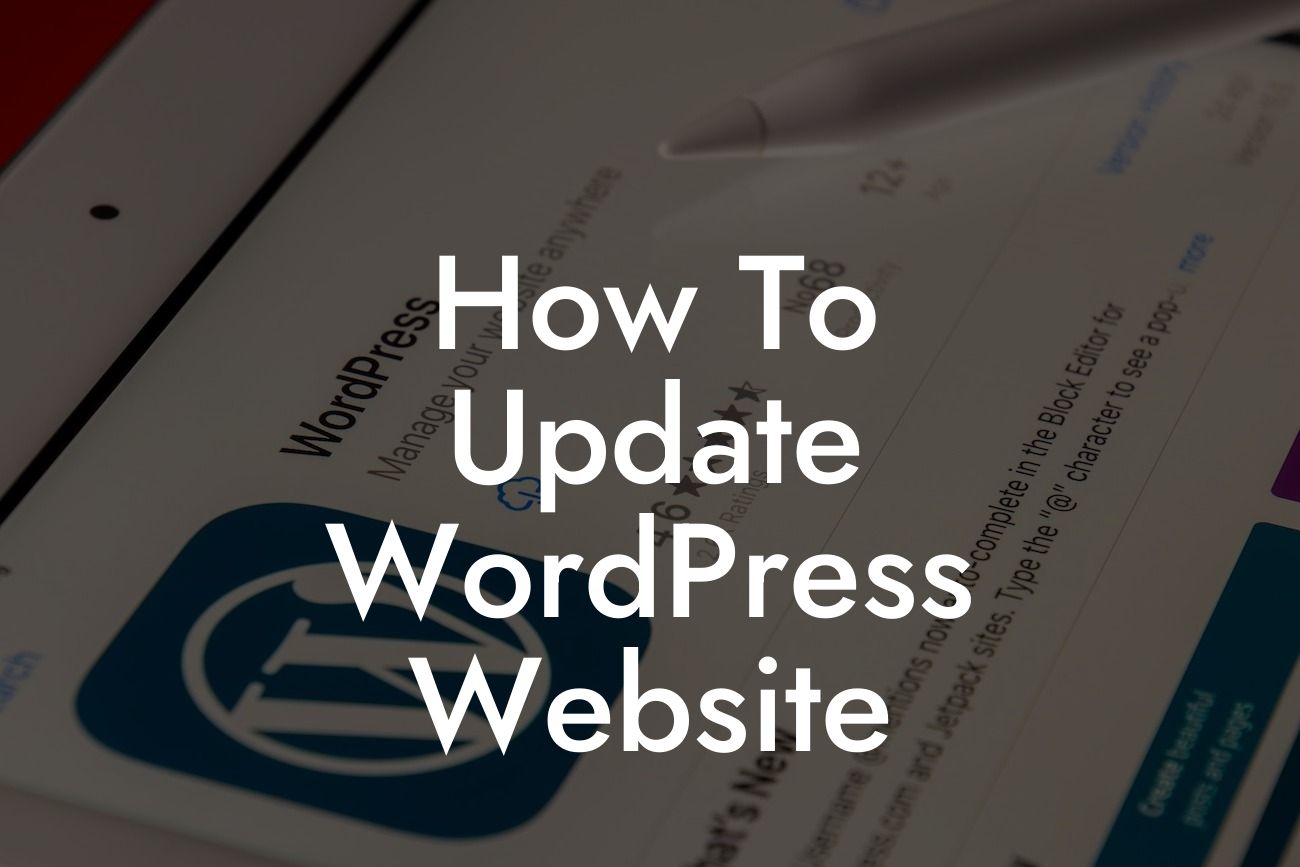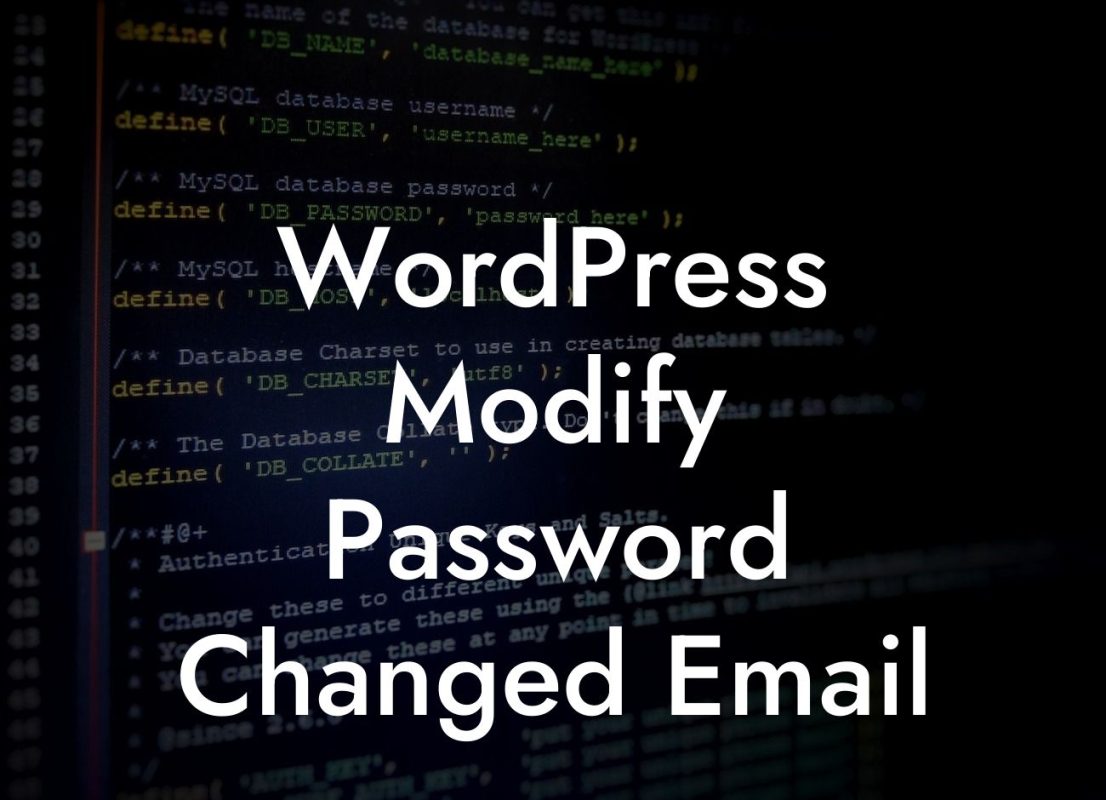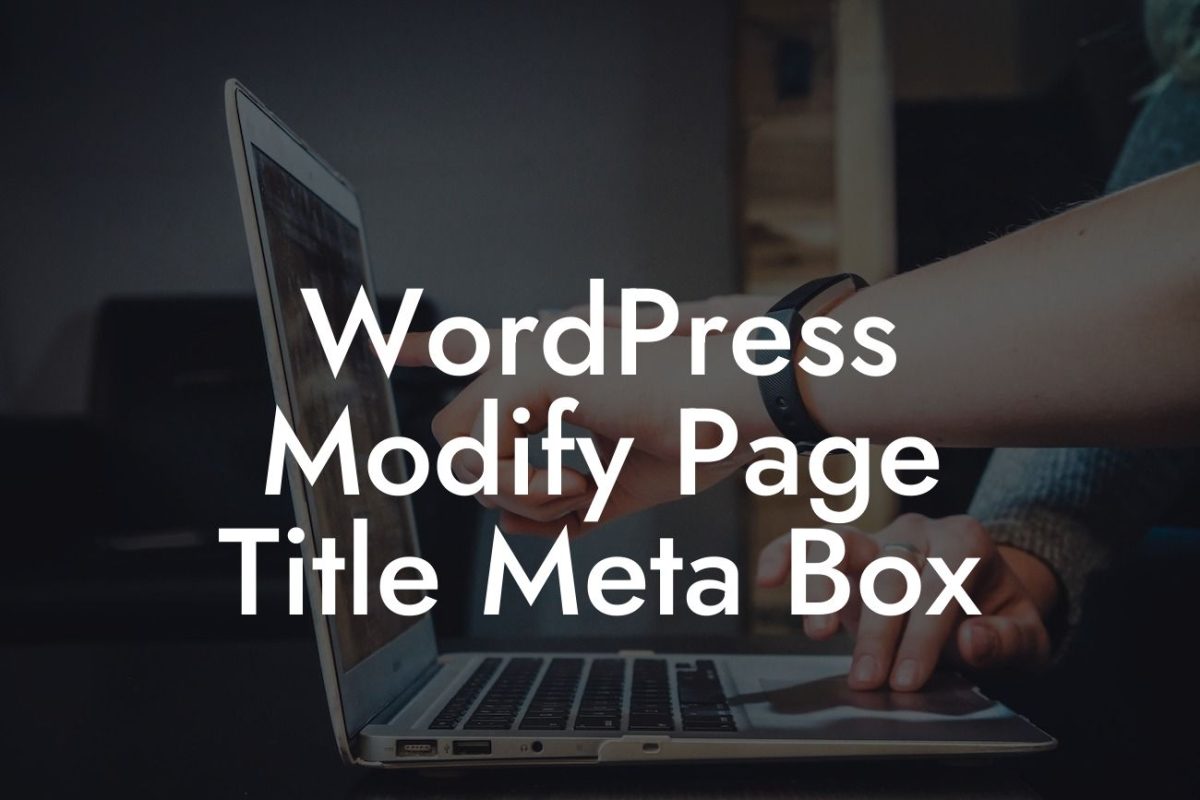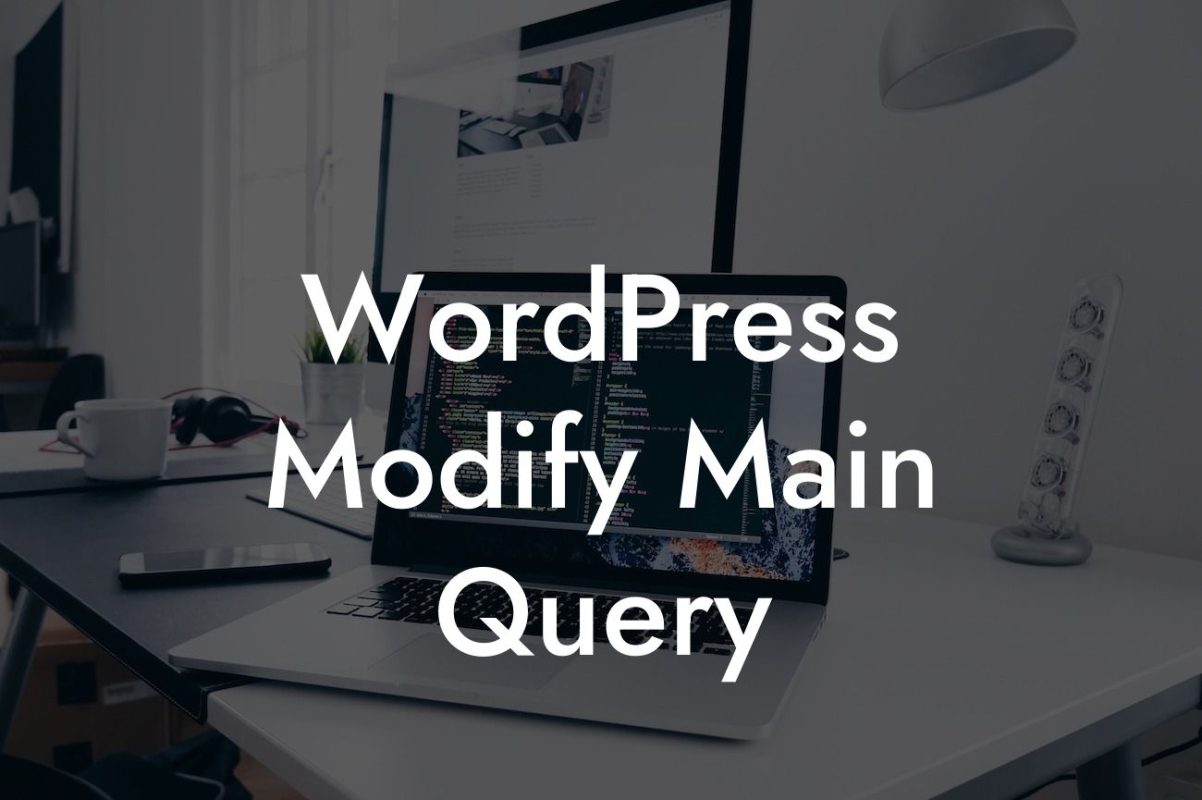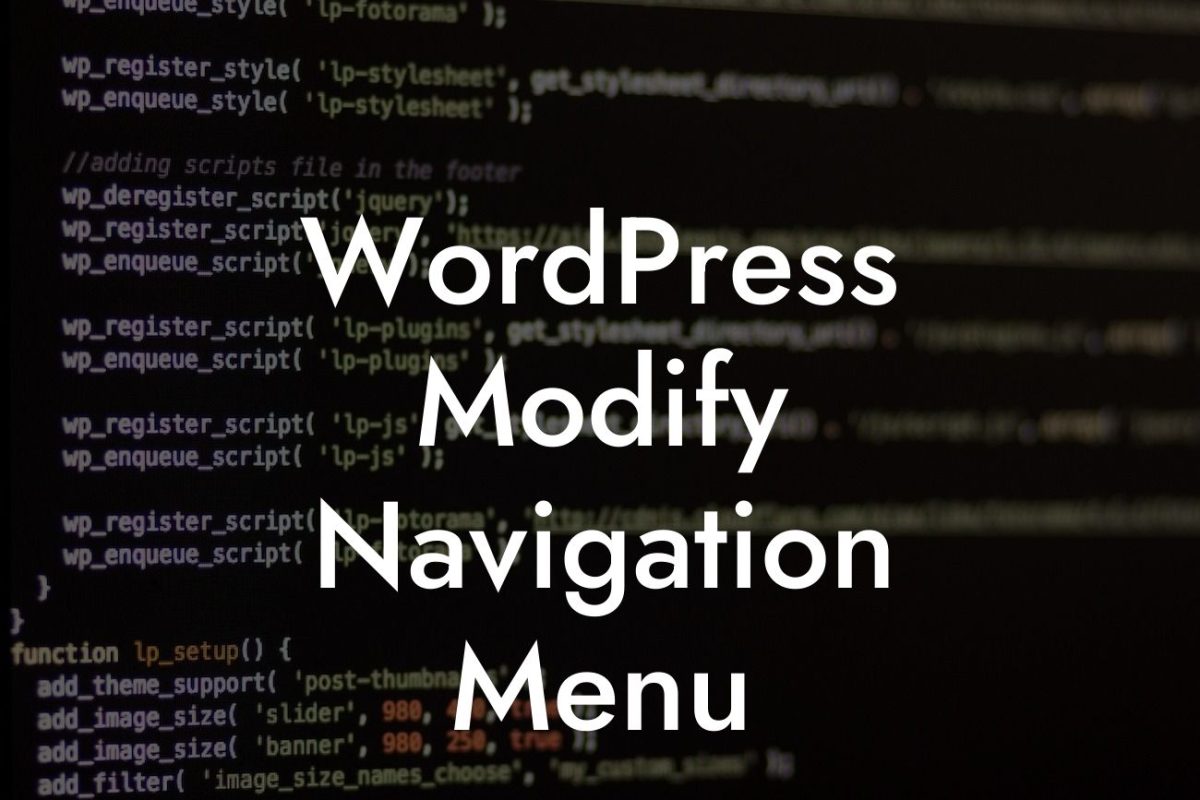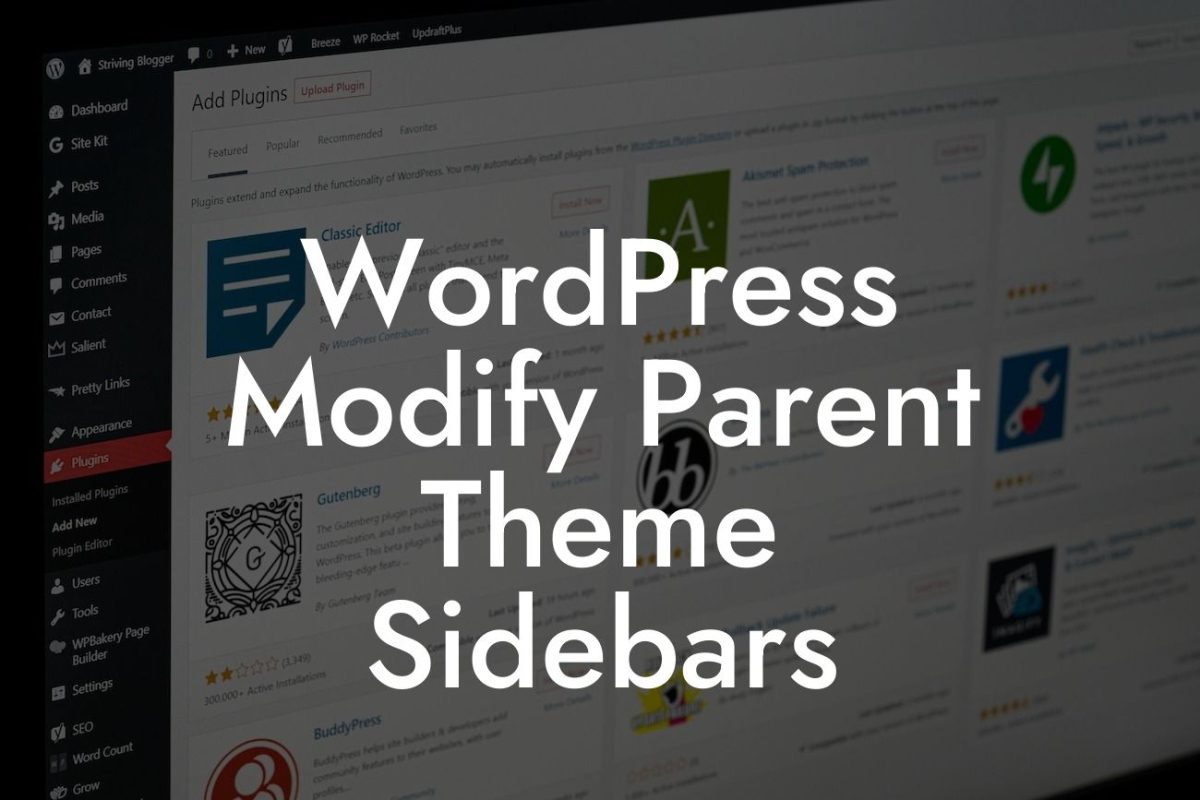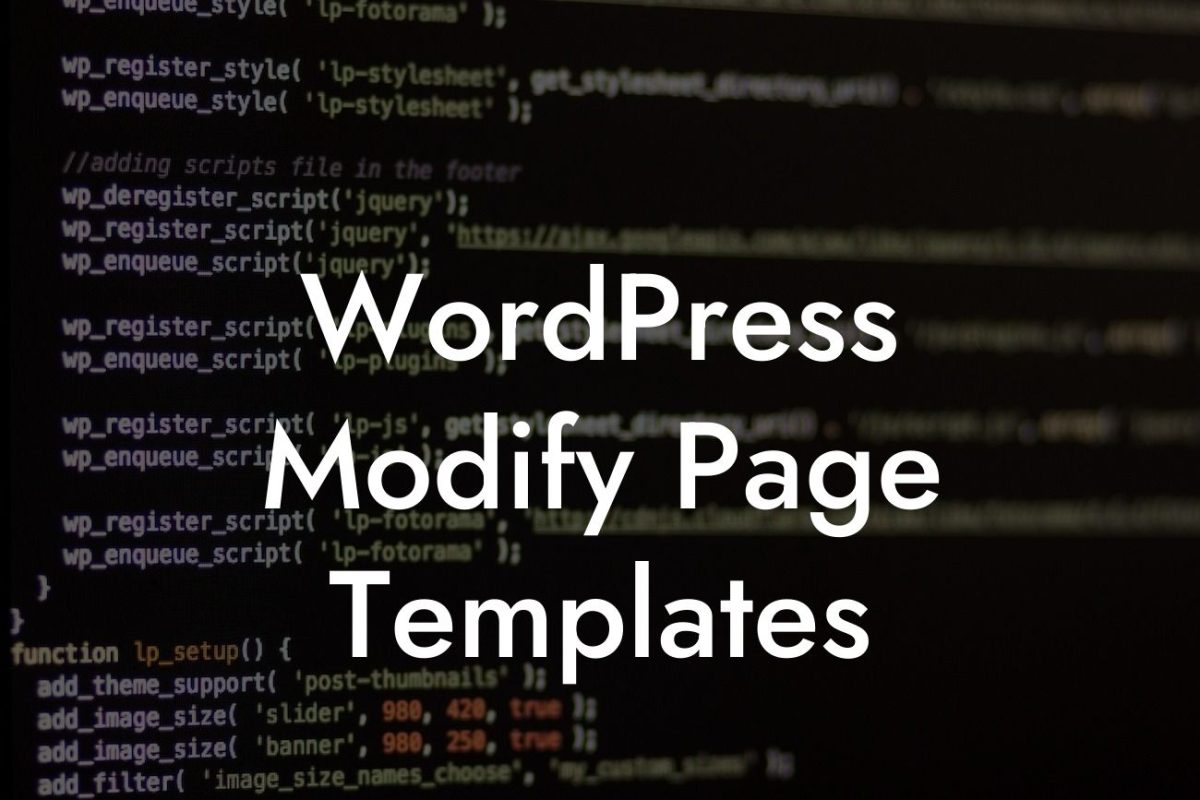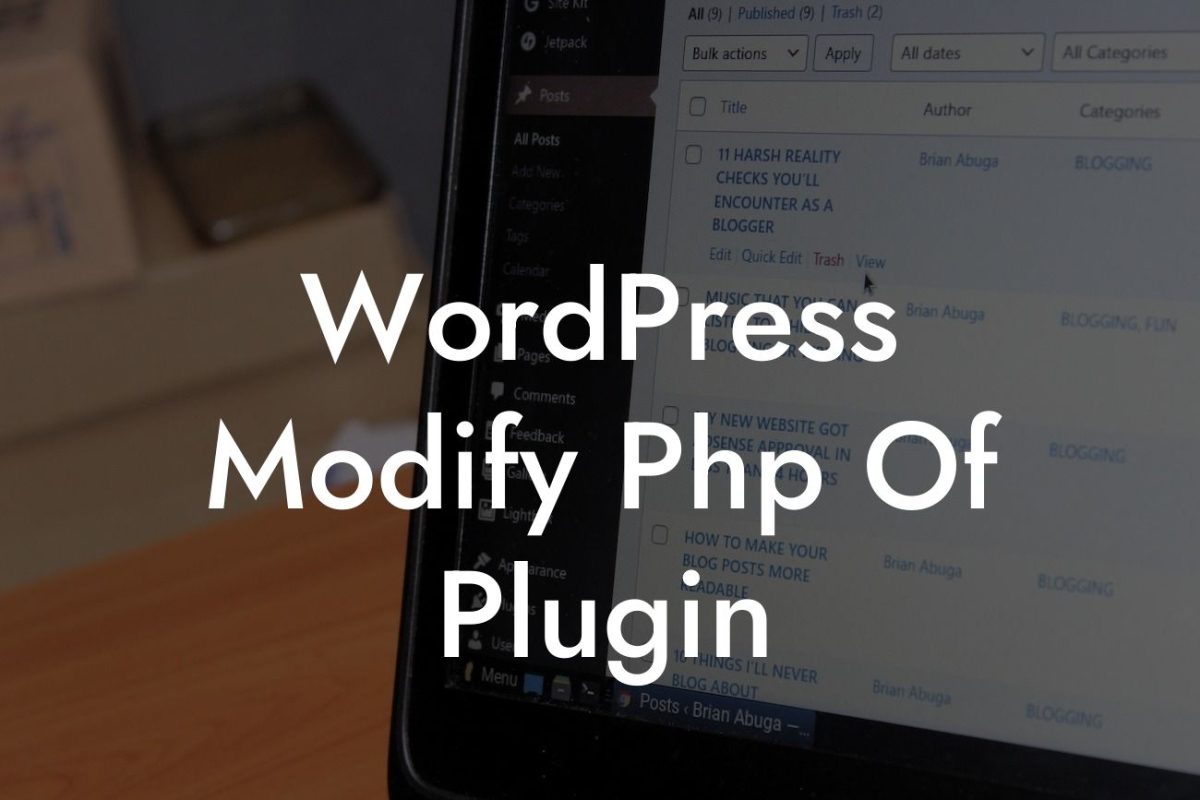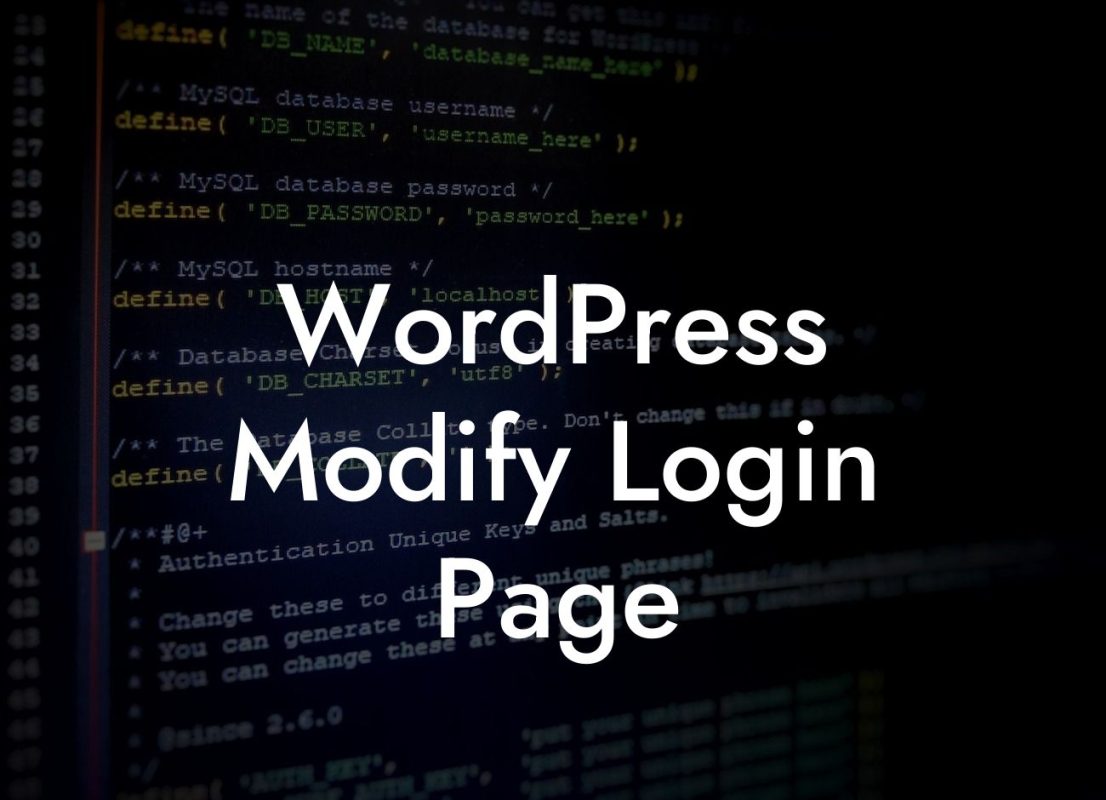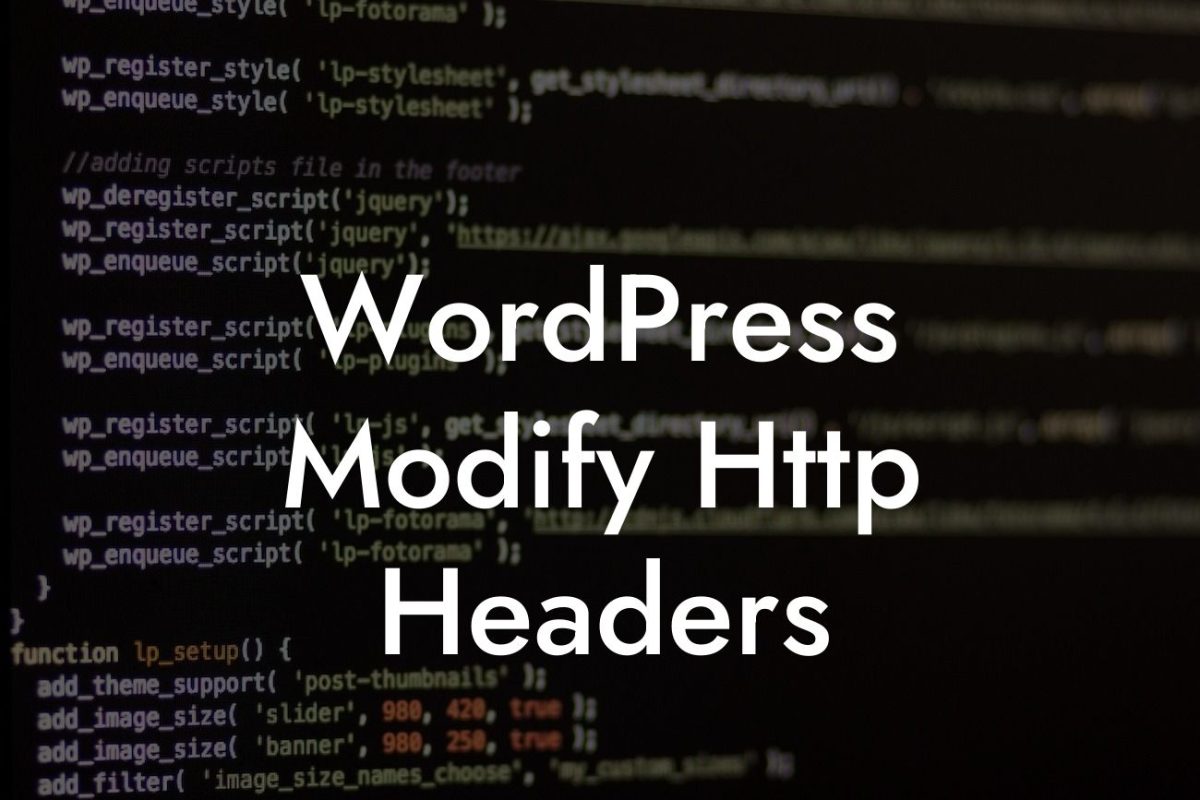Updating your WordPress website is crucial for maintaining its security, performance, and functionality. However, many small businesses and entrepreneurs avoid these updates due to the fear of breaking their site or incurring additional costs. Fear not! In this comprehensive guide, we will walk you through the process of updating your WordPress website effectively and effortlessly.
Updating your WordPress website is not just about getting the latest features and bug fixes; it also plays a vital role in safeguarding your website against vulnerabilities and cyber threats. Follow these steps to ensure a smooth and successful update:
1. Backup, Backup, Backup: Before embarking on any update, it is crucial to back up your website. This step ensures that in case anything goes wrong during the update, you can easily restore your website to its previous state. We recommend using reliable backup plugins like DamnWoo's BackupMaster to simplify the process.
2. Update WordPress Core: Start by updating the core files of your WordPress installation. Navigate to the Dashboard and click on "Updates." If an update is available, simply click "Update Now." Remember to check the compatibility of your existing themes and plugins with the latest version of WordPress.
3. Update Themes and Plugins: Outdated themes and plugins can not only affect your website's performance but also create security loopholes. Go to the Dashboard and click on "Themes" and "Plugins" to check for available updates. Update each theme and plugin individually or use DamnWoo's PluginManager to streamline the process.
Looking For a Custom QuickBook Integration?
4. Test, Test, Test: After updating, it is imperative to test your website thoroughly. Check all the pages, features, and functionality to ensure everything is working smoothly. If you encounter any issues, use the rollback feature of DamnWoo's PluginManager to revert to the previous version.
How To Update Wordpress Website Example:
Let's say you run an online store using the popular WooCommerce plugin. The WooCommerce team releases an update with improved security measures and additional features. By following the steps mentioned above, you can confidently update your WordPress core, WooCommerce plugin, and associated themes while knowing you have a backup and rollback plan in place. This ensures that your online store remains secure and functions optimally.
Updating your WordPress website is an essential task that should never be overlooked. By following the outlined steps, you can ensure a smooth update process, enhance your website's security, and take advantage of the latest features. Explore DamnWoo's range of plugins and tools designed exclusively for small businesses and entrepreneurs to further elevate your online presence. Don't miss out on the opportunity to optimize your website and boost your success. Share this article with others who can benefit from it, and check out our other guides on DamnWoo for more helpful tips!