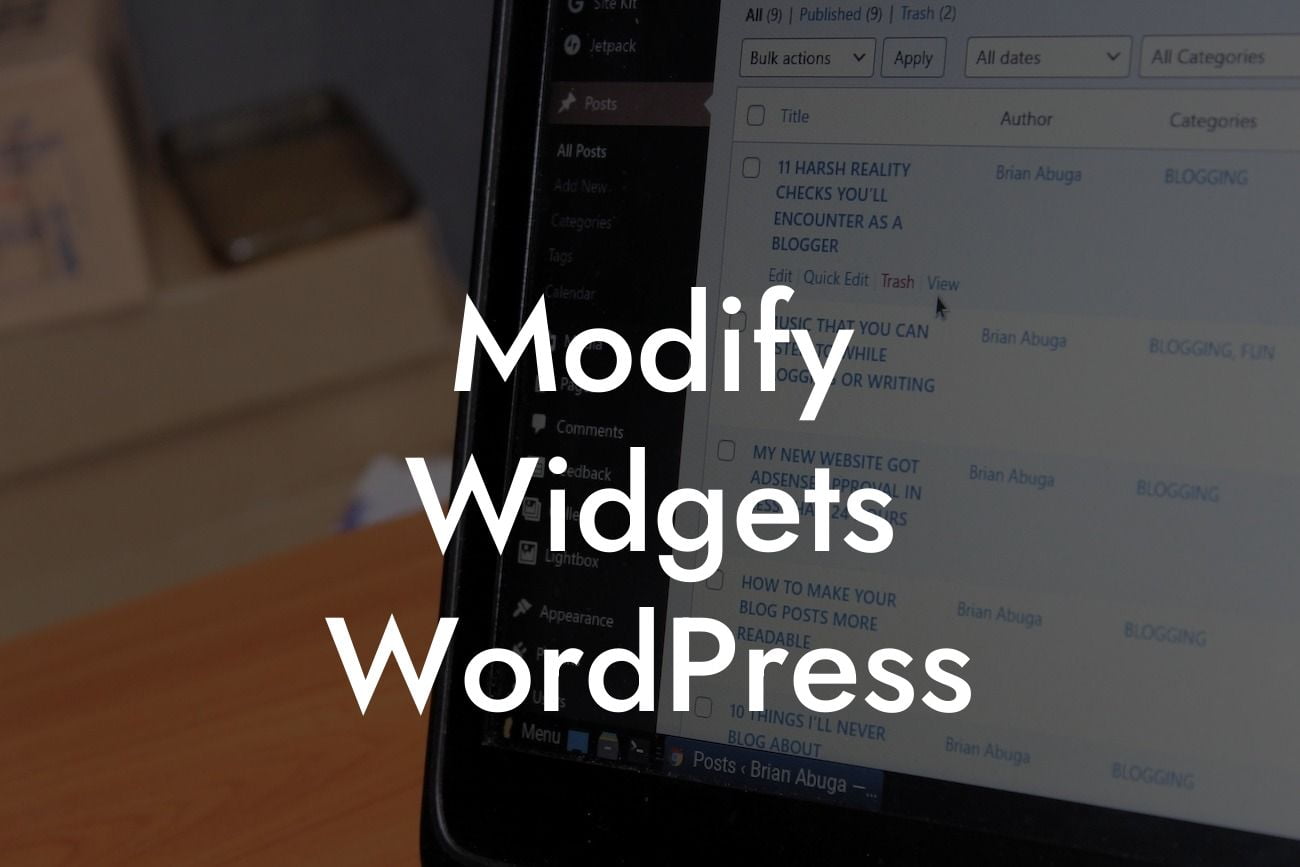WordPress has become one of the most popular platforms for building websites, thanks to its user-friendly interface and extensive customization options. One of the most useful features of WordPress is its widget system, which allows users to add functionality and enhance their website's appearance easily. However, sometimes the default widgets may not fully meet your requirements. In this article, we will guide you through the process of modifying widgets in WordPress, giving you complete control over their functionality and design.
Widget modification in WordPress is a straightforward process that requires some basic knowledge of coding and the WordPress file structure. Let's break it down into distinct steps to make it easier to follow and implement:
1. Understand Widget Structure:
To get started, it's crucial to understand how WordPress structures its widgets. Widgets are typically stored in the 'wp-content/themes/your-theme-name/widgets' directory. Each widget has its own folder containing a PHP file responsible for its functionality.
2. Duplicate the Widget:
Looking For a Custom QuickBook Integration?
Before making any modifications, it's essential to create a duplicate of the widget you want to modify. Copy the entire widget folder and rename it to avoid conflicts. This step ensures that you have a backup of the default widget and helps maintain the integrity of your site.
3. Open Widget PHP File:
Locate the PHP file responsible for the widget's functionality within the duplicated folder. Open it in a code editor to access and modify the widget's code.
4. Customize the Widget:
This is the exciting part where you can modify the widget according to your specific requirements. You can add new features, change the design, or alter the functionality to suit your needs. Make sure to test the modifications to ensure they work as intended.
5. Register the Modified Widget:
Once you have made the necessary modifications, you need to register the modified widget in WordPress. This step ensures that your changes are recognized and reflected on your website. Update the necessary code in functions.php, referencing the modified widget file.
Modify Widgets Wordpress Example:
Let's say you have a blog website and want to make changes to the default 'Recent Posts' widget on your sidebar. You can duplicate the 'Recent_Posts' widget folder, rename it to 'Custom_Recent_Posts,' and open the PHP file. From there, you can change the design, add thumbnail images, or customize the number of posts displayed. Register the widget, and voila! Your customized 'Recent Posts' widget is now live on your website.
Modifying widgets in WordPress provides endless possibilities to personalize your website. By thinking outside the box and harnessing the power of customization, you can create a unique online presence that stands out from the competition. If you're ready to take your website to the next level, explore other guides on DamnWoo and try one of our awesome plugins. Elevate your success today!
Note: Depending on your theme and level of customization, the exact steps may vary. Always make backup copies and test your modifications.