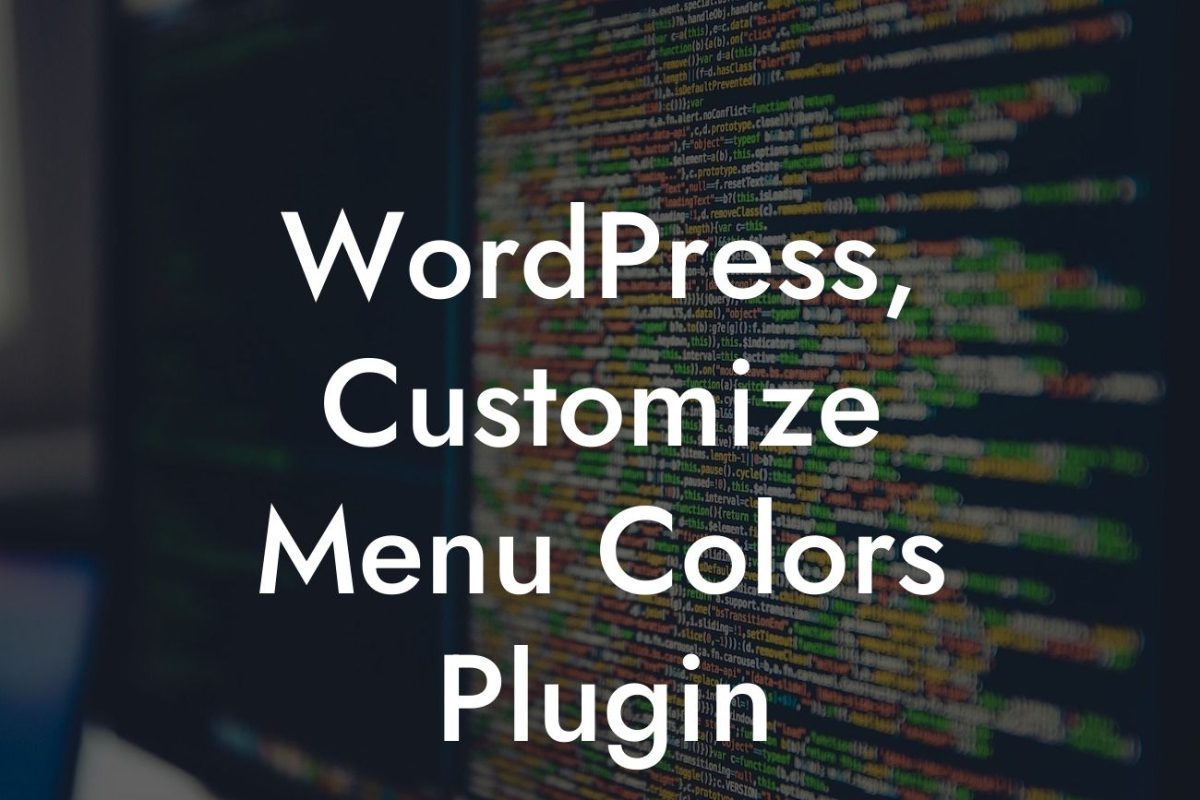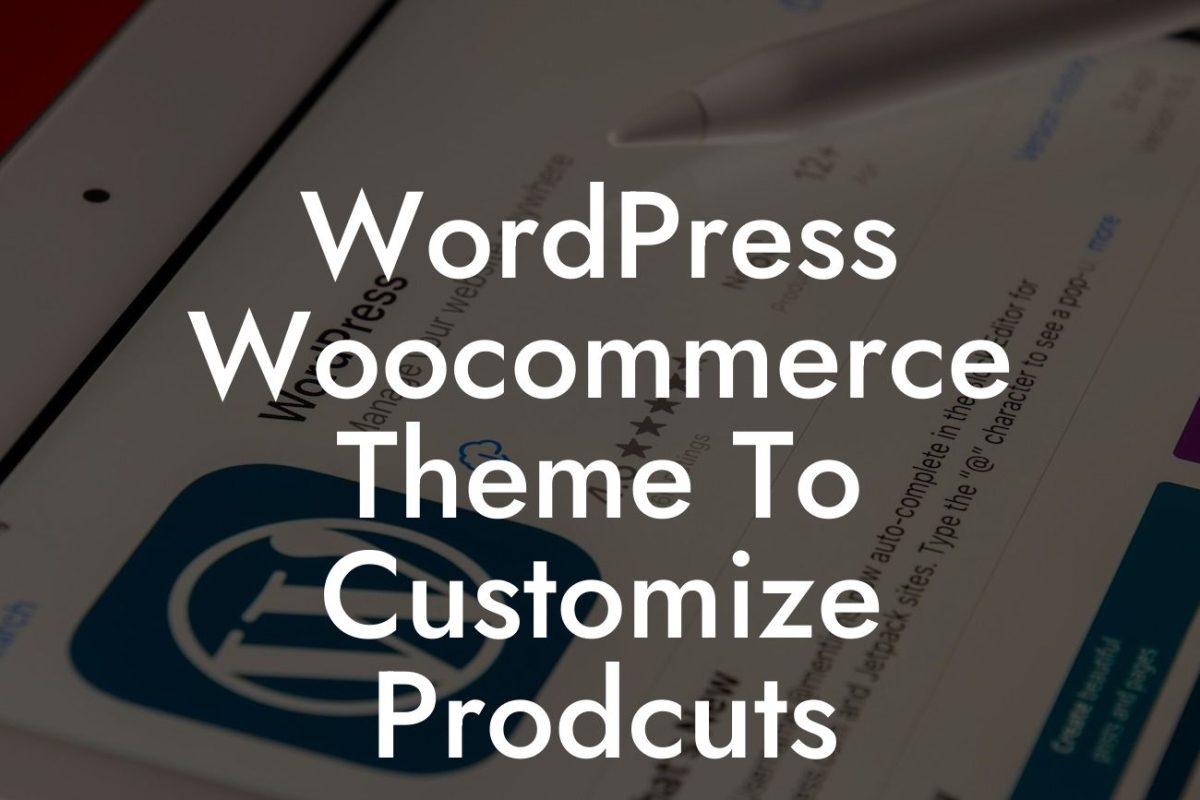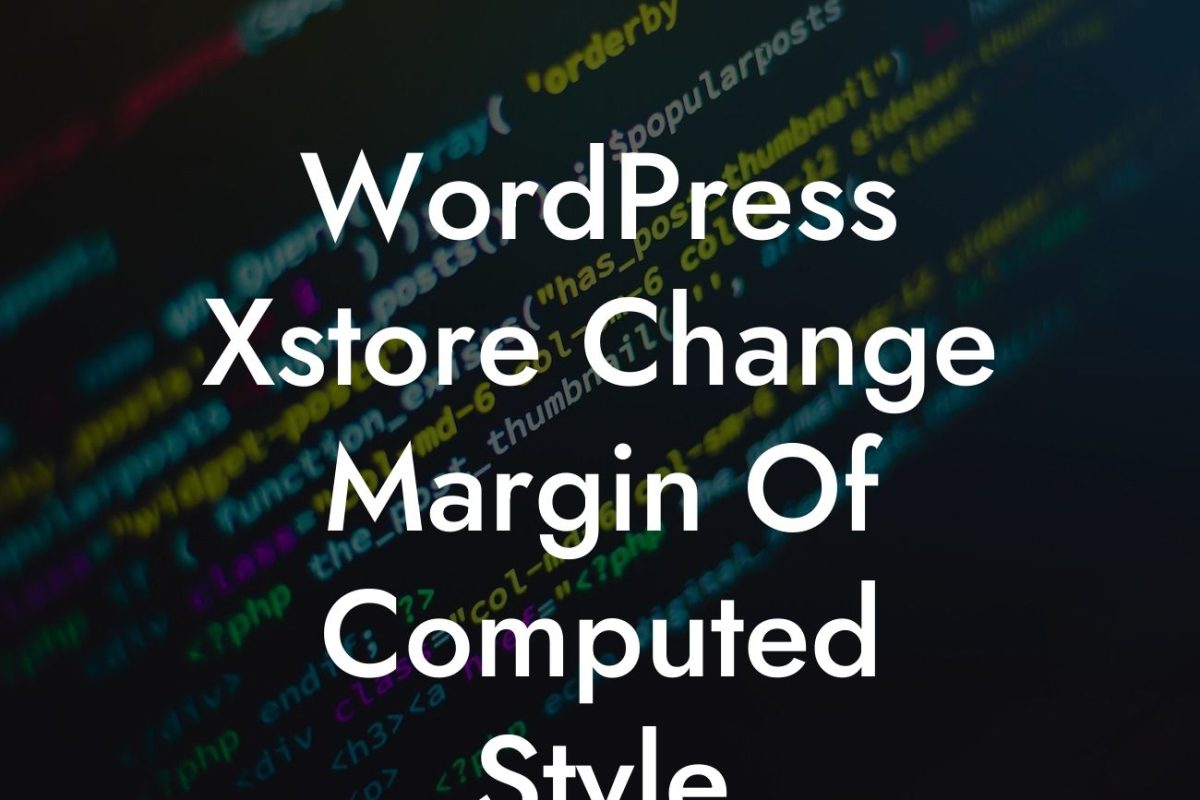Whether you're a small business owner or an entrepreneur, having a strong online presence is crucial in today's digital landscape. And when it comes to building websites, WordPress is the go-to platform for its user-friendly interface and vast customization options. In this detailed guide, we'll take you through the process of installing WordPress, customizing templates, and optimizing your website. By the end of this article, you'll have the necessary knowledge to take your online presence to the next level.
Installing WordPress:
First things first, let's start by installing WordPress. Follow these simple steps:
1. Choose a hosting provider: Research different hosting providers and select one that suits your needs and budget.
2. Register a domain name: Pick a domain name that reflects your brand or business.
Looking For a Custom QuickBook Integration?
3. Install WordPress: Many hosting providers offer one-click WordPress installation. Follow their instructions to get WordPress up and running.
Customizing Templates:
Once WordPress is installed, it's time to customize your website using templates. Here's how:
1. Choose a suitable theme: Browse through the vast collection of free and premium WordPress themes. Select one that aligns with your brand and desired design.
2. Install and activate the theme: Download the chosen theme and navigate to your WordPress dashboard. Go to "Appearance" and click on "Themes." Click on "Add New" and upload the theme file. After installation, activate the theme.
3. Customize the theme: Go to "Appearance" and click on "Customize" to access various customization options. You can modify the site title, logo, colors, fonts, and more. Experiment with different settings until you achieve the desired look and feel.
Optimizing Your Website:
To ensure your website performs well and attracts organic traffic, optimization is key. Follow these optimization tips:
1. Install SEO plugins: DamnWoo offers powerful SEO plugins that can help improve your website's visibility in search engine rankings. Install and configure them to optimize your website for targeted keywords, improve meta tags, and enhance overall SEO performance.
2. Optimize site speed: Use tools like GTMetrix or Google PageSpeed Insights to identify and resolve speed-related issues. Compress images, enable caching, and clean up unnecessary code to improve site loading speed.
3. Create informative content: Regularly publish blog posts and articles that are relevant to your target audience. Focus on providing valuable information and incorporating relevant keywords naturally.
4. Build backlinks: Collaborate with other websites in your industry to obtain backlinks. Guest posting, influencer outreach, and participating in industry forums are effective strategies to build high-quality backlinks.
Upwork Install Wordpress Customize Template Example:
Let's say you run a small marketing agency and want to establish a professional online presence. By following the steps mentioned above, you can install WordPress, choose a sleek and modern theme, and optimize your website for targeted keywords. With DamnWoo's SEO plugins, you can boost your search engine rankings and attract organic traffic. This comprehensive guide empowers you to create an impressive online platform for your agency.
Congratulations! You've now learned how to install WordPress, customize templates, and optimize your website. By embracing DamnWoo's powerful plugins, you can take your online presence to new heights. Explore our other guides to further enhance your website and capitalize on your entrepreneurial journey. Don't forget to share this article with others seeking to elevate their online success. Try one of our awesome plugins today and watch your business thrive!