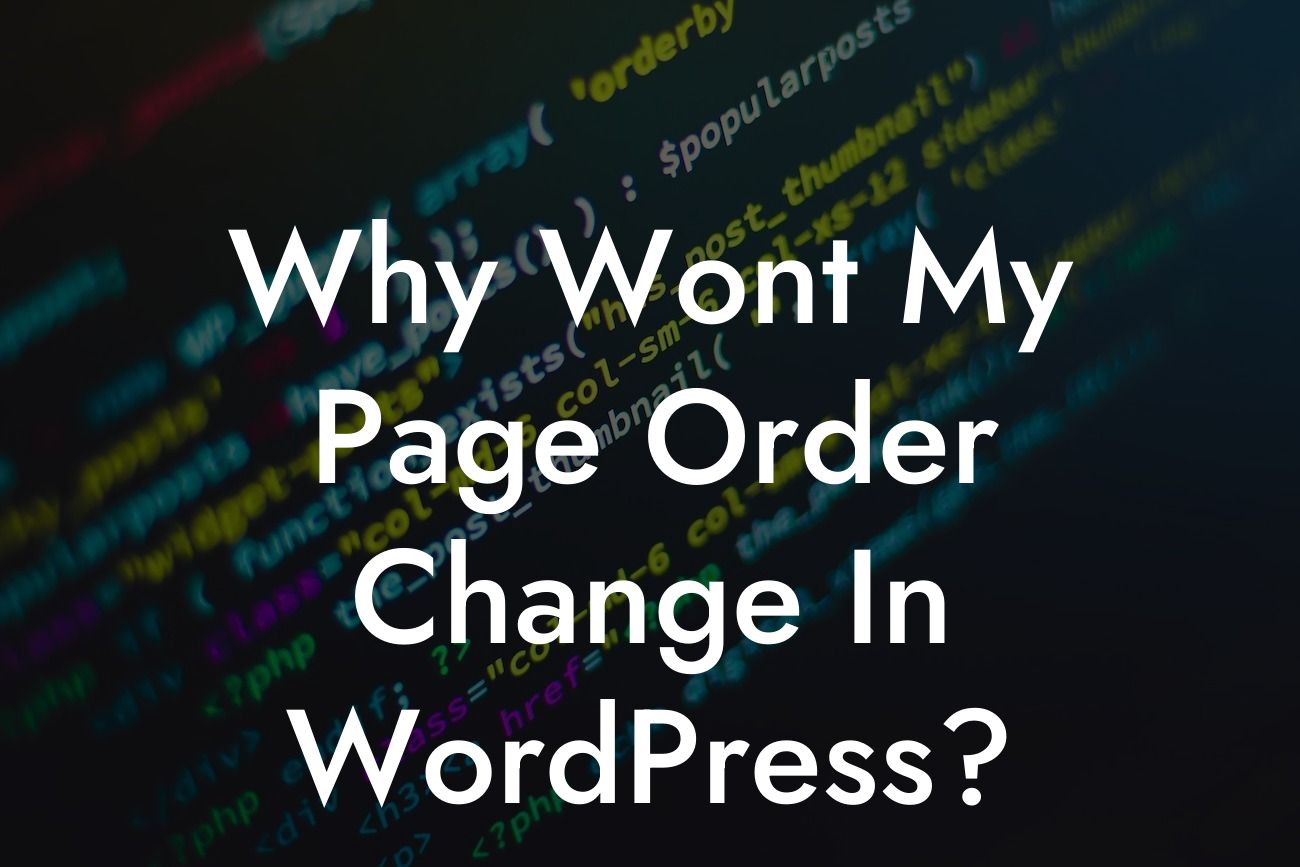Have you ever encountered the frustrating situation where you try to change the order of your pages in WordPress, only to realize that the changes don't seem to have any effect? Don't worry; you're not alone in this struggle. When it comes to arranging your pages in WordPress, there can be various factors causing the page order to remain the same. In this article, we will dive into the reasons why your page order may not change in WordPress and, more importantly, provide you with actionable solutions to overcome this challenge.
Engaging with page order management is crucial for small businesses and entrepreneurs who want to present their website's content in a logical and user-friendly manner. By organizing your pages effectively, you can enhance the user experience, improve navigation, and increase conversion rates. However, here are a few possible reasons why your page order changes may not be taking effect:
1. Menu Configuration: Your website's menu structure plays a significant role in determining the page order. If your menu is not configured correctly, it can override any changes you make in the page ordering settings. It's important to review your menu settings and ensure the correct page hierarchy is reflected.
2. Custom Page Order Plugin: If you're using a custom page order plugin, conflicts with other plugins or themes can prevent the page order changes from being saved. Make sure to update your plugins and themes to the latest versions, or consider using alternative plugins that are known to be compatible with your current setup.
3. Database Corruption: In some cases, database corruption or errors can cause issues with saving the page order changes. This can occur due to various reasons, such as improper plugin installations or website migrations. To address this, it's advisable to backup your database and then repair or optimize it using dedicated plugins or by consulting a professional.
Looking For a Custom QuickBook Integration?
4. Cache and Caching Plugins: Caching can significantly improve your website's speed and performance. However, caching plugins may store the previously generated pages, preventing the updated page order from being displayed. Clearing the cache or disabling the caching plugin temporarily can help resolve this issue.
Why Wont My Page Order Change In Wordpress? Example:
Let's take a closer look at a realistic example to understand how these factors can come into play. Imagine you have a small business website with multiple product pages arranged in a specific order. You decide to add a new page and position it in between two existing pages. However, after saving the changes and refreshing the page, you find that the new page appears at the bottom instead of its intended position. Frustrated, you start exploring possible reasons to identify the cause and find a solution.
In conclusion, understanding why your page order may not change in WordPress is essential for optimizing your website's structure and enhancing user experience. By carefully reviewing your menu configuration, considering the usage of custom page order plugins, addressing database issues, and managing caching correctly, you can overcome this challenge and effectively organize your pages according to your desired order.
At DamnWoo, we provide powerful WordPress plugins exclusively tailored for small businesses and entrepreneurs. Explore our range of plugins to supercharge your online presence and unlock the extraordinary. Don't forget to share this article with others who may be facing the same page order challenges and check out our other informative guides on DamnWoo. Together, let's optimize your WordPress experience and elevate your success.