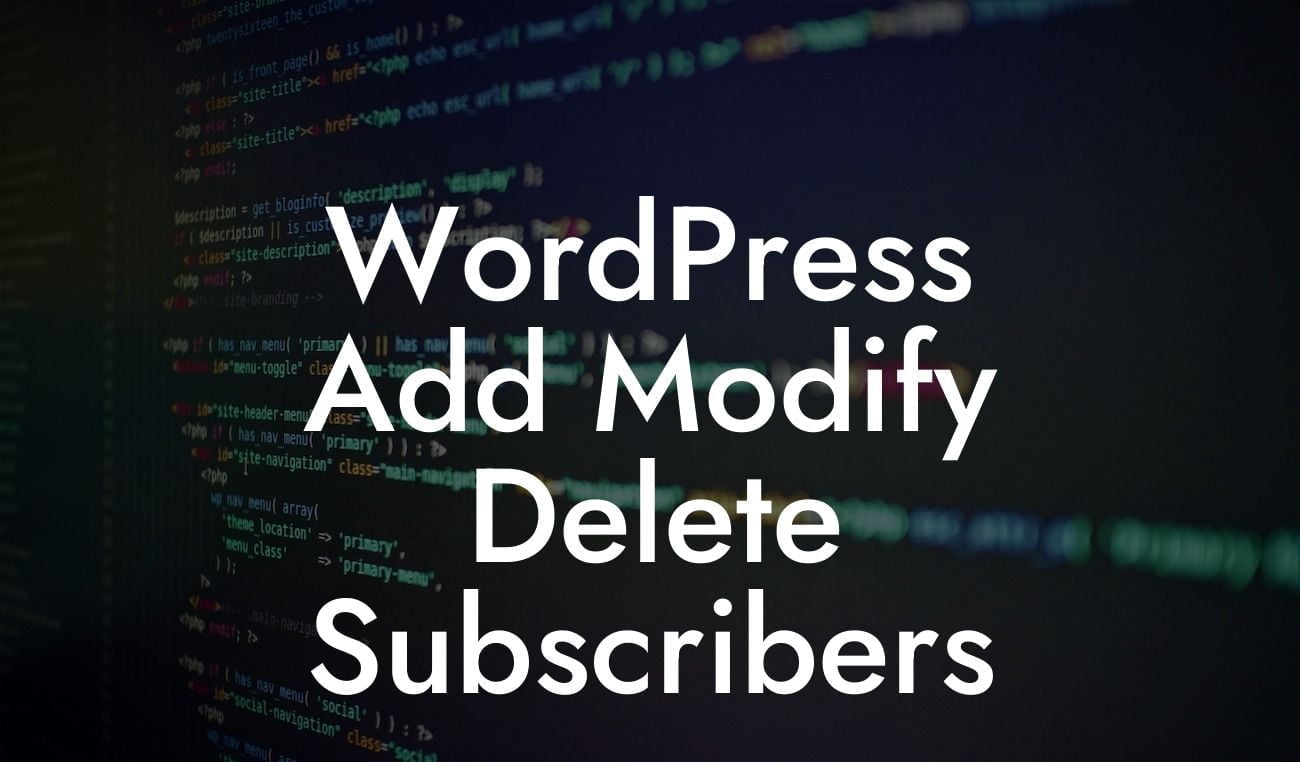Subscribers are an essential part of any successful online business. They are the ones who have shown interest in your products or services and have willingly shared their contact information with you. WordPress provides convenient tools to manage your subscribers effectively, allowing you to nurture and engage with them. In this article, we will guide you through the process of adding, modifying, and deleting subscribers in WordPress. Get ready to elevate your online presence and supercharge your business success.
Adding Subscribers:
To start building your subscriber list, follow these steps:
1. Install a WordPress Plugin: Choose a suitable plugin, such as DamnWoo's Subscription Manager, which offers advanced features for managing subscribers.
2. Activate the Plugin: Once the plugin is installed, activate it from the WordPress dashboard.
Looking For a Custom QuickBook Integration?
3. Configure Subscriber Settings: Customize the plugin settings according to your specific requirements, including email templates, opt-in forms, and subscription preferences.
4. Create Opt-in Forms: Design attractive opt-in forms using the plugin's built-in templates or customize them to match your website's branding.
5. Display Opt-in Forms: Place the opt-in forms strategically on your website, such as the homepage, blog posts, or landing pages, to encourage visitors to subscribe.
Modifying Subscribers:
Once you have subscribers in your database, you might occasionally need to modify their details. Follow these steps to ensure accurate information:
1. Access Subscriber Records: Navigate to your plugin's dashboard or the subscriber management section to access the list of subscribers.
2. Search for the Desired Subscriber: Use the search function or filters to locate the subscriber you wish to modify.
3. Edit Subscriber Details: Click on the subscriber's name or email to access their profile. You can update their name, email address, preferences, or any other relevant information.
4. Save Changes: After making the necessary modifications, save the changes to update the subscriber's record.
Deleting Subscribers:
Whether a subscriber has requested to unsubscribe or you want to remove inactive emails from your database, deleting subscribers is a straightforward process:
1. Locate the Subscribers: Access your plugin's dashboard or subscriber management section to find the list of subscribers.
2. Select Subscribers for Deletion: Check the boxes beside the subscribers you want to delete or select all if necessary.
3. Delete Subscribers: Look for the delete or remove option, usually found in a bulk action menu or as individual buttons next to each subscriber's name.
Wordpress Add Modify Delete Subscribers Example:
Imagine you run an e-commerce store with a WordPress website that sells fashion accessories. You want to notify your subscribers about a limited-time discount on a new collection. By adding an opt-in form on your homepage and blog posts, you quickly start building your subscriber list. Later, you realize that some subscribers have changed their email addresses. You navigate to the subscriber management section, locate the specific subscribers, and update their email addresses accordingly. Lastly, you identify subscribers who have repeatedly marked your emails as spam and remove them from your list to maintain your sender reputation.
Congratulations! You are now equipped with the knowledge to effectively add, modify, and delete subscribers in WordPress. Don't forget to explore other informative guides on DamnWoo to unlock the full potential of your website. And to take your online presence to the next level, try one of our awesome WordPress plugins tailored exclusively for small businesses and entrepreneurs. Share this article with others who might find it helpful on their journey to success. Together, let's embrace the extraordinary!