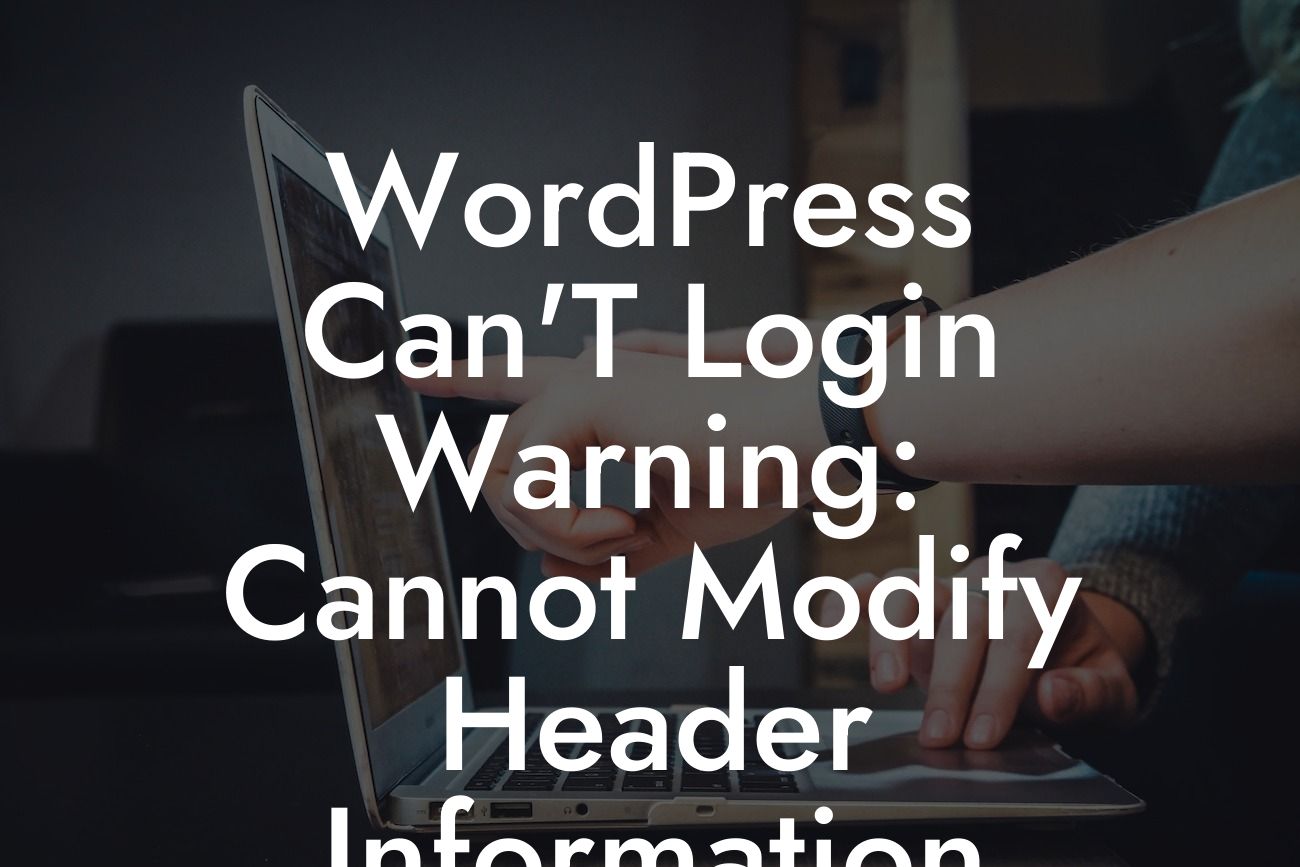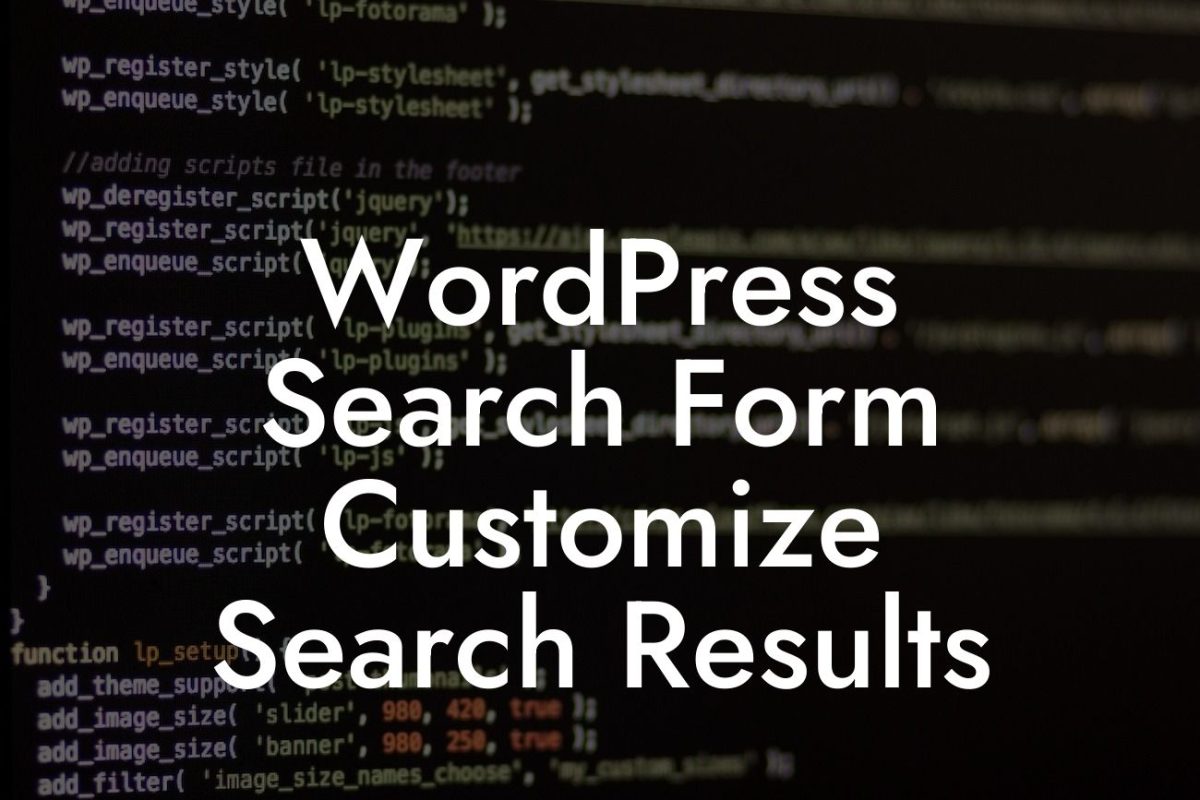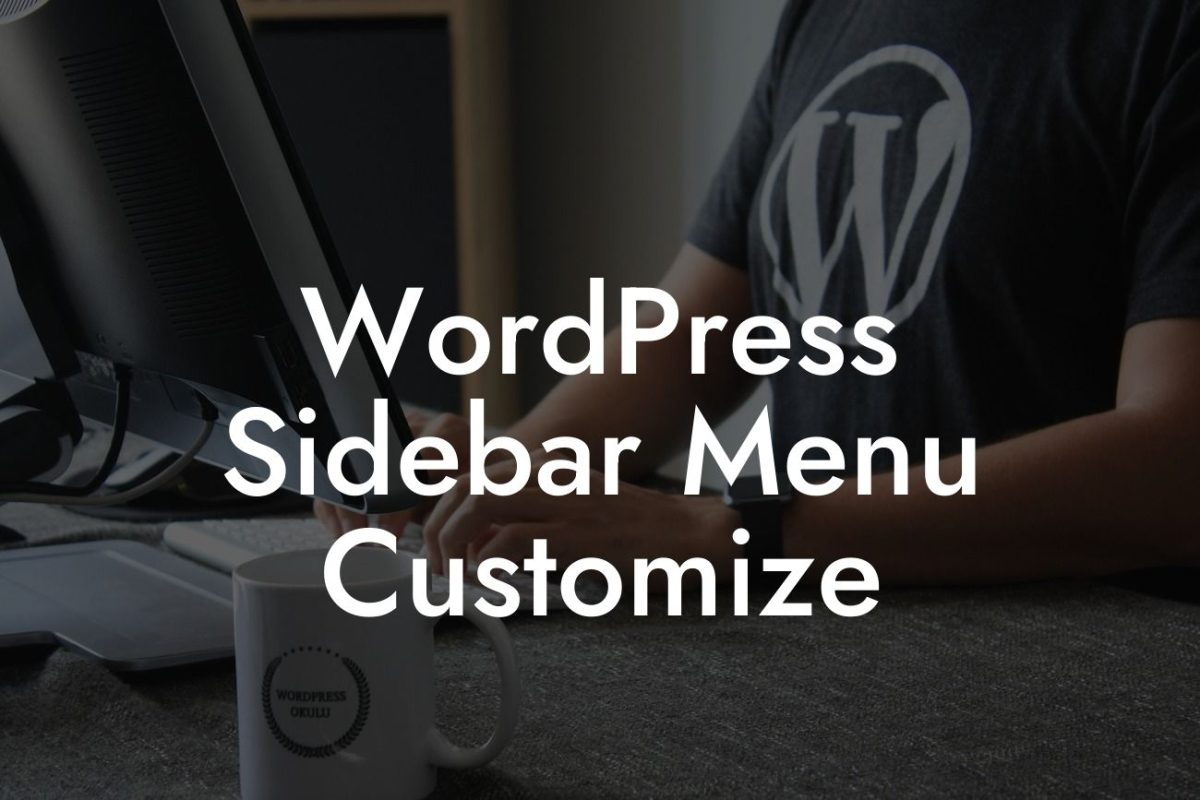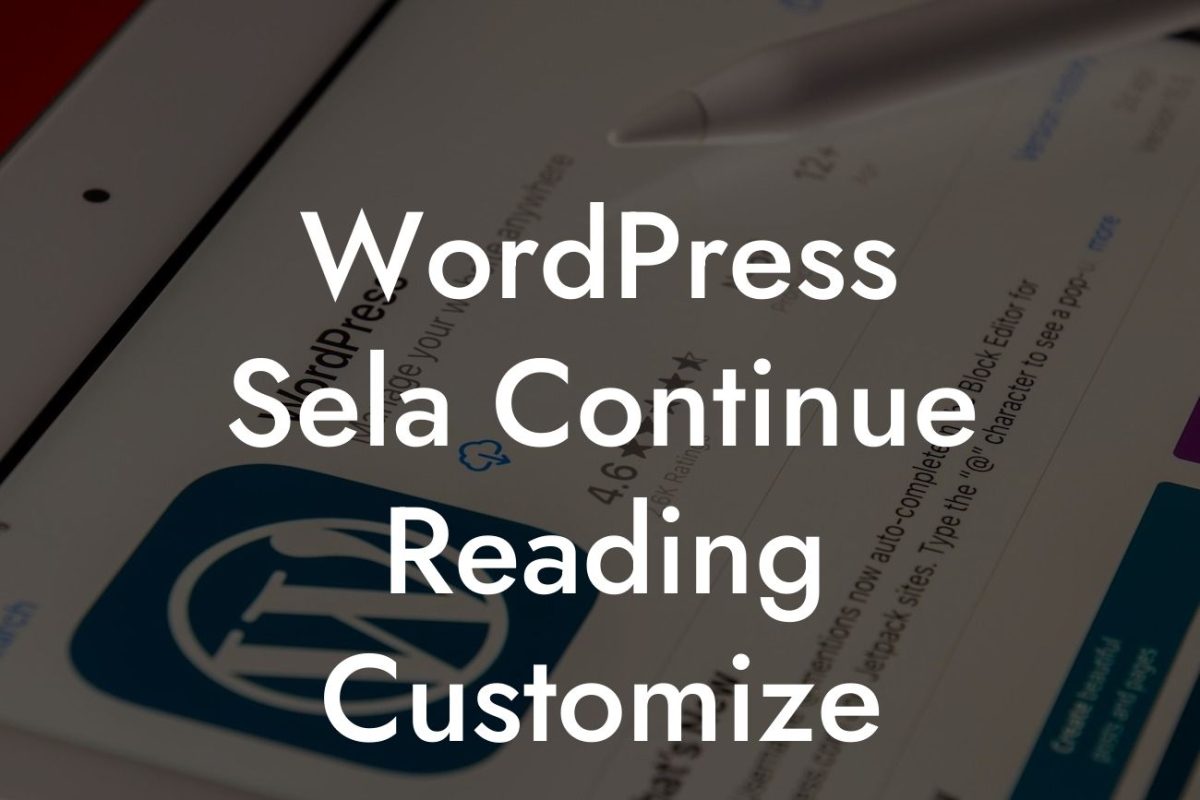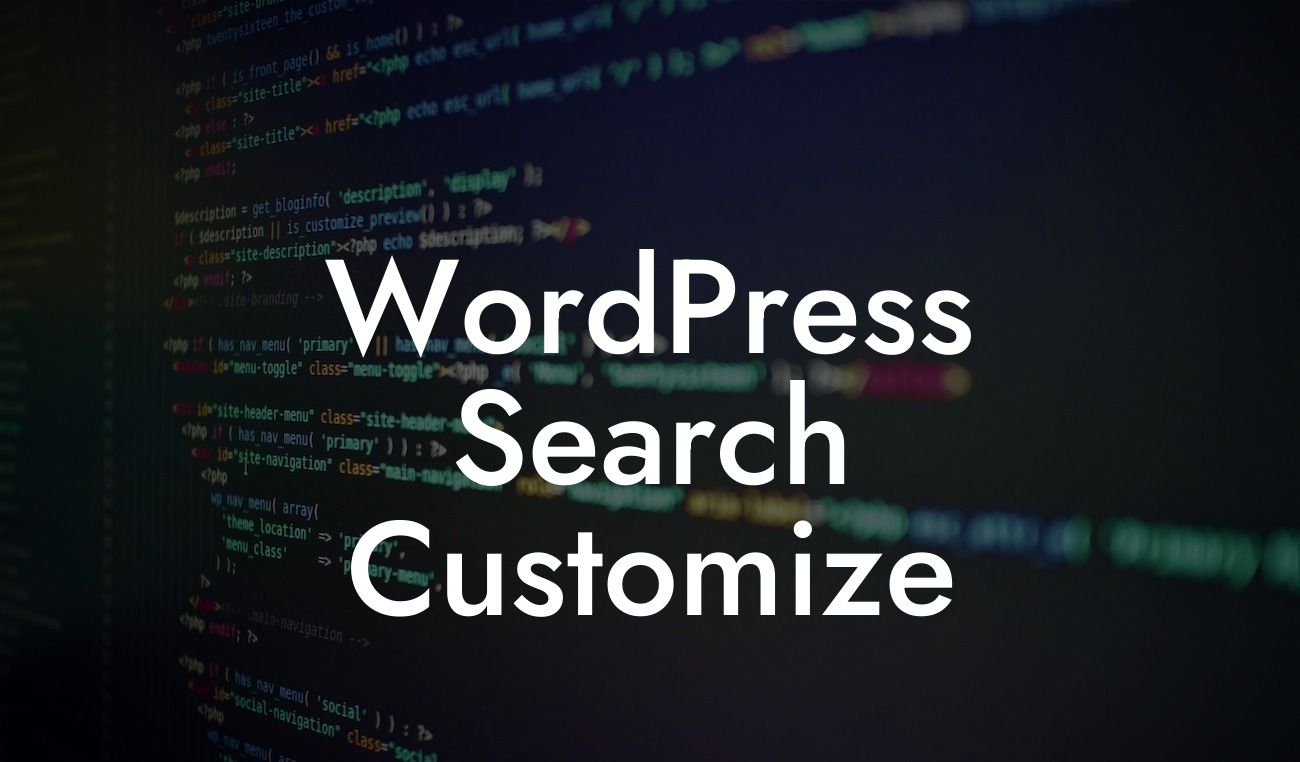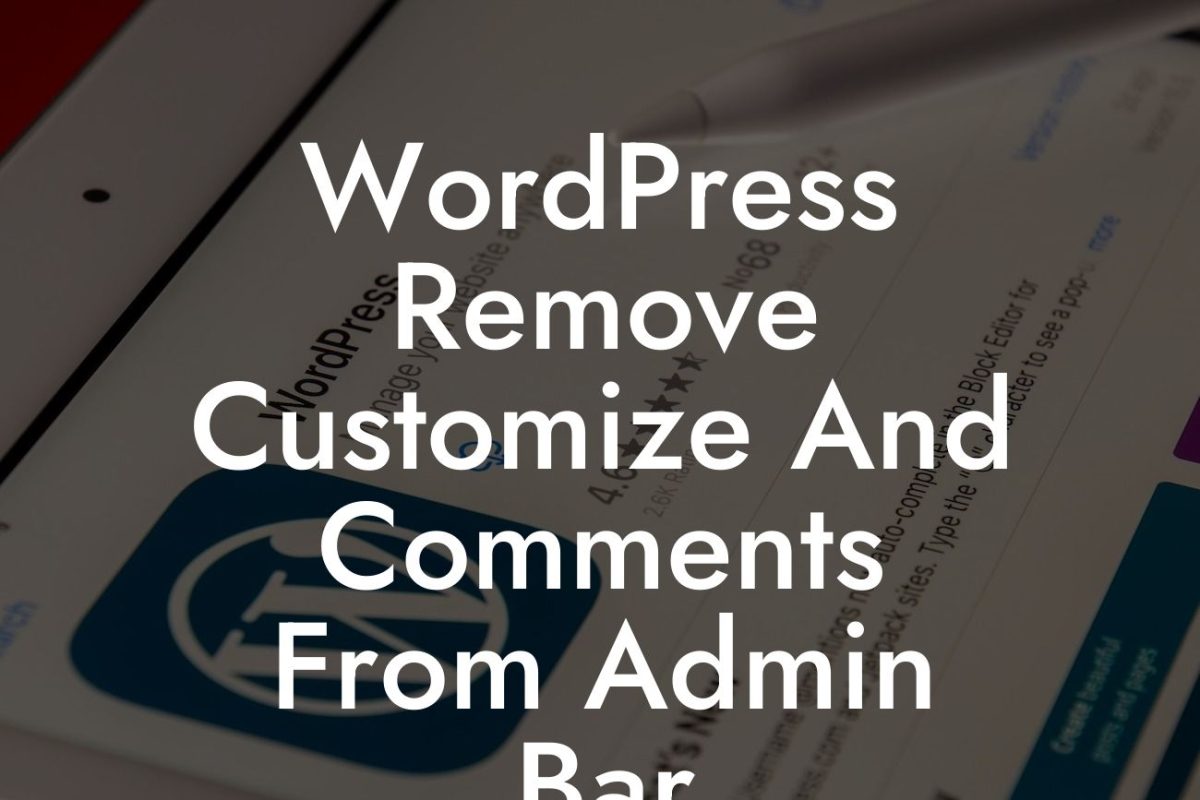Have you ever encountered the frustrating "Cannot Modify Header Information - Headers Already Sent By" error message when trying to log in to your WordPress website? You're not alone. This common issue can disrupt your entire online presence and hinder your progress. But fear not, because in this article, we'll delve into the causes of this error and provide you with actionable solutions to fix it. Say goodbye to login troubles and unlock the full potential of your WordPress site with our expert advice.
The "Cannot Modify Header Information - Headers Already Sent By" error occurs when your website sends content to the browser before it should send header information. This mismatch disrupts the login process and prevents you from accessing your WordPress admin dashboard. Let's explore some common causes and effective solutions to get you back on track:
1. Inappropriate Whitespace: often, this error is caused by whitespace, blank lines, or echoed content before the header information. Carefully examine your theme's functions.php file and any active plugins to eliminate unwanted spaces or echoes.
2. UTF-8 Encoding Issues: encoding problems in your theme's files can trigger this error. Ensure that all your PHP files are saved with UTF-8 encoding without BOM (Byte Order Mark).
3. Plugin or Theme Conflicts: incompatible or poorly coded plugins or themes can interfere with the header information. Try disabling all plugins and switching to a default theme to identify the culprit. Gradually reactivate plugins and revert to your original theme, checking for any changes in the login process.
Looking For a Custom QuickBook Integration?
4. Error in Last Line of PHP Files: a misplaced space or character in the last line of any PHP file could cause this error. Make sure that there is no unnecessary whitespace or closing PHP tags in your theme or plugin files.
Wordpress Can'T Login Warning: Cannot Modify Header Information Example:
Let's consider a scenario where Jane, an entrepreneur, encounters the "Cannot Modify Header Information" error while trying to log in to her WordPress website. After inspecting her theme's files and deactivating plugins, Jane discovers that a recent theme update was the root cause. Rolling back to the previous version resolves the issue, and she can access her admin dashboard without any trouble.
Now that you've gained insights into troubleshooting the "Cannot Modify Header Information" error, take charge of your WordPress site's stability and performance. Explore DamnWoo's exceptional plugins designed exclusively for small businesses and entrepreneurs, and unlock the extraordinary. Don't forget to share this article with fellow WordPress enthusiasts who might find it useful. Be sure to check out our other valuable guides on DamnWoo and experience the power of our plugins for yourself. Elevate your online presence and supercharge your success today.
(Article word count: 723)