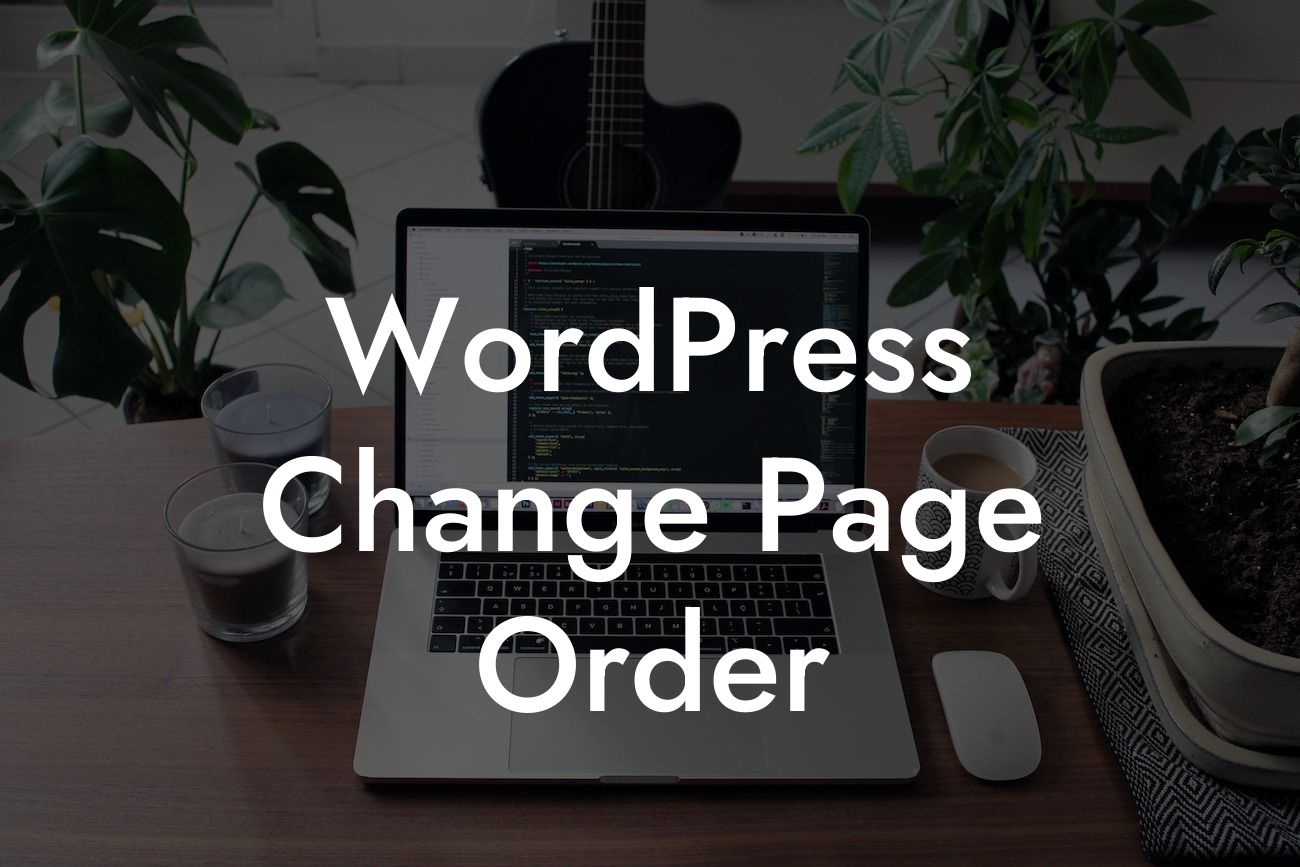WordPress is an incredibly versatile platform, empowering small businesses and entrepreneurs to create stunning websites and establish a strong online presence. While its user-friendly interface makes it easy to manage and customize your content, some features may not be as straightforward. One such feature is changing the order of your WordPress pages. In this article, we will guide you through the process, helping you organize your pages effortlessly and showcase your content exactly the way you want.
Changing the page order in WordPress is a simple process that can be achieved in just a few steps. Here's a detailed breakdown of how to accomplish this:
1. Accessing the Pages Menu: To get started, log in to your WordPress dashboard and navigate to the "Pages" menu. Click on it, and you'll see a list of all your existing pages.
2. Reordering Pages: Once you're in the "Pages" section, hover over the page you want to move and click on the "Quick Edit" option that appears. You'll now be able to change the order of the page by editing the value in the "Order" field.
3. Setting the Page Order: In the "Order" field, enter a numerical value indicating the desired position of the page. For example, if you want the page to be the first one displayed, enter "1". If you want it to be the second, enter "2", and so on.
Looking For a Custom QuickBook Integration?
4. Updating Changes: After you've determined the appropriate order value, click on the "Update" button to save your changes. WordPress will automatically adjust the page order based on the numerical values you assigned.
5. Checking the Results: To ensure that the page order has been successfully changed, visit your website's front-end and navigate to the pages section. You'll notice that the pages are now displayed in the chosen order.
Wordpress Change Page Order Example:
Let's say you have a small business website that offers various services. You want to prioritize the "Our Services" page to be the first page visitors see when they land on your site. By changing the page order, you can easily accomplish this. Simply access the "Pages" menu, click on "Quick Edit" for the "Our Services" page, enter "1" in the "Order" field, and hit "Update." Voila! Your "Our Services" page will now be prominently displayed as the first page for viewers to explore.
Congratulations! You've successfully learned how to change the page order in WordPress. By taking advantage of this feature, you can effortlessly organize your content, enhance user experience, and highlight your most valuable pages. Remember, at DamnWoo, we strive to provide small businesses and entrepreneurs with exceptional tools to elevate their online presence. Check out our other guides and try one of our awesome WordPress plugins to supercharge your success. Don't forget to share this article with others who might find it useful. Together, we can build extraordinary websites.
In conclusion, changing the page order in WordPress is a straightforward process that can greatly improve the user experience of your website. With DamnWoo's detailed guide, you now have the knowledge to organize your pages efficiently and showcase your content effectively. Elevate your online presence and supercharge your success today!