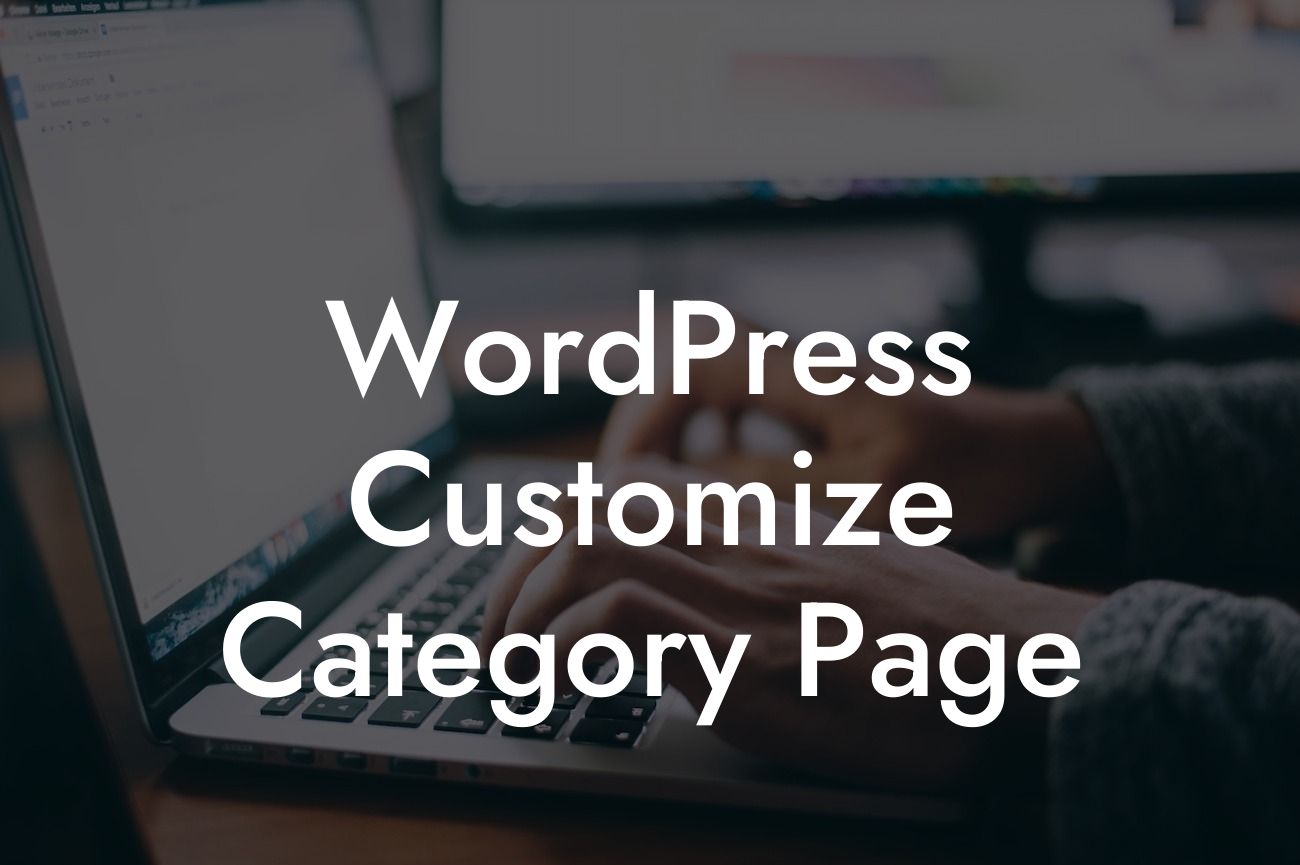Are you tired of the generic and uninspiring category pages on your WordPress website? Want to make your website stand out from the competition and drive more traffic? Look no further! In this guide, we will show you how to customize your WordPress category pages to create a unique and engaging online experience. Say goodbye to the cookie-cutter solutions and embrace the extraordinary with DamnWoo!
Customizing your WordPress category pages is not only about aesthetics but also about improving user experience and boosting your website's visibility in search engine results. Let's dive into the step-by-step process to transform your category pages into a powerful tool for your small business or entrepreneurial venture:
1. Install and activate a suitable WordPress plugin.
- Choose a plugin like Custom Category Template or Elementor to simplify the customization process.
- Follow the installation instructions provided by the plugin's developer.
Looking For a Custom QuickBook Integration?
2. Create a custom template for your category pages.
- Access the plugin settings and navigate to the template customization options.
- Use HTML and CSS to design a visually appealing layout that aligns with your brand identity.
- Make sure to include engaging headings, bullet point lists, and ordered lists to enhance readability.
3. Customize the category page elements.
- Modify the category page title to reflect the unique value proposition of your business.
- Add a featured image or thumbnail that represents the category.
- Include a brief description or introduction to provide visitors with a clear understanding of the category's content.
4. Enhance navigation and user experience.
- Implement breadcrumbs to improve website navigation and user-friendliness.
- Include related categories or tags to help visitors explore more relevant content.
- Integrate a search bar to allow users to find specific products or articles easily.
Wordpress Customize Category Page Example:
Imagine you have a fashion blog, and one of your categories is "Summer Trends." With WordPress category customization, you can create a unique template specifically tailored for this category. The template could include a vibrant header image showcasing summer fashion, engaging headings like "Must-Have Styles" and "Refreshing Accessories," and a visually appealing layout that augments the browsing experience.
Congratulations on customizing your WordPress category pages! Now, sit back, relax, and witness the positive impact on your online presence. Don't forget to share this article with others who could benefit from our guide. Explore other insightful guides on DamnWoo to further optimize your website, and don't miss out on trying our awesome plugins that bring your online success to new heights. Together, let's embrace the extraordinary!