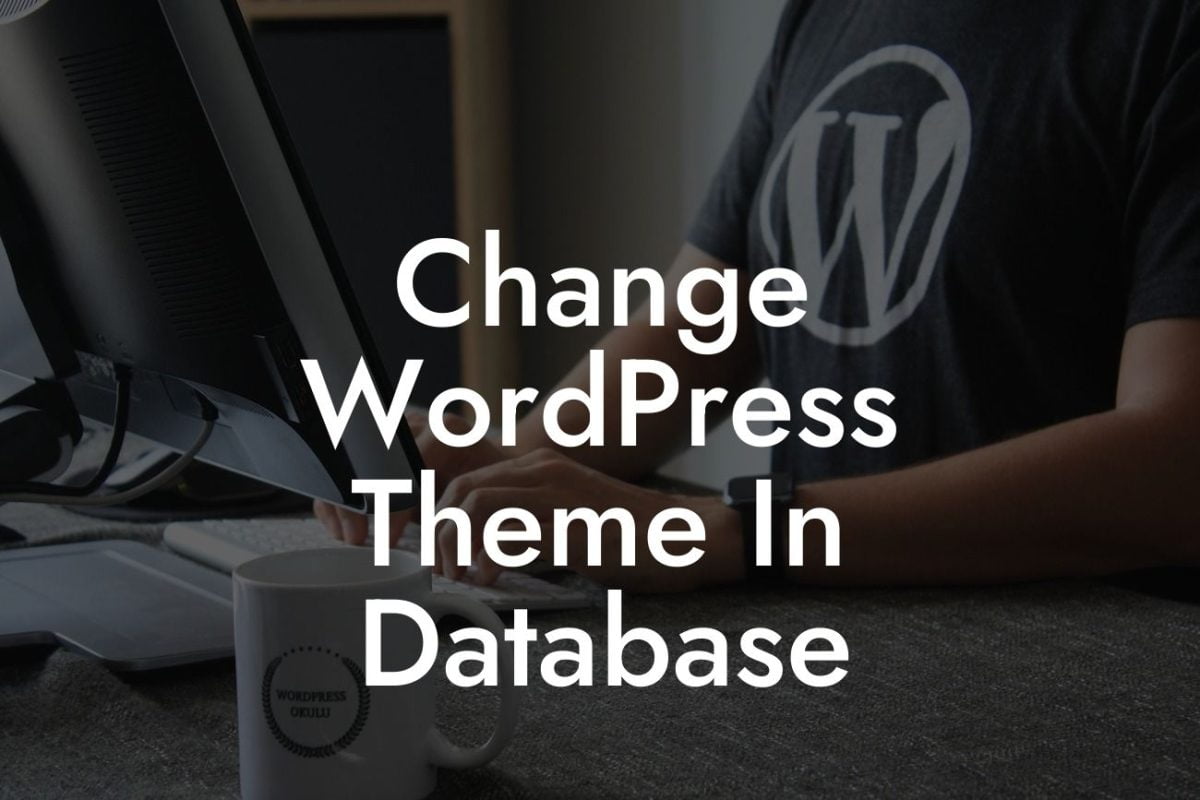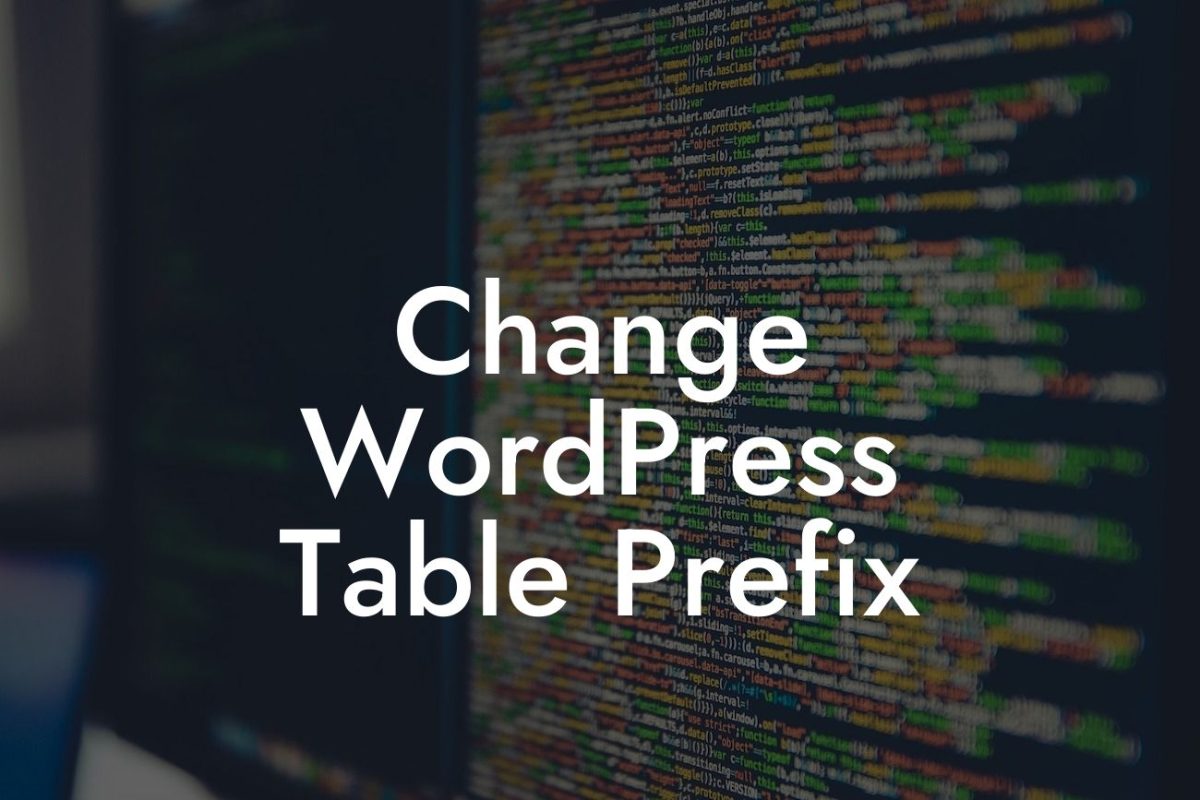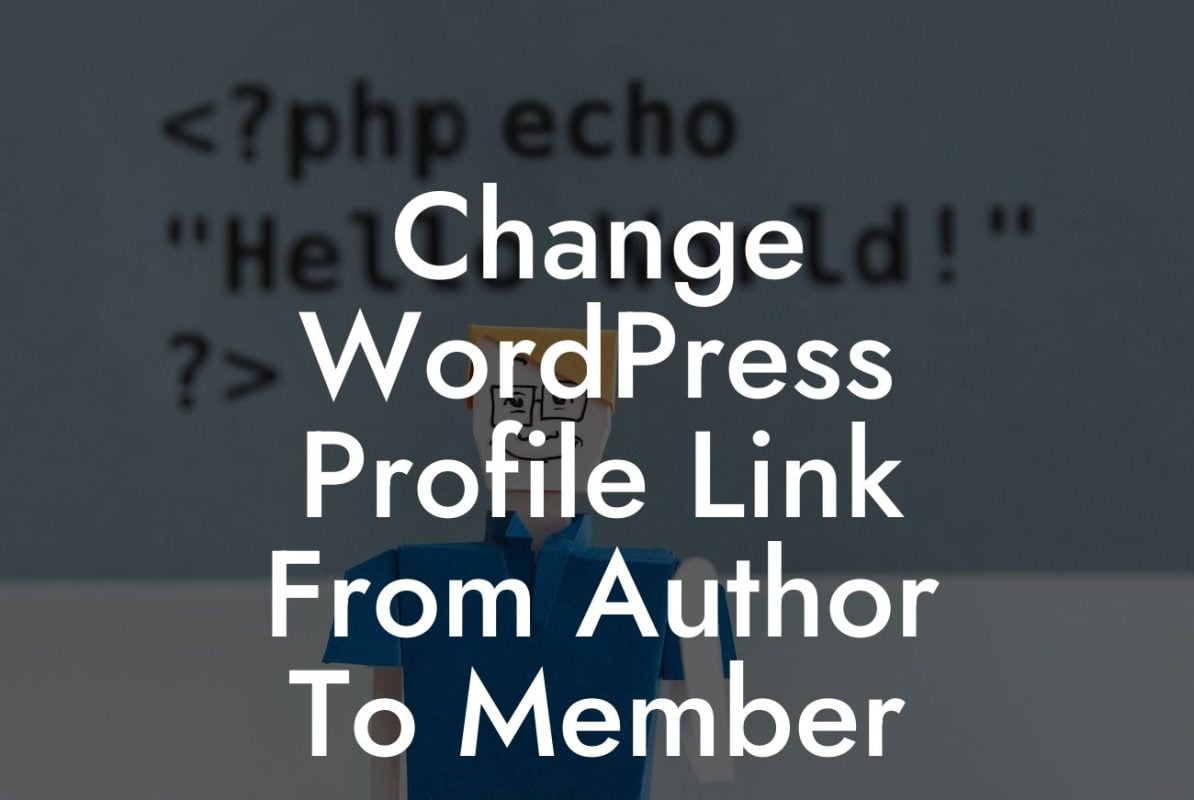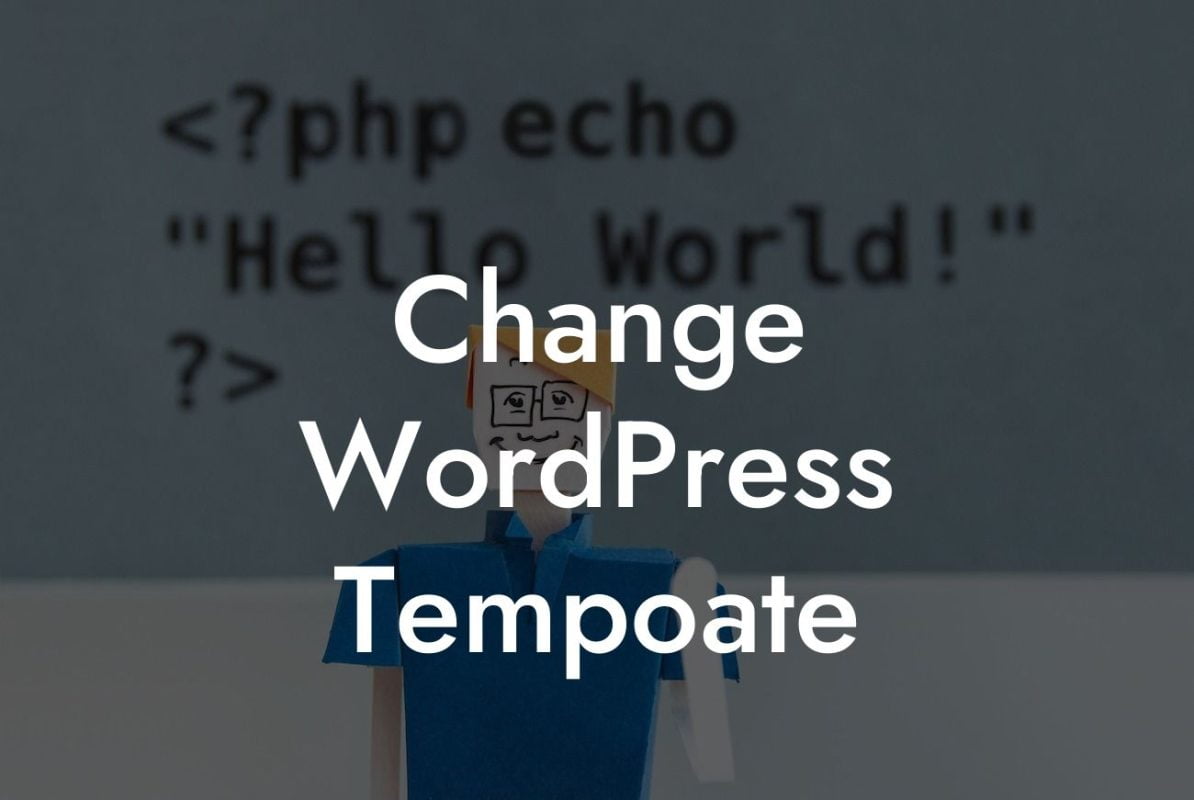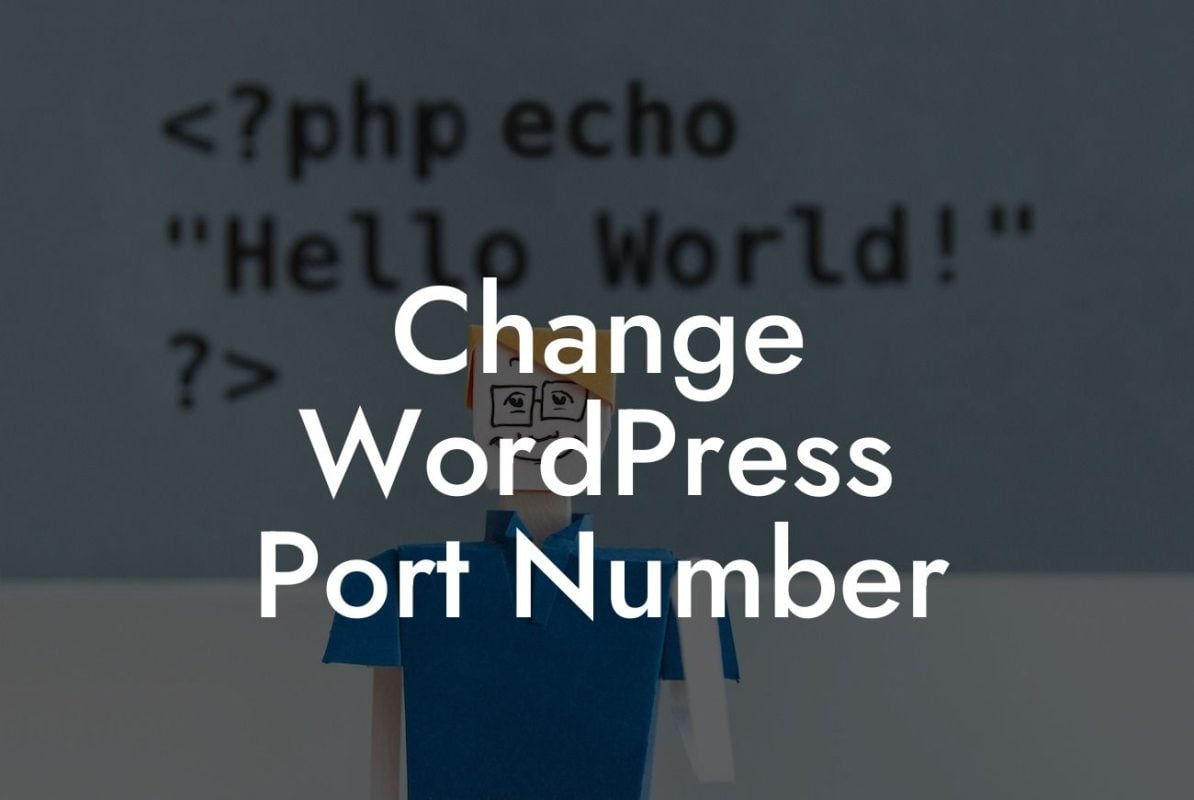Have you ever tried customizing your WordPress website only to encounter frustrating errors? Don't worry, you're not alone. Customization can be a tricky process, but with the right strategies and tools, you can overcome these challenges and create a unique online presence that reflects your brand. In this article, we'll dive into the most common WordPress customization errors and explore how DamnWoo plugins offer the perfect solution to elevate your website's design and functionality.
Engaging themes are a vital part of any successful website, and WordPress offers a multitude of options to choose from. However, customizing these themes to align with your brand's vision can be overwhelming, especially if you lack technical expertise. Fear not, as we've curated a list of the most common customization errors and the ways to tackle them effectively.
1. CSS Confusion:
When modifying CSS in your WordPress theme, it's easy to get lost in the intricate code, leading to errors or unpredictable outcomes. To avoid this, DamnWoo offers an intuitive plugin that simplifies CSS customization. With its user-friendly interface, you can easily make changes to your website's appearance, ensuring a hassle-free experience.
2. Plugin Compatibility:
Looking For a Custom QuickBook Integration?
One of the primary benefits of WordPress is its vast range of plugins that enhance functionality. However, not all plugins play well together, often causing conflicts that result in errors or even crashes. DamnWoo understands this struggle, which is why their plugins are built to be seamlessly integrated with your WordPress website, avoiding compatibility issues and ensuring smooth customization.
3. Responsive Design Challenges:
A visually appealing website is only effective if it functions seamlessly across all devices. But customizing a WordPress theme to achieve responsive design can be a daunting task. DamnWoo plugins come to the rescue, providing a range of tools that enable you to design a mobile-friendly website effortlessly. With intuitive features, you can create a visually stunning and responsive site without breaking a sweat.
Wordpress Customize Error Example:
To better understand the power of DamnWoo plugins, let's consider a realistic example. Sarah, an entrepreneur looking to establish an online store, encountered difficulties customizing her chosen WordPress theme. Frustrated, she turned to DamnWoo and discovered their user-friendly plugins. With their help, Sarah effortlessly modified her theme's CSS, ensured compatibility with essential plugins, and created a responsive design that captivated her customers. Thanks to DamnWoo, Sarah's online store is now flourishing.
If you're tired of facing customization errors and seeking innovative solutions to enhance your WordPress website, DamnWoo is the answer. Explore our comprehensive range of plugins to transform your online presence and unlock new levels of success. Don't forget to share this article with fellow entrepreneurs and check out other valuable guides on DamnWoo. Start customizing today with DamnWoo plugins and watch your website thrive!