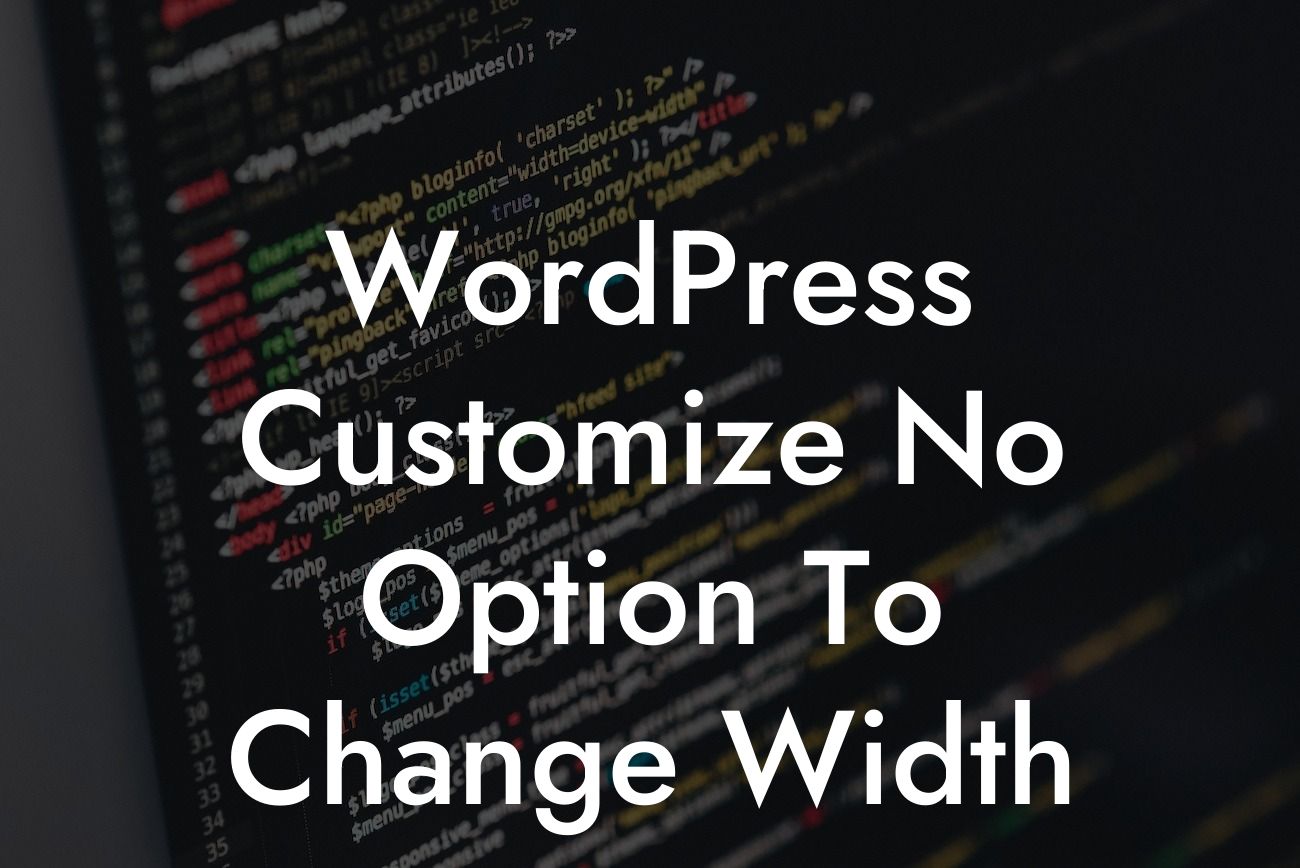Running a WordPress website for your small business or entrepreneurial venture? You might have come across a common issue that many WordPress users face - the inability to change the width of their website. While WordPress offers a plethora of customization options, this particular feature seems to be missing from the standard settings. But worry not! We're here to unveil some genius solutions that will help you take control of the width and layout of your WordPress site. Get ready to unlock the power of customization and make your website truly stand out!
If you've spent hours searching for an easy way to adjust the width of your WordPress site but found no luck, you're not alone. The lack of a built-in option for changing the width in WordPress might seem frustrating, but there are several alternative methods you can leverage. Let's explore some of the most effective ways to customize the width of your WordPress website:
1. Theme Customization Options:
Many WordPress themes come with built-in customization settings that allow you to tweak various aspects of your site, including the width. Check the theme options and look for settings related to layout, width, or container. Some themes provide a simple slider or input field to adjust the width effortlessly.
2. Custom CSS:
Looking For a Custom QuickBook Integration?
For those comfortable with a little coding, CSS comes to the rescue. By adding custom CSS to your WordPress theme, you can override the default width settings and tailor it according to your desires. We recommend using a child theme to ensure your changes are not lost during theme updates.
3. Page Builder Plugins:
WordPress offers a multitude of page builder plugins that simplify the customization process, and some even provide layout controls. Experiment with popular page builder plugins like Elementor, Beaver Builder, or Divi. These powerful tools empower you to not only adjust the width but also create stunning layouts without any coding knowledge.
Wordpress Customize No Option To Change Width Example:
Imagine you own a small business website that offers services in web design. Your current WordPress theme does not provide the option to change the width, and you aspire for a wider content area to showcase your portfolio. Instead of feeling limited, you decide to explore alternatives. You install the Elementor page builder plugin, which allows you to modify the width effortlessly. With its intuitive interface, you select a wider layout, customize the width of individual sections, and create a visually appealing website that captivates your potential clients.
You've just discovered that changing the width of your WordPress site is not as daunting as it seems. With the methods mentioned above, you can achieve the desired width and create a unique online presence that sets you apart from the competition. But why stop there? Explore other insightful guides on DamnWoo, and supercharge your WordPress experience with our awesome plugins curated exclusively for small businesses and entrepreneurs. Don't keep this valuable information to yourself - share this article and empower others in their journey to WordPress customization success.
[CTA] Try DamnWoo's plugins today and elevate your WordPress experience.
Remember, customization is key, and DamnWoo is here to help you unlock the extraordinary!