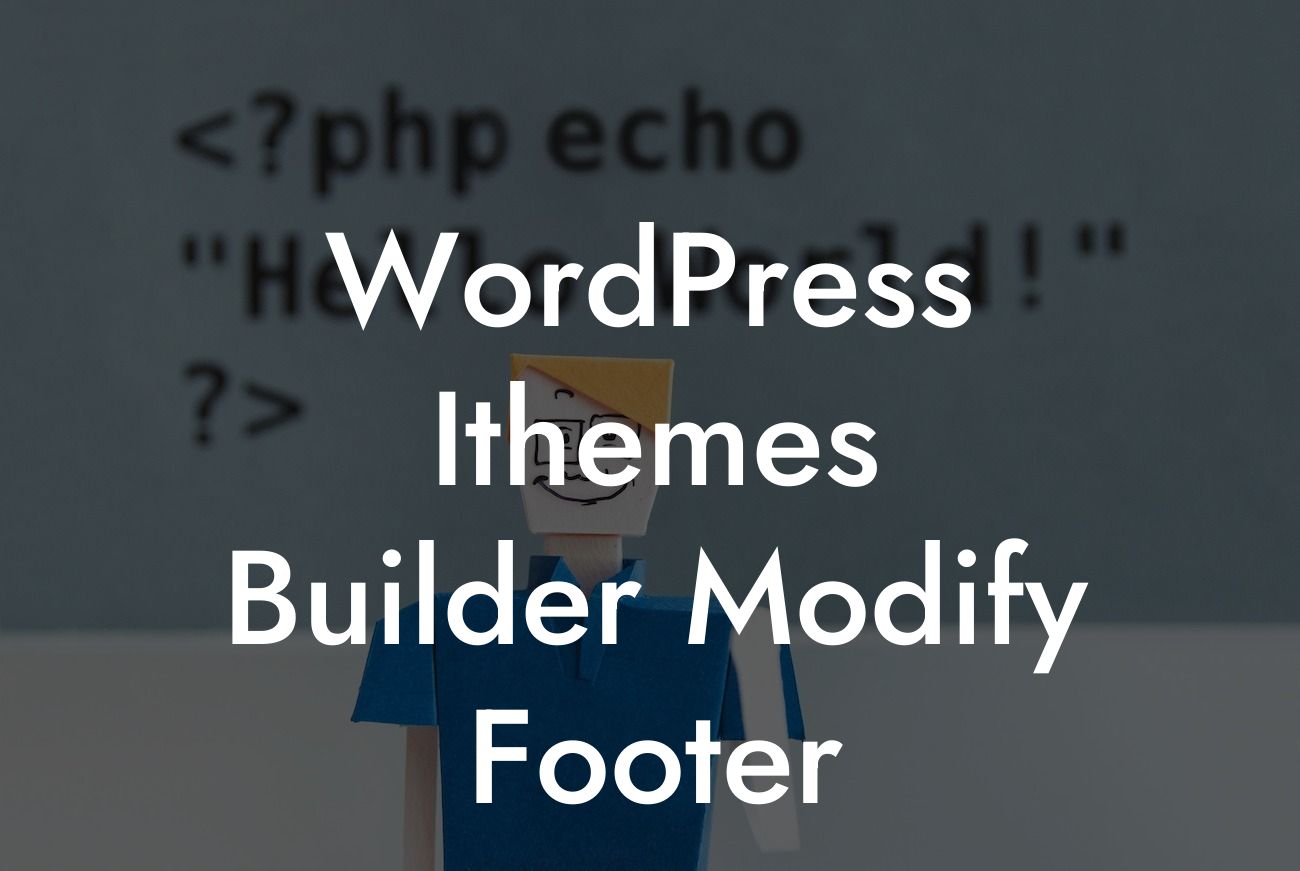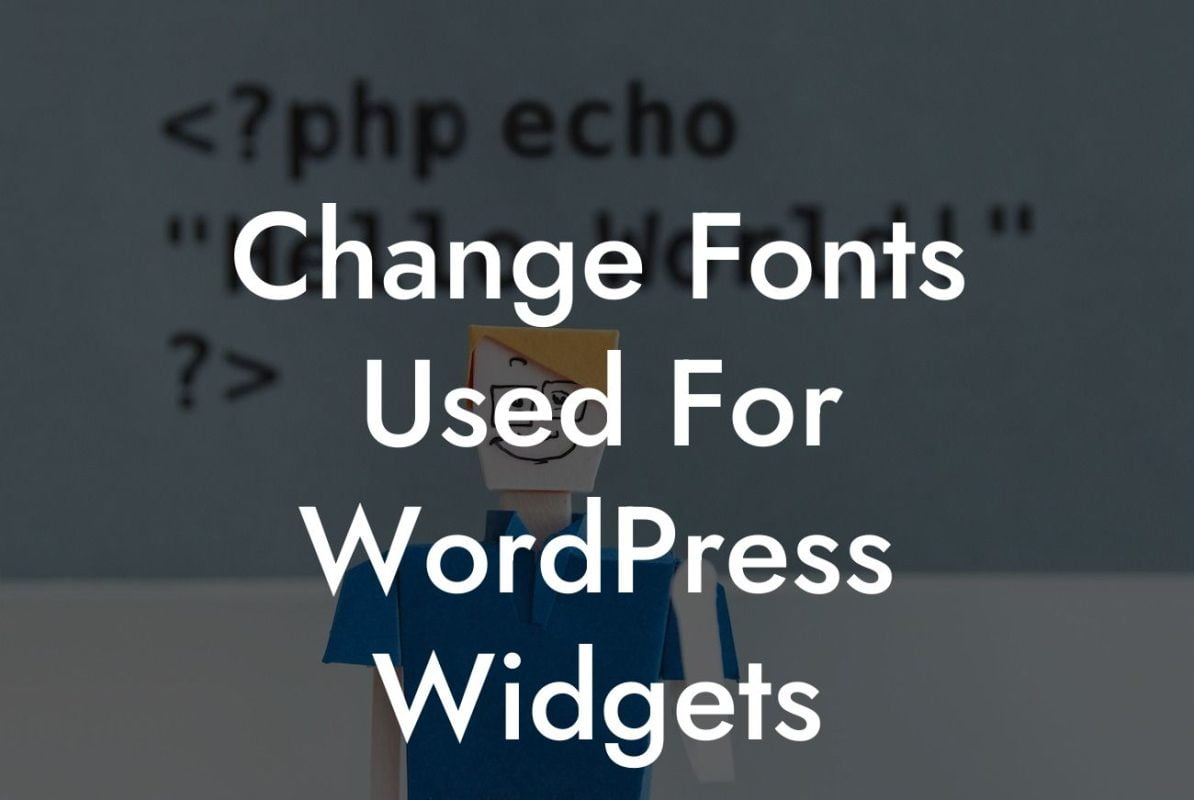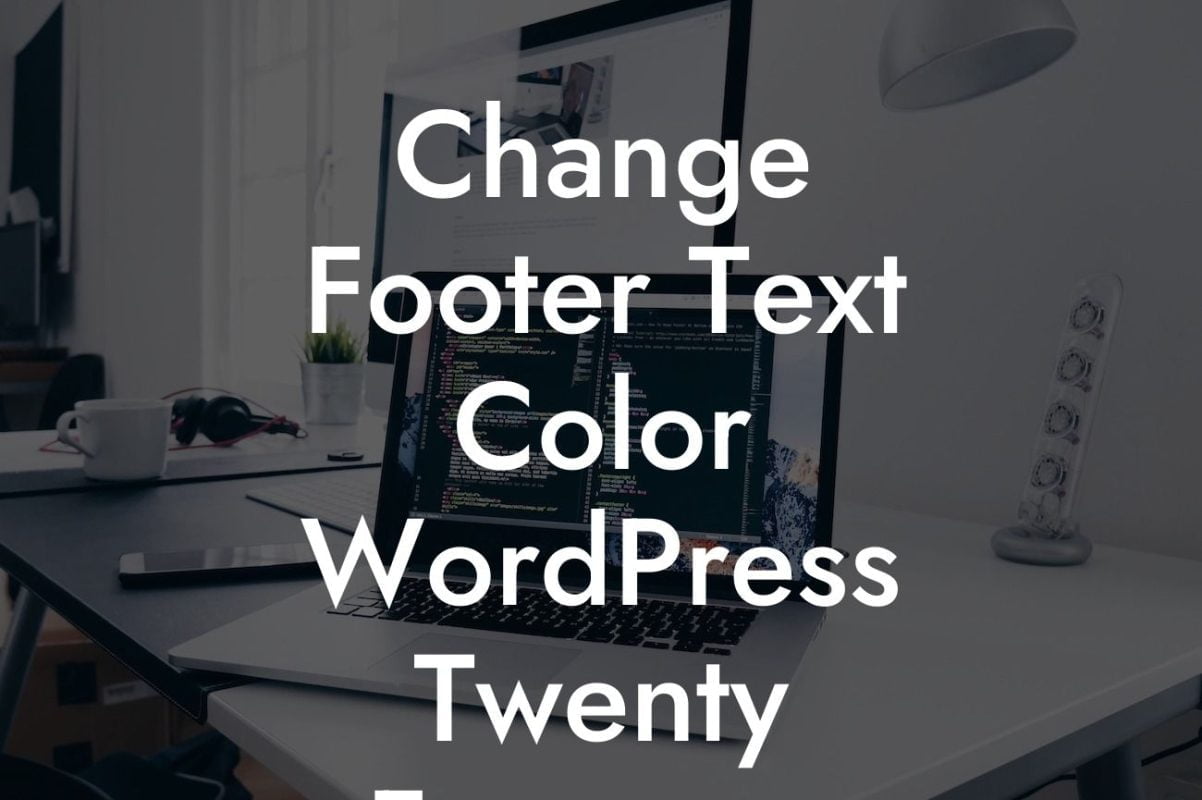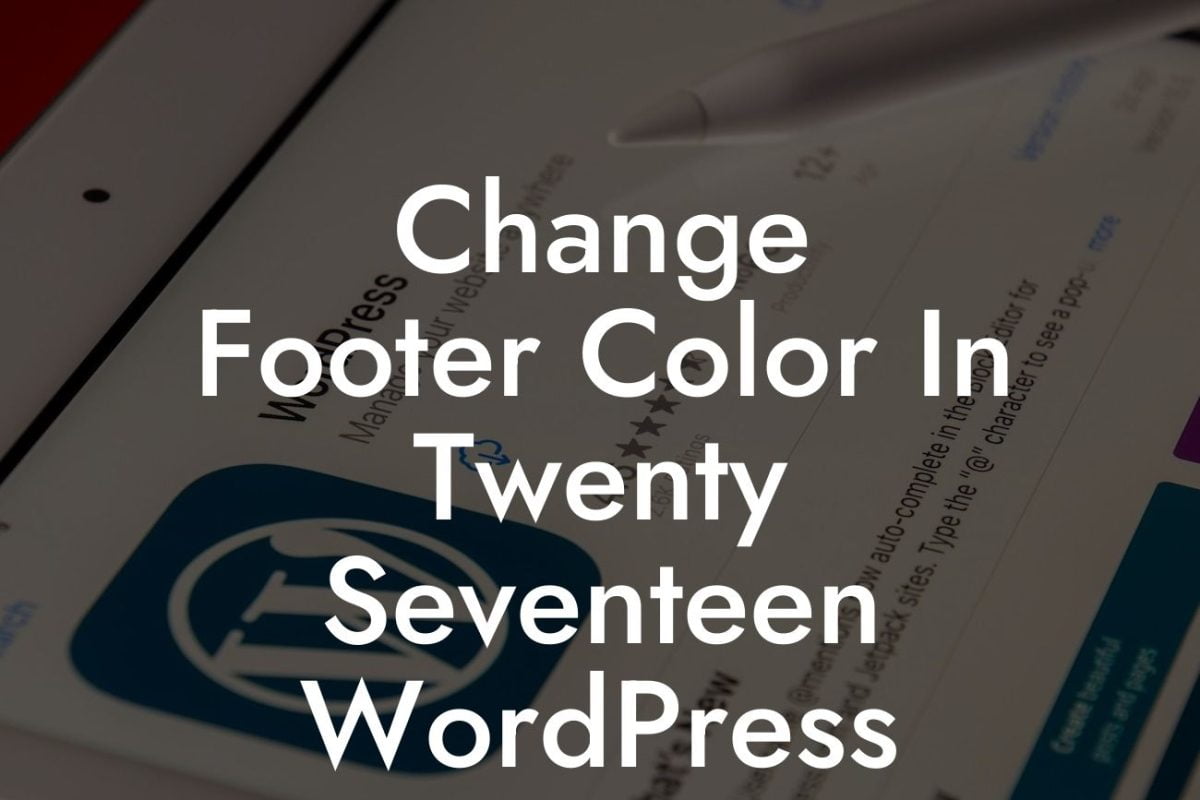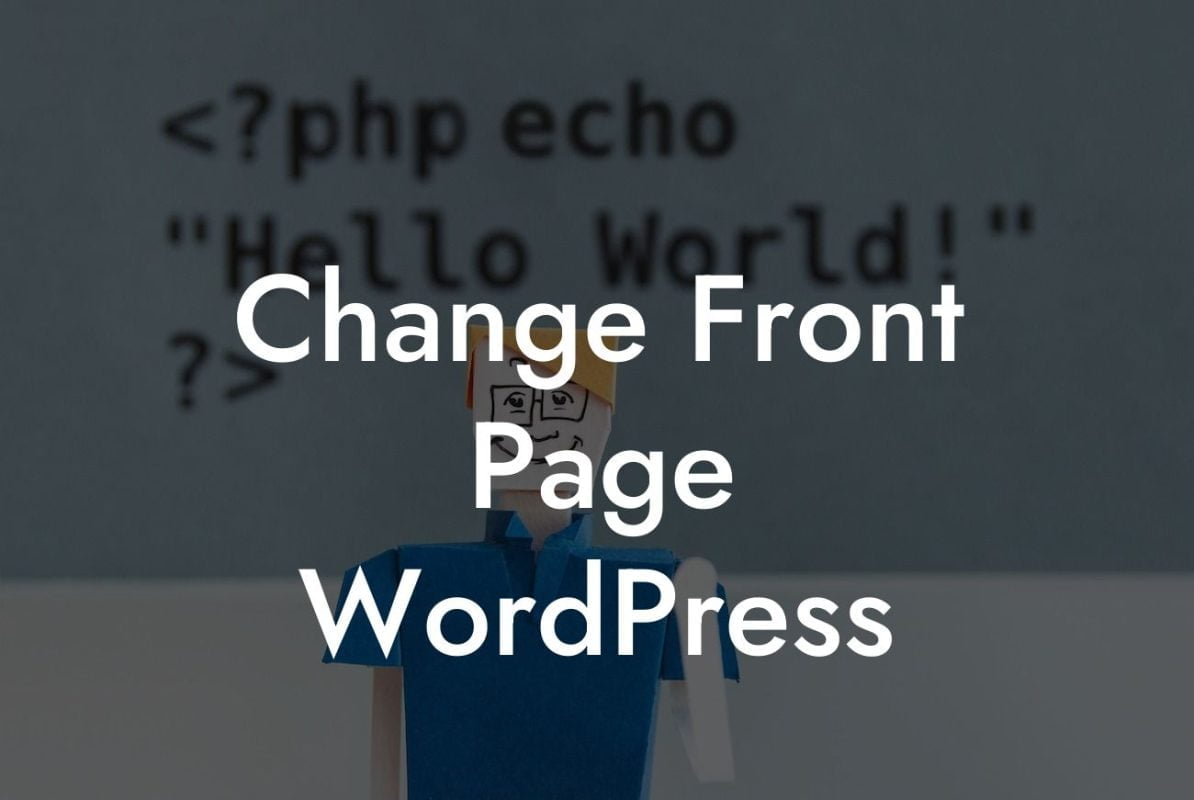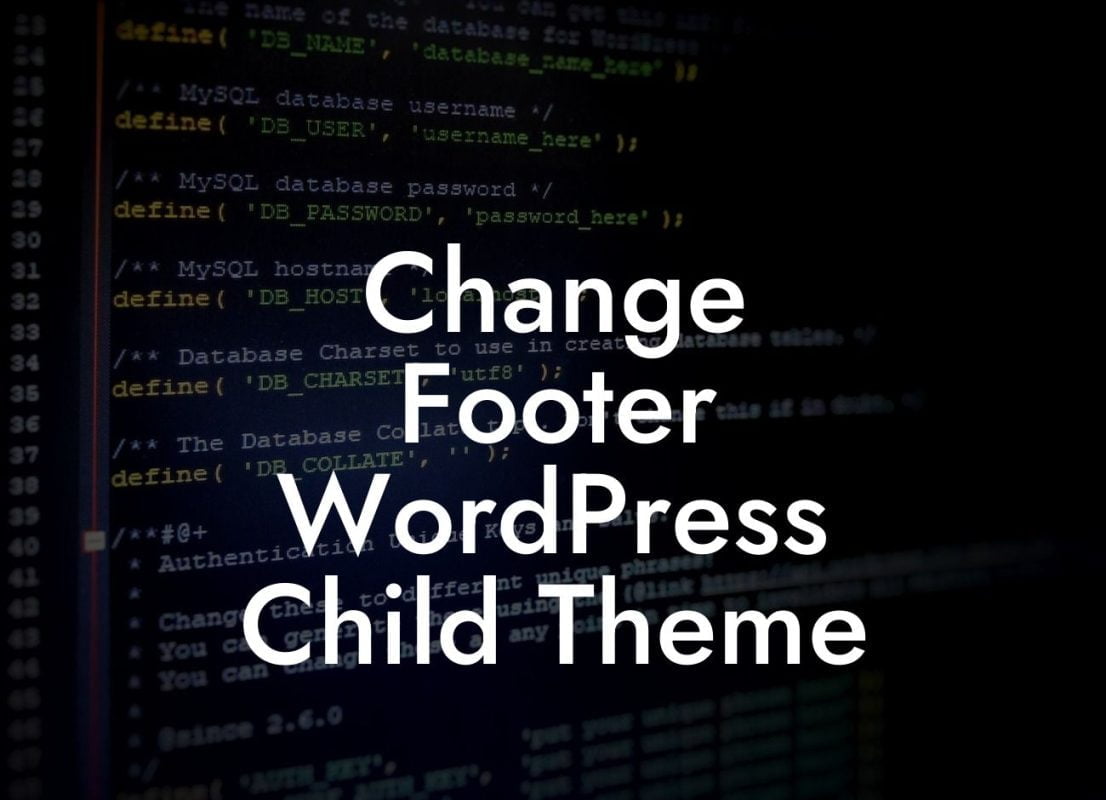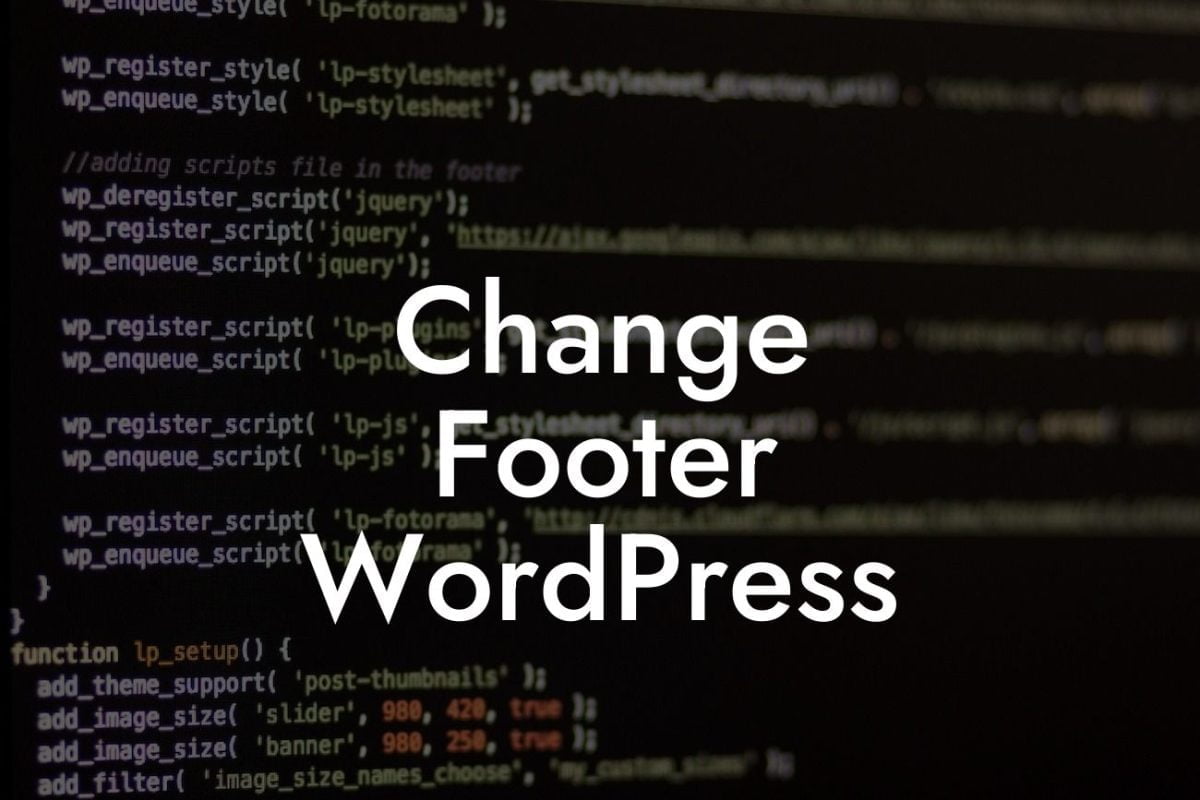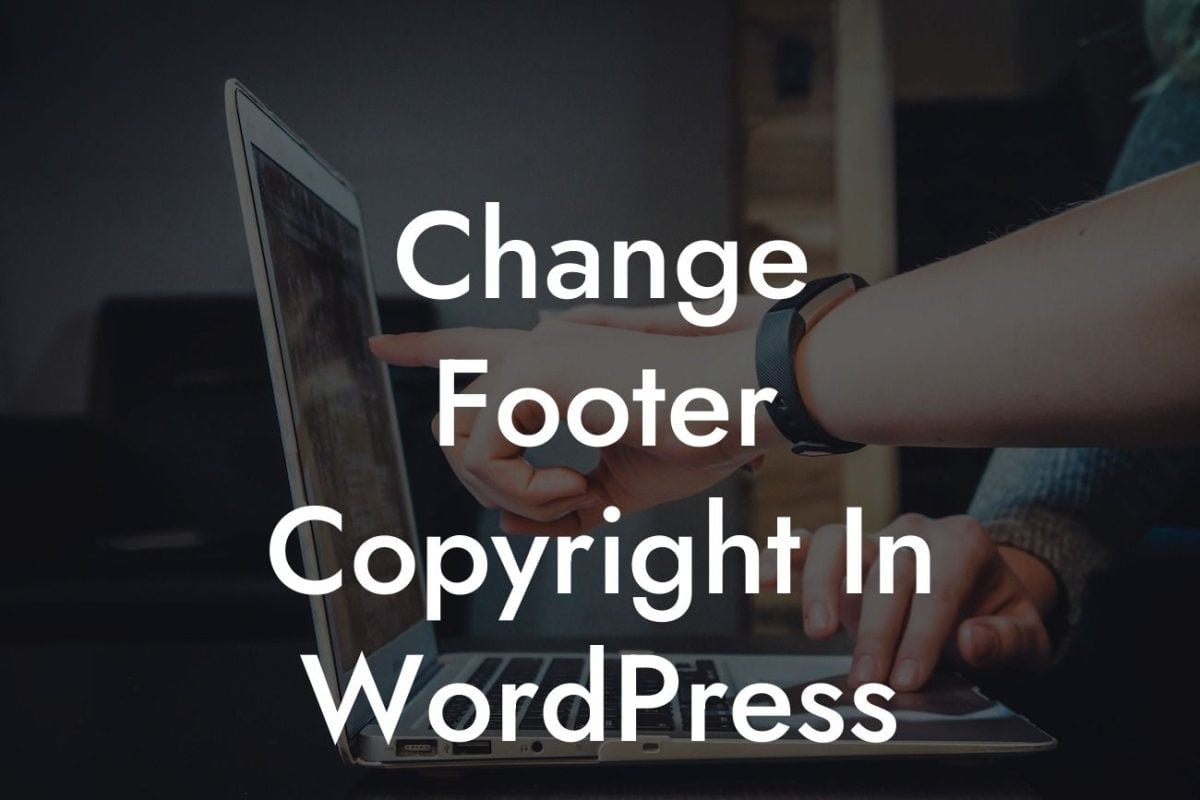When it comes to building a professional and customized website, WordPress is undoubtedly one of the top choices for small businesses and entrepreneurs. And if you've chosen the iThemes Builder theme framework for your WordPress site, you're in for a treat. In this article, we will dive into the world of iThemes Builder and explore how you can modify the footer section to enhance the visual appeal and functionality of your website. So, buckle up and get ready to transform your website into a masterpiece!
Engage your users with a visually appealing and informative footer section that complements the overall design of your website. Follow these steps to modify the footer using iThemes Builder:
1. Access the iThemes Builder interface: Log in to your WordPress dashboard and navigate to the "Builder" section. Click on "Layouts" to access the Builder interface.
2. Locate the footer section: In the Builder interface, you'll find multiple sections, each representing a specific part of your website. Locate the footer section to begin modifying it.
3. Customize the footer layout: iThemes Builder offers a drag-and-drop builder that allows you to easily modify the layout of your footer. Add modules, columns, or rearrange the existing elements to create a unique footer design.
Looking For a Custom QuickBook Integration?
4. Add widgets or content: Enhance the functionality of your footer by adding widgets or custom content. These can include social media icons, newsletter signup forms, contact information, or links to important pages.
5. Style your footer: Make your footer visually appealing by applying custom styling. Modify the font, colors, background, and spacing to match your website's overall design.
Wordpress Ithemes Builder Modify Footer Example:
Let's say you want to add a newsletter signup form to your footer. Here's how you can do it using iThemes Builder:
1. Drag and drop a text module into the footer layout.
2. Paste the HTML code for your newsletter signup form into the text module.
3. Adjust the styling and alignment of the form within the text module.
4. Save your changes and preview your website to see the updated footer with the newsletter signup form.
Congratulations! You have successfully modified the footer of your WordPress website using iThemes Builder. Now, take your website customization to the next level with DamnWoo's powerful WordPress plugins specifically designed for small businesses and entrepreneurs. Explore our range of plugins to enhance your online presence, boost your success, and stay ahead of the competition. Don't forget to share this article with others who might find it helpful and check out our other guides for more WordPress tips and tricks!