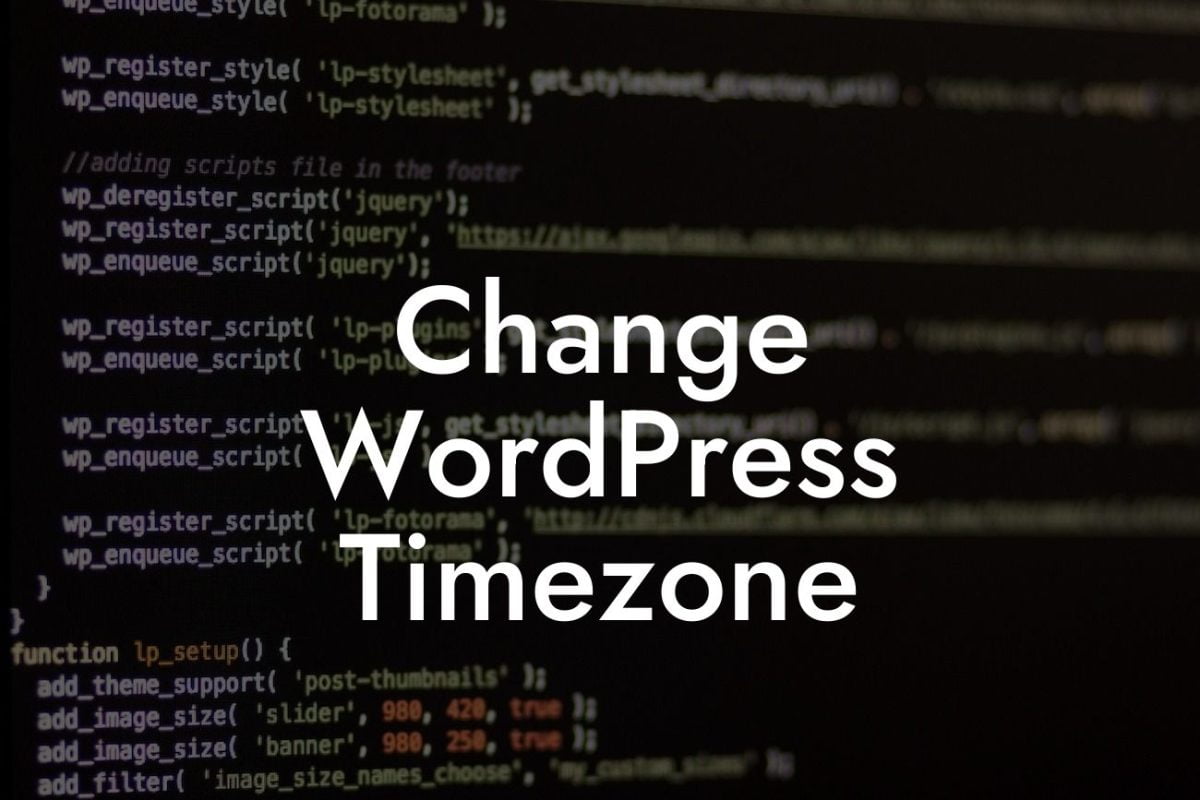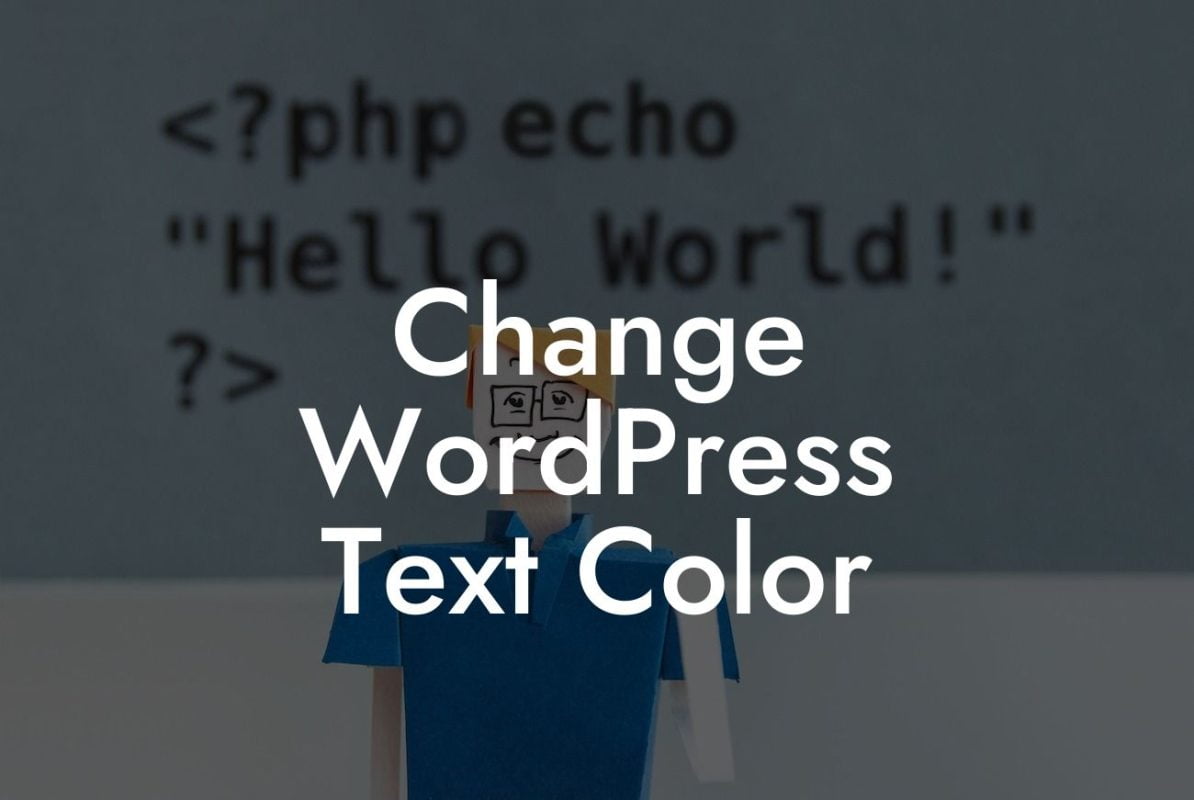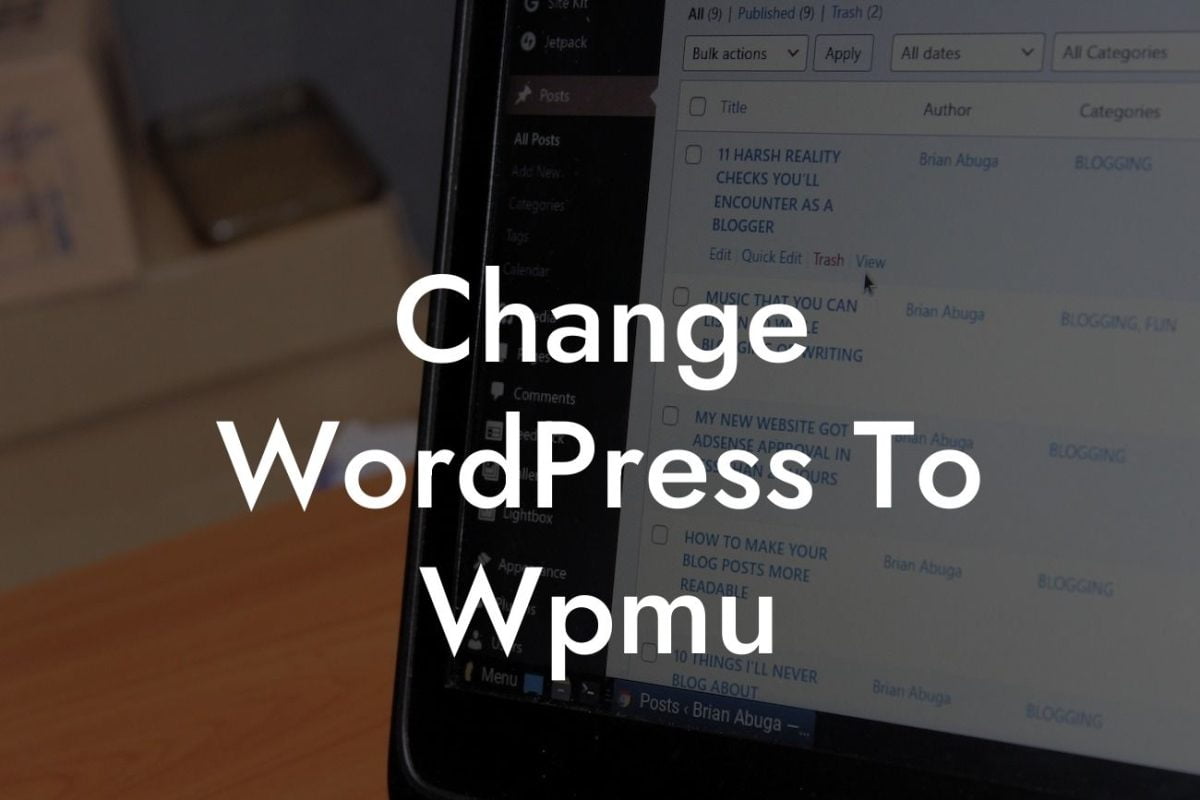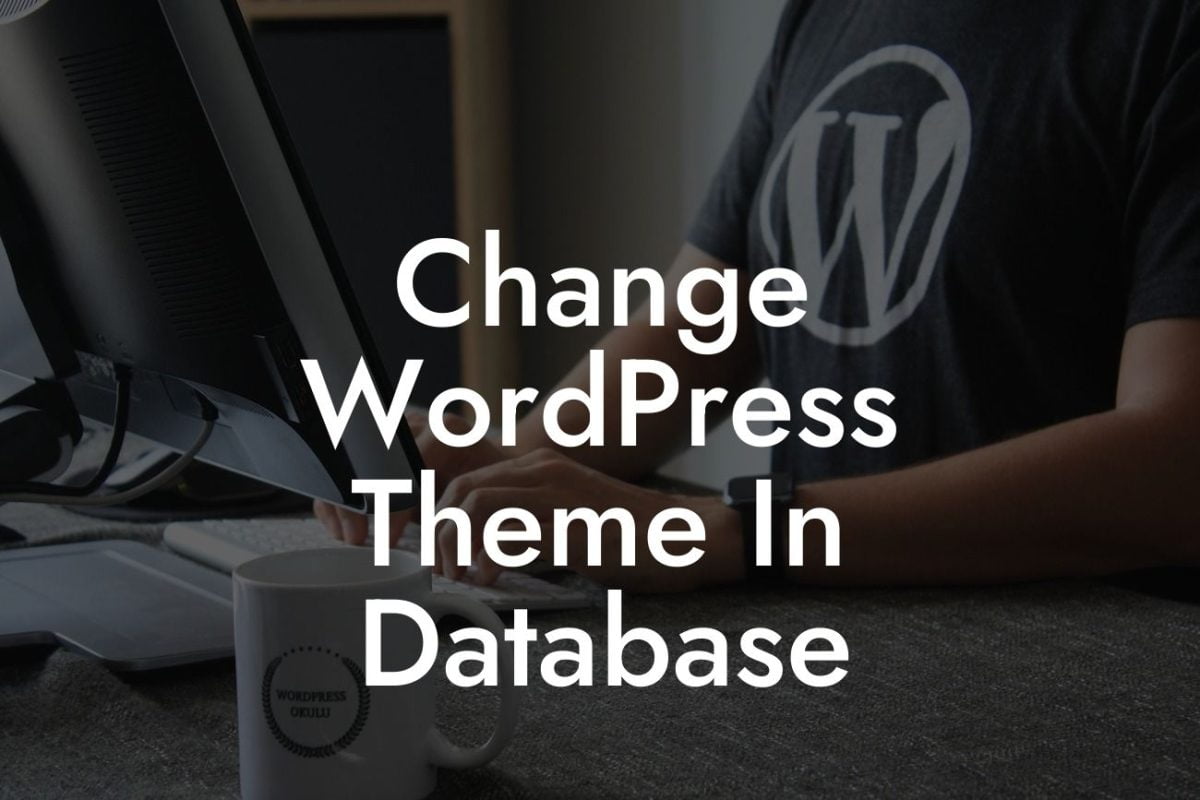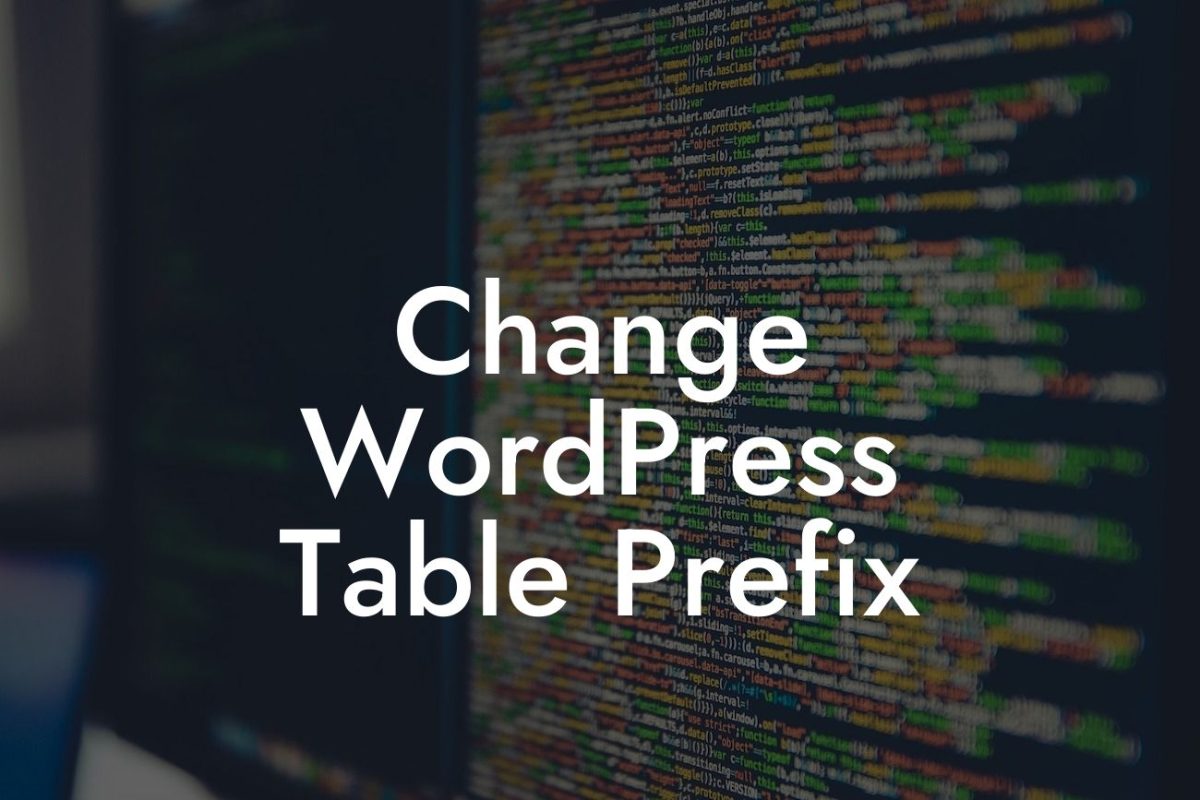Are you tired of the generic and dull WordPress login page? Do you want to create a unique and engaging login experience for your website visitors? Look no further! In this article, we will explore how you can customize your WordPress login to enhance your brand's image, improve security, and provide a seamless user experience. With DamnWoo's innovative plugins designed exclusively for small businesses and entrepreneurs, you can say goodbye to cookie-cutter solutions and embrace the extraordinary. Get ready to unlock the potential of your login page!
The login page is often the first point of contact for your users, so it's crucial to make a strong impression. Here are some steps to create a captivating login page:
1. Choose a Captivating Design:
First impressions matter, and a visually appealing login page can leave a lasting impact. DamnWoo offers a range of customizable WordPress login templates that perfectly blend style and functionality. With options to change colors, add background images, and incorporate your brand's logo, you can create a login page that truly represents your business.
2. Add Custom Fields:
Looking For a Custom QuickBook Integration?
Enhance user experience and gather valuable information by adding custom fields to your login page. DamnWoo's plugins allow you to easily integrate additional fields such as phone numbers or company names. This information can be used for personalized communication or tailored marketing campaigns.
3. Implement Two-Factor Authentication:
Security should be a top priority for any website. DamnWoo's WordPress plugins provide robust two-factor authentication options, adding an extra layer of protection to your login page. Users will have to verify their identity using methods like SMS codes or biometric authentication, significantly reducing the risk of unauthorized access.
4. Enable Social Media Login:
Simplify the login process for your users by incorporating social media login options. DamnWoo's plugins seamlessly integrate popular social platforms, such as Facebook, Google, and Twitter, allowing users to log in with just a few clicks. This not only saves them time but also increases user engagement and conversion rates.
Wordpress Login On Customize Example:
Imagine you run an online store selling handmade crafts. With DamnWoo's WordPress plugins, you can customize your login page to reflect the artistic nature of your products. Use vibrant colors, upload images of your crafts as the background, and integrate fields for customers to input their preferences. By creating an engaging login experience, you are not only fostering a stronger connection with your customers but also increasing the chances of repeat purchases.
Revamp your WordPress login page with DamnWoo's powerful plugins and take your online presence to new heights. Say goodbye to generic login experiences and embrace a customizable solution that aligns with your brand. Don't forget to explore other guides on DamnWoo to further optimize your website and try out our awesome plugins. Unlock the potential of your online business today!