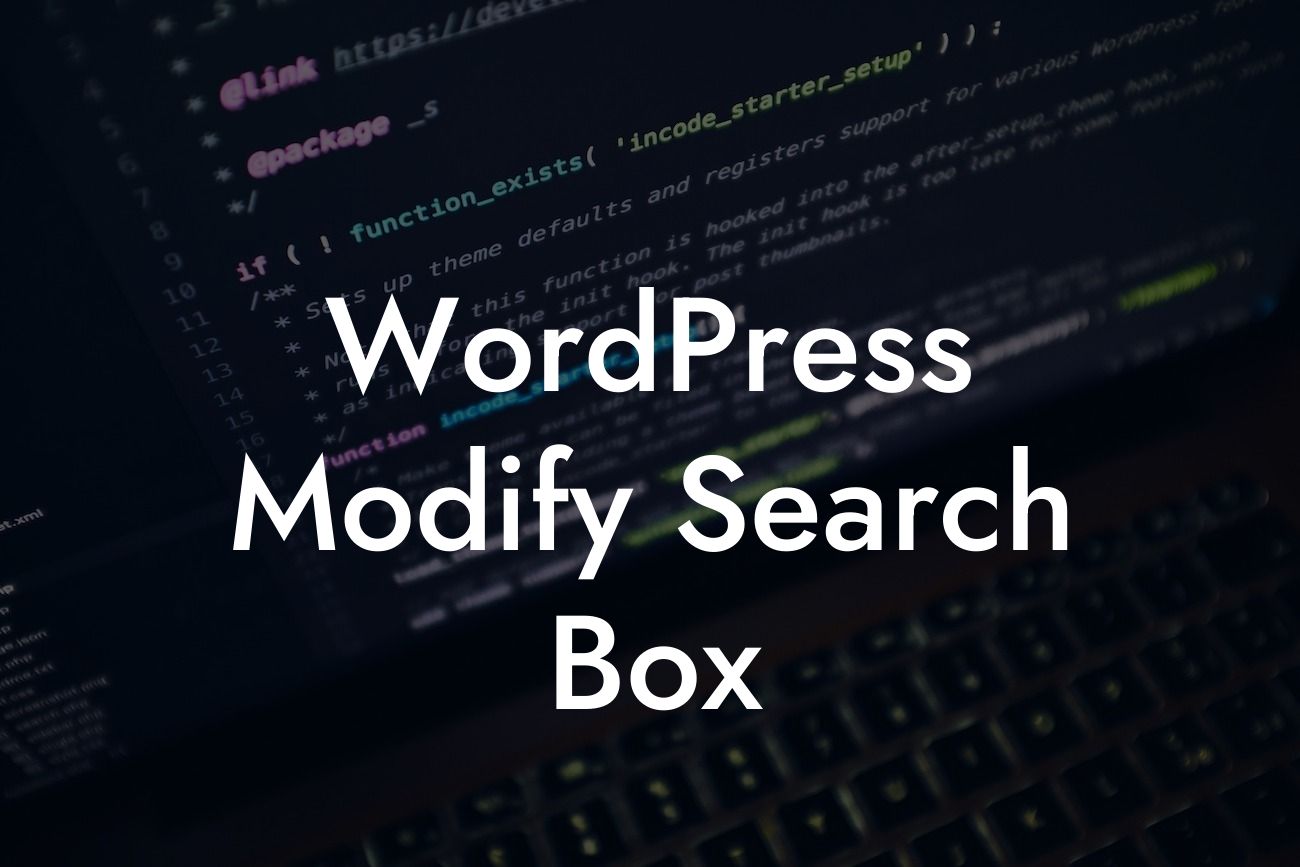Have you ever visited a website and struggled to find what you were looking for? A well-designed search box can be a game-changer for user experience. In this article, we will delve into the world of WordPress search box customization and show you how to modify it to match your website's unique style and functionality. Say goodbye to the generic search box and embrace a solution that truly represents your business!
Customization is the key to enhancing your website's user experience, and modifying the search box is a great place to start. Let's go through the steps of modifying the search box in WordPress:
1. Understanding WordPress Theme Structure:
Before diving into customization, it's important to understand the structure of your WordPress theme. Look for the appropriate template file, usually called "searchform.php". By locating and modifying this file, you can make changes to the search box throughout your entire website.
2. Adding Custom CSS:
Looking For a Custom QuickBook Integration?
One of the simplest ways to modify the search box is by applying custom CSS to the existing search form. You can change the font, size, color, and even add animations to make it more engaging. Use your creativity and align the search box with your brand's visual identity.
3. Adding Placeholder Text:
The default placeholder text in the search box might not provide enough guidance to users. By adding custom placeholder text, you can direct visitors to search for specific keywords or encourage them to take a specific action. For example, "Search for your dream products" can prompt users to search for specific items on an e-commerce website.
4. Including Advanced Search Options:
If your website requires additional search functionalities, such as filtering or sorting options, consider integrating advanced search plugins. These plugins can enhance the capabilities of your search box and provide users with more targeted search results. DamnWoo offers a range of powerful WordPress plugins that can supercharge your search box and take it to the next level.
Wordpress Modify Search Box Example:
Let's say you run a travel blog and want to modify the search box to provide a more immersive user experience. You can customize the search box by adding a background image of a stunning destination, changing the font to match your brand's aesthetics, and including placeholder text such as "Find your next adventure". By doing so, you create a visually appealing and engaging search box that aligns with your travel-focused content.
Congratulations! You've learned how to modify the search box in WordPress to elevate your website's user experience. Don't settle for a cookie-cutter solution when DamnWoo offers extraordinary plugins specifically designed for small businesses and entrepreneurs like yours. Explore our range of plugins, supercharge your online presence, and take your website to new heights. Don't forget to share this article with others who are looking to level up their search box customization game. Stay tuned for more guides from DamnWoo to enhance your WordPress experience!