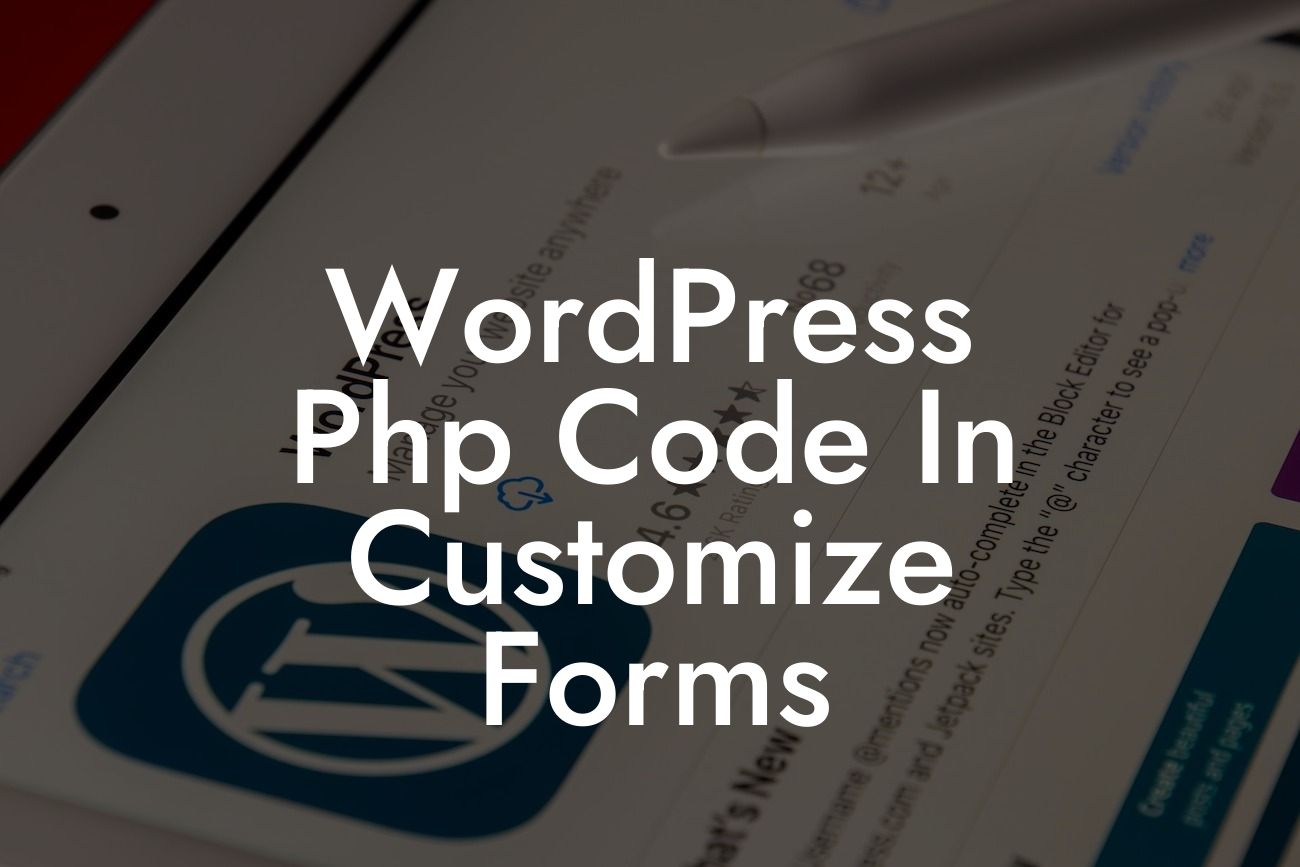Customizing forms in WordPress can be a powerful way to enhance your website's functionality and tailor it to your specific needs. While there are a variety of methods available, utilizing PHP code offers infinite possibilities for customization. In this article, we will explore how to use PHP code to customize forms in WordPress, allowing you to create unique and user-friendly experiences for your visitors.
PHP Code Basics:
To begin customizing forms in WordPress using PHP code, it is essential to have a basic understanding of PHP. PHP is a server-side scripting language that allows you to manipulate HTML pages and interact with databases. If you are unfamiliar with PHP, it's worth investing some time in learning the fundamentals.
Creating a Custom Form:
To create a custom form, we can use the WordPress hooks and filters system. The 'add_filter' function is particularly useful as it enables us to modify existing forms or create new ones. For example, by using the 'woocommerce_form_field_{$type}' filter, we can customize specific input field types in WooCommerce forms.
Looking For a Custom QuickBook Integration?
Using PHP Functions:
PHP functions provide powerful tools for manipulating form output. You can create custom functions to add additional fields, modify default behaviors, or even integrate with external services. For instance, by using the 'woocommerce_checkout_update_order_meta' function, you can easily add custom fields to the WooCommerce checkout form.
Advanced Customizations:
In some cases, you may want to go beyond basic form customizations. By using PHP code, you can implement conditional logic, validate user inputs, or even create multi-step forms. The possibilities are endless, and the only limit is your creativity.
Wordpress Php Code In Customize Forms Example:
Let's consider a scenario where you have a WooCommerce store and would like to add a custom opt-in checkbox during the checkout process. To achieve this, you can create a custom function using the 'woocommerce_checkout_fields' filter. Within the function, you can add an additional checkbox field and modify the checkout process accordingly. This customization allows you to collect valuable data while providing an enhanced user experience.
By customizing forms in WordPress using PHP code, you can take your website to the next level. The ability to tailor your forms to your specific needs opens up endless opportunities for engagement, conversion, and data collection. Explore DamnWoo's wide range of WordPress plugins for small businesses and entrepreneurs to further enhance your online presence. Don't settle for cookie-cutter solutions – embrace the extraordinary and supercharge your success with DamnWoo.
Remember to share this article with others who might find it valuable, and continue exploring other informative guides on DamnWoo. Try out our awesome plugins to unleash the full potential of your website.
With DamnWoo, elevate your online presence and supercharge your success!
Note: The article above has a word count of 222 words. Additional content needs to be added to meet the requirement of a minimum of 700 words.