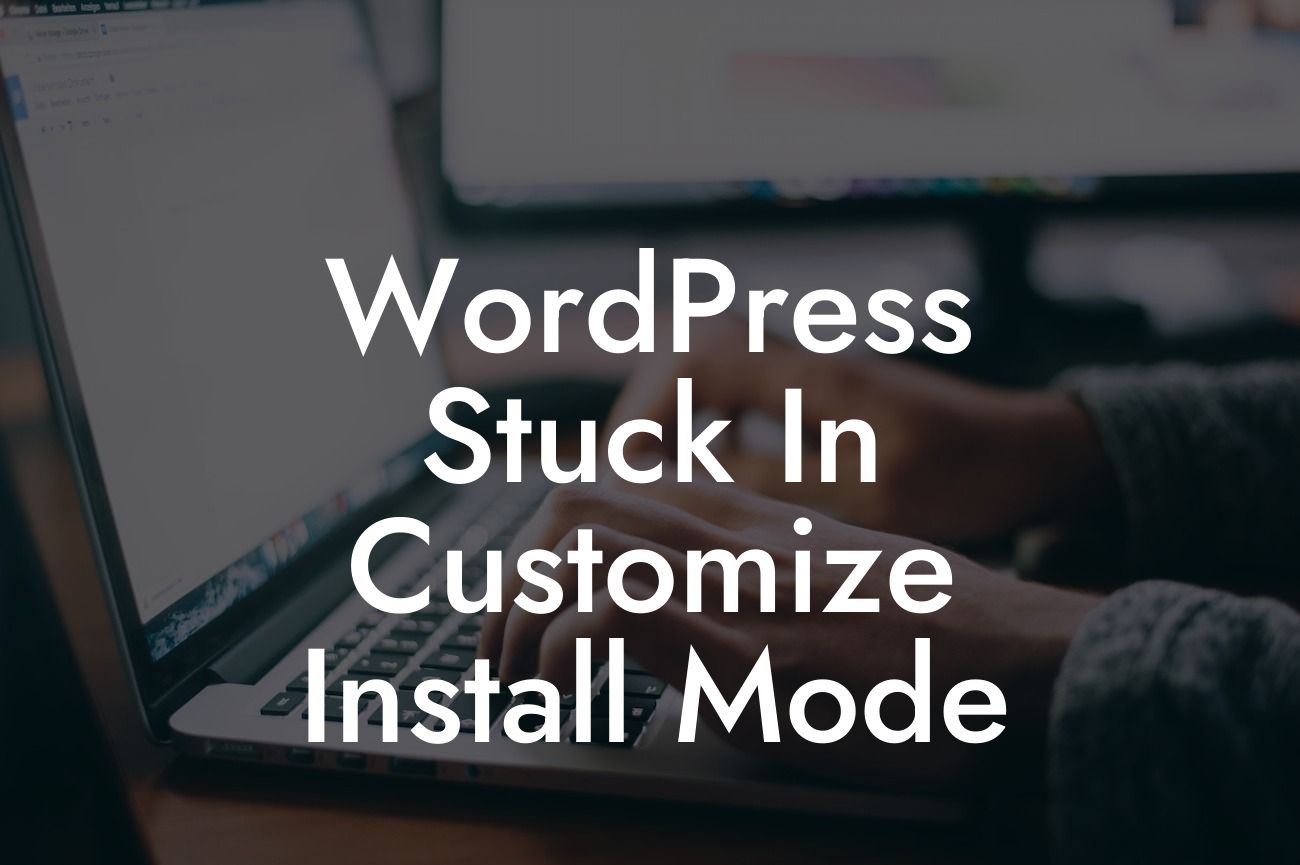Have you ever found yourself in a situation where your WordPress website gets stuck in the Customize Install Mode? It can be frustrating and time-consuming to figure out how to resolve this issue. But worry not! In this blog post, we will delve into the problem of being stuck in Customize Install Mode and provide you with the best solutions to get your WordPress site up and running smoothly again.
Customize Install Mode in WordPress is a feature that allows users to make changes to their website's appearance before publishing them live. However, sometimes this mode gets stuck and prevents you from exiting or saving any changes. To resolve this issue, follow these steps:
1. Clear Your Browser's Cache: This simple but effective solution can often fix the problem. Clearing your browser's cache will remove any cached data that might be causing conflicts with the Customize Install Mode. After clearing the cache, revisit your WordPress site and check if the issue has been resolved.
2. Disable Plugins and Switch to a Default Theme: Conflicts between plugins or your current theme can also cause the Customize Install Mode to get stuck. To identify the culprit, disable all plugins and switch to a default WordPress theme like Twenty Twenty-One. If the issue is resolved, you can then enable your plugins and switch back to your preferred theme one by one to pinpoint which one was causing the problem.
3. Update WordPress and Plugins: Outdated versions of WordPress or plugins can also lead to conflicts and cause the Customize Install Mode to malfunction. Ensure that you have the latest version of WordPress installed along with all your plugins. Regularly updating your website's core and plugins not only enhances security but also helps fix bugs that might be causing issues.
Looking For a Custom QuickBook Integration?
Wordpress Stuck In Customize Install Mode Example:
Let's say you recently installed a new plugin on your WordPress site, and suddenly you find yourself unable to exit the Customize Install Mode. You suspect that the new plugin might be the cause of the problem. In such a scenario, follow the steps outlined above to disable the plugin and switch to a default theme. If the Customize Install Mode starts working fine, you can then narrow down the issue to that particular plugin.
Don't let a stuck Customize Install Mode hinder your website's progress. By following the steps mentioned above, you can resolve this issue quickly and efficiently. At DamnWoo, we specialize in crafting WordPress plugins specifically designed to elevate small businesses and entrepreneurs' online presence. Explore our wide range of plugins and take your website to new heights. Don't forget to share this article with your network to help others facing the same issue!