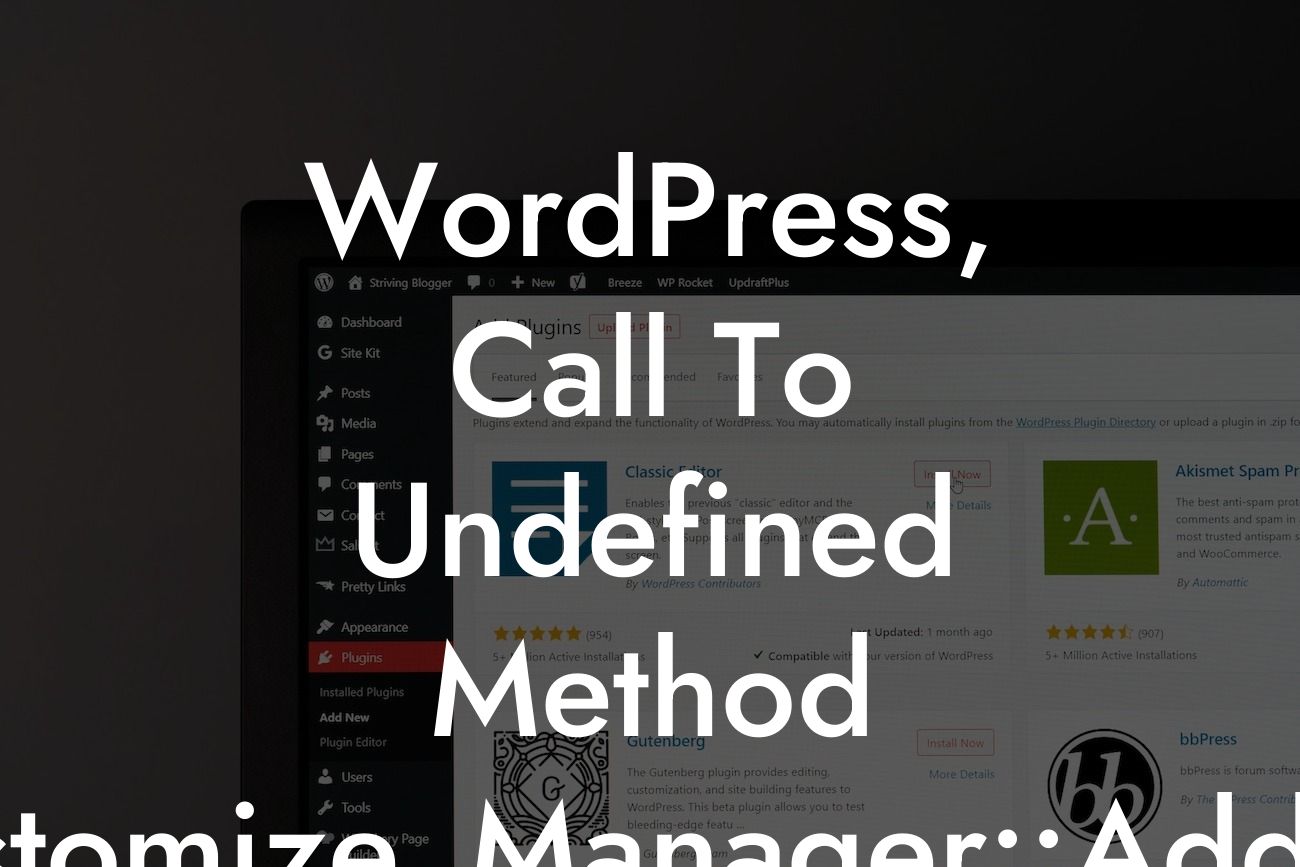Are you a WordPress user who has encountered the frustrating error message "Call To Undefined Method Wp_Customize_Manager::Add_Panel()"? Don't worry, you're not alone! This article aims to provide you with a detailed solution to overcome this issue and get your website back on track. So let's dive into the world of customizing WordPress and discover the best ways to resolve this error!
When working with WordPress, customization is a common requirement for many website owners. The ability to personalize the appearance and functionality of your site is crucial for establishing a unique online presence. However, sometimes you may come across errors like "Call To Undefined Method Wp_Customize_Manager::Add_Panel()" while trying to make modifications.
1. Understanding the Error:
To tackle this error effectively, it's important to understand its cause. Generally, this error occurs when a plugin or theme you've installed tries to call a function that doesn't exist in the version of WordPress you are using. In this specific case, it refers to the 'Add_Panel()' method in the 'Wp_Customize_Manager' class.
2. Check Plugin and Theme Compatibility:
Looking For a Custom QuickBook Integration?
The first step in resolving the error is to verify that the plugins and themes you are using are compatible with your WordPress version. Outdated or incompatible plugins and themes can cause conflicts and trigger such errors. Make sure to update all your plugins and themes to their latest versions. If the error persists, you may need to temporarily deactivate the plugins to identify the culprit and seek a suitable alternative.
3. Check for Code Conflicts:
Another common cause of this error is code conflicts within your WordPress setup. These conflicts might arise from custom code snippets or poorly coded plugin and theme files. To identify the conflicting code, you can disable all your plugins and switch to a default WordPress theme temporarily. If the error disappears, it indicates that a conflict with a plugin or theme was affecting the 'Add_Panel()' method. Gradually reactivate each plugin and theme until you identify the conflicting one and take appropriate measures, such as reaching out to the plugin or theme author for support or finding an alternative solution.
Wordpress, Call To Undefined Method Wp_Customize_Manager::Add_Panel() Example:
Let's consider an example to illustrate how to resolve the "Call To Undefined Method Wp_Customize_Manager::Add_Panel()" error. Imagine you have recently installed a popular contact form plugin on your WordPress site, but you come across this error whenever you attempt to add a contact form panel in the customizer. By following the steps mentioned earlier, you can identify that the error is caused by a conflict between the contact form plugin and another plugin related to customizer functionalities. Temporarily disabling the customizer-related plugin resolves the error, allowing you to continue customizing your website without any hassle.
Congratulations! You have successfully learned how to overcome the "Call To Undefined Method Wp_Customize_Manager::Add_Panel()" error in WordPress. Remember, being proactive and regularly updating your plugins and themes is essential to prevent potential conflicts and errors. Stay tuned for more informative guides on DamnWoo to optimize your WordPress experience and take advantage of our amazing range of plugins to further enhance your online success. Don't forget to share this article with others who may find it helpful!