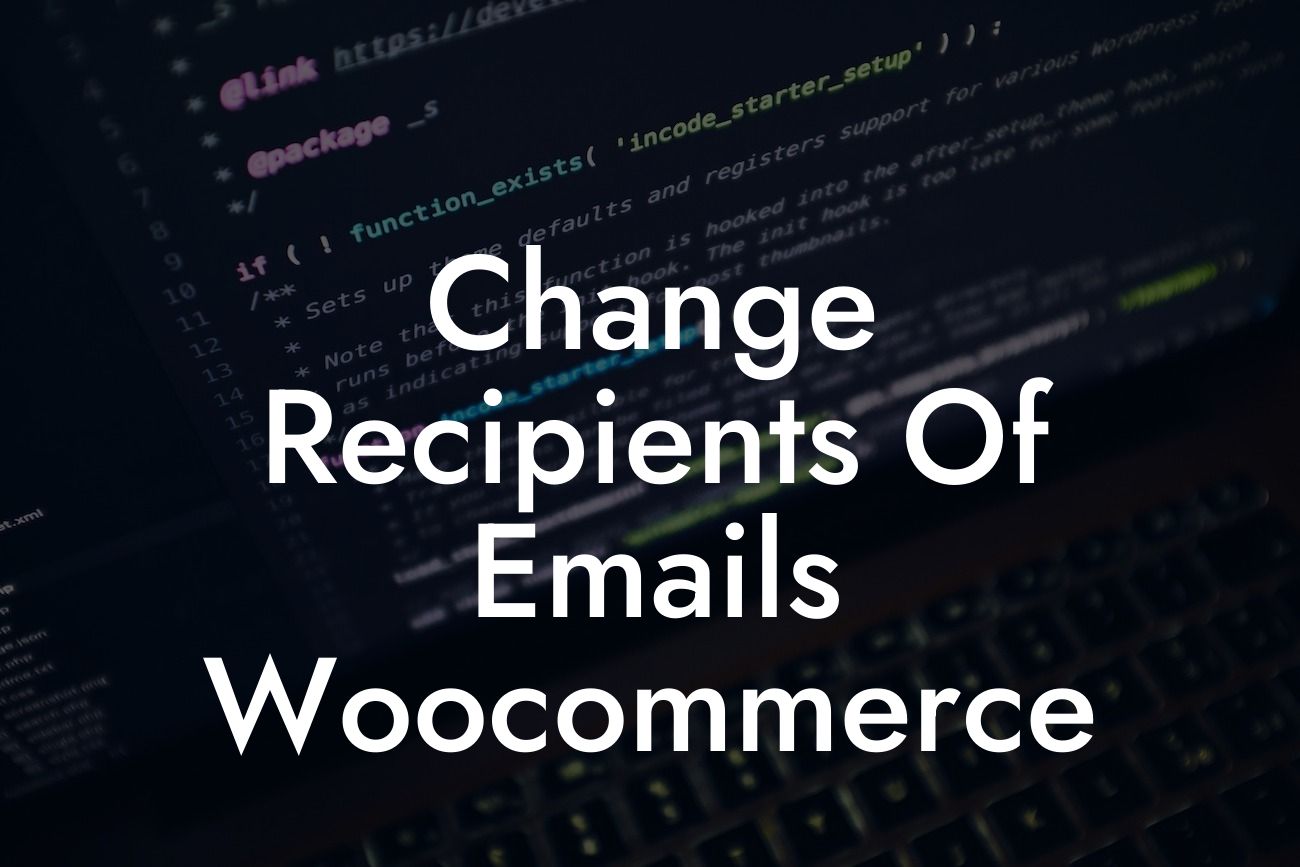---
Are you a small business owner or entrepreneur using WooCommerce as your e-commerce platform? Do you want to have more control over the recipients of emails sent by your store? Well, you're in luck! In this article, we will guide you on how to change recipients of emails in WooCommerce. By customizing your email recipients, you can enhance your communication strategy and ensure that the right people receive important notifications. Let's dive in and make your WooCommerce email system more efficient and effective.
Changing the recipients of emails in WooCommerce is a simple yet powerful customization that can greatly benefit your business. Here's a step-by-step guide to help you achieve this:
1. Identify the specific email you want to modify: The first step is to determine which email you want to change the recipients for. WooCommerce provides a wide range of emails, such as order confirmation, shipping confirmation, and customer refund notifications.
2. Install and activate a suitable plugin: To access advanced customization options for your WooCommerce emails, consider using a plugin that offers this functionality. There are several plugins available that can help you effortlessly modify email recipients. One popular option is the "WooCommerce Email Customizer" plugin.
Looking For a Custom QuickBook Integration?
3. Customize the email recipients: Once you have installed the plugin, navigate to the settings or customization page. Look for the option to modify recipients and specify the email addresses or user roles that should receive the emails. This customization allows you to send notifications to additional team members or departments, ensuring everyone stays informed.
4. Test and preview your changes: After making the necessary modifications, it's essential to test the changes and preview how the emails will appear to recipients. This step ensures that the customized recipients are receiving the emails as intended. Test different scenarios, such as placing test orders or triggering specific notifications, to verify the changes.
Change Recipients Of Emails Woocommerce Example:
Let's say you run an online store that sells handmade jewelry. When a new order is placed, you want to ensure that both your customer service team and the shipping department receive immediate notification. By using the WooCommerce Email Customizer plugin, you can add the emails of the relevant team members to the recipient list. This way, they will promptly handle the order processing and shipping, providing an excellent customer experience.
Congratulations! You now have the knowledge and tools to change recipients of emails in WooCommerce. By customizing your email system, you can streamline your communication process and improve the efficiency of your business operations. Explore other guides and plugins offered by DamnWoo to further enhance your online presence. Don't forget to share this valuable guide with fellow entrepreneurs and small business owners who can benefit from it. Start optimizing your email recipients today and unlock the full potential of your WooCommerce store.
Note: DamnWoo is a leading provider of WordPress plugins specifically designed for small businesses and entrepreneurs. Our plugins are tailored to elevate your online presence and supercharge your success.