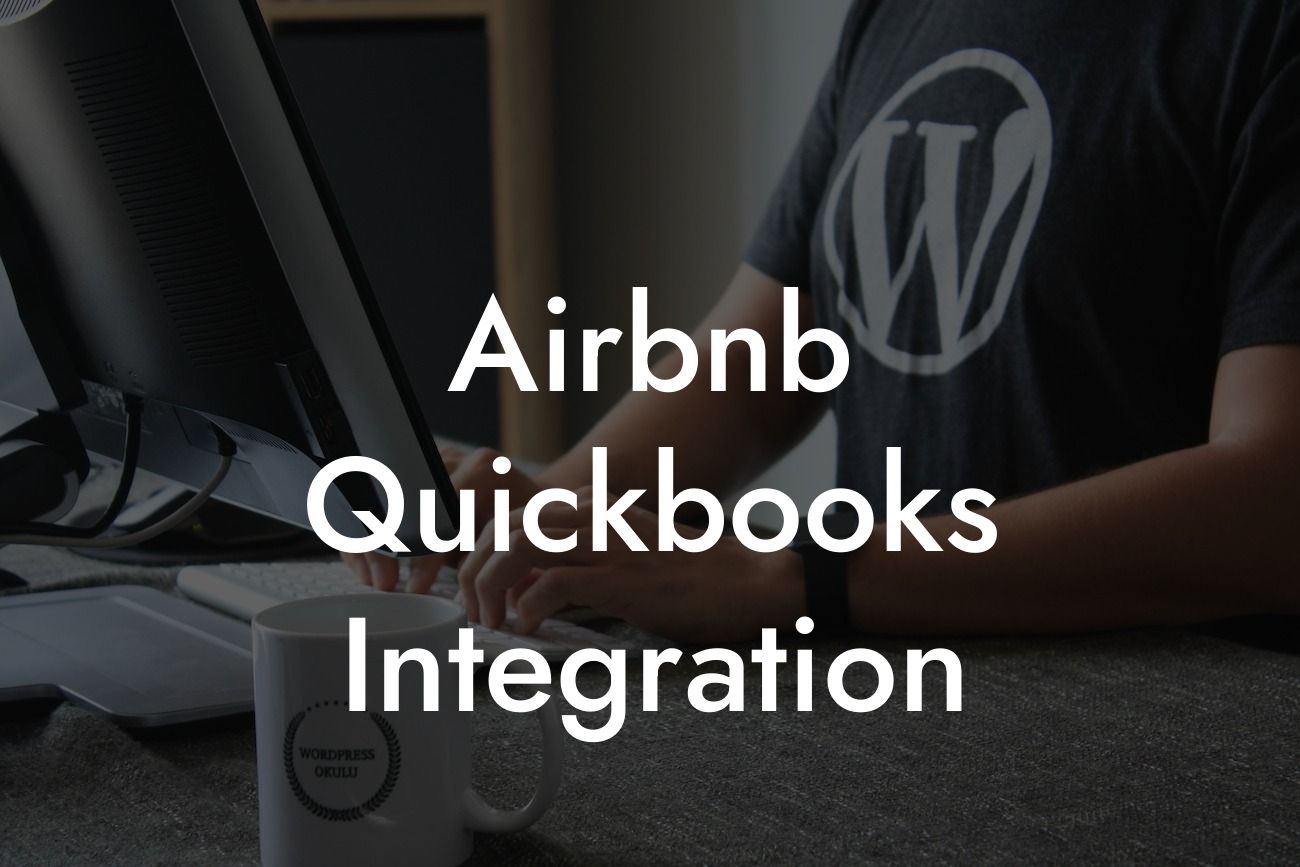Airbnb QuickBooks Integration: Streamlining Your Vacation Rental Accounting
As a vacation rental owner or manager, you understand the importance of efficient accounting and bookkeeping. With the rise of online platforms like Airbnb, managing your finances can become increasingly complex. That's where Airbnb QuickBooks integration comes in – a game-changing solution that simplifies your accounting and saves you time. In this article, we'll delve into the world of Airbnb QuickBooks integration, exploring its benefits, how it works, and what you need to know to get started.
What is Airbnb QuickBooks Integration?
Airbnb QuickBooks integration is a seamless connection between your Airbnb account and QuickBooks, a popular accounting software. This integration enables the automatic transfer of data between the two platforms, eliminating manual data entry and reducing errors. With Airbnb QuickBooks integration, you can synchronize your Airbnb transactions, including income, expenses, and guest payments, directly into your QuickBooks account.
Benefits of Airbnb QuickBooks Integration
The benefits of Airbnb QuickBooks integration are numerous. Here are just a few:
• Time-Saving: Automating data transfer saves you hours of manual data entry, allowing you to focus on more important aspects of your business.
• Accuracy: Eliminate errors and discrepancies by removing human intervention, ensuring your financial records are accurate and up-to-date.
Looking For a Custom QuickBook Integration?
• Real-Time Insights: Get instant access to your financial data, enabling you to make informed decisions and optimize your business strategy.
• Compliance: Stay on top of tax obligations and regulatory requirements with ease, ensuring you're always compliant.
How Does Airbnb QuickBooks Integration Work?
The integration process is relatively straightforward. Here's a step-by-step guide to get you started:
1. Connect your Airbnb account to your QuickBooks account using a third-party integration service or app.
2. Configure the integration settings to determine which data you want to synchronize and how often.
3. The integration service will automatically fetch data from Airbnb and push it into your QuickBooks account.
4. Review and reconcile your financial data to ensure accuracy and completeness.
Airbnb QuickBooks Integration Options
There are several Airbnb QuickBooks integration options available, each with its own strengths and weaknesses. Here are a few popular choices:
• Zapier: A popular automation tool that connects Airbnb to QuickBooks, offering a user-friendly interface and flexible integration options.
• QuickBooks App Store: QuickBooks' own app store offers a range of integration apps, including those specifically designed for Airbnb.
• Custom Integration: If you have a large or complex Airbnb operation, a custom integration may be the best option, providing a tailored solution to meet your unique needs.
Common Challenges and Solutions
While Airbnb QuickBooks integration is a powerful tool, you may encounter some challenges along the way. Here are some common issues and their solutions:
• Data Discrepancies: Double-check your integration settings and ensure that data is being synced correctly. If issues persist, contact your integration service provider for assistance.
• Tax Compliance: Consult with a tax professional to ensure you're meeting all tax obligations and taking advantage of available deductions.
• Multi-Currency Support: If you operate in multiple currencies, ensure your integration service supports this feature to avoid conversion errors.
Best Practices for Airbnb QuickBooks Integration
To get the most out of your Airbnb QuickBooks integration, follow these best practices:
• Regularly Review and Reconcile: Ensure your financial data is accurate and up-to-date by regularly reviewing and reconciling your accounts.
• Use Clear and Consistent Accounting: Establish a clear and consistent accounting system to ensure seamless integration and accurate financial reporting.
• Take Advantage of Automation: Automate as many tasks as possible to reduce manual errors and increase efficiency.
Airbnb QuickBooks integration is a powerful tool that can revolutionize your vacation rental accounting. By automating data transfer, reducing errors, and providing real-time insights, you can focus on growing your business and increasing profitability. With the right integration option and best practices in place, you'll be well on your way to streamlining your accounting and achieving financial success.
Get Started with Airbnb QuickBooks Integration Today
Ready to take your vacation rental accounting to the next level? Contact us to learn more about our Airbnb QuickBooks integration services and how we can help you achieve financial efficiency and success.
Frequently Asked Questions
What is Airbnb QuickBooks integration?
Airbnb QuickBooks integration is a feature that allows hosts to automatically synchronize their Airbnb booking data with their QuickBooks accounting software. This integration streamlines the process of tracking income, expenses, and tax-deductible items, making it easier to manage finances and stay compliant with tax regulations.
Why do I need Airbnb QuickBooks integration?
Airbnb QuickBooks integration is essential for hosts who want to save time, reduce errors, and gain better insights into their financial performance. By automating the data entry process, hosts can focus on growing their business and providing excellent customer service, rather than spending hours manually entering data into QuickBooks.
How does Airbnb QuickBooks integration work?
The integration works by connecting your Airbnb account to your QuickBooks account through a secure API connection. Once connected, the integration will automatically import booking data, including income, expenses, and guest information, into QuickBooks. This data is then organized into categorized accounts, making it easy to track and analyze your financial performance.
What data is synced between Airbnb and QuickBooks?
The integration syncs a range of data, including booking income, cleaning fees, service fees, guest payments, and refund amounts. Additionally, the integration also syncs guest information, including names, email addresses, and phone numbers.
How often is data synced between Airbnb and QuickBooks?
Data is synced in real-time, ensuring that your QuickBooks account is always up-to-date with the latest booking information. This means that you can access accurate and timely financial data, enabling you to make informed business decisions.
Is my data secure with Airbnb QuickBooks integration?
Absolutely! The integration uses industry-standard encryption and secure API connections to protect your data. Additionally, both Airbnb and QuickBooks have robust security measures in place to safeguard your sensitive financial information.
Do I need to be a QuickBooks expert to use the integration?
No, you don't need to be a QuickBooks expert to use the integration. The integration is designed to be user-friendly, and our support team is available to assist you with any questions or issues you may have.
Can I customize the integration to fit my specific needs?
Yes, the integration allows you to customize the data that is synced between Airbnb and QuickBooks. You can choose which accounts to sync, and even set up custom mappings to fit your specific accounting needs.
Will the integration affect my Airbnb account?
No, the integration will not affect your Airbnb account in any way. Your Airbnb account will continue to function as normal, and you'll still have access to all the features and tools you need to manage your listings and bookings.
Can I use the integration with multiple Airbnb accounts?
Yes, the integration supports multiple Airbnb accounts. You can connect multiple Airbnb accounts to your QuickBooks account, making it easy to manage multiple properties or businesses.
How do I set up Airbnb QuickBooks integration?
Setting up the integration is easy! Simply navigate to the integration page, click "Connect to Airbnb," and follow the prompts to authorize the connection. Once connected, you can customize the integration settings to fit your specific needs.
What if I encounter an error during setup?
If you encounter an error during setup, don't worry! Our support team is available to assist you. Simply contact us, and we'll work with you to resolve the issue and get the integration up and running.
Can I cancel the integration at any time?
Yes, you can cancel the integration at any time. Simply navigate to the integration page, and click "Disconnect from Airbnb." This will stop the data sync, and you can cancel your subscription at any time.
How much does Airbnb QuickBooks integration cost?
The cost of the integration varies depending on the plan you choose. We offer a range of plans to fit different business needs and budgets. Contact us for more information on pricing and to find the plan that's right for you.
Is Airbnb QuickBooks integration available for all countries?
The integration is available for hosts in most countries, but there may be some exceptions. Contact us to check if the integration is available in your country.
Can I use Airbnb QuickBooks integration with other accounting software?
The integration is currently only available for QuickBooks, but we're working on expanding to other accounting software in the future. Contact us to stay updated on our roadmap and to request support for other accounting software.
How does Airbnb QuickBooks integration handle taxes?
The integration automatically syncs tax-related data, including sales taxes, occupancy taxes, and VAT. This makes it easy to track and report on tax-deductible items, and to stay compliant with tax regulations.
Can I use Airbnb QuickBooks integration for business expense tracking?
Yes, the integration makes it easy to track business expenses, including cleaning fees, utility bills, and other operational expenses. This enables you to accurately track your business expenses and stay organized for tax season.
How does Airbnb QuickBooks integration handle refunds and cancellations?
The integration automatically syncs refund and cancellation data, ensuring that your QuickBooks account is always up-to-date with the latest booking information. This makes it easy to track and manage refunds and cancellations, and to provide excellent customer service.
Can I use Airbnb QuickBooks integration for financial reporting?
Yes, the integration provides detailed financial reports, enabling you to track your income, expenses, and profitability. This makes it easy to make informed business decisions, and to identify areas for improvement.
How does Airbnb QuickBooks integration handle multiple currencies?
The integration supports multiple currencies, making it easy to manage bookings and finances in different currencies. This is especially useful for hosts who manage properties in multiple countries or regions.
Can I use Airbnb QuickBooks integration for budgeting and forecasting?
Yes, the integration provides detailed financial data, enabling you to create accurate budgets and forecasts. This makes it easy to plan for the future, and to make informed business decisions.
How does Airbnb QuickBooks integration handle guest data?
The integration syncs guest data, including names, email addresses, and phone numbers. This enables you to provide excellent customer service, and to build strong relationships with your guests.
Can I use Airbnb QuickBooks integration for marketing and analytics?
Yes, the integration provides detailed data and insights, enabling you to track your marketing performance and make data-driven decisions. This makes it easy to optimize your marketing strategy, and to drive more bookings and revenue.