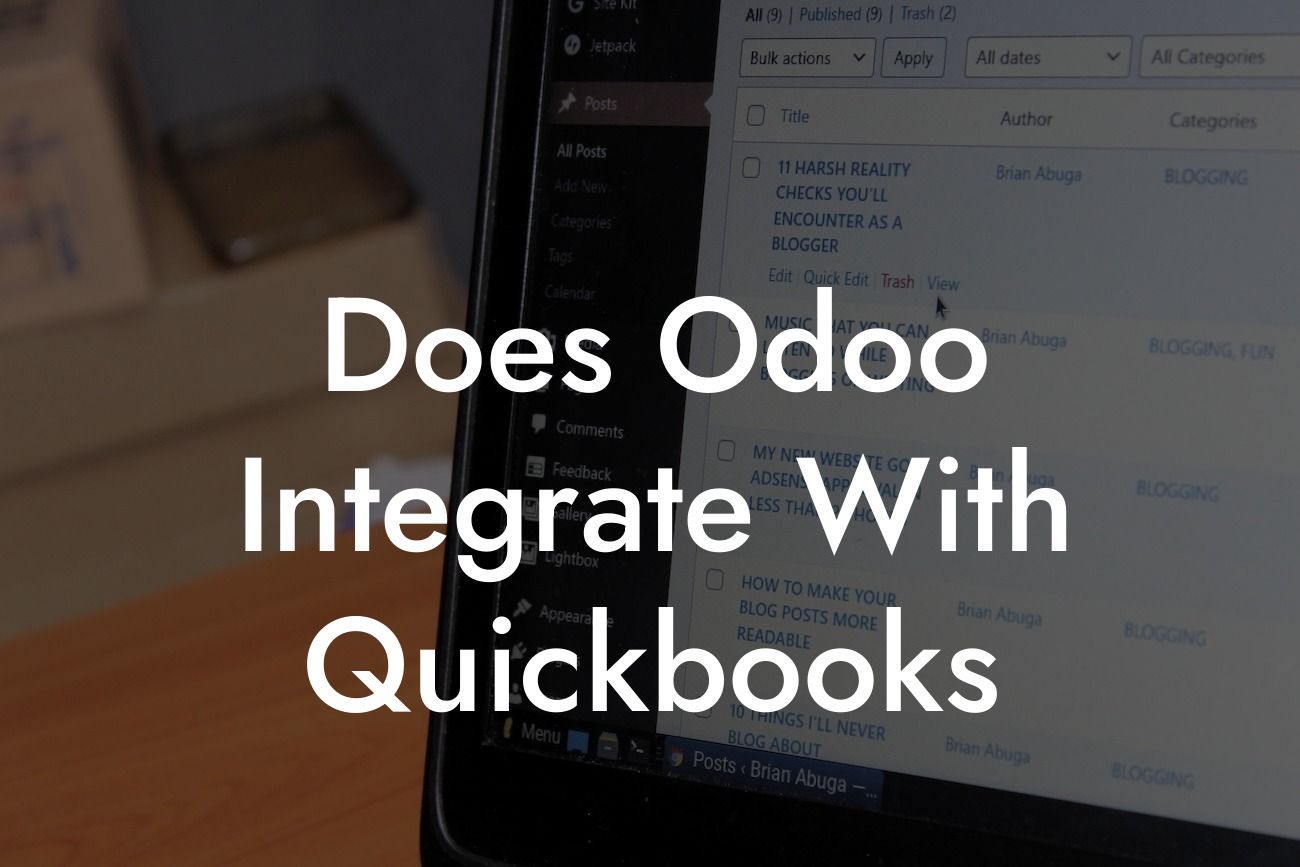Does Odoo Integrate with QuickBooks?
As a business owner, you're likely no stranger to the importance of efficient accounting and ERP systems. Two popular options, Odoo and QuickBooks, have gained widespread adoption in the market. But the question remains: can these two systems work together seamlessly? In this article, we'll delve into the world of Odoo and QuickBooks integration, exploring the possibilities, benefits, and challenges of combining these two powerful tools.
The Basics of Odoo and QuickBooks
Before we dive into the integration aspect, let's quickly recap what Odoo and QuickBooks are.
Odoo is an all-in-one business management software that offers a range of features, including ERP, CRM, accounting, inventory management, and more. It's an open-source platform that provides a high degree of customization and flexibility.
QuickBooks, on the other hand, is a popular accounting software designed for small to medium-sized businesses. It offers a range of features, including invoicing, expense tracking, and financial reporting.
Why Integrate Odoo with QuickBooks?
So, why would you want to integrate Odoo with QuickBooks? There are several compelling reasons:
Looking For a Custom QuickBook Integration?
Firstly, integrating Odoo with QuickBooks allows you to leverage the strengths of both systems. Odoo's comprehensive ERP features can be combined with QuickBooks' robust accounting capabilities, creating a powerful and efficient business management system.
Secondly, integration eliminates the need for manual data entry, reducing errors and increasing productivity. By automating data exchange between the two systems, you can focus on more strategic activities.
Lastly, integration provides a single, unified view of your business operations, enabling better decision-making and improved collaboration across departments.
How to Integrate Odoo with QuickBooks
Now that we've established the benefits of integration, let's explore the different ways to connect Odoo with QuickBooks:
One approach is to use Odoo's built-in QuickBooks connector, which allows for seamless data exchange between the two systems. This connector enables you to synchronize customers, vendors, products, and invoices, ensuring data consistency across both platforms.
Another option is to use third-party integration tools, such as Zapier or API connectors, which provide a more customized integration experience. These tools enable you to map specific fields and workflows between Odoo and QuickBooks, tailoring the integration to your unique business needs.
Lastly, you can opt for a custom integration developed by a certified Odoo partner or a QuickBooks integrator. This approach provides the highest degree of customization and flexibility, but may require more resources and investment.
Challenges and Limitations of Odoo-QuickBooks Integration
While integrating Odoo with QuickBooks can be a game-changer for your business, it's essential to be aware of the potential challenges and limitations:
One of the primary challenges is data mapping and synchronization. Ensuring that data is accurately mapped and synchronized between the two systems can be a complex task, requiring careful planning and execution.
Another limitation is the potential for data duplication or inconsistencies, particularly if the integration is not properly configured. This can lead to errors, inconsistencies, and even compliance issues.
Lastly, integration may require significant resources, including time, money, and expertise. It's essential to carefully evaluate the costs and benefits of integration before embarking on this journey.
Benefits of Odoo-QuickBooks Integration for Your Business
Despite the challenges, integrating Odoo with QuickBooks can bring numerous benefits to your business:
Improved efficiency and productivity: By automating data exchange and eliminating manual entry, you can free up more time for strategic activities.
Enhanced accuracy and consistency: Integration ensures that data is accurate and consistent across both systems, reducing errors and improving compliance.
Better decision-making: With a unified view of your business operations, you can make more informed decisions, drive growth, and improve profitability.
Real-Life Examples of Odoo-QuickBooks Integration
Let's take a look at some real-life examples of businesses that have successfully integrated Odoo with QuickBooks:
Company A, a retail business, integrated Odoo with QuickBooks to streamline their inventory management and accounting processes. By automating data exchange, they were able to reduce errors, improve efficiency, and increase profitability.
Company B, a manufacturing business, used Odoo's built-in QuickBooks connector to synchronize their production planning and accounting processes. This integration enabled them to improve production scheduling, reduce costs, and enhance customer satisfaction.
In conclusion, integrating Odoo with QuickBooks can be a powerful way to streamline your business operations, improve efficiency, and drive growth. While there are challenges and limitations to consider, the benefits of integration far outweigh the costs.
By understanding the basics of Odoo and QuickBooks, the reasons for integration, and the different approaches to integration, you can make an informed decision about whether this integration is right for your business.
As a business specializing in QuickBooks integrations, we're committed to helping you navigate the complex world of Odoo-QuickBooks integration. Contact us today to learn more about how we can help you achieve a seamless and efficient business management system.
Frequently Asked Questions
What is Odoo and what is it used for?
Odoo is an open-source enterprise resource planning (ERP) software that provides a suite of business applications to manage various aspects of a business, including sales, marketing, customer service, inventory management, accounting, and more. It is used by businesses of all sizes to streamline their operations, improve efficiency, and reduce costs.
What is QuickBooks and what is it used for?
QuickBooks is a popular accounting software developed by Intuit that helps small and medium-sized businesses manage their financial activities, including invoicing, expense tracking, payroll management, and financial reporting. It is used by businesses to track their income and expenses, create budgets, and make informed financial decisions.
Does Odoo integrate with QuickBooks?
Yes, Odoo can integrate with QuickBooks through various integration modules and APIs. This integration allows businesses to synchronize their financial data between the two systems, eliminating the need for manual data entry and reducing errors.
What are the benefits of integrating Odoo with QuickBooks?
The integration of Odoo with QuickBooks provides several benefits, including automated data synchronization, improved financial accuracy, reduced manual errors, increased efficiency, and enhanced financial visibility. It also enables businesses to leverage the strengths of both systems to manage their operations and finances more effectively.
How does the integration between Odoo and QuickBooks work?
The integration between Odoo and QuickBooks works through APIs and integration modules that connect the two systems. These modules enable the exchange of data between Odoo and QuickBooks, allowing businesses to synchronize their financial data, including invoices, payments, and journal entries.
What types of data can be synchronized between Odoo and QuickBooks?
The integration between Odoo and QuickBooks allows for the synchronization of various types of financial data, including invoices, payments, journal entries, customers, vendors, products, and accounts. This ensures that both systems have access to the same financial data, reducing errors and improving financial accuracy.
Can I integrate Odoo with QuickBooks Online?
Yes, Odoo can integrate with QuickBooks Online through various integration modules and APIs. This integration enables businesses to synchronize their financial data between Odoo and QuickBooks Online, providing a seamless and automated financial management experience.
Can I integrate Odoo with QuickBooks Desktop?
Yes, Odoo can integrate with QuickBooks Desktop through various integration modules and APIs. This integration enables businesses to synchronize their financial data between Odoo and QuickBooks Desktop, providing a seamless and automated financial management experience.
What are the system requirements for integrating Odoo with QuickBooks?
The system requirements for integrating Odoo with QuickBooks include a compatible version of Odoo, a valid QuickBooks account, and a reliable internet connection. Additionally, businesses may need to install specific integration modules or APIs to enable the integration.
How do I set up the integration between Odoo and QuickBooks?
To set up the integration between Odoo and QuickBooks, businesses need to install the required integration module or API, configure the settings, and authenticate their QuickBooks account. They may also need to map their Odoo and QuickBooks accounts, set up synchronization rules, and test the integration.
How long does it take to set up the integration between Odoo and QuickBooks?
The time it takes to set up the integration between Odoo and QuickBooks depends on the complexity of the integration and the expertise of the person setting it up. On average, it can take anywhere from a few hours to a few days to set up the integration.
Do I need technical expertise to set up the integration between Odoo and QuickBooks?
While technical expertise can be helpful in setting up the integration between Odoo and QuickBooks, it is not necessarily required. Many integration modules and APIs provide user-friendly interfaces and step-by-step guides to help businesses set up the integration.
What kind of support is available for the integration between Odoo and QuickBooks?
Various types of support are available for the integration between Odoo and QuickBooks, including online documentation, community forums, and technical support teams. Businesses can also hire consultants or partners who specialize in Odoo and QuickBooks integrations to provide customized support.
Is the integration between Odoo and QuickBooks secure?
Yes, the integration between Odoo and QuickBooks is secure. The integration modules and APIs use encryption and secure protocols to protect financial data during transmission. Additionally, businesses can implement additional security measures, such as two-factor authentication and access controls, to ensure the security of their financial data.
Can I customize the integration between Odoo and QuickBooks?
Yes, the integration between Odoo and QuickBooks can be customized to meet the specific needs of a business. This can be done by modifying the integration module or API, creating custom scripts, or developing custom integrations using the Odoo and QuickBooks APIs.
How much does it cost to integrate Odoo with QuickBooks?
The cost of integrating Odoo with QuickBooks depends on the type of integration module or API used, the complexity of the integration, and the level of customization required. Businesses can expect to pay anywhere from a few hundred dollars to several thousand dollars for the integration.
Is the integration between Odoo and QuickBooks scalable?
Yes, the integration between Odoo and QuickBooks is scalable. As a business grows, the integration can be easily scaled up to meet increasing demands. This ensures that the integration continues to provide a seamless and automated financial management experience.
Can I integrate Odoo with other accounting systems besides QuickBooks?
Yes, Odoo can integrate with other accounting systems besides QuickBooks, including Xero, Sage, and Microsoft Dynamics. This provides businesses with the flexibility to choose the accounting system that best meets their needs.
What are the advantages of using Odoo over other ERP systems?
Odoo offers several advantages over other ERP systems, including a lower total cost of ownership, a more flexible and customizable architecture, and a wider range of integrated modules. Odoo also provides a more user-friendly interface and a larger community of users and developers.
What are the advantages of using QuickBooks over other accounting systems?
QuickBooks offers several advantages over other accounting systems, including ease of use, affordability, and a wide range of features and functionalities. QuickBooks also provides a large community of users and developers, as well as a wide range of integrations with other business applications.
Can I use Odoo and QuickBooks for international businesses?
Yes, both Odoo and QuickBooks can be used for international businesses. Odoo provides multi-language and multi-currency support, while QuickBooks provides support for multiple currencies and international tax compliance.
How do I troubleshoot issues with the integration between Odoo and QuickBooks?
To troubleshoot issues with the integration between Odoo and QuickBooks, businesses can refer to online documentation, community forums, and technical support teams. They can also check the integration logs, verify the configuration settings, and test the integration to identify and resolve the issue.
What is the future of the integration between Odoo and QuickBooks?
The future of the integration between Odoo and QuickBooks looks promising, with both systems continuing to evolve and improve. As the integration between the two systems becomes more seamless and automated, businesses can expect to see even more benefits and efficiencies from using both systems together.