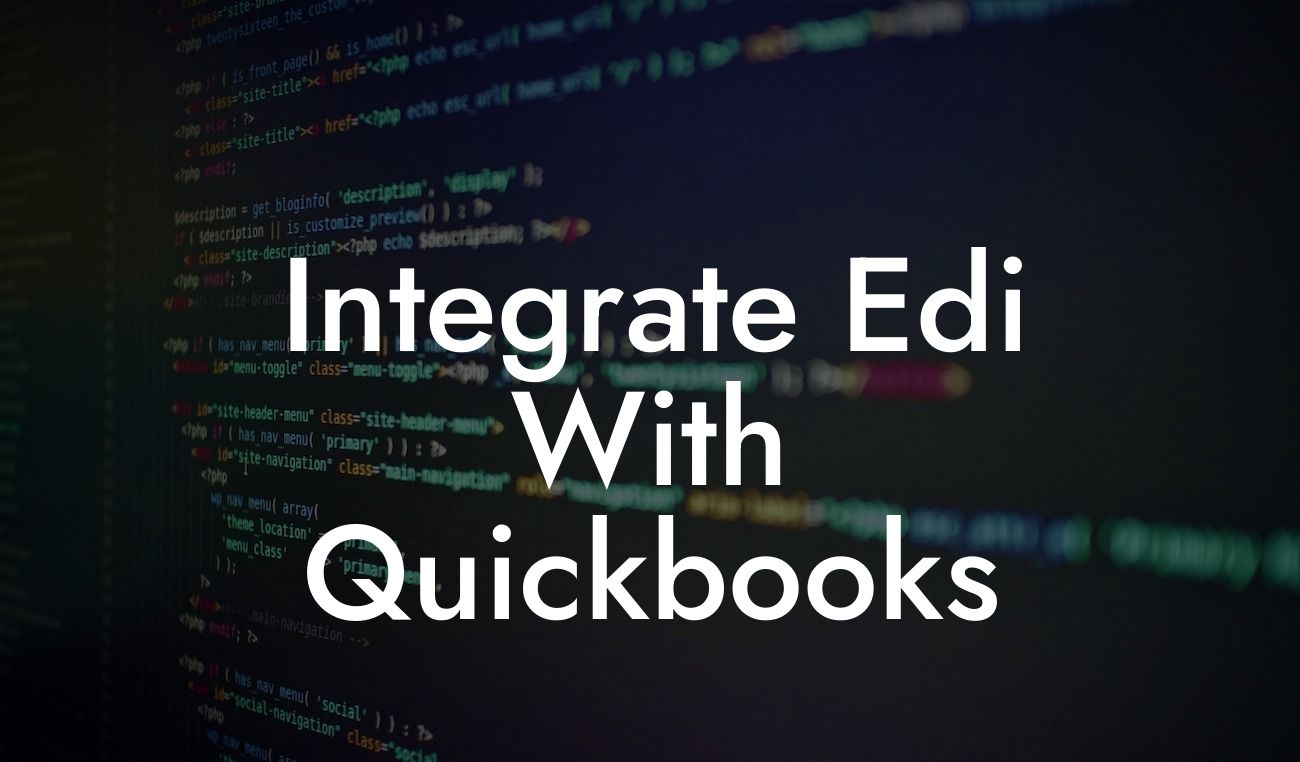What is EDI and How Does it Work with QuickBooks?
Electronic Data Interchange (EDI) is a standardized method of exchanging business documents and data between organizations electronically. EDI allows companies to automate and streamline their business processes, reducing errors and increasing efficiency. When integrated with QuickBooks, EDI enables businesses to seamlessly exchange financial data, invoices, and other documents with trading partners, suppliers, and customers.
The Benefits of Integrating EDI with QuickBooks
Integrating EDI with QuickBooks offers numerous benefits, including:
- Improved accuracy and reduced errors: EDI eliminates manual data entry, reducing the risk of errors and discrepancies.
- Increased efficiency: Automating data exchange and document processing saves time and resources.
- Enhanced visibility and control: Real-time tracking and monitoring of transactions and documents provide greater visibility and control over business operations.
Looking For a Custom QuickBook Integration?
- Cost savings: Reducing manual processing and minimizing errors lead to significant cost savings.
- Improved relationships: Timely and accurate exchange of documents and data strengthens relationships with trading partners and customers.
How to Integrate EDI with QuickBooks
Integrating EDI with QuickBooks requires a few steps:
- Identify the EDI standard required by your trading partners or industry (e.g., ANSI X12, EDIFACT, or RosettaNet).
- Choose an EDI solution that is compatible with QuickBooks (e.g., a third-party EDI software or a QuickBooks-integrated EDI platform).
- Configure the EDI solution to connect with your QuickBooks account.
- Map EDI documents to corresponding QuickBooks transactions (e.g., invoices, purchase orders, or payments).
- Test the integration to ensure seamless data exchange and document processing.
EDI Document Types Supported by QuickBooks
QuickBooks supports various EDI document types, including:
- Invoices (810)
- Purchase orders (850)
- Advanced Ship Notices (ASN) (856)
- Payments (820)
- Remittance Advice (821)
- Inventory Inquiry/Advice (852)
- Product Activity Data (852)
Common EDI Integration Challenges with QuickBooks
When integrating EDI with QuickBooks, businesses may encounter challenges such as:
- Incompatibility with QuickBooks versions or editions.
- Difficulty mapping EDI documents to QuickBooks transactions.
- Errors in data translation or formatting.
- Insufficient training or support for EDI implementation.
- Integration with other business systems or applications.
Best Practices for EDI Integration with QuickBooks
To ensure a successful EDI integration with QuickBooks, follow these best practices:
- Carefully plan and test the integration to avoid disruptions to business operations.
- Ensure accurate mapping of EDI documents to QuickBooks transactions.
- Establish clear communication and training protocols for EDI implementation.
- Monitor and troubleshoot EDI transactions regularly to prevent errors.
- Continuously evaluate and optimize the EDI integration to improve efficiency and reduce costs.
Case Studies: Real-World Examples of EDI Integration with QuickBooks
Several businesses have successfully integrated EDI with QuickBooks, achieving significant benefits such as:
- A manufacturer reduced invoice processing time by 75% and increased accuracy by 99%.
- A distributor eliminated manual data entry, saving 20 hours of staff time per week.
- A retailer improved supplier relationships by 30% through timely and accurate exchange of documents and data.
Integrating EDI with QuickBooks offers numerous benefits for businesses, including improved accuracy, increased efficiency, and cost savings. By understanding the basics of EDI, following best practices, and overcoming common challenges, businesses can successfully integrate EDI with QuickBooks and achieve significant advantages in their operations.
Frequently Asked Questions
What is EDI and how does it work with QuickBooks?
EDI (Electronic Data Interchange) is a standardized system for exchanging business documents between organizations electronically. When integrated with QuickBooks, EDI enables the seamless exchange of documents such as invoices, purchase orders, and shipment notices between your business and trading partners, eliminating manual data entry and reducing errors.
What are the benefits of integrating EDI with QuickBooks?
Integrating EDI with QuickBooks offers numerous benefits, including increased efficiency, reduced costs, improved accuracy, and enhanced visibility into your business operations. It also enables you to automate business processes, improve relationships with trading partners, and stay competitive in the market.
What types of documents can be exchanged through EDI with QuickBooks?
EDI integration with QuickBooks enables the exchange of various business documents, including invoices, purchase orders, shipment notices, payment remittances, and inventory updates. This streamlines your business operations and reduces the need for manual data entry.
How does EDI integration with QuickBooks improve accuracy?
EDI integration with QuickBooks eliminates manual data entry, which reduces the likelihood of errors and inaccuracies. Automated data exchange ensures that documents are transmitted accurately and in a timely manner, reducing the risk of discrepancies and improving overall data quality.
Can I customize my EDI integration with QuickBooks?
Yes, EDI integration with QuickBooks can be customized to meet your specific business needs. You can configure the integration to accommodate unique business processes, trading partner requirements, and document formats, ensuring a seamless and efficient exchange of documents.
What is the difference between EDI and API integration with QuickBooks?
EDI integration with QuickBooks focuses on the exchange of standardized business documents, whereas API (Application Programming Interface) integration enables the exchange of data between applications. While both integrations automate business processes, EDI is specifically designed for document exchange, whereas API integration is more flexible and can be used for a wider range of applications.
How long does it take to implement EDI integration with QuickBooks?
The implementation time for EDI integration with QuickBooks varies depending on the complexity of your business operations, the number of trading partners, and the scope of the integration. On average, implementation can take anywhere from a few weeks to a few months.
Do I need to purchase additional software for EDI integration with QuickBooks?
Depending on your specific needs, you may need to purchase additional software or subscribe to an EDI service provider to enable EDI integration with QuickBooks. However, some QuickBooks versions come with built-in EDI capabilities, so it's essential to check your QuickBooks package before investing in additional software.
Can I use EDI integration with QuickBooks for international trade?
Yes, EDI integration with QuickBooks can be used for international trade. EDI standards are widely adopted globally, making it an ideal solution for exchanging business documents with international trading partners.
How does EDI integration with QuickBooks improve supply chain visibility?
EDI integration with QuickBooks provides real-time visibility into your supply chain operations, enabling you to track shipments, monitor inventory levels, and respond to changes in demand more effectively. This improved visibility helps you make informed business decisions and optimize your supply chain operations.
Is EDI integration with QuickBooks secure?
Yes, EDI integration with QuickBooks is secure. EDI transactions are encrypted and transmitted through secure networks, ensuring that sensitive business data is protected from unauthorized access.
Can I integrate EDI with multiple QuickBooks accounts?
Yes, you can integrate EDI with multiple QuickBooks accounts, enabling you to manage multiple businesses or subsidiaries from a single EDI platform.
What is the cost of EDI integration with QuickBooks?
The cost of EDI integration with QuickBooks varies depending on the complexity of the integration, the number of trading partners, and the scope of the project. It's essential to consult with an EDI expert or service provider to get an accurate estimate of the costs involved.
Do I need to have technical expertise to implement EDI integration with QuickBooks?
While technical expertise can be helpful, it's not necessarily required to implement EDI integration with QuickBooks. Many EDI service providers offer implementation services, training, and support to ensure a smooth integration process.
Can I use EDI integration with QuickBooks for drop shipping?
Yes, EDI integration with QuickBooks can be used for drop shipping. EDI enables the seamless exchange of documents between your business and suppliers, streamlining the drop shipping process and reducing errors.
How does EDI integration with QuickBooks improve customer satisfaction?
EDI integration with QuickBooks enables you to respond to customer inquiries more efficiently, provide accurate order tracking information, and deliver products on time. This improved responsiveness and accuracy lead to higher customer satisfaction and loyalty.
Can I integrate EDI with QuickBooks for e-commerce?
Yes, EDI integration with QuickBooks can be used for e-commerce. EDI enables the exchange of documents between your e-commerce platform and QuickBooks, streamlining order fulfillment, inventory management, and shipping processes.
What is the difference between EDI and XML integration with QuickBooks?
EDI integration with QuickBooks uses standardized EDI formats, whereas XML (Extensible Markup Language) integration uses a more flexible and customizable format. While both integrations enable data exchange, EDI is specifically designed for document exchange, whereas XML is more versatile and can be used for a wider range of applications.
Can I use EDI integration with QuickBooks for inventory management?
Yes, EDI integration with QuickBooks can be used for inventory management. EDI enables the exchange of inventory updates, shipment notices, and other documents, helping you maintain accurate inventory levels and optimize your inventory management processes.
How does EDI integration with QuickBooks improve cash flow?
EDI integration with QuickBooks enables faster and more accurate document exchange, reducing the time it takes to process payments and invoices. This improved efficiency leads to improved cash flow and reduced days sales outstanding (DSO).
Can I use EDI integration with QuickBooks for warehouse management?
Yes, EDI integration with QuickBooks can be used for warehouse management. EDI enables the exchange of documents such as shipment notices, inventory updates, and warehouse receipts, streamlining warehouse operations and improving inventory accuracy.
What kind of support is available for EDI integration with QuickBooks?
Various levels of support are available for EDI integration with QuickBooks, including online resources, documentation, and technical support from EDI service providers and QuickBooks experts.
Can I customize the EDI integration with QuickBooks to meet my specific business needs?
Yes, EDI integration with QuickBooks can be customized to meet your specific business needs. You can work with an EDI expert or service provider to configure the integration to accommodate unique business processes, trading partner requirements, and document formats.
How does EDI integration with QuickBooks improve compliance with regulatory requirements?
EDI integration with QuickBooks enables you to automate the exchange of documents and data, reducing the risk of non-compliance with regulatory requirements such as HIPAA, SOX, and others. EDI integration also provides a secure and auditable trail of documents and transactions, helping you demonstrate compliance.