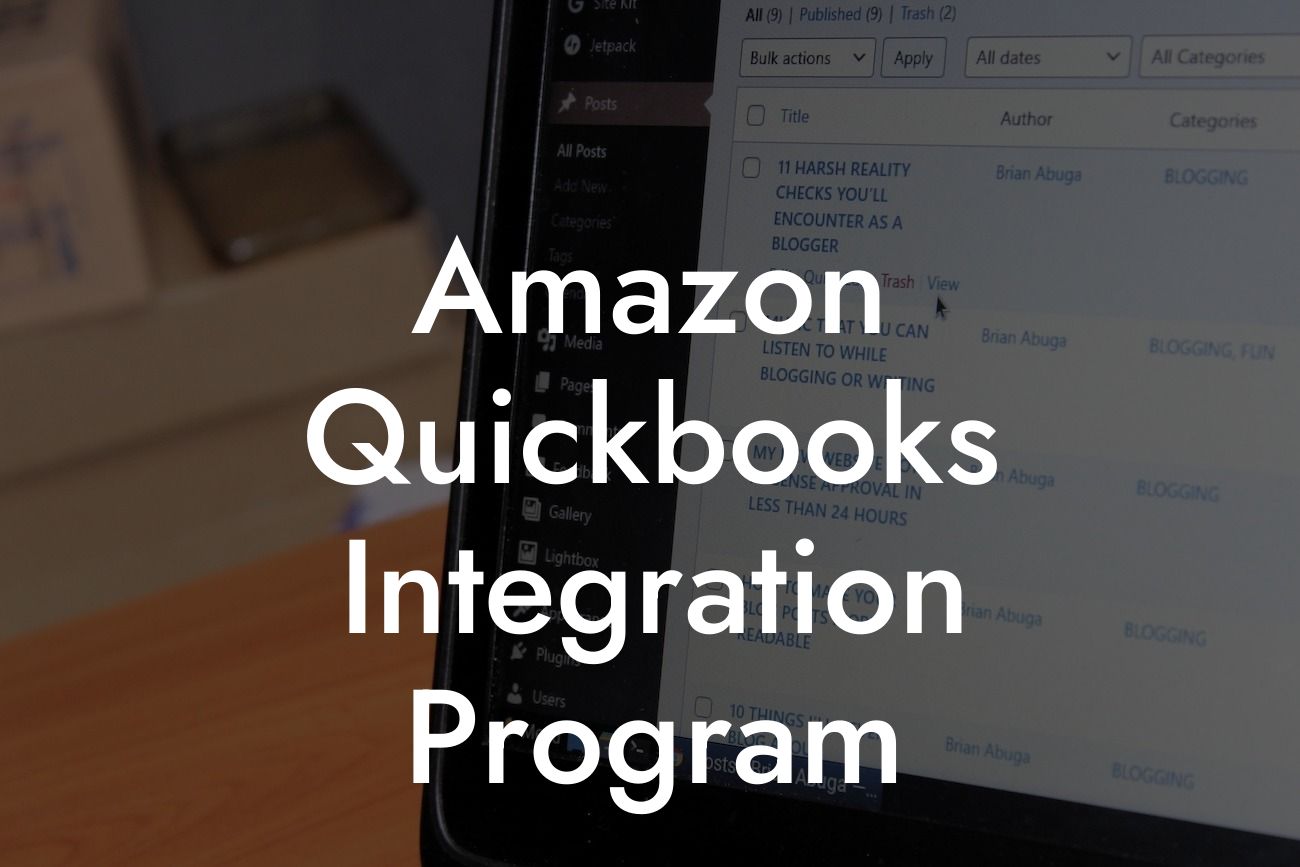Unlocking the Power of Amazon QuickBooks Integration
As an online seller, managing your finances and inventory can be a daunting task, especially when dealing with multiple platforms. However, with Amazon QuickBooks integration, you can streamline your operations and take your business to the next level. In this article, we'll delve into the world of Amazon QuickBooks integration, exploring its benefits, features, and implementation process.
What is Amazon QuickBooks Integration?
Amazon QuickBooks integration is a program that connects your Amazon seller account with your QuickBooks accounting software. This integration enables the seamless transfer of data between the two platforms, allowing you to manage your finances, inventory, and orders in one place. With this integration, you can automate tasks, reduce errors, and gain valuable insights into your business operations.
Benefits of Amazon QuickBooks Integration
The benefits of Amazon QuickBooks integration are numerous and can have a significant impact on your business. Some of the most notable advantages include:
- Automated accounting: With Amazon QuickBooks integration, your sales data is automatically synced with your QuickBooks account, eliminating the need for manual data entry and reducing the risk of errors.
- Real-time inventory management: The integration provides real-time updates on your inventory levels, ensuring that you're always aware of your stock levels and can make informed decisions.
Looking For a Custom QuickBook Integration?
- Enhanced financial visibility: Amazon QuickBooks integration provides a comprehensive view of your financial performance, enabling you to track your revenue, expenses, and profits in real-time.
- Streamlined order management: The integration automates the order fulfillment process, reducing the time and effort required to process orders and manage customer relationships.
Features of Amazon QuickBooks Integration
The Amazon QuickBooks integration program offers a range of features that cater to the specific needs of online sellers. Some of the key features include:
- Automatic sales tracking: The integration tracks your Amazon sales and automatically updates your QuickBooks account, ensuring that your financial records are always up-to-date.
- Inventory synchronization: The integration synchronizes your inventory levels across both platforms, preventing overselling and ensuring that your customers receive their orders on time.
- Automated order fulfillment: The integration automates the order fulfillment process, reducing the time and effort required to process orders and manage customer relationships.
- Customizable reporting: The integration provides customizable reporting features, enabling you to track your financial performance and make data-driven decisions.
How to Implement Amazon QuickBooks Integration
Implementing Amazon QuickBooks integration is a straightforward process that requires minimal technical expertise. Here's a step-by-step guide to get you started:
- Step 1: Connect your Amazon seller account to QuickBooks. This can be done by logging into your QuickBooks account and following the prompts to connect your Amazon account.
- Step 2: Configure your integration settings. This includes setting up your inventory synchronization, order fulfillment, and reporting preferences.
- Step 3: Map your Amazon products to QuickBooks items. This ensures that your products are accurately synced between both platforms.
- Step 4: Test your integration. Run a few test transactions to ensure that your integration is working correctly and that your data is being synced accurately.
Common Challenges and Solutions
While Amazon QuickBooks integration is a powerful tool, it's not immune to challenges. Here are some common issues and their solutions:
- Data discrepancies: If you notice discrepancies in your data, check your integration settings and ensure that your products are correctly mapped between both platforms.
- Inventory synchronization issues: If you're experiencing issues with inventory synchronization, check your inventory settings and ensure that your stock levels are accurately updated.
- Order fulfillment errors: If you're experiencing errors with order fulfillment, check your order fulfillment settings and ensure that your orders are being processed correctly.
Best Practices for Amazon QuickBooks Integration
To get the most out of your Amazon QuickBooks integration, follow these best practices:
- Regularly review your integration settings to ensure that they're accurate and up-to-date.
- Use customizable reporting features to track your financial performance and make data-driven decisions.
- Take advantage of automated tasks to reduce manual errors and increase efficiency.
- Monitor your inventory levels and adjust your stock accordingly to prevent overselling.
Amazon QuickBooks integration is a powerful tool that can revolutionize the way you manage your online business. By automating tasks, reducing errors, and providing real-time insights, this integration can help you increase efficiency, reduce costs, and drive growth. Whether you're a seasoned online seller or just starting out, Amazon QuickBooks integration is an essential tool that can help you achieve success in the competitive world of e-commerce.
Get Started with Amazon QuickBooks Integration Today
If you're ready to take your business to the next level, get started with Amazon QuickBooks integration today. Our team of experts can help you implement the integration and provide ongoing support to ensure that you're getting the most out of this powerful tool. Contact us to learn more and take the first step towards streamlining your operations and driving growth.
Frequently Asked Questions
What is the Amazon QuickBooks Integration Program?
The Amazon QuickBooks Integration Program is a service that allows Amazon sellers to seamlessly integrate their Amazon store with QuickBooks, a popular accounting software. This integration enables sellers to automate their accounting processes, streamline their financial management, and gain valuable insights into their business performance.
How does the Amazon QuickBooks Integration Program work?
The integration program uses API connections to link your Amazon store with QuickBooks, allowing for automatic synchronization of sales data, inventory levels, and other relevant information. This eliminates the need for manual data entry, reducing errors and saving time.
What are the benefits of integrating Amazon with QuickBooks?
Integrating Amazon with QuickBooks offers numerous benefits, including automated accounting, real-time inventory tracking, improved financial visibility, and enhanced business decision-making. It also helps reduce errors, saves time, and increases efficiency.
Is the Amazon QuickBooks Integration Program compatible with all Amazon marketplaces?
Yes, the integration program is compatible with all Amazon marketplaces, including Amazon.com, Amazon.ca, Amazon.co.uk, and more. This allows sellers to manage their multi-channel sales and accounting from a single platform.
Do I need to have an existing QuickBooks account to use the integration program?
Yes, you need to have an existing QuickBooks account to use the integration program. If you don't have one, you can sign up for a QuickBooks account and then connect it to your Amazon store.
How do I connect my Amazon store to QuickBooks?
To connect your Amazon store to QuickBooks, you'll need to follow a few simple steps. First, sign in to your Amazon Seller Central account and navigate to the "Settings" section. Then, click on "Account Info" and select "QuickBooks Integration" from the dropdown menu. Follow the prompts to authorize the connection and complete the setup process.
What data is synchronized between Amazon and QuickBooks?
The integration program synchronizes a range of data, including sales orders, invoices, payments, refunds, inventory levels, and product information. This ensures that your financial records are accurate and up-to-date.
How often is data synchronized between Amazon and QuickBooks?
Data is synchronized in real-time, ensuring that your financial records are always up-to-date. This allows you to make informed business decisions and respond quickly to changes in your sales and inventory levels.
Can I customize the data that is synchronized between Amazon and QuickBooks?
Yes, you can customize the data that is synchronized between Amazon and QuickBooks. This allows you to focus on the data that is most relevant to your business and ignore unnecessary information.
Is the Amazon QuickBooks Integration Program secure?
Yes, the integration program is highly secure. It uses advanced encryption and secure API connections to protect your data and ensure that it is transmitted safely between Amazon and QuickBooks.
What kind of support is available for the Amazon QuickBooks Integration Program?
Amazon and QuickBooks offer comprehensive support for the integration program. You can access online resources, such as user guides and FAQs, as well as contact customer support teams for assistance with any issues or questions you may have.
How much does the Amazon QuickBooks Integration Program cost?
The cost of the integration program varies depending on your QuickBooks plan and the level of support you require. You can contact QuickBooks or Amazon for more information on pricing and to discuss your specific needs.
Can I cancel my subscription to the Amazon QuickBooks Integration Program at any time?
Yes, you can cancel your subscription to the integration program at any time. Simply navigate to the "Settings" section of your Amazon Seller Central account, click on "Account Info," and select "QuickBooks Integration" from the dropdown menu. Follow the prompts to cancel your subscription.
How do I troubleshoot issues with the Amazon QuickBooks Integration Program?
If you encounter any issues with the integration program, you can try troubleshooting steps such as checking your API connections, verifying your account credentials, and reviewing your data synchronization settings. If you're unable to resolve the issue, contact Amazon or QuickBooks customer support for assistance.
Can I use the Amazon QuickBooks Integration Program with other accounting software?
No, the integration program is specifically designed for use with QuickBooks. If you're using other accounting software, you may need to explore alternative integration options.
How does the Amazon QuickBooks Integration Program handle sales tax?
The integration program can handle sales tax automatically, using Amazon's sales tax rates and calculations. This ensures that your sales tax obligations are met and reduces the risk of errors or non-compliance.
Can I use the Amazon QuickBooks Integration Program for multiple Amazon stores?
Yes, you can use the integration program for multiple Amazon stores. Simply set up a separate integration for each store, using the same QuickBooks account.
How does the Amazon QuickBooks Integration Program handle refunds and returns?
The integration program can handle refunds and returns automatically, updating your financial records and inventory levels in real-time. This ensures that your accounting is accurate and up-to-date.
Can I customize my financial reports using the Amazon QuickBooks Integration Program?
Yes, you can customize your financial reports using the integration program. QuickBooks offers a range of reporting tools and features, allowing you to create customized reports that meet your specific business needs.
How does the Amazon QuickBooks Integration Program handle inventory tracking?
The integration program can track your inventory levels in real-time, updating your QuickBooks records automatically. This ensures that your inventory levels are accurate and up-to-date, reducing the risk of stockouts or overstocking.
Can I use the Amazon QuickBooks Integration Program for international sales?
Yes, the integration program can handle international sales, using Amazon's international shipping and fulfillment services. This allows you to expand your business globally, while still managing your accounting and inventory from a single platform.
How does the Amazon QuickBooks Integration Program handle multi-currency transactions?
The integration program can handle multi-currency transactions, using Amazon's currency conversion rates and calculations. This ensures that your financial records are accurate and up-to-date, even when selling in multiple currencies.
Can I use the Amazon QuickBooks Integration Program with other Amazon services, such as FBA?
Yes, the integration program is compatible with other Amazon services, including Fulfillment by Amazon (FBA). This allows you to manage your FBA inventory and accounting from a single platform.
How does the Amazon QuickBooks Integration Program handle product variations and bundles?
The integration program can handle product variations and bundles, using Amazon's product variation and bundling features. This ensures that your product information is accurate and up-to-date, even when selling complex products.
Can I use the Amazon QuickBooks Integration Program for dropshipping?
Yes, the integration program can be used for dropshipping, allowing you to manage your accounting and inventory for dropshipped products. This ensures that your financial records are accurate and up-to-date, even when using a dropshipping model.