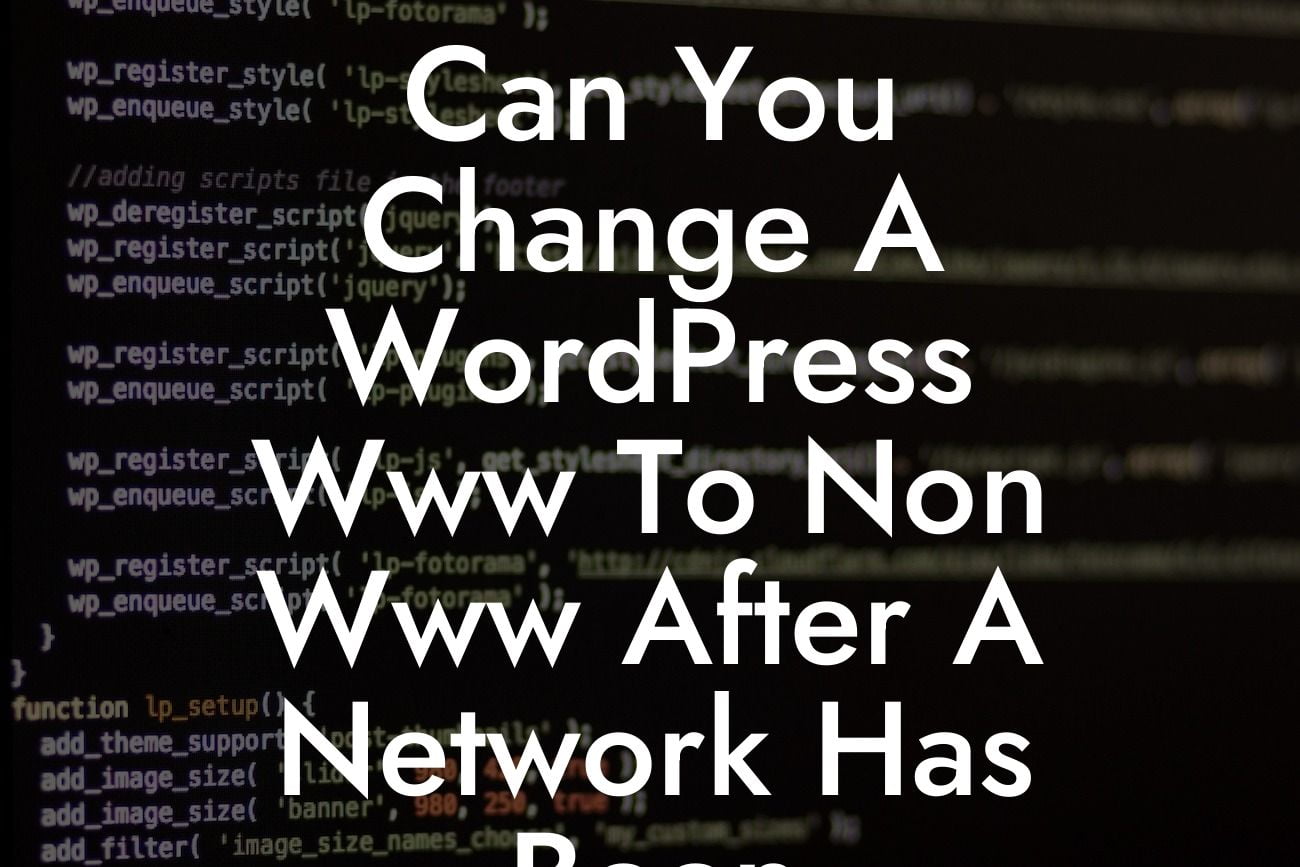Changing the structure of your WordPress website's URLs can be intimidating, especially when you have established a network. Many small businesses and entrepreneurs are unsure if it's even possible to switch from a www to a non-www domain structure after setting up their network. In this article, we will dive into this topic and provide clear guidance on how to make this change successfully while avoiding any disruptions to your WordPress website.
To begin, it's essential to understand the difference between a www and non-www domain structure. The www prefix, standing for "world wide web," has been a common convention for websites for many years. On the other hand, a non-www or naked domain lacks the "www" prefix and is considered a cleaner and more modern URL structure.
1. Assess the Impact and Set Expectations:
Before embarking on any changes, it's crucial to understand the impact on your website's search engine rankings, access to existing content, and possible downtime during the transition. Communicate the potential temporary disruptions to your audience, ensuring they are prepared and understanding of any possible inconveniences.
2. Backup Your Website:
Looking For a Custom QuickBook Integration?
Before making any alterations, always create a full backup of your website to ensure you have a restore point in case anything goes wrong during the process. This precautionary step is critical to minimize potential loss of data or functionality.
3. Update WordPress Address and Site Address:
Once you have a full backup, access your WordPress admin dashboard and navigate to the Settings > General section. In this section, you will find the WordPress Address (URL) and Site Address (URL) fields. Update the URLs accordingly, either by adding or removing the "www" prefix. Remember to save the changes after updating.
4. Update Permalinks and Internal Links:
After changing the WordPress and Site address URLs, some internal links and permalinks may still reference the previous structure. To ensure consistency and proper functioning of your website, update all internal links, including menus, pages, posts, and media URLs. Additionally, redirect any incoming links or traffic from the non-updated structures to the new URLs.
Can You Change A Wordpress Www To Non Www After A Network Has Been Established? Example:
Let's consider a realistic example to walk you through the process. Imagine you have a WordPress website for your small business, DamnWoo, which uses the www prefix in its domain structure. You have successfully established a network, but now you are considering transitioning to a non-www domain structure. By following the steps mentioned above, you can smoothly update the WordPress and Site addresses, thereby changing your website from www to non-www without any interruptions.
Congratulations! You have successfully made the transition from a www to a non-www domain structure after establishing a network for your WordPress website. By embracing this change, you have modernized your URL structure and elevated your online presence. Remember, DamnWoo is here to support your journey further. Explore our other guides, try our awesome WordPress plugins, and unlock even greater success for your small business or entrepreneurial endeavors. Don't forget to share this article with others who can benefit from it!