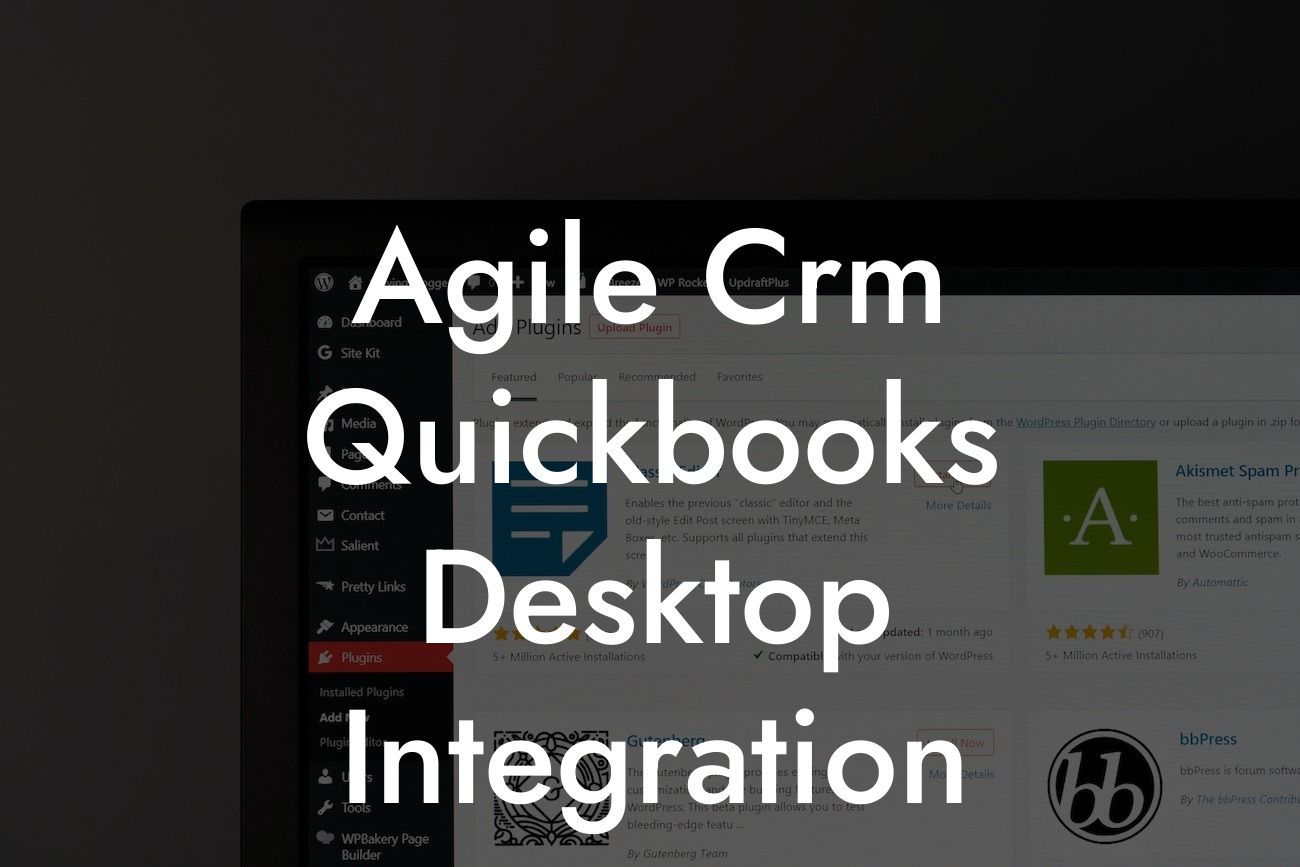Streamlining Your Business Operations: Agile CRM QuickBooks Desktop Integration
As a business owner, you understand the importance of efficient operations and accurate financial management. Two of the most popular tools used to achieve this are Agile CRM and QuickBooks Desktop. While both are powerful in their own right, integrating them can take your business to the next level. In this article, we'll delve into the world of Agile CRM QuickBooks Desktop integration, exploring its benefits, features, and implementation process.
What is Agile CRM?
Agile CRM is a comprehensive customer relationship management (CRM) platform designed to help businesses manage their sales, marketing, and customer service activities. With its robust features and user-friendly interface, Agile CRM enables businesses to streamline their operations, improve customer engagement, and drive revenue growth.
What is QuickBooks Desktop?
QuickBooks Desktop is a popular accounting software used by small to medium-sized businesses to manage their financial operations. It provides a range of features, including invoicing, expense tracking, and financial reporting, making it an essential tool for businesses seeking to maintain accurate financial records.
Benefits of Agile CRM QuickBooks Desktop Integration
Integrating Agile CRM with QuickBooks Desktop can bring numerous benefits to your business, including:
- Enhanced customer insights: By combining customer data from Agile CRM with financial information from QuickBooks Desktop, you can gain a deeper understanding of your customers' needs and preferences.
Looking For a Custom QuickBook Integration?
- Improved sales forecasting: With access to accurate financial data, you can create more accurate sales forecasts, enabling you to make informed business decisions.
- Streamlined invoicing and payment processing: Integration enables seamless invoicing and payment processing, reducing errors and saving time.
- Increased efficiency: Automation of data entry and synchronization between the two systems reduces manual effort, freeing up staff to focus on higher-value tasks.
Features of Agile CRM QuickBooks Desktop Integration
The integration offers a range of features that enable businesses to:
- Synchronize customer data, including contact information and transaction history
- Automate invoicing and payment processing
- Track expenses and revenue
- Generate detailed financial reports
- Enable real-time data exchange between Agile CRM and QuickBooks Desktop
Implementation Process
Implementing Agile CRM QuickBooks Desktop integration is a straightforward process that can be completed in a few steps:
- Connect your Agile CRM and QuickBooks Desktop accounts using a secure API key
- Configure the integration settings to specify which data to synchronize and how often
- Map Agile CRM fields to corresponding QuickBooks Desktop fields
- Test the integration to ensure seamless data exchange
Common Use Cases
The Agile CRM QuickBooks Desktop integration is particularly useful in the following scenarios:
- Sales teams seeking to access customer financial data to inform their sales strategies
- Accounting teams looking to automate invoicing and payment processing
- Business owners wanting to gain a deeper understanding of their customers' needs and preferences
- Marketing teams seeking to create targeted campaigns based on customer financial data
Best Practices for Agile CRM QuickBooks Desktop Integration
To get the most out of the integration, it's essential to follow best practices, including:
- Regularly synchronizing data to ensure accuracy and consistency
- Establishing clear workflows and permissions for data access
- Providing training to staff on the integration and its features
- Monitoring the integration for errors and performance issues
Agile CRM QuickBooks Desktop integration is a powerful tool that can revolutionize the way you manage your business operations. By streamlining data exchange, automating tasks, and providing enhanced customer insights, this integration can help you drive revenue growth, improve efficiency, and stay ahead of the competition. As a specialist in QuickBooks integrations, we're confident that our expertise can help you unlock the full potential of this integration and take your business to new heights.
Frequently Asked Questions
What is Agile CRM QuickBooks Desktop Integration?
Agile CRM QuickBooks Desktop Integration is a seamless connection between Agile CRM and QuickBooks Desktop, allowing users to synchronize customer data, invoices, and payments between the two systems. This integration enables businesses to streamline their operations, reduce manual data entry, and improve customer relationships.
What are the benefits of integrating Agile CRM with QuickBooks Desktop?
The integration offers numerous benefits, including automated data synchronization, reduced errors, and increased efficiency. It also provides a 360-degree view of customer interactions, enabling businesses to make informed decisions and deliver personalized experiences.
How does the integration work?
The integration uses APIs to connect Agile CRM and QuickBooks Desktop, allowing for real-time data synchronization. When a change is made in one system, it is automatically reflected in the other, ensuring data consistency and accuracy.
What data is synchronized between Agile CRM and QuickBooks Desktop?
The integration synchronizes customer data, including contact information, invoices, payments, and transaction history. This ensures that both systems have access to the same, up-to-date information.
Can I customize the data that is synchronized?
Yes, the integration allows for customization of the data that is synchronized between Agile CRM and QuickBooks Desktop. This enables businesses to tailor the integration to their specific needs and requirements.
How often is data synchronized between the two systems?
Data is synchronized in real-time, ensuring that both systems have access to the most up-to-date information. This eliminates the need for manual data entry and reduces the risk of errors.
Is the integration secure?
Yes, the integration is secure and uses industry-standard encryption to protect sensitive data. This ensures that customer information and financial data are safeguarded and protected from unauthorized access.
Do I need to have technical expertise to set up the integration?
No, the integration is designed to be user-friendly and does not require technical expertise. Our support team is also available to assist with setup and configuration.
How long does it take to set up the integration?
The setup process typically takes less than an hour, depending on the complexity of the integration and the amount of data being synchronized.
Can I integrate Agile CRM with multiple QuickBooks Desktop accounts?
Yes, the integration allows for multiple QuickBooks Desktop accounts to be connected to a single Agile CRM account, enabling businesses to manage multiple financial systems from a single platform.
What if I encounter issues with the integration?
Our support team is available to assist with any issues that may arise during the integration process. We also provide comprehensive documentation and troubleshooting guides to help resolve common issues.
Can I customize the integration to meet my specific business needs?
Yes, our development team can work with you to customize the integration to meet your specific business requirements. This may include custom data mappings, workflows, or APIs.
Is the integration compatible with all versions of QuickBooks Desktop?
The integration is compatible with most versions of QuickBooks Desktop, including Pro, Premier, and Enterprise. However, we recommend checking with our support team to ensure compatibility with your specific version.
Can I use the integration with other Agile CRM features?
Yes, the integration is designed to work seamlessly with other Agile CRM features, including sales, marketing, and customer service automation. This enables businesses to leverage the full power of Agile CRM to drive growth and revenue.
How does the integration handle duplicate data?
The integration includes duplicate detection and prevention mechanisms to ensure that data is not duplicated between Agile CRM and QuickBooks Desktop. This helps to maintain data integrity and accuracy.
Can I use the integration to automate workflows?
Yes, the integration enables businesses to automate workflows and processes between Agile CRM and QuickBooks Desktop. This can include automating tasks, such as invoicing and payment processing.
Is the integration scalable?
Yes, the integration is designed to scale with your business, handling large volumes of data and transactions. This ensures that the integration can grow with your business, without sacrificing performance.
Can I use the integration to analyze customer data?
Yes, the integration provides access to customer data and analytics, enabling businesses to gain insights into customer behavior and preferences. This can be used to inform marketing strategies and improve customer relationships.
How does the integration handle errors and exceptions?
The integration includes error handling and exception mechanisms to ensure that data is not lost or corrupted during the synchronization process. This helps to maintain data integrity and accuracy.
Can I use the integration to integrate with other third-party applications?
Yes, the integration can be used as a hub to integrate with other third-party applications, enabling businesses to create a seamless and integrated technology stack.
Is the integration compliant with industry regulations?
Yes, the integration is designed to be compliant with industry regulations, including GDPR, HIPAA, and PCI-DSS. This ensures that sensitive data is protected and secure.
Can I get a demo of the integration?
Yes, we offer demos of the integration to help businesses understand its capabilities and benefits. Please contact our sales team to schedule a demo.
What kind of support is available for the integration?
We offer comprehensive support for the integration, including documentation, FAQs, and dedicated support teams. This ensures that businesses have access to the resources they need to get the most out of the integration.
How do I get started with the integration?
To get started with the integration, simply contact our sales team or sign up for a free trial. Our support team will guide you through the setup and configuration process, ensuring a seamless and successful integration.